進度條與 TQDM:
為循環、檔案處理或下載等任務實現進度條。
from progress.bar import ChargingBar
bar = ChargingBar('Processing', max=20)
for i in range(20):
# Do some work
bar.next()
bar.finish()
輸出:
Processing ████████████████████████████████ 100%
TQDM:與進度條類似,但設定比進度條更簡單。
from tqdm import tqdm
import time
for i in tqdm(range(100)):
time.sleep(0.1)
輸出:
100%|██████████████████████████████████████| 100/100 [00:00<00:00, 18784.11it/s]
Matplotlib:
Matplotlib 用於建立靜態、動畫和互動式視覺化。
import matplotlib.pyplot as plt
x = [1, 2, 3, 4, 5]
y = [2, 4, 6, 8, 10]
plt.plot(x, y, label='Linear Growth', color='blue', linestyle='--', marker='o')
plt.title("Line Plot Example")
plt.xlabel("X-axis")
plt.ylabel("Y-axis")
plt.legend()
plt.show()
輸出:
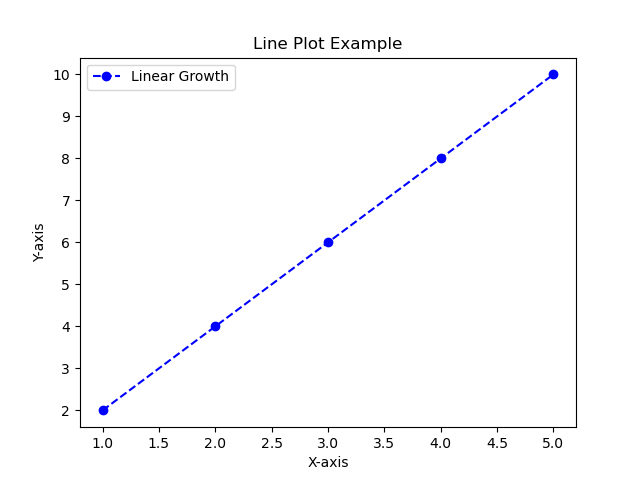
Numpy:
NumPy(數值 Python)是用於數值計算的基本 Python 函式庫。它支援處理大型多維數組(如一維、二維、三維)和矩陣,以及一組數學函數以有效地對這些數組進行操作。
範例:
import numpy as np # 1D array arr1 = np.array([1, 2, 3, 4]) # 2D array arr2 = np.array([[1, 2], [3, 4]]) print(arr1, arr2)
輸出:
[1 2 3 4] [[1 2] [3 4]]
熊貓:
它用於使用 Series(列表)和 DataFrame(表格或電子表格)進行資料操作和分析。
範例:
import pandas x=[1,2,3] y=pandas.Series(x,index=["no1","no2","no3"]) print(y)
輸出:
no1 1 no2 2 no3 3 dtype: int64
以上是任務-Python 套件的詳細內容。更多資訊請關注PHP中文網其他相關文章!




