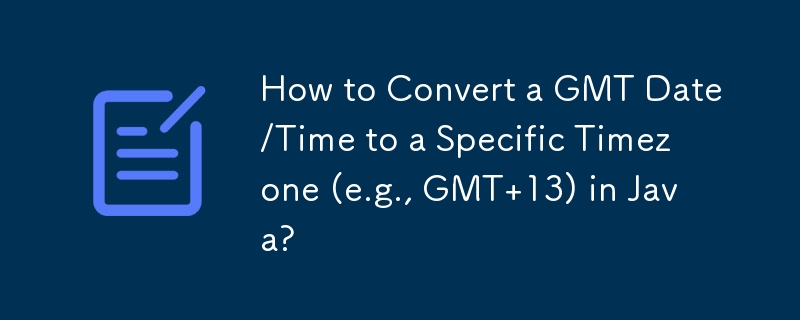
問題:
將GMT 中的日期和時間轉換為另一個時區,例如GMT 13,需要設定時間,可能會修改初始時間戳記的時區,並使用新時區。但是,嘗試使用毫秒設定時間會導致使用本機電腦的時區。
答案:
要獲得所需的結果,建議執行以下步驟:
import java.text.SimpleDateFormat;
import java.util.Calendar;
import java.util.Date;
import java.util.TimeZone;
// Create a Calendar object and set the initial timestamp
Calendar calendar = Calendar.getInstance();
calendar.setTime(new Date(1317816735000L));
// Set the initial timezone to UTC (GMT)
calendar.setTimeZone(TimeZone.getTimeZone("UTC"));
// Create a SimpleDateFormat object with the desired date/time format
SimpleDateFormat sdf = new SimpleDateFormat("dd MMM yyyy HH:mm:ss z");
// Set the target timezone (GMT+13)
sdf.setTimeZone(TimeZone.getTimeZone("GMT+13"));
// Format the date/time with the new timezone
String newZealandTime = sdf.format(calendar.getTime());
// Print the converted date/time
System.out.println(newZealandTime);透過以下步驟,您可以成功設定時間、設定初始時間戳記的時區、格式新時區的時間,並傳回帶有轉換後的日期/時間的字串。
以上是如何在 Java 中將 GMT 日期/時間轉換為特定時區(例如 GMT 13)?的詳細內容。更多資訊請關注PHP中文網其他相關文章!




