為什麼使用者「root@localhost」的 MySQL 存取被拒絕(使用密碼:NO 或 YES)?

MySQL 錯誤:使用者「root@localhost」存取被拒絕(使用密碼:否)
問題:
問題:嘗試在Windows 桌面上執行WordPress 時,需要MySQL。然而,如果在安裝過程中沒有設定 root 密碼,WordPress 會在安裝時要求輸入 root 密碼。嘗試使用預設密碼或沒有密碼使用 mysql -u root -p 存取 MySQL 會導致存取被拒絕。
潛在解決方案:- 使用者可能不會在安裝過程中為MySQL設定了root密碼。若要解決此問題,請依照下列步驟操作:
- 停止 MySQL 服務:停止 Windows 服務中的 MySQL 服務。
- 開啟命令提示字元: 開啟提升的命令提示字元。
- 更改目錄:導覽至 MySQL bin 目錄:c:program filesmysqlbin.
mysqld --defaults-file="C:\program files\mysql\mysql server 5.1\my.ini" --init-files=C:\root.txt
- 執行以下命令,將「C:root.txt」替換為包含根目錄的檔案的路徑密碼(如果有):
- 啟動MySQL服務:在Windows服務中重新啟動MySQL服務。
輸入密碼:在指令提示字元中輸入mysql -u root -p,出現提示時輸入root密碼。
更新:即使執行上述步驟後,存取可能會仍被拒絕,並顯示錯誤訊息:
「使用者' root@localhost'的存取被拒絕(使用密碼:YES)」
其他解決方案:- 要修復此錯誤,請使用以下命令重設root 使用者的密碼步驟:
- 以安全模式重新啟動MySQL: 停止MySQL 服務,然後使用mysqld_safe --skip-grant-tables &.
- 連接MySQL:輸入MySQL命令提示符:mysql -u root.
mysql> use mysql; mysql> truncate table user; mysql> flush privileges; mysql> grant all privileges on *.* to root@localhost identified by 'YourNewPassword' with grant option; mysql> quit;
- 正常重啟🎜 >殺死mysqld_safe進程和MySQL進程,然後正常啟動MySQL 測試存取:
以上是為什麼使用者「root@localhost」的 MySQL 存取被拒絕(使用密碼:NO 或 YES)?的詳細內容。更多資訊請關注PHP中文網其他相關文章!

熱AI工具

Undresser.AI Undress
人工智慧驅動的應用程序,用於創建逼真的裸體照片

AI Clothes Remover
用於從照片中去除衣服的線上人工智慧工具。

Undress AI Tool
免費脫衣圖片

Clothoff.io
AI脫衣器

Video Face Swap
使用我們完全免費的人工智慧換臉工具,輕鬆在任何影片中換臉!

熱門文章

熱工具

記事本++7.3.1
好用且免費的程式碼編輯器

SublimeText3漢化版
中文版,非常好用

禪工作室 13.0.1
強大的PHP整合開發環境

Dreamweaver CS6
視覺化網頁開發工具

SublimeText3 Mac版
神級程式碼編輯軟體(SublimeText3)
 MySQL的角色:Web應用程序中的數據庫
Apr 17, 2025 am 12:23 AM
MySQL的角色:Web應用程序中的數據庫
Apr 17, 2025 am 12:23 AM
MySQL在Web應用中的主要作用是存儲和管理數據。 1.MySQL高效處理用戶信息、產品目錄和交易記錄等數據。 2.通過SQL查詢,開發者能從數據庫提取信息生成動態內容。 3.MySQL基於客戶端-服務器模型工作,確保查詢速度可接受。
 MySQL與其他編程語言:一種比較
Apr 19, 2025 am 12:22 AM
MySQL與其他編程語言:一種比較
Apr 19, 2025 am 12:22 AM
MySQL与其他编程语言相比,主要用于存储和管理数据,而其他语言如Python、Java、C 则用于逻辑处理和应用开发。MySQL以其高性能、可扩展性和跨平台支持著称,适合数据管理需求,而其他语言在各自领域如数据分析、企业应用和系统编程中各有优势。
 初學者的MySQL:開始數據庫管理
Apr 18, 2025 am 12:10 AM
初學者的MySQL:開始數據庫管理
Apr 18, 2025 am 12:10 AM
MySQL的基本操作包括創建數據庫、表格,及使用SQL進行數據的CRUD操作。 1.創建數據庫:CREATEDATABASEmy_first_db;2.創建表格:CREATETABLEbooks(idINTAUTO_INCREMENTPRIMARYKEY,titleVARCHAR(100)NOTNULL,authorVARCHAR(100)NOTNULL,published_yearINT);3.插入數據:INSERTINTObooks(title,author,published_year)VA
 解釋InnoDB緩衝池及其對性能的重要性。
Apr 19, 2025 am 12:24 AM
解釋InnoDB緩衝池及其對性能的重要性。
Apr 19, 2025 am 12:24 AM
InnoDBBufferPool通過緩存數據和索引頁來減少磁盤I/O,提升數據庫性能。其工作原理包括:1.數據讀取:從BufferPool中讀取數據;2.數據寫入:修改數據後寫入BufferPool並定期刷新到磁盤;3.緩存管理:使用LRU算法管理緩存頁;4.預讀機制:提前加載相鄰數據頁。通過調整BufferPool大小和使用多個實例,可以優化數據庫性能。
 MySQL:結構化數據和關係數據庫
Apr 18, 2025 am 12:22 AM
MySQL:結構化數據和關係數據庫
Apr 18, 2025 am 12:22 AM
MySQL通過表結構和SQL查詢高效管理結構化數據,並通過外鍵實現表間關係。 1.創建表時定義數據格式和類型。 2.使用外鍵建立表間關係。 3.通過索引和查詢優化提高性能。 4.定期備份和監控數據庫確保數據安全和性能優化。
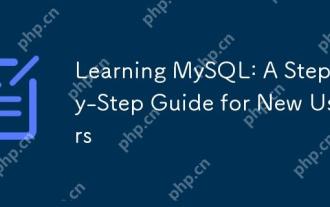 學習MySQL:新用戶的分步指南
Apr 19, 2025 am 12:19 AM
學習MySQL:新用戶的分步指南
Apr 19, 2025 am 12:19 AM
MySQL值得學習,因為它是強大的開源數據庫管理系統,適用於數據存儲、管理和分析。 1)MySQL是關係型數據庫,使用SQL操作數據,適合結構化數據管理。 2)SQL語言是與MySQL交互的關鍵,支持CRUD操作。 3)MySQL的工作原理包括客戶端/服務器架構、存儲引擎和查詢優化器。 4)基本用法包括創建數據庫和表,高級用法涉及使用JOIN連接表。 5)常見錯誤包括語法錯誤和權限問題,調試技巧包括檢查語法和使用EXPLAIN命令。 6)性能優化涉及使用索引、優化SQL語句和定期維護數據庫。
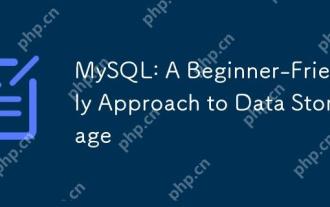 MySQL:一種對數據存儲的初學者友好方法
Apr 17, 2025 am 12:21 AM
MySQL:一種對數據存儲的初學者友好方法
Apr 17, 2025 am 12:21 AM
MySQL適合初學者,因為它易用且功能強大。 1.MySQL是關係型數據庫,使用SQL進行CRUD操作。 2.安裝簡單,需配置root用戶密碼。 3.使用INSERT、UPDATE、DELETE、SELECT進行數據操作。 4.複雜查詢可使用ORDERBY、WHERE和JOIN。 5.調試需檢查語法,使用EXPLAIN分析查詢。 6.優化建議包括使用索引、選擇合適數據類型和良好編程習慣。
 MySQL:初學者的基本技能
Apr 18, 2025 am 12:24 AM
MySQL:初學者的基本技能
Apr 18, 2025 am 12:24 AM
MySQL適合初學者學習數據庫技能。 1.安裝MySQL服務器和客戶端工具。 2.理解基本SQL查詢,如SELECT。 3.掌握數據操作:創建表、插入、更新、刪除數據。 4.學習高級技巧:子查詢和窗口函數。 5.調試和優化:檢查語法、使用索引、避免SELECT*,並使用LIMIT。






