您是否正在建立 Web 應用程序,但正在為 API 整合而苦苦掙扎?了解 HTTP 是現代 Web 開發的基礎,但它經常被忽略。本指南將把您從一個隨意的 API 使用者轉變為一個自信的 HTTP 專家。
為什麼 HTTP 對 Web 開發很重要
先決條件
核心概念
HTTP 方法深入探究
進階主題
快取策略
錯誤處理模式
速率限制
CORS 設定
建置 RESTful API
實作驗證
處理文件上傳
效能最佳化
推薦工具
補充閱讀
社區資源
每個 Web 互動都依賴 HTTP 作為其基礎。了解 HTTP 不僅僅是進行 API 呼叫,還涉及建立健全、安全且高效能的可擴展 Web 應用程式。
HTTP(超文本傳輸協定)構成了網路通訊的支柱。本指南透過實際例子來探索其核心方法。
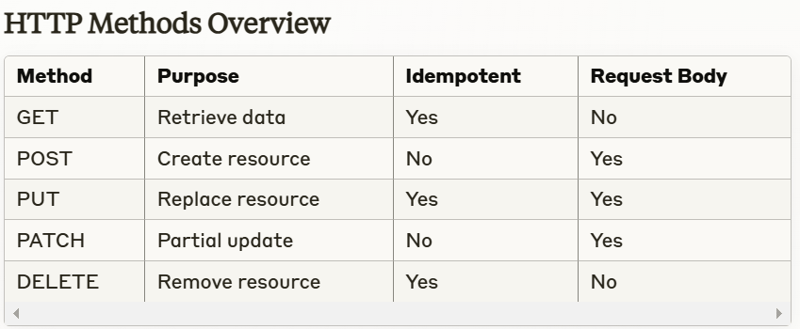
快取策略:正確的 HTTP 實作可以實現有效的緩存,減少伺服器負載並縮短回應時間
連線管理:了解 HTTP/2 和維持活動連線有助於最佳化網路資源使用
負載最佳化:正確使用 HTTP 方法和標頭可以盡量減少不必要的資料傳輸
負載平衡:HTTP 知識可以更好地跨伺服器分配流量
驗證機制: HTTP 提供了各種驗證方案(Basic、Bearer、OAuth)
CORS 安全性:了解跨來源資源共享可防止未經授權的存取
資料保護: HTTPS 加密可保護傳輸中的敏感資訊
輸入驗證:正確的請求驗證可以防止注入攻擊和資料外洩
API 設計: HTTP 專業知識支援建立直覺的 RESTful API
調試技巧:了解HTTP有助於快速辨識與解決通訊問題
系統架構: HTTP 知識影響架構決策
團隊協作:共同的 HTTP 理解可以提高開發人員的溝通
無狀態協定:每個請求/回應週期都是獨立的
客戶端-伺服器模型:前端與後端之間的關注點清晰分離
基於資源: URL 辨識與定位資源
基於方法:不同操作的不同方法(動詞)
方法(GET、POST 等)
網址
標題
正文(如果適用)
驗證請求
執行操作
準備回覆
狀態碼
標題
正文(如果適用)
Authorization: Bearer token123 Content-Type: application/json Accept: application/json Cache-Control: no-cache
{
"request": {
"data": "Example request payload"
},
"response": {
"data": "Example response payload"
}
}
API 金鑰
實作:
// Middleware example
const authenticate = async (req, res, next) => {
const token = req.headers.authorization?.split(' ')[1];
if (!token) {
return res.status(401).json({ error: 'Authentication required' });
}
try {
const decoded = jwt.verify(token, process.env.JWT_SECRET);
req.user = decoded;
next();
} catch (error) {
res.status(401).json({ error: 'Invalid token' });
}
};
在深入研究 HTTP 方法之前,請確保您擁有:
技術需求:
所需知識:
常見實作:
Authorization: Bearer token123 Content-Type: application/json Accept: application/json Cache-Control: no-cache
{
"request": {
"data": "Example request payload"
},
"response": {
"data": "Example response payload"
}
}
GET 請求檢索資料而不修改伺服器狀態。他們應該是:
冪等
可快取
安全
// Middleware example
const authenticate = async (req, res, next) => {
const token = req.headers.authorization?.split(' ')[1];
if (!token) {
return res.status(401).json({ error: 'Authentication required' });
}
try {
const decoded = jwt.verify(token, process.env.JWT_SECRET);
req.user = decoded;
next();
} catch (error) {
res.status(401).json({ error: 'Invalid token' });
}
};
// Success Codes 200 OK // Successful GET 201 Created // Successful POST 204 No Content // Successful DELETE // Client Error Codes 400 Bad Request // Invalid syntax 401 Unauthorized // Authentication required 404 Not Found // Resource doesn't exist // Server Error Codes 500 Internal Error // Server-side error
POST 建立新資源。它應該:
不是冪等的
建立新資源
成功回201
graph LR
Client-->|GET /products|Server
Server-->|200 + Products|Client
// GET /products/:id
// Purpose: Retrieve single product
// Security: Validate ID format
// Error handling: 404 if not found
app.get("/products/:id", async (req, res) => {
try {
const product = await Product.findById(req.params.id);
if (!product) {
return res.status(404).json({
error: "Product not found"
});
}
res.json(product);
} catch (error) {
handleError(error, res);
}
});
PUT 取代整個資源。應該是:
冪等
取代整個資源
不存在則建立
graph LR
Client-->|POST /products|Server
Server-->|201 Created|Client
app.post("/products", async (req, res) => {
try {
// Validation
const { name, price } = req.body;
if (!name || !price) {
return res.status(400).json({
error: "Missing required fields"
});
}
// Create resource
const product = new Product(req.body);
await product.save();
// Return created resource
res.status(201).json({
message: "Product created",
product
});
} catch (error) {
handleError(error, res);
}
});
PATCH 部分更新資源。它應該:
冪等
更新特定欄位
驗證部分更新
graph LR
Client-->|PUT /products/123|Server
Server-->|200 OK|Client
app.put("/products/:id", async (req, res) => {
try {
const product = await Product.findByIdAndUpdate(
req.params.id,
req.body,
{ new: true, overwrite: true }
);
if (!product) {
return res.status(404).json({
error: "Product not found"
});
}
res.json(product);
} catch (error) {
handleError(error, res);
}
});
DELETE 刪除資源。它應該:
冪等
成功回204
優雅地處理缺失的資源
graph LR
Client-->|PATCH /products/123|Server
Server-->|200 OK|Client
app.patch("/products/:id", async (req, res) => {
try {
// Validate allowed updates
const updates = Object.keys(req.body);
const allowedUpdates = ['name', 'price', 'description'];
const isValidOperation = updates.every(update =>
allowedUpdates.includes(update)
);
if (!isValidOperation) {
return res.status(400).json({
error: "Invalid updates"
});
}
const product = await Product.findByIdAndUpdate(
req.params.id,
req.body,
{ new: true, runValidators: true }
);
if (!product) {
return res.status(404).json({
error: "Product not found"
});
}
res.json(product);
} catch (error) {
handleError(error, res);
}
});
graph LR
Client-->|DELETE /products/123|Server
Server-->|204 No Content|Client
app.delete("/products/:id", async (req, res) => {
try {
const product = await Product.findByIdAndDelete(req.params.id);
if (!product) {
return res.status(404).json({
error: "Product not found"
});
}
res.status(204).send();
} catch (error) {
handleError(error, res);
}
});
// Setting cache headers
app.get('/static-content', (req, res) => {
res.set({
'Cache-Control': 'public, max-age=86400',
'ETag': 'W/"123-abc"'
});
res.send(content);
});
const Redis = require('redis');
const redis = Redis.createClient();
// Cache middleware
const cacheMiddleware = async (req, res, next) => {
const key = `cache:${req.originalUrl}`;
const cached = await redis.get(key);
if (cached) {
return res.json(JSON.parse(cached));
}
res.sendResponse = res.json;
res.json = async (body) => {
await redis.setEx(key, 3600, JSON.stringify(body));
res.sendResponse(body);
};
next();
};
建立一個完整的 CRUD API 用於使用者管理,滿足以下要求:
使用者註冊與認證
個人資料管理
角色為基礎的存取控制
輸入驗證
錯誤處理
Authorization: Bearer token123 Content-Type: application/json Accept: application/json Cache-Control: no-cache
透過以下方式實作基於 JWT 的身份驗證:
代幣生成
刷新令牌
密碼重設功能
帳號啟動
{
"request": {
"data": "Example request payload"
},
"response": {
"data": "Example response payload"
}
}
透過以下方式實現檔案上傳系統:
多個檔案上傳
文件類型驗證
尺寸限制
進度追蹤
// Middleware example
const authenticate = async (req, res, next) => {
const token = req.headers.authorization?.split(' ')[1];
if (!token) {
return res.status(401).json({ error: 'Authentication required' });
}
try {
const decoded = jwt.verify(token, process.env.JWT_SECRET);
req.user = decoded;
next();
} catch (error) {
res.status(401).json({ error: 'Invalid token' });
}
};
透過以下方式最佳化現有 API:
響應壓縮
欄位過濾
分頁
資料快取
查詢最佳化
// Success Codes 200 OK // Successful GET 201 Created // Successful POST 204 No Content // Successful DELETE // Client Error Codes 400 Bad Request // Invalid syntax 401 Unauthorized // Authentication required 404 Not Found // Resource doesn't exist // Server Error Codes 500 Internal Error // Server-side error
郵差
失眠
Thunder 客戶端(VS Code)
摩根
調試
新遺物
資料狗
Swagger/OpenAPI
API 藍圖
郵差文件
HTTP/1.1 規格 (RFC 7230-7235)
HTTP/2 規範 (RFC 7540)
REST API 設計最佳實務
Leonard Richardson 的「RESTful Web API」
Brian Mulloy 的《Web API 設計手冊》
《HTTP:權威指南》作者:David Gourley
MDN 網路文件 - HTTP
freeCodeCamp - API 與微服務
Pluralsight - REST 基礎
Stack Overflow - [api] 標籤
Reddit - r/webdev、r/nodejs
Dev.to - #api、#webdev
Express.js
快點
NestJS
Microsoft REST API 指南
Google API 設計指南
Heroku 平台 API 指南
保持更新:
API 設計部落格
技術會議演講
網頁開發播客
以上是HTTP:每個 Web 開發人員必須掌握的協議的詳細內容。更多資訊請關注PHP中文網其他相關文章!




