Angular 生命週期鉤子是允許開發人員利用 Angular 元件生命週期的關鍵時刻的方法,從創建到銷毀,包括初始化、更改和銷毀。最常用的生命週期鉤子是:

在深入之前,讓我們先建立先決項目:
我們將需要父元件和子元件。我們將在父組件中有輸入字段,並將輸入的值傳遞給子組件,並將顯示在子組件中。
parent.component.ts
import { Component, OnInit } from '@angular/core';
@Component({
selector: 'app-parent',
templateUrl: './parent.component.html',
styleUrls: ['./parent.component.css']
})
export class ParentComponent implements OnInit {
constructor() { }
ngOnInit(): void {
}
value:string = '';
SubmitValue(val: any) {
this.value = val.value;
}
}
parent.component.html
<h1>Lifecycle Hooks</h1> <input type="text" placeholder="Input here..." #val> <button (click)="SubmitValue(val)">Submit Value</button> <br><br> <app-child [inputValue]="value"></app-child>
child.component.ts
import { Component, Input, OnInit } from '@angular/core';
@Component({
selector: 'app-child',
templateUrl: './child.component.html',
styleUrls: ['./child.component.css']
})
export class ChildComponent implements OnInit {
constructor() { }
@Input() inputValue: string = "LifeCycle Hooks";
ngOnInit(): void {
}
}
child.component.html
<div>
Input Value: <strong>{{inputValue}}</strong>
</div>
我們將得到以下輸出:

1.建構子
export class ChildComponent implements OnInit {
constructor() {
**console.log("Constructor Called");**
}
@Input() inputValue: string = "LifeCycle Hooks";
ngOnInit(): void {}
}

2.ngOnChanges
import { Component, OnInit } from '@angular/core';
@Component({
selector: 'app-parent',
templateUrl: './parent.component.html',
styleUrls: ['./parent.component.css']
})
export class ParentComponent implements OnInit {
constructor() { }
ngOnInit(): void {
}
value:string = '';
SubmitValue(val: any) {
this.value = val.value;
}
}

我再次輸入了值,並再次呼叫了 ngOnChanges,但建構子只呼叫了一次。

讓我們看看更改參數中有什麼:
<h1>Lifecycle Hooks</h1> <input type="text" placeholder="Input here..." #val> <button (click)="SubmitValue(val)">Submit Value</button> <br><br> <app-child [inputValue]="value"></app-child>

讓我們輸入一些數值來看:

3.ngOnInit
import { Component, Input, OnInit } from '@angular/core';
@Component({
selector: 'app-child',
templateUrl: './child.component.html',
styleUrls: ['./child.component.css']
})
export class ChildComponent implements OnInit {
constructor() { }
@Input() inputValue: string = "LifeCycle Hooks";
ngOnInit(): void {
}
}

4.ngDoCheck
<div>
Input Value: <strong>{{inputValue}}</strong>
</div>
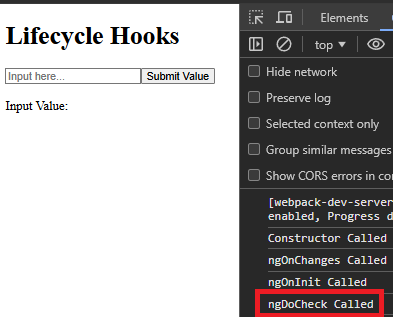
5.ngAfterContentInit
child.component.html
export class ChildComponent implements OnInit {
constructor() {
**console.log("Constructor Called");**
}
@Input() inputValue: string = "LifeCycle Hooks";
ngOnInit(): void {}
}
parent.component.html
export class ChildComponent implements OnInit, OnChanges {
constructor() {
console.log("Constructor Called");
}
ngOnChanges(changes: SimpleChanges): void {
console.log("ngOnChanges Called");
}
@Input() inputValue: string = "LifeCycle Hooks";
ngOnInit(): void {}
}
child.component.ts
ngOnChanges(changes: SimpleChanges): void {
console.log("ngOnChanges Called", changes);
}

6.ngAfterContentChecked
export class ChildComponent implements OnInit, OnChanges {
constructor() {
console.log("Constructor Called");
}
ngOnChanges(changes: SimpleChanges): void {
console.log("ngOnChanges Called");
}
@Input() inputValue: string = "LifeCycle Hooks";
ngOnInit(): void {
console.log("ngOnInit Called");
}
}

讓我們來玩一下這個:
export class ChildComponent implements OnInit, OnChanges, DoCheck {
constructor() {
console.log("Constructor Called");
}
ngOnChanges(changes: SimpleChanges): void {
console.log("ngOnChanges Called", changes);
}
@Input() inputValue: string = "LifeCycle Hooks";
ngOnInit(): void {
console.log("ngOnInit Called");
}
ngDoCheck() {
console.log("ngDoCheck Called");
}
}
當 ng-content 再次改變時,ngAfterContentChecked 被呼叫。

7.ngAfterViewInit

8.ngAfterViewChecked

9.ngOnDestroy
ngOnDestroy 僅在我們銷毀任何組件時才會調用,因此讓我們嘗試在單擊“銷毀組件”按鈕時刪除子組件。
讓我們來安排一下:
parent.component.ts
import { Component, OnInit } from '@angular/core';
@Component({
selector: 'app-parent',
templateUrl: './parent.component.html',
styleUrls: ['./parent.component.css']
})
export class ParentComponent implements OnInit {
constructor() { }
ngOnInit(): void {
}
value:string = '';
SubmitValue(val: any) {
this.value = val.value;
}
}
parent.component.html
<h1>Lifecycle Hooks</h1> <input type="text" placeholder="Input here..." #val> <button (click)="SubmitValue(val)">Submit Value</button> <br><br> <app-child [inputValue]="value"></app-child>
在我們點擊「銷毀組件」按鈕之前:

點選「銷毀組件」按鈕後:

生命週期掛鉤序列:
透過有效地理解和使用這些鉤子,您可以管理元件在其生命週期的不同階段的行為。
以上是Angular 中的組件生命週期的詳細內容。更多資訊請關注PHP中文網其他相關文章!




