JavaScript 中的
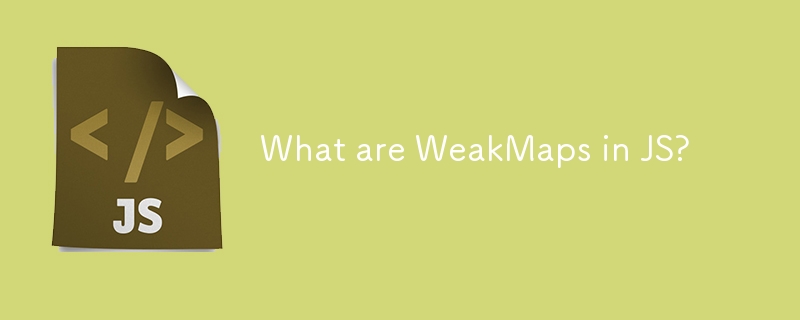
WeakMap 是一個鍵值對的集合,其中鍵必須是objects,以及這些物件的引用鍵很「弱」。這意味著如果沒有其他對關鍵物件的引用,即使它仍在 WeakMap 中,它也可以被垃圾回收。
鍵必須是物件:
弱引用:
不可迭代:
對私人資料有用:
const weakMap = new WeakMap();
| Method | Description |
|---|---|
| weakMap.set(key, value) | Adds a new key-value pair or updates an existing key. |
| weakMap.get(key) | Retrieves the value associated with the key. |
| weakMap.has(key) | Checks if the key exists in the WeakMap. |
| weakMap.delete(key) | Removes the key-value pair associated with the key. |
const weakMap = new WeakMap();
const weakMap = new WeakMap();
const obj1 = { name: "Alice" };
const obj2 = { name: "Bob" };
// Adding key-value pairs
weakMap.set(obj1, "Data for Alice");
weakMap.set(obj2, "Data for Bob");
// Accessing values
console.log(weakMap.get(obj1)); // Output: "Data for Alice"
// Checking existence
console.log(weakMap.has(obj2)); // Output: true
// Removing a key-value pair
weakMap.delete(obj2);
console.log(weakMap.has(obj2)); // Output: false
let obj = { key: "value" };
const weakMap = new WeakMap();
weakMap.set(obj, "Some data");
// Remove all references to `obj`
obj = null;
// The `WeakMap` entry for `obj` is automatically removed by garbage collection.
const privateData = new WeakMap();
class User {
constructor(name) {
privateData.set(this, { name });
}
getName() {
return privateData.get(this).name;
}
}
const user = new User("Alice");
console.log(user.getName()); // Output: "Alice"
綜上所述,WeakMap 是專門為需要弱引用和私有關聯的場景而設計的集合。
JavaScript 中 Map 和 WeakMap 之間的主要區別在於它們對鍵、垃圾收集和功能的處理。詳細比較如下:
| Feature | Map | WeakMap |
|---|---|---|
| Key Types | Keys can be any type: objects, primitives. | Keys must be objects. |
| Garbage Collection | Does not rely on garbage collection; keys persist. | Keys are held weakly and can be garbage-collected. |
| Iteration | Iterable (can use for...of, forEach, etc.). | Not iterable (cannot list keys or values). |
| Size Property | Has a size property to get the number of entries. | No size property available. |
| Use Case | General-purpose key-value storage. | Specialized for associating metadata or private data with objects. |
| Performance | Slightly slower due to strong key references. | Faster for memory-sensitive operations due to weak references. |
const weakMap = new WeakMap();
const weakMap = new WeakMap();
const obj1 = { name: "Alice" };
const obj2 = { name: "Bob" };
// Adding key-value pairs
weakMap.set(obj1, "Data for Alice");
weakMap.set(obj2, "Data for Bob");
// Accessing values
console.log(weakMap.get(obj1)); // Output: "Data for Alice"
// Checking existence
console.log(weakMap.has(obj2)); // Output: true
// Removing a key-value pair
weakMap.delete(obj2);
console.log(weakMap.has(obj2)); // Output: false
let obj = { key: "value" };
const weakMap = new WeakMap();
weakMap.set(obj, "Some data");
// Remove all references to `obj`
obj = null;
// The `WeakMap` entry for `obj` is automatically removed by garbage collection.
const privateData = new WeakMap();
class User {
constructor(name) {
privateData.set(this, { name });
}
getName() {
return privateData.get(this).name;
}
}
const user = new User("Alice");
console.log(user.getName()); // Output: "Alice"
範例:
const metadata = new WeakMap();
function trackElement(element) {
metadata.set(element, { clicks: 0 });
}
function incrementClicks(element) {
const data = metadata.get(element);
if (data) {
data.clicks++;
}
}
const button = document.createElement("button");
trackElement(button);
incrementClicks(button);
console.log(metadata.get(button)); // Output: { clicks: 1 }
範例:
const map = new Map();
map.set(1, "value"); // Allowed
map.set("key", "value"); // Allowed
map.set({}, "value"); // Allowed
const weakMap = new WeakMap();
weakMap.set({}, "value"); // Allowed
weakMap.set(1, "value"); // TypeError: Invalid value used as weak map key
| Feature | Map | WeakMap |
|---|---|---|
| Flexibility | General-purpose, flexible. | Specialized, limited use case. |
| Performance | Persistent key references. | Memory-efficient with weak references. |
| Suitability | Iteration and long-term storage. | Private data and ephemeral relationships. |
以上是JS 中的 WeakMap 是什麼?的詳細內容。更多資訊請關注PHP中文網其他相關文章!




