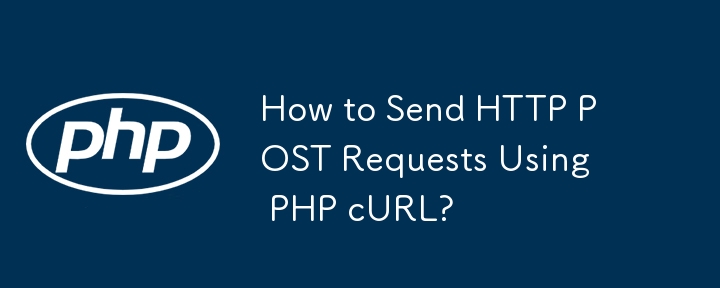
PHP cURL HTTP POST 範例
在本文中,我們將示範如何使用 PHP cURL 發送 HTTP POST 請求。
範例場景:
我們想要將以下資料傳送到www.example.com:
使用者名稱=user1,密碼=passuser1,性別=1
並期望cURL 請求返回類似result=OK 的回應。
PHP 程式碼片段:
// Initialize a cURL handle
$ch = curl_init();
// Set the URL to post to
curl_setopt($ch, CURLOPT_URL, "http://www.example.com/tester.phtml");
// Enable POST method
curl_setopt($ch, CURLOPT_POST, true);
// Set the POST fields
$data = array('username' => 'user1', 'password' => 'passuser1', 'gender' => 1);
$post_fields = http_build_query($data);
curl_setopt($ch, CURLOPT_POSTFIELDS, $post_fields);
// Receive server response
curl_setopt($ch, CURLOPT_RETURNTRANSFER, true);
$server_output = curl_exec($ch);
// Close the cURL handle
curl_close($ch);
// Process the response
if ($server_output == "OK") {
// Handle successful response
} else {
// Handle error
}此 PHP cURL 範例使用 HTTP POST 方法將指定資料傳送至遠端伺服器。伺服器的回應儲存在 $server_output 變數中。然後,您可以相應地處理回應,檢查它是否與預期結果相符=OK 或處理任何錯誤。
以上是如何使用 PHP cURL 發送 HTTP POST 請求?的詳細內容。更多資訊請關注PHP中文網其他相關文章!




