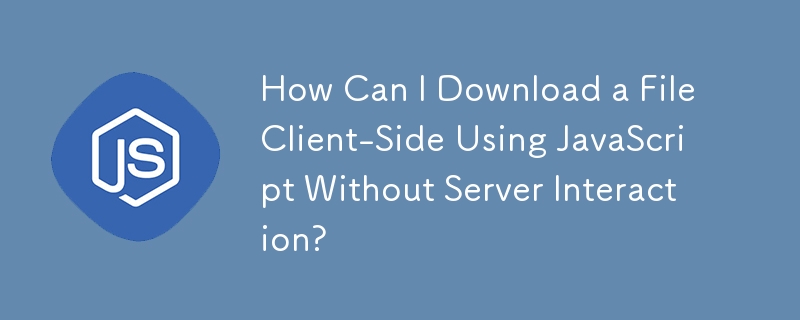
建立使用者可以下載的檔案時,安全問題通常會阻止直接寫入其電腦。不過,可以在不涉及伺服器的情況下建立文件並提示使用者儲存。
對於支援 HTML5 的瀏覽器,可以使用以下程式碼:
function download(filename, text) {
// Create an anchor element pointing to the file's content
var element = document.createElement('a');
element.setAttribute('href', 'data:text/plain;charset=utf-8,' + encodeURIComponent(text));
element.setAttribute('download', filename);
// Hide the anchor element
element.style.display = 'none';
// Append the element to the body to enable the download
document.body.appendChild(element);
// Simulate a click event to trigger the download
element.click();
// Remove the anchor element to prevent further interaction
document.body.removeChild(element);
}在 HTML程式碼中使用此函數如下:
<form onsubmit="download(this['name'].value, this['text'].value)"> <input type="text" name="name" value="test.txt"> <textarea name="text"></textarea> <input type="submit" value="Download"> </form>
當使用者在表單中輸入文件名稱和文件內容並點擊「下載」按鈕時,將下載文件,而無需與伺服器互動。
以上是如何在不與伺服器互動的情況下使用 JavaScript 在客戶端下載檔案?的詳細內容。更多資訊請關注PHP中文網其他相關文章!




