探索 Mina 協定:zk 應用程式的實際用例
Zkapps(零知識應用)是由零知識證明支持的 mina 協議智能合約,特別是 zk-Snarks [零知識簡潔非互動式知識論證]。 zkapps 取代了 snapps [智慧非互動式知識論證]應用]。 ZkApp 智能合約是使用 o1js(一個 TypeScript 函式庫)編寫的。 zkApps 在使用者的 Web 瀏覽器中執行客戶端,並僅發布一個小的有效性證明,然後由 Mina 節點進行驗證。 Zkapp 由智能合約和 UI 組成,我將在下一節中進一步描述。
應用
我創建了關於年齡驗證的 zkapp,其中使用者年齡在不干預個人資料的情況下得到驗證。
我繼續安裝 zkapp-cli npm 包,它實際上創建了用於繼續使用證明器函數和驗證器函數的模板,作為 zk 證明構建過程的一部分
執行
以下是新增驗證自訂邏輯的實作。它定義了 zk-SNARK 的電路邏輯,在證明產生過程中使用。實際的證明者函數由 o1js 函式庫管理,並在使用私有輸入在鏈外執行 zkApp 方法時呼叫。
import { Field, SmartContract, state, State, method } from 'o1js';
/**
* Private Age Verification Contract
* The contract will verify if the user's age is greater than or equal to the threshold age.
* The contract uses zero-knowledge proofs to keep the user's age private.
*/
export class AgeVerification extends SmartContract {
// State variable to store the verification result (valid or invalid)
@state(Field) valid = State<Field>();
// Method to initialize the state
init() {
super.init();
this.valid.set(Field(0)); // Default is invalid
}
// Method to verify the age
@method async verifyAge(age: Field, threshold: Field) {
// Compute age - threshold
const difference = age.sub(threshold);
// Use circuit-compatible logic to check if the difference is non-negative
const isValid = difference.equals(Field(0)).or(difference.greaterThanOrEqual(Field(0)))
? Field(1)
: Field(0);
// Set the validity of the verification result
this.valid.set(isValid);
}
}
以下腳本是與 AgeVerification zkApp 互動的測試套件。它在 txn.prove() 期間呼叫證明者邏輯,並透過檢查其更新狀態來驗證 zkApp 的行為。
實際的證明者功能位於底層的 zkApp 方法(verifyAge)中,txn.prove() 是在測試過程中產生證明的機制。
為了測試輸入,我編輯了測試腳本,如下所示。
import { AccountUpdate, Field, Mina, PrivateKey, PublicKey } from 'o1js';
import { AgeVerification } from './AgeVerification'; // Import the correct contract
let proofsEnabled = false;
describe('AgeVerification', () => {
let deployerAccount: Mina.TestPublicKey,
deployerKey: PrivateKey,
senderAccount: Mina.TestPublicKey,
senderKey: PrivateKey,
zkAppAddress: PublicKey,
zkAppPrivateKey: PrivateKey,
zkApp: AgeVerification; // Update to use AgeVerification instead of Add
beforeAll(async () => {
if (proofsEnabled) await AgeVerification.compile(); // Update compile for AgeVerification
});
beforeEach(async () => {
const Local = await Mina.LocalBlockchain({ proofsEnabled });
Mina.setActiveInstance(Local);
[deployerAccount, senderAccount] = Local.testAccounts;
let feePayer = Local.testAccounts[0].key;
deployerKey = deployerAccount.key;
senderKey = senderAccount.key;
zkAppPrivateKey = PrivateKey.random();
zkAppAddress = zkAppPrivateKey.toPublicKey();
zkApp = new AgeVerification(zkAppAddress); // Instantiate AgeVerification contract
});
async function localDeploy() {
const txn = await Mina.transaction(deployerAccount, async () => {
AccountUpdate.fundNewAccount(deployerAccount);
await zkApp.deploy();
});
await txn.prove();
// this tx needs .sign(), because `deploy()` adds an account update that requires signature authorization
await txn.sign([deployerKey, zkAppPrivateKey]).send();
}
it('generates and deploys the `AgeVerification` smart contract', async () => {
await localDeploy();
const valid = zkApp.valid.get(); // Access the 'valid' state variable
expect(valid).toEqual(Field(0)); // Initially, the contract should set 'valid' to Field(0)
});
it('correctly verifies the age in the `AgeVerification` smart contract', async () => {
await localDeploy();
const age = Field(25); // Example age value
const threshold = Field(18); // Example threshold value
// Call the verifyAge method
const txn = await Mina.transaction(senderAccount, async () => {
await zkApp.verifyAge(age, threshold); // Use the verifyAge method
});
await txn.prove();
await txn.sign([senderKey]).send();
const valid = zkApp.valid.get(); // Check the validity state after verification
expect(valid).toEqual(Field(1)); // Expected to be valid if age >= threshold
});
});
以下是測試結果

我在interact.ts檔案中加入了證明者機制,它基本上產生一個zk-SNARK證明,並在mina區塊鏈中進行交易時提交證明。當 interact.ts 腳本產生證明時,驗證是在處理交易時由 Mina 區塊鏈執行的。這是 zk-SNARK 系統的關鍵方面,證明者產生驗證者(Mina 網路)檢查的證明。
import fs from 'fs/promises';
import { Mina, NetworkId, PrivateKey, Field } from 'o1js';
import { AgeVerification } from './AgeVerification';
// check command line arg
let deployAlias = process.argv[2];
if (!deployAlias)
throw Error(`Missing <deployAlias> argument.
Usage:
node build/src/interact.js <deployAlias>
`);
Error.stackTraceLimit = 1000;
const DEFAULT_NETWORK_ID = 'testnet';
// parse config and private key from file
type Config = {
deployAliases: Record<
string,
{
networkId?: string;
url: string;
keyPath: string;
fee: string;
feepayerKeyPath: string;
feepayerAlias: string;
}
>;
};
let configJson: Config = JSON.parse(await fs.readFile('config.json', 'utf8'));
let config = configJson.deployAliases[deployAlias];
let feepayerKeysBase58: { privateKey: string; publicKey: string } = JSON.parse(
await fs.readFile(config.feepayerKeyPath, 'utf8')
);
let zkAppKeysBase58: { privateKey: string; publicKey: string } = JSON.parse(
await fs.readFile(config.keyPath, 'utf8')
);
let feepayerKey = PrivateKey.fromBase58(feepayerKeysBase58.privateKey);
let zkAppKey = PrivateKey.fromBase58(zkAppKeysBase58.privateKey);
// set up Mina instance and contract we interact with
const Network = Mina.Network({
// We need to default to the testnet networkId if none is specified for this deploy alias in config.json
// This is to ensure the backward compatibility.
networkId: (config.networkId ?? DEFAULT_NETWORK_ID) as NetworkId,
mina: config.url,
});
const fee = Number(config.fee) * 1e9; // in nanomina (1 billion = 1.0 mina)
Mina.setActiveInstance(Network);
let feepayerAddress = feepayerKey.toPublicKey();
let zkAppAddress = zkAppKey.toPublicKey();
let zkApp = new AgeVerification(zkAppAddress);
let age = Field(25); // Example age
let threshold = Field(18); // Example threshold age
// compile the contract to create prover keys
console.log('compile the contract...');
await AgeVerification.compile();
try {
// call verifyAge() and send transaction
console.log('build transaction and create proof...');
let tx = await Mina.transaction(
{ sender: feepayerAddress, fee },
async () => {
await zkApp.verifyAge(age, threshold); // Replacing update() with verifyAge
}
);
await tx.prove();
console.log('send transaction...');
const sentTx = await tx.sign([feepayerKey]).send();
if (sentTx.status === 'pending') {
console.log(
'\nSuccess! Age verification transaction sent.\n' +
'\nYour smart contract state will be updated' +
`\nas soon as the transaction is included in a block:` +
`\n${getTxnUrl(config.url, sentTx.hash)}`
);
}
} catch (err) {
console.log(err);
}
function getTxnUrl(graphQlUrl: string, txnHash: string | undefined) {
const hostName = new URL(graphQlUrl).hostname;
const txnBroadcastServiceName = hostName
.split('.')
.filter((item) => item === 'minascan')?.[0];
const networkName = graphQlUrl
.split('/')
.filter((item) => item === 'mainnet' || item === 'devnet')?.[0];
if (txnBroadcastServiceName && networkName) {
return `https://minascan.io/${networkName}/tx/${txnHash}?type=zk-tx`;
}
return `Transaction hash: ${txnHash}`;
}
我使用的年齡和閾值輸入為 25 和 18。
由於測試已透過執行 npm run test 成功完成。我繼續使用 zk config 在 devnet 上部署
我提供了以下輸入:
部署別名:test
網路類型:測試網
網址:https://api.minascan.io/node/devnet/v1/graphql
付費者:新的付費者金鑰
交易:0.1
可以從這裡檢索 URL:

然後在部署後我得到了以下回應。

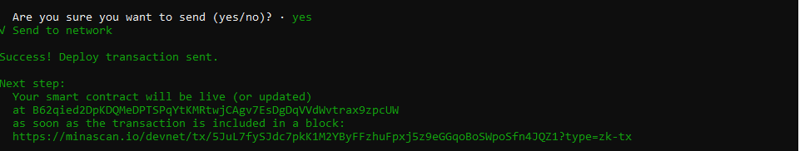
合約部署在以下devnet
部署後,我繼續使用 UI,透過提供 RPC URL 和部署的合約位址,選擇簡單的 html、css 和 js,這是最終的 UI。
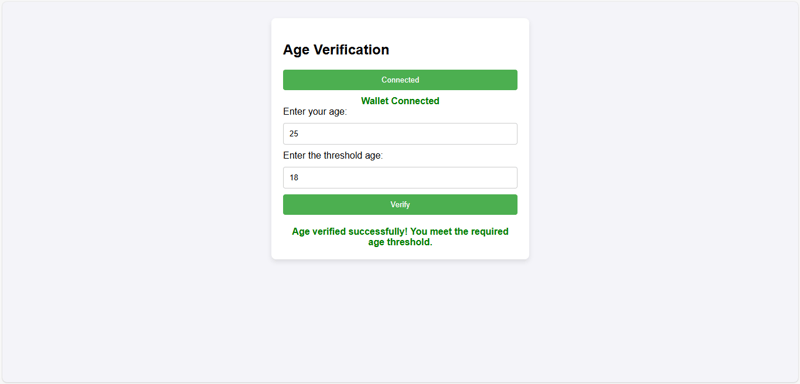
將智能合約與UI整合後zkapp的創建就完成了。在為 AgeVerification zkApp 建立使用者介面 (UI) 後,前端與智慧合約的整合允許使用者與零知識證明系統無縫互動。 UI 有助於向合約提交用戶年齡和閾值數據,同時透過 zk-SNARK 維護隱私。這使得用戶能夠在不透露實際值的情況下驗證自己的年齡,從而保持機密性。後端利用證明者功能產生證明,Mina 區塊鏈對其進行有效驗證。這種端對端解決方案可確保安全性、使用者友好的體驗,同時充分利用 Mina 基於 zk-SNARK 的架構提供的隱私和可擴展性功能。
以上是探索 Mina 協定:zk 應用程式的實際用例的詳細內容。更多資訊請關注PHP中文網其他相關文章!

熱AI工具

Undresser.AI Undress
人工智慧驅動的應用程序,用於創建逼真的裸體照片

AI Clothes Remover
用於從照片中去除衣服的線上人工智慧工具。

Undress AI Tool
免費脫衣圖片

Clothoff.io
AI脫衣器

Video Face Swap
使用我們完全免費的人工智慧換臉工具,輕鬆在任何影片中換臉!

熱門文章

熱工具

記事本++7.3.1
好用且免費的程式碼編輯器

SublimeText3漢化版
中文版,非常好用

禪工作室 13.0.1
強大的PHP整合開發環境

Dreamweaver CS6
視覺化網頁開發工具

SublimeText3 Mac版
神級程式碼編輯軟體(SublimeText3)
 Python vs. JavaScript:學習曲線和易用性
Apr 16, 2025 am 12:12 AM
Python vs. JavaScript:學習曲線和易用性
Apr 16, 2025 am 12:12 AM
Python更適合初學者,學習曲線平緩,語法簡潔;JavaScript適合前端開發,學習曲線較陡,語法靈活。 1.Python語法直觀,適用於數據科學和後端開發。 2.JavaScript靈活,廣泛用於前端和服務器端編程。
 JavaScript和Web:核心功能和用例
Apr 18, 2025 am 12:19 AM
JavaScript和Web:核心功能和用例
Apr 18, 2025 am 12:19 AM
JavaScript在Web開發中的主要用途包括客戶端交互、表單驗證和異步通信。 1)通過DOM操作實現動態內容更新和用戶交互;2)在用戶提交數據前進行客戶端驗證,提高用戶體驗;3)通過AJAX技術實現與服務器的無刷新通信。
 JavaScript在行動中:現實世界中的示例和項目
Apr 19, 2025 am 12:13 AM
JavaScript在行動中:現實世界中的示例和項目
Apr 19, 2025 am 12:13 AM
JavaScript在現實世界中的應用包括前端和後端開發。 1)通過構建TODO列表應用展示前端應用,涉及DOM操作和事件處理。 2)通過Node.js和Express構建RESTfulAPI展示後端應用。
 了解JavaScript引擎:實施詳細信息
Apr 17, 2025 am 12:05 AM
了解JavaScript引擎:實施詳細信息
Apr 17, 2025 am 12:05 AM
理解JavaScript引擎內部工作原理對開發者重要,因為它能幫助編寫更高效的代碼並理解性能瓶頸和優化策略。 1)引擎的工作流程包括解析、編譯和執行三個階段;2)執行過程中,引擎會進行動態優化,如內聯緩存和隱藏類;3)最佳實踐包括避免全局變量、優化循環、使用const和let,以及避免過度使用閉包。
 Python vs. JavaScript:開發環境和工具
Apr 26, 2025 am 12:09 AM
Python vs. JavaScript:開發環境和工具
Apr 26, 2025 am 12:09 AM
Python和JavaScript在開發環境上的選擇都很重要。 1)Python的開發環境包括PyCharm、JupyterNotebook和Anaconda,適合數據科學和快速原型開發。 2)JavaScript的開發環境包括Node.js、VSCode和Webpack,適用於前端和後端開發。根據項目需求選擇合適的工具可以提高開發效率和項目成功率。
 C/C在JavaScript口譯員和編譯器中的作用
Apr 20, 2025 am 12:01 AM
C/C在JavaScript口譯員和編譯器中的作用
Apr 20, 2025 am 12:01 AM
C和C 在JavaScript引擎中扮演了至关重要的角色,主要用于实现解释器和JIT编译器。1)C 用于解析JavaScript源码并生成抽象语法树。2)C 负责生成和执行字节码。3)C 实现JIT编译器,在运行时优化和编译热点代码,显著提高JavaScript的执行效率。
 從網站到應用程序:JavaScript的不同應用
Apr 22, 2025 am 12:02 AM
從網站到應用程序:JavaScript的不同應用
Apr 22, 2025 am 12:02 AM
JavaScript在網站、移動應用、桌面應用和服務器端編程中均有廣泛應用。 1)在網站開發中,JavaScript與HTML、CSS一起操作DOM,實現動態效果,並支持如jQuery、React等框架。 2)通過ReactNative和Ionic,JavaScript用於開發跨平台移動應用。 3)Electron框架使JavaScript能構建桌面應用。 4)Node.js讓JavaScript在服務器端運行,支持高並發請求。
 Python vs. JavaScript:比較用例和應用程序
Apr 21, 2025 am 12:01 AM
Python vs. JavaScript:比較用例和應用程序
Apr 21, 2025 am 12:01 AM
Python更適合數據科學和自動化,JavaScript更適合前端和全棧開發。 1.Python在數據科學和機器學習中表現出色,使用NumPy、Pandas等庫進行數據處理和建模。 2.Python在自動化和腳本編寫方面簡潔高效。 3.JavaScript在前端開發中不可或缺,用於構建動態網頁和單頁面應用。 4.JavaScript通過Node.js在後端開發中發揮作用,支持全棧開發。






