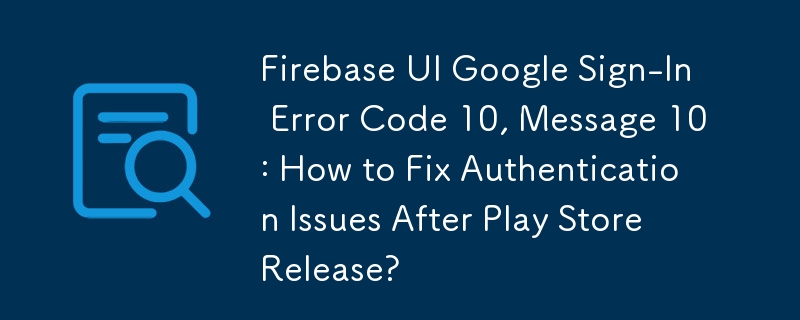Google 的Firebase UI 驗證失敗:錯誤代碼10,訊息10
Google 的Firebase UI 驗證可能會遇到問題代碼:10 訊息:10,尤其是當用戶從Play 商店下載應用程式後嘗試登錄,同時在調試模式下無縫工作時。解決這個問題需要對密鑰管理流程有更深入的了解。
解決方案:認證三把鑰匙
確保認證成功,三把鑰匙必不可少:
-
調試鍵:用於本地開發和測試。
-
發布金鑰:建立要在 Play 商店上發布的 APK 時產生。
-
Google Play 應用簽署金鑰:與應用程式關聯在 Play 商店中。
必須取得並配置所有三個金鑰才能啟用無縫
其他資訊
如需進一步協助,請參閱以下資源:
- 偵錯金鑰:https://developer. android.com/studio/debug/build-apks-bundles
- 發布金鑰: https://developer.android.com/studio/publish/app-signing
- Google Play 應用程式簽名金鑰:https://support.google.com/googleplay/android-developer/answer/7004149
- 使用 Google 進行 Firebase 驗證:https://firebase.google.com/docs/auth/android/google-signin
以上是Firebase UI Google 登入錯誤代碼 10,訊息 10:如何修復 Play 商店發布後的身份驗證問題?的詳細內容。更多資訊請關注PHP中文網其他相關文章!