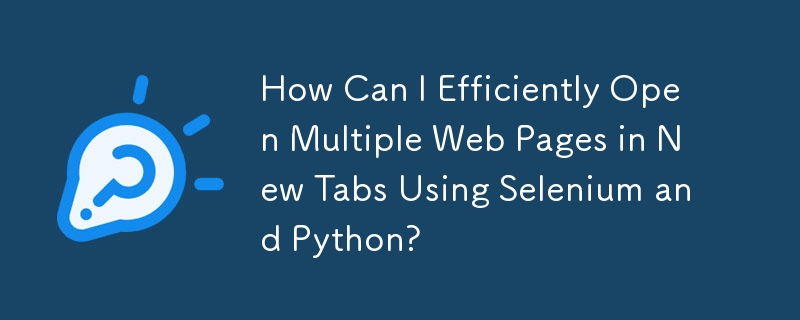
嘗試使用Selenium 的WebDriver 在單獨的選項卡中開啟多>
嘗試使用Selenium 的WebDriver 在單獨的選項卡中開啟多個網站可能會大幅減慢速度縮短執行時間。這是因為使用 PhantomJS 為每個網站建立一個新的 WebDriver 實例可能需要長達 3.5 秒的時間,從而導致效率低下。 解決方案要克服這項挑戰,您可以利用 JavaScript 的 window.open( ) 功能。這允許您建立新選項卡,而無需額外的 WebDriver 實例。以下是實現此目標的方法:from selenium import webdriver
driver = webdriver.Firefox()
driver.get("http://google.com")
# Open a new tab
driver.execute_script("window.open('https://stackoverflow.com')")
# Switch focus to the new tab
driver.switch_to.window(driver.window_handles[-1])
# Perform your desired actions on the new tab
# ...
# Close the current tab and switch back to the previous one
driver.close()
driver.switch_to.window(driver.window_handles[0])
# Continue your script as needed
# ...以上是如何使用Selenium和Python在新分頁中高效率開啟多個網頁?的詳細內容。更多資訊請關注PHP中文網其他相關文章!




