此項目使用Node.js 和Natural 庫創建一個基於AI 的應用程序,將電子郵件分類為垃圾郵件 或非垃圾郵件。該應用程式使用樸素貝葉斯分類器進行垃圾郵件檢測,這是文字分類任務的常用演算法。
開始之前,請確保您已安裝以下軟體:
mkdir spam-email-classifier cd spam-email-classifier
npm init -y
執行以下命令來安裝所需的依賴項:
npm install natural
建立一個新的 JavaScript 檔案(例如 spamClassifier.js)並新增以下程式碼:
const natural = require('natural');
// Create a new Naive Bayes classifier
const classifier = new natural.BayesClassifier();
// Sample spam and non-spam data
const spamData = [
{ text: "Congratulations, you've won a 00 gift card!", label: 'spam' },
{ text: "You are eligible for a free trial, click here to sign up.", label: 'spam' },
{ text: "Important meeting tomorrow at 10 AM", label: 'not_spam' },
{ text: "Let's grab lunch this weekend!", label: 'not_spam' }
];
// Add documents to the classifier (training data)
spamData.forEach(item => {
classifier.addDocument(item.text, item.label);
});
// Train the classifier
classifier.train();
// Function to classify an email
function classifyEmail(emailContent) {
const result = classifier.classify(emailContent);
return result === 'spam' ? "This is a spam email" : "This is not a spam email";
}
// Example of using the classifier to detect spam
const testEmail = "Congratulations! You have won a 00 gift card.";
console.log(classifyEmail(testEmail)); // Output: "This is a spam email"
// Save the trained model to a file (optional)
classifier.save('spamClassifier.json', function(err, classifier) {
if (err) {
console.log('Error saving classifier:', err);
} else {
console.log('Classifier saved successfully!');
}
});
要執行分類器,請開啟終端機並導航至專案資料夾。然後,執行以下命令:
node spamClassifier.js
您應該會看到與此類似的輸出:
This is a spam email Classifier saved successfully!
您可以稍後載入分類器模型來對新電子郵件進行分類。以下是載入模型並對新電子郵件進行分類的方法:
const natural = require('natural');
// Load the saved classifier
natural.BayesClassifier.load('spamClassifier.json', null, function(err, classifier) {
if (err) {
console.log('Error loading classifier:', err);
} else {
// Classify a new email
const testEmail = "You have won a free iPhone!";
console.log(classifier.classify(testEmail)); // Output: 'spam' or 'not_spam'
}
});
要提高垃圾郵件分類器的準確性,您可以:
如果您想從應用程式發送或接收電子郵件,可以使用Nodemailer庫來發送電子郵件。
mkdir spam-email-classifier cd spam-email-classifier
npm init -y
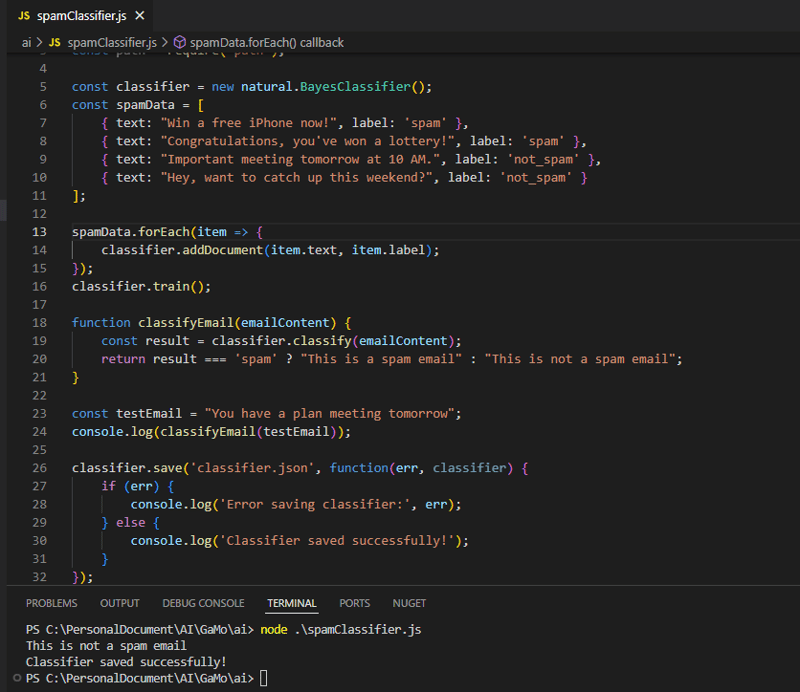
本指南引導您使用 Node.js 和 樸素貝葉斯 設定 AI 應用程序,以將電子郵件分類為垃圾郵件或非垃圾郵件。您可以透過以下方式擴充此應用程式:
以上是使用 AI 建立垃圾郵件分類器:基本應用的詳細內容。更多資訊請關注PHP中文網其他相關文章!




