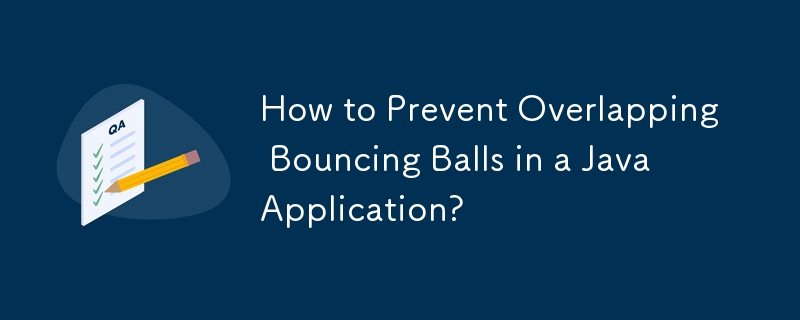
此問題涉及 Java 應用程序,該應用程式旨在在介面上呈現多個從邊框彈起的球。用戶已成功實現了單個球的繪製,但在嘗試添加第二個球時遇到了問題,因為它覆蓋了第一個球。
為了解決此問題,可以建立一個球列表並循環遍歷繪製每個球,但用戶在將兩個球添加到內容窗格時遇到困難。
主要問題是兩個球的放置不透明的組件彼此重疊,可能會導致一個組件遮蓋另一個組件。若要解決此問題:
合併這些的改進程式碼範例修改:
public class Balls {
public Balls() {
EventQueue.invokeLater(new Runnable() {
@Override
public void run() {
try {
UIManager.setLookAndFeel(UIManager.getSystemLookAndFeelClassName());
} catch (ClassNotFoundException ex) {
} catch (InstantiationException ex) {
} catch (IllegalAccessException ex) {
} catch (UnsupportedLookAndFeelException ex) {
}
JFrame frame = new JFrame();
frame.setDefaultCloseOperation(JFrame.EXIT_ON_CLOSE);
frame.setLayout(new BorderLayout());
frame.add(new TheBalls());
frame.setSize(400, 400);
frame.setVisible(true);
}
});
}
public class TheBalls extends JPanel {
public TheBalls() {
setLayout(null);
// Randomize the speed and direction...
add(new Ball("red", 10 - (int) Math.round((Math.random() * 20)), 10 - (int) Math.round((Math.random() * 20))));
add(new Ball("blue", 10 - (int) Math.round((Math.random() * 20)), 10 - (int) Math.round((Math.random() * 20))));
}
}
public class Ball extends JPanel implements Runnable {
Color color;
int diameter;
long delay;
private int vx;
private int vy;
public Ball(String ballcolor, int xvelocity, int yvelocity) {
if (ballcolor == "red") {
color = Color.red;
} else if (ballcolor == "blue") {
color = Color.blue;
} else if (ballcolor == "black") {
color = Color.black;
} else if (ballcolor == "cyan") {
color = Color.cyan;
} else if (ballcolor == "darkGray") {
color = Color.darkGray;
} else if (ballcolor == "gray") {
color = Color.gray;
} else if (ballcolor == "green") {
color = Color.green;
} else if (ballcolor == "yellow") {
color = Color.yellow;
} else if (ballcolor == "lightGray") {
color = Color.lightGray;
} else if (ballcolor == "magenta") {
color = Color.magenta;
} else if (ballcolor == "orange") {
color = Color.orange;
} else if (ballcolor == "pink") {
color = Color.pink;
} else if (ballcolor == "white") {
color = Color.white;
}
diameter = 30;
delay = 100;
vx = xvelocity;
vy = yvelocity;
new Thread(this).start();
}
protected void paintComponent(Graphics g) {
super.paintComponent(g);
Graphics2D g2 = (Graphics2D) g;
int x = getX();
int y = getY();
g2.setRenderingHint(RenderingHints.KEY_ANTIALIASING, RenderingHints.VALUE_ANTIALIAS_ON);
g.setColor(color);
g.fillOval(0, 0, 30, 30); //adds color to circle
g.setColor(Color.black);
g2.drawOval(0, 0, 30, 30); //draws circle
}
@Override
public Dimension getPreferredSize() {
return new Dimension(30, 30);
}
public void run() {
try {
// Randamize the location...
SwingUtilities.invokeAndWait(new Runnable() {
@Override
public void run() {
int x = (int) (Math.round(Math.random() * getParent().getWidth()));
int y = (int) (Math.round(Math.random() * getParent().getHeight()));
setLocation(x, y);
}
});
} catch (InterruptedException exp) {
exp.printStackTrace();
} catch (InvocationTargetException exp) {
exp.printStackTrace();
}
while (isVisible()) {
try {
Thread.sleep(delay);
} catch (InterruptedException e) {
System.out.println("interrupted");
}
try {
SwingUtilities.invokeAndWait(new Runnable() {
@Override
public void run() {
move();
repaint();
}
});
} catch (InterruptedException exp) {
exp.printStackTrace();
} catch (InvocationTargetException exp) {
exp.printStackTrace();
}
}
}
public void move() {
int x = getX();
int y = getY();
if (x + vx < 0 || x + diameter + vx > getParent().getWidth()) {
vx *= -1;
}
if (y + vy < 0 || y + diameter + vy > getParent().getHeight()) {
vy *= -1;
}
x += vx;
y += vy;
// Update the size and location...
setSize(getPreferredSize());
setLocation(x, y);
}
}
}或者,可以創建一個容器來容納球,其中球本身不是組件,而是作為虛擬概念存在,具有足夠的信息以實現彈跳Surfaces。
需要注意的是,所提供的程式碼片段每個球使用單獨的線程,當球數量增加時,這可能會影響系統資源。為了解決這個可擴展性問題,可以使用單一 BounceEngine 線程來處理所有球的運動。
以上是如何防止 Java 應用程式中彈跳球重疊?的詳細內容。更多資訊請關注PHP中文網其他相關文章!




