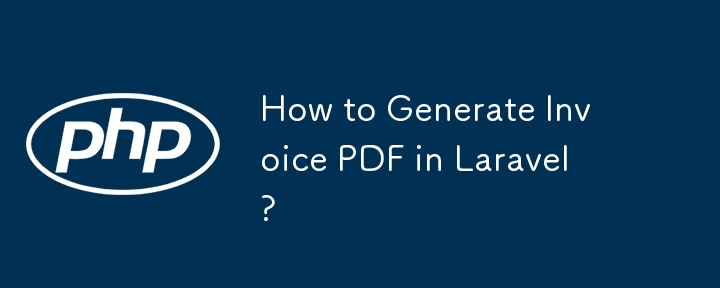
在本教學中,我將向您展示如何在 Laravel 中產生發票 PDF。我們將使用 laravel 產生發票 pdf。您可以了解如何使用 dompdf 在 Laravel 中產生發票 pdf 的概念。本教學將為您提供 laravel dompdf 發票 pdf 設計的簡單範例。好吧,讓我們深入了解步驟。你可以學習 Laravel Blade 檢查變數是否存在範例
在本指南中,我將引導您完成在 Laravel 應用程式中建立 PDF 發票範本設計的過程。我們將利用 dompdf Composer 套件來產生 PDF 檔案。接下來的步驟包括製作簡單的 HTML 和 CSS 程式碼,為發票 PDF 建立乾淨且標準化的佈局。讓我們按照概述的步驟繼續:
您可以將此範例與 laravel 6、laravel 7、laravel 8、laravel 9、laravel 10 和 laravel 11 版本一起使用。
這一步不是必須的;但是,如果您還沒有創建 laravel 應用程序,那麼您可以繼續執行以下命令:
composer create-project laravel/laravel example-app
在這一步驟中,我們將使用index()建立InvoiceController,並在其中編寫程式碼來產生pdf。所以讓我們使用下面的命令來建立一個控制器。
php artisan make:controller InvoiceController
現在,更新控制器檔案上的程式碼。
app/Http/Controllers/InvoiceController.php
<?php
namespace App\Http\Controllers;
use Illuminate\Http\Request;
use Barryvdh\DomPDF\Facade\Pdf;
class InvoiceController extends Controller
{
/**
* Write code on Method
*
* @return response()
*/
public function index(Request $request)
{
$data = [
[
'quantity' => 2,
'description' => 'Gold',
'price' => '0.00'
],
[
'quantity' => 3,
'description' => 'Silver',
'price' => '0.00'
],
[
'quantity' => 5,
'description' => 'Platinum',
'price' => '0.00'
]
];
$pdf = Pdf::loadView('invoice', ['data' => $data]);
return $pdf->download();
}
}
此外,開啟routes/web.php 檔案並更新其中的程式碼。
routes/web.php
<?php
use Illuminate\Support\Facades\Route;
use App\Http\Controllers\InvoiceController;
/*
|--------------------------------------------------------------------------
| Web Routes
|--------------------------------------------------------------------------
|
| Here is where you can register web routes for your application. These
| routes are loaded by the RouteServiceProvider within a group which
| contains the "web" middleware group. Now create something great!
|
*/
Route::get('invoice-pdf', [InvoiceController::class, 'index']);
閱讀更多
以上是如何在 Laravel 產生發票 PDF?的詳細內容。更多資訊請關注PHP中文網其他相關文章!




