如何使用 MVVM 在 WPF 中的頁面之間高效導航?

使用 MVVM 模式掌握 WPF 頁面導覽
在 WPF 應用程式中的頁面之間有效導航需要一種結構良好的方法。雖然存在自訂解決方案,但模型-視圖-視圖模型 (MVVM) 架構模式為管理頁面轉換提供了更強大且可維護的解決方案。
利用 MVVM 進行無縫導航
MVVM 優雅地將應用程式的邏輯與其使用者介面分開。 這種分離對於管理複雜的導航場景至關重要。 透過建立不同的頁面控制項(例如 WelcomePage、LoginPage)及其對應的視圖模型(例如 WelcomePageViewModel、LoginPageViewModel),您可以實現關注點的清晰分離。
主視窗利用ContentControl動態顯示頁面。關鍵是定義 DataTemplate 資源,每個資源都透過 DataType 屬性連結到特定的視圖模型類型。 這允許 XAML 解析器根據分配給 ContentControl.
實際應用
MainWindow.xaml:
<Window.DataContext>
<MainViewModel/>
</Window.DataContext>
<Window.Resources>
<DataTemplate DataType="{x:Type WelcomePageViewModel}">
<WelcomePage/>
</DataTemplate>
<DataTemplate DataType="{x:Type LoginPageViewModel}">
<LoginPage/>
</DataTemplate>
</Window.Resources>
<StackPanel>
<StackPanel Orientation="Horizontal">
<!-- Navigation controls could go here -->
</StackPanel>
<ContentControl Content="{Binding SelectedPage}"/>
</StackPanel>實作細節
頁面控制項(例如,WelcomePage.xaml):
<UserControl>
<StackPanel>
<!-- Page content -->
</StackPanel>
</UserControl>這個簡化的範例展示了核心原則。 完整的實作將涉及建立 ViewModel 並處理 SelectedPage 中的 MainViewModel 屬性來管理導航邏輯。
以上是如何使用 MVVM 在 WPF 中的頁面之間高效導航?的詳細內容。更多資訊請關注PHP中文網其他相關文章!

熱AI工具

Undresser.AI Undress
人工智慧驅動的應用程序,用於創建逼真的裸體照片

AI Clothes Remover
用於從照片中去除衣服的線上人工智慧工具。

Undress AI Tool
免費脫衣圖片

Clothoff.io
AI脫衣器

Video Face Swap
使用我們完全免費的人工智慧換臉工具,輕鬆在任何影片中換臉!

熱門文章

熱工具

記事本++7.3.1
好用且免費的程式碼編輯器

SublimeText3漢化版
中文版,非常好用

禪工作室 13.0.1
強大的PHP整合開發環境

Dreamweaver CS6
視覺化網頁開發工具

SublimeText3 Mac版
神級程式碼編輯軟體(SublimeText3)
 C語言數據結構:樹和圖的數據表示與操作
Apr 04, 2025 am 11:18 AM
C語言數據結構:樹和圖的數據表示與操作
Apr 04, 2025 am 11:18 AM
C語言數據結構:樹和圖的數據表示與操作樹是一個層次結構的數據結構由節點組成,每個節點包含一個數據元素和指向其子節點的指針二叉樹是一種特殊類型的樹,其中每個節點最多有兩個子節點數據表示structTreeNode{intdata;structTreeNode*left;structTreeNode*right;};操作創建樹遍歷樹(先序、中序、後序)搜索樹插入節點刪除節點圖是一個集合的數據結構,其中的元素是頂點,它們通過邊連接在一起邊可以是帶權或無權的數據表示鄰
 C語言文件操作難題的幕後真相
Apr 04, 2025 am 11:24 AM
C語言文件操作難題的幕後真相
Apr 04, 2025 am 11:24 AM
文件操作難題的真相:文件打開失敗:權限不足、路徑錯誤、文件被佔用。數據寫入失敗:緩衝區已滿、文件不可寫、磁盤空間不足。其他常見問題:文件遍歷緩慢、文本文件編碼不正確、二進製文件讀取錯誤。
 C#與C:歷史,進化和未來前景
Apr 19, 2025 am 12:07 AM
C#與C:歷史,進化和未來前景
Apr 19, 2025 am 12:07 AM
C#和C 的歷史與演變各有特色,未來前景也不同。 1.C 由BjarneStroustrup在1983年發明,旨在將面向對象編程引入C語言,其演變歷程包括多次標準化,如C 11引入auto關鍵字和lambda表達式,C 20引入概念和協程,未來將專注於性能和系統級編程。 2.C#由微軟在2000年發布,結合C 和Java的優點,其演變注重簡潔性和生產力,如C#2.0引入泛型,C#5.0引入異步編程,未來將專注於開發者的生產力和雲計算。
 CS-第 3 週
Apr 04, 2025 am 06:06 AM
CS-第 3 週
Apr 04, 2025 am 06:06 AM
算法是解決問題的指令集,其執行速度和內存佔用各不相同。編程中,許多算法都基於數據搜索和排序。本文將介紹幾種數據檢索和排序算法。線性搜索假設有一個數組[20,500,10,5,100,1,50],需要查找數字50。線性搜索算法會逐個檢查數組中的每個元素,直到找到目標值或遍歷完整個數組。算法流程圖如下:線性搜索的偽代碼如下:檢查每個元素:如果找到目標值:返回true返回falseC語言實現:#include#includeintmain(void){i
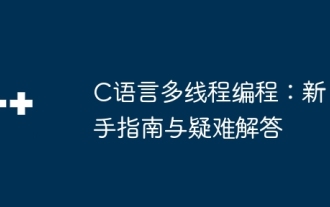 C語言多線程編程:新手指南與疑難解答
Apr 04, 2025 am 10:15 AM
C語言多線程編程:新手指南與疑難解答
Apr 04, 2025 am 10:15 AM
C語言多線程編程指南:創建線程:使用pthread_create()函數,指定線程ID、屬性和線程函數。線程同步:通過互斥鎖、信號量和條件變量防止數據競爭。實戰案例:使用多線程計算斐波那契數,將任務分配給多個線程並同步結果。疑難解答:解決程序崩潰、線程停止響應和性能瓶頸等問題。
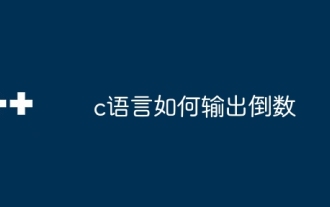 c語言如何輸出倒數
Apr 04, 2025 am 08:54 AM
c語言如何輸出倒數
Apr 04, 2025 am 08:54 AM
如何在 C 語言中輸出倒數?回答:使用循環語句。步驟:1. 定義變量 n 存儲要輸出的倒數數字;2. 使用 while 循環持續打印 n 直到 n 小於 1;3. 在循環體內,打印出 n 的值;4. 在循環末尾,將 n 減去 1 以輸出下一個更小的倒數。
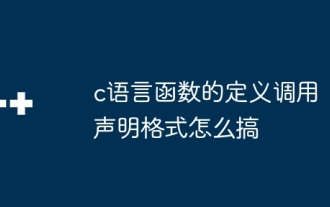 c語言函數的定義調用聲明格式怎麼搞
Apr 04, 2025 am 06:03 AM
c語言函數的定義調用聲明格式怎麼搞
Apr 04, 2025 am 06:03 AM
C語言函數包含定義、調用和聲明。函數定義指定函數名、參數和返回類型,函數體實現功能;函數調用執行函數並提供參數;函數聲明告知編譯器函數類型。值傳遞用於參數傳遞,注意返回類型,保持一致的代碼風格,並在函數中處理錯誤。掌握這些知識有助於編寫優雅、健壯的C代碼。
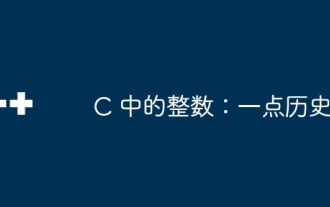 C 中的整數:一點歷史
Apr 04, 2025 am 06:09 AM
C 中的整數:一點歷史
Apr 04, 2025 am 06:09 AM
整數是編程中最基礎的數據類型,堪稱編程的基石。程序員的工作就是賦予這些數字意義,無論軟件多麼複雜,最終都歸結於整數運算,因為處理器只理解整數。為了表示負數,我們引入了二進制補碼;為了表示小數,我們創造了科學計數法,於是有了浮點數。但歸根結底,一切仍然離不開0和1。整數的簡史在C語言中,int幾乎是默認類型。儘管編譯器可能會發出警告,但在許多情況下,你仍然可以寫下這樣的代碼:main(void){return0;}從技術角度來看,這與以下代碼等效:intmain(void){return0;}這種






