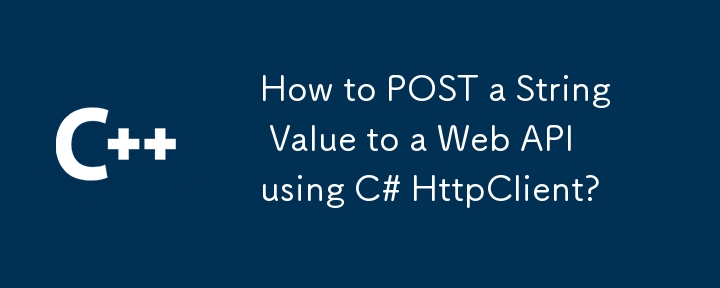
使用 C# HttpClient 將字串 POST 到 Web API
本指南示範如何使用 C# 和 HttpClient 類別建立 POST 請求以與 Web API 互動。 此範例針對具有特定要求的特定 API 端點。
目標是建立具有以下標頭的 POST 請求:
<code>User-Agent: Fiddler Content-type: application/x-www-form-urlencoded Host: localhost:6740 Content-Length: 6</code>
目標API方法名為「exist」並接受字串參數「login」。 以下程式碼是在 ASP.NET 4.5 框架內編寫的,可實現此目的:
<code class="language-csharp">using System;
using System.Collections.Generic;
using System.Net.Http;
using System.Threading.Tasks;
class Program
{
static async Task Main(string[] args)
{
await MainAsync();
Console.ReadKey();
}
static async Task MainAsync()
{
using (var client = new HttpClient())
{
client.BaseAddress = new Uri("http://localhost:6740");
var content = new FormUrlEncodedContent(new[]
{
new KeyValuePair<string, string>("login", "")
});
var response = await client.PostAsync("/api/Membership/exists", content);
string responseContent = await response.Content.ReadAsStringAsync();
Console.WriteLine(responseContent);
}
}
}</code>此程式碼片段初始化 HttpClient,設定其基底位址,建立包含「login」參數(具有空字串值)的 FormUrlEncodedContent 對象,然後傳送 POST 請求。 讀取回應並將其列印到控制台。 請注意using的使用,以確保正確處置HttpClient。 Task.Run 已刪除,因為 MainAsync 現在是 async。
以上是如何使用 C# HttpClient 將字串值發佈到 Web API?的詳細內容。更多資訊請關注PHP中文網其他相關文章!




