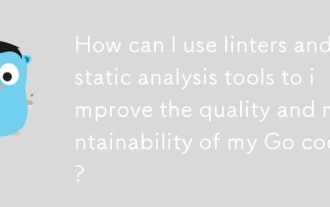使用 Go 和 Vue.js 探索 Unicode
Jan 17, 2025 pm 10:09 PMUnicode:現代計算的基石,確保任何語言、樣式甚至表情符號的文字都能一致地表示和操作。本文將探討Unicode標準,並利用Golang和Vue.js開發一個項目,該項目使用Unicode表偏移量將文字轉換為粗體、斜體、粗斜體和下劃線樣式,提供一種實用且高效的文字處理方法。

專案結構
Golang後端
- 處理來自前端的請求,根據Unicode表偏移量對文字應用轉換。
Vue.js前端
- 提供一個簡單的介面,使用者可以在其中輸入文本,將其發送到後端,並查看樣式化的結果。
檔案結構
<code>TextConvert/
├── main.go # Golang服务器代码
├── go.mod # Go依赖管理器
└── template/
├── index.html # 用户界面</code>後端實作
在後端,我們使用Golang實作一個處理文字的REST API。核心是stringFormat函數,它接收輸入文字(字串)以及兩個整數偏移量(表示大寫和小寫字母的Unicode位移)。此函數遍歷文字中的每個字符,對字母字符應用適當的位移以使其具有樣式,而其他字符保持不變。
func stringFormat(input string, upperOffset, lowerOffset int) string {
var result strings.Builder
for _, r := range input {
if r >= 'A' && r <= 'Z' {
result.WriteRune(rune(int(r) + upperOffset))
} else if r >= 'a' && r <= 'z' {
result.WriteRune(rune(int(r) + lowerOffset))
} else {
result.WriteRune(r)
}
}
return result.String()
}此函數使用Unicode表偏移量將字母字元轉換為其樣式化的等價物。
CORS配置
為了允許前端向後端發送請求,我們使用enableCORS函數在Go伺服器上配置CORS中間件。在Web應用程式中,前端和後端通常運行在不同的網域上,因此此配置至關重要。
func enableCORS(next http.Handler) http.Handler {
return http.HandlerFunc(func(w http.ResponseWriter, r *http.Request) {
w.Header().Set("Access-Control-Allow-Origin", "*") // 允许所有来源
w.Header().Set("Access-Control-Allow-Methods", "POST, GET, OPTIONS, PUT, DELETE")
w.Header().Set("Access-Control-Allow-Headers", "Content-Type")
if r.Method == http.MethodOptions {
w.WriteHeader(http.StatusOK)
return
}
next.ServeHTTP(w, r)
})
}這確保瀏覽器不會因為安全性原則(CORS)而阻止請求。
Vue.js前端
前端在一個名為index.html的單一檔案中實現,利用Vue.js實現響應式。它允許用戶輸入文本,將其發送到API,並查看樣式化的結果。以下是Vue組件的範例:
<div>
<input v-model="inputText" placeholder="输入文本">
<button @click="convertText">转换</button>
<div v-if="isLoading">加载中...</div>
<div v-else-if="results">{{ results }}</div>
<div v-else>结果</div>
</div>以及用於發出請求的Vue.js方法:
async convertText() {
this.isLoading = true;
try {
const response = await fetch("https://convert-1tqr.onrender.com/convert", {
method: "POST",
headers: {
"Content-Type": "application/json",
},
body: JSON.stringify({ text: this.inputText }),
});
if (!response.ok) {
throw new Error("处理文本时出错。");
}
this.results = await response.json();
} catch (error) {
console.error("错误:", error);
alert("文本转换出错。请重试。");
} finally {
this.isLoading = false;
}
}本專案示範如何使用Golang和Vue.js操作Unicode文本,建立REST API以及按照最佳實踐(例如實現CORS)配置整合。
完整項目訪問連結:
示範:點此測試
GitHub倉庫:MaiconGavino/TextConvert
如果您喜歡這篇文章,請隨意分享或在評論中留下您的回饋。
以上是使用 Go 和 Vue.js 探索 Unicode的詳細內容。更多資訊請關注PHP中文網其他相關文章!

熱門文章

熱門文章

熱門文章標籤

記事本++7.3.1
好用且免費的程式碼編輯器

SublimeText3漢化版
中文版,非常好用

禪工作室 13.0.1
強大的PHP整合開發環境

Dreamweaver CS6
視覺化網頁開發工具

SublimeText3 Mac版
神級程式碼編輯軟體(SublimeText3)