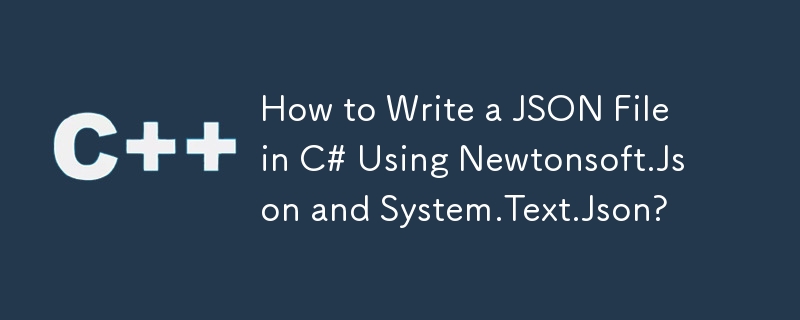
如何用 C# 寫 JSON 檔案?
要將資料寫入 JSON 格式的文字文件,您可以使用函式庫例如 Newtonsoft Json.Net 或 System.Text.Json(適用於 .NET Core 3.0 和 .NET 5)。讓我們來探索這兩個選項:
Newtonsoft Json.Net(.Net Framework 和.Net Core)
// Initialize your data
List<data> _data = new List<data>();
_data.Add(new data()
{
Id = 1,
SSN = 2,
Message = "A Message"
});
// Serialize the data to JSON
string json = JsonConvert.SerializeObject(_data.ToArray());
// Write the JSON string to a file
System.IO.File.WriteAllText(@"D:\path.txt", json);System.Text.Json (.NET核心3.0 和.NET 5 )
// Initialize your data
List<data> _data = new List<data>();
_data.Add(new data()
{
Id = 1,
SSN = 2,
Message = "A Message"
});
// Serialize the data to JSON (synchronously)
string json = JsonSerializer.Serialize(_data);
// Write the JSON string to a file
File.WriteAllText(@"D:\path.txt", json);System.Text.Json(非同步序列化)
// Initialize your data
List<data> _data = new List<data>();
_data.Add(new data()
{
Id = 1,
SSN = 2,
Message = "A Message"
});
// Serialize the data to JSON (asynchronously)
using (FileStream createStream = File.Create(@"D:\path.txt"))
{
await JsonSerializer.SerializeAsync(createStream, _data);
}以上是如何使用 Newtonsoft.Json 和 System.Text.Json 在 C# 中撰寫 JSON 檔案?的詳細內容。更多資訊請關注PHP中文網其他相關文章!




