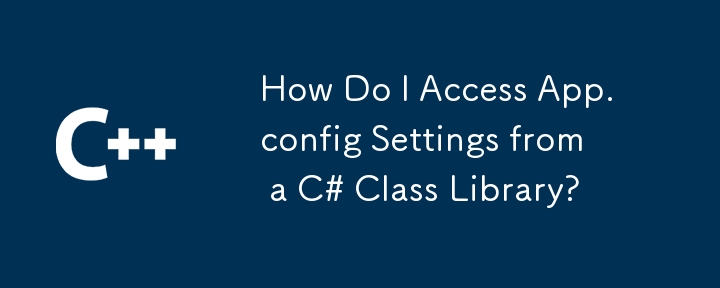
像ConfigurationSettings.AppSettings.Get這樣的舊方法現在已經過時了。 建議的方法使用 ConfigurationManager 類別。 然而,在類別庫中直接使用 ConfigurationManager 是一個挑戰。
挑戰:類別庫中的 ConfigurationManager
ConfigurationManager 類別無法從標準 C# 類別庫直接存取。 這與它在 Web 應用程式或 Windows 窗體專案中的可用性不同。
解決方案:包括app.config
關鍵是在您的類別庫專案中包含 app.config 檔案。
新增app.config:在Visual Studio中,右鍵點擊您的類別庫項目,選擇“新增”-> “新建項目...”,然後選擇“應用程式設定檔” 。這會新增一個 app.config 檔案。
填入 app.config: 在 <appSettings> 檔案的 app.config 部分加入您的設定。 例如:
<code class="language-xml"><?xml version="1.0" encoding="utf-8"?>
<configuration>
<appSettings>
<add key="setting1" value="value1" />
<add key="setting2" value="value2" />
</appSettings>
</configuration></code>ConfigurationManager:<code class="language-csharp">using System.Configuration;
public class MySettings
{
public string GetSetting1()
{
return ConfigurationManager.AppSettings["setting1"];
}
public string GetSetting2()
{
return ConfigurationManager.AppSettings["setting2"];
}
}</code>此更新的方法可確保不同 .NET 應用程式類型之間的相容性,同時利用目前的組態管理最佳實務。
以上是如何從 C# 類別庫存取 App.config 設定?的詳細內容。更多資訊請關注PHP中文網其他相關文章!




