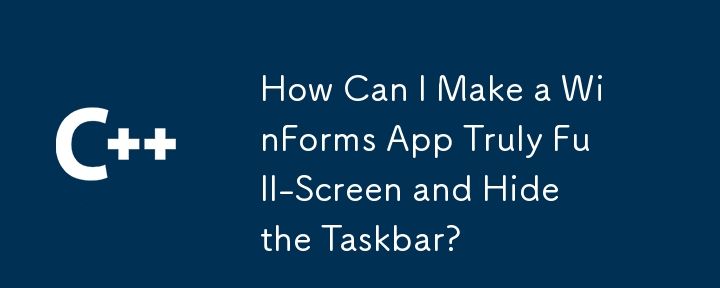
WinForms應用程式全螢幕顯示及隱藏工作列
要讓WinForms應用程式實現真正的全螢幕體驗,不僅需要隱藏標準視窗邊框,還需要隱藏工作列。
隱藏工作列
要隱藏工作列:
this.TopMost設定為true。 this.FormBorderStyle設定為FormBorderStyle.None。 this.WindowState設定為FormWindowState.Maximized。 private void Form1_Load(object sender, EventArgs e)
{
this.TopMost = true;
this.FormBorderStyle = FormBorderStyle.None;
this.WindowState = FormWindowState.Maximized;
}自動隱藏選單列
要自動隱藏選單列:
AutoSize屬性設定為true。 Dock屬性設定為DockStyle.Top。 MenuStrip_MouseLeave事件並將Visible屬性設定為false。 private void MenuStrip_MouseLeave(object sender, EventArgs e)
{
this.MenuStrip.Visible = false;
}以上是如何使 WinForms 應用程式真正全螢幕並隱藏工作列?的詳細內容。更多資訊請關注PHP中文網其他相關文章!




