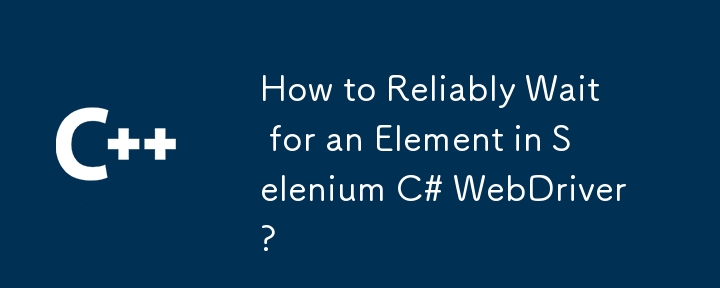
Selenium C# WebDriver 中的可靠元素等待
在 Selenium C# 中與 Web 元素進行有效交互需要在嘗試任何操作之前確保它們的存在。 這可以防止由於元素未及時加載而導致的常見錯誤。 以下是實現此目的的兩種可靠方法:
方法 1:將 WebDriverWait 與 Lambda 表達式結合使用
此方法使用 WebDriverWait 顯式等待元素。 lambda 表達式簡潔地檢查元素是否存在。
WebDriverWait wait = new WebDriverWait(driver, TimeSpan.FromSeconds(5));
IWebElement element = wait.Until(d => d.FindElement(By.Id("login")));此代碼等待 ID 為“login”的元素最多 5 秒。 如果找到該元素,則會將其分配給 element 變量。 如果在超時時間內沒有找到,則會拋出TimeoutException。
方法 2:為 IWebDriver
為了提高性能並避免重複 FindElement 調用中固有的隱式等待,自定義擴展方法提供了更受控制且更高效的解決方案。
public static class WebDriverExtensions
{
public static IWebElement FindElement(this IWebDriver driver, By by, int timeoutInSeconds)
{
if (timeoutInSeconds > 0)
{
var wait = new WebDriverWait(driver, TimeSpan.FromSeconds(timeoutInSeconds));
return wait.Until(d => d.FindElement(by));
}
return driver.FindElement(by); // No wait if timeout is 0
}
}此擴展方法添加了一個接受超時的 FindElement 重載。 如果timeoutInSeconds大於0,則使用WebDriverWait;否則,它執行直接 FindElement 調用。
用法示例:
var driver = new FirefoxDriver();
driver.FindElement(By.CssSelector("#login_button"), 10).Click(); // Waits 10 seconds
var employeeLabel = driver.FindElement(By.CssSelector("#VCC_VSL"), 10);
Assert.AreEqual("Employee", employeeLabel.Text);此示例演示瞭如何使用擴展方法等待帶有 CSS 選擇器的元素,提供了一種清晰有效的方法來處理 Selenium 測試中的元素加載延遲。 選擇合適的超時值對於平衡響應能力和避免不必要的延遲至關重要。
以上是如何可靠地等待Selenium C#Web驅動器中的元素?的詳細內容。更多資訊請關注PHP中文網其他相關文章!




