如何在 Windows 窗體應用程式中顯示控制台視窗?

>將控制台窗口集成到您的Windows表單應用程序
> Windows Forms應用程序通常會受益於調試或顯示運行時信息的控制台窗口。與控制台應用程序不同,Windows表單應用程序不會自動包含此功能。 但是,您可以使用>函數輕鬆添加一個。 AllocConsole()>
方法1:在主方法 中分配控制台
此方法在應用程序啟動時創建控制台窗口。>在這裡,
using System;
using System.Windows.Forms;
using System.Runtime.InteropServices;
public class Program
{
[DllImport("kernel32.dll", SetLastError = true)]
[return: MarshalAs(UnmanagedType.Bool)]
static extern bool AllocConsole();
[STAThread]
static void Main()
{
AllocConsole();
Console.WriteLine("Console window initialized."); // Test output
Application.EnableVisualStyles();
Application.SetCompatibleTextRenderingDefault(false);
Application.Run(new Form1());
}
}>方法之前都調用,確保應用程序在應用程序啟動時可用。 AllocConsole()>
Application.Run()
> 這種方法提供了更多的控制,只有在發生特定表單事件的情況下,例如
>事件。
Load如果您只需要在某些條件下需要控制台,則此方法是有利的。
using System;
using System.Runtime.InteropServices;
using System.Windows.Forms;
public partial class Form1 : Form
{
[DllImport("kernel32.dll", SetLastError = true)]
[return: MarshalAs(UnmanagedType.Bool)]
static extern bool AllocConsole();
public Form1()
{
InitializeComponent();
}
private void Form1_Load(object sender, EventArgs e)
{
AllocConsole();
Console.WriteLine("Console window created on form load."); // Test output
}
}創建控制台窗口。 切記為
>屬性包含。 調用AllocConsole()>後,您可以使用標準kernel32.dllusing System.Runtime.InteropServices;之類的方法寫入控制台。 這提供了一種將控制台式調試和輸出直接集成到Windows表單應用程序中的方便方法。 DllImport>
以上是如何在 Windows 窗體應用程式中顯示控制台視窗?的詳細內容。更多資訊請關注PHP中文網其他相關文章!

熱AI工具

Undresser.AI Undress
人工智慧驅動的應用程序,用於創建逼真的裸體照片

AI Clothes Remover
用於從照片中去除衣服的線上人工智慧工具。

Undress AI Tool
免費脫衣圖片

Clothoff.io
AI脫衣器

Video Face Swap
使用我們完全免費的人工智慧換臉工具,輕鬆在任何影片中換臉!

熱門文章

熱工具

記事本++7.3.1
好用且免費的程式碼編輯器

SublimeText3漢化版
中文版,非常好用

禪工作室 13.0.1
強大的PHP整合開發環境

Dreamweaver CS6
視覺化網頁開發工具

SublimeText3 Mac版
神級程式碼編輯軟體(SublimeText3)
 C#與C:歷史,進化和未來前景
Apr 19, 2025 am 12:07 AM
C#與C:歷史,進化和未來前景
Apr 19, 2025 am 12:07 AM
C#和C 的歷史與演變各有特色,未來前景也不同。 1.C 由BjarneStroustrup在1983年發明,旨在將面向對象編程引入C語言,其演變歷程包括多次標準化,如C 11引入auto關鍵字和lambda表達式,C 20引入概念和協程,未來將專注於性能和系統級編程。 2.C#由微軟在2000年發布,結合C 和Java的優點,其演變注重簡潔性和生產力,如C#2.0引入泛型,C#5.0引入異步編程,未來將專注於開發者的生產力和雲計算。
 C#vs. C:學習曲線和開發人員的經驗
Apr 18, 2025 am 12:13 AM
C#vs. C:學習曲線和開發人員的經驗
Apr 18, 2025 am 12:13 AM
C#和C 的学习曲线和开发者体验有显著差异。1)C#的学习曲线较平缓,适合快速开发和企业级应用。2)C 的学习曲线较陡峭,适用于高性能和低级控制的场景。
 什麼是C 中的靜態分析?
Apr 28, 2025 pm 09:09 PM
什麼是C 中的靜態分析?
Apr 28, 2025 pm 09:09 PM
靜態分析在C 中的應用主要包括發現內存管理問題、檢查代碼邏輯錯誤和提高代碼安全性。 1)靜態分析可以識別內存洩漏、雙重釋放和未初始化指針等問題。 2)它能檢測未使用變量、死代碼和邏輯矛盾。 3)靜態分析工具如Coverity能發現緩衝區溢出、整數溢出和不安全API調用,提升代碼安全性。
 C和XML:探索關係和支持
Apr 21, 2025 am 12:02 AM
C和XML:探索關係和支持
Apr 21, 2025 am 12:02 AM
C 通過第三方庫(如TinyXML、Pugixml、Xerces-C )與XML交互。 1)使用庫解析XML文件,將其轉換為C 可處理的數據結構。 2)生成XML時,將C 數據結構轉換為XML格式。 3)在實際應用中,XML常用於配置文件和數據交換,提升開發效率。
 C 中的chrono庫如何使用?
Apr 28, 2025 pm 10:18 PM
C 中的chrono庫如何使用?
Apr 28, 2025 pm 10:18 PM
使用C 中的chrono庫可以讓你更加精確地控制時間和時間間隔,讓我們來探討一下這個庫的魅力所在吧。 C 的chrono庫是標準庫的一部分,它提供了一種現代化的方式來處理時間和時間間隔。對於那些曾經飽受time.h和ctime折磨的程序員來說,chrono無疑是一個福音。它不僅提高了代碼的可讀性和可維護性,還提供了更高的精度和靈活性。讓我們從基礎開始,chrono庫主要包括以下幾個關鍵組件:std::chrono::system_clock:表示系統時鐘,用於獲取當前時間。 std::chron
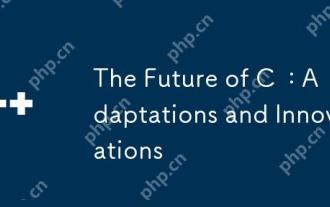 C的未來:改編和創新
Apr 27, 2025 am 12:25 AM
C的未來:改編和創新
Apr 27, 2025 am 12:25 AM
C 的未來將專注於並行計算、安全性、模塊化和AI/機器學習領域:1)並行計算將通過協程等特性得到增強;2)安全性將通過更嚴格的類型檢查和內存管理機制提升;3)模塊化將簡化代碼組織和編譯;4)AI和機器學習將促使C 適應新需求,如數值計算和GPU編程支持。
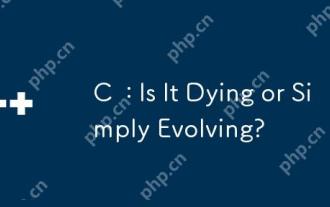 C:死亡還是簡單地發展?
Apr 24, 2025 am 12:13 AM
C:死亡還是簡單地發展?
Apr 24, 2025 am 12:13 AM
1)c relevantduetoItsAverity and效率和效果臨界。 2)theLanguageIsconTinuellyUped,withc 20introducingFeaturesFeaturesLikeTuresLikeSlikeModeLeslikeMeSandIntIneStoImproutiMimproutimprouteverusabilityandperformance.3)
 如何理解C 中的DMA操作?
Apr 28, 2025 pm 10:09 PM
如何理解C 中的DMA操作?
Apr 28, 2025 pm 10:09 PM
DMA在C 中是指DirectMemoryAccess,直接內存訪問技術,允許硬件設備直接與內存進行數據傳輸,不需要CPU干預。 1)DMA操作高度依賴於硬件設備和驅動程序,實現方式因係統而異。 2)直接訪問內存可能帶來安全風險,需確保代碼的正確性和安全性。 3)DMA可提高性能,但使用不當可能導致系統性能下降。通過實踐和學習,可以掌握DMA的使用技巧,在高速數據傳輸和實時信號處理等場景中發揮其最大效能。






