>本文使用Facebook的WebDriver軟件包進行瀏覽器仿真探討了PHP中的瀏覽器仿真,這是基於上一篇文章(此處不包括在此),該文章涵蓋了Phpunit的Selenium。 它重點介紹接受測試和自動化瀏覽器交互。
>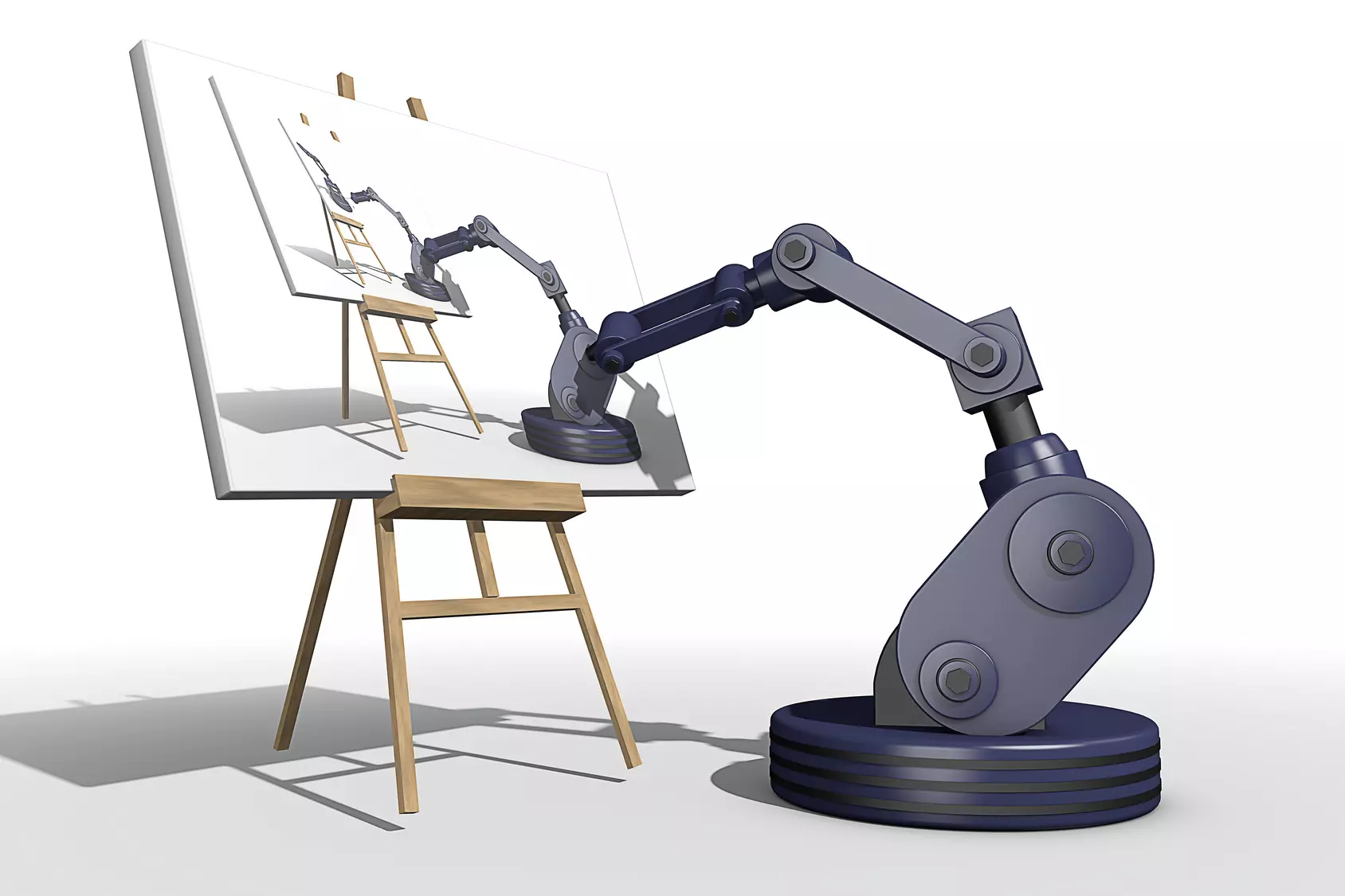
>>與phpunit的硒擴展相關的密鑰差異:
tearDown()>
RemoteWebDriver
使用Composer安裝Facebook Web Driver軟件包:>
composer require facebook/webdriver --dev
創建一個phpunit測試類(例如,)擴展。 UserSubscriptionTestFB.php方法初始化了PHPUnit_Framework_TestCase>實例,指定硒服務器地址(默認情況下setUp())和所需的瀏覽器功能(例如Firefox或Chrome)。 RemoteWebDriver>
http://localhost:4444/wd/hub
public function setUp()
{
$this->webDriver = RemoteWebDriver::create('http://localhost:4444/wd/hub', DesiredCapabilities::firefox());
}方法對於每次測試後關閉瀏覽器會話至關重要:
tearDown()
public function tearDown()
{
$this->webDriver->quit();
}方法使用fillFormAndSubmit()findElement()與WebDriverBy一起定位形式元素並與它們進行交互。
public function fillFormAndSubmit($inputs)
{
$this->webDriver->get('http://vaprobash.dev/'); // Replace with your URL
$form = $this->webDriver->findElement(WebDriverBy::id('subscriptionForm')); // Replace with your form ID
foreach ($inputs as $input => $value) {
$form->findElement(WebDriverBy::name($input))->sendKeys($value);
}
$form->submit();
}測試用例:測試方法使用數據提供商(從上一篇文章中假定)來提供測試輸入。斷言驗證預期結果(成功或錯誤消息)。 示例:
/**
* @dataProvider validInputsProvider
*/
public function testValidFormSubmission(array $inputs)
{
$this->fillFormAndSubmit($inputs);
$content = $this->webDriver->findElement(WebDriverBy::tagName('body'))->getText();
$this->assertEquals('Everything is Good!', $content); // Replace with your success message
} 

屏幕截圖捕獲: 方法允許在測試執行過程中捕獲屏幕截圖:takeScreenshot()
$this->webDriver->takeScreenshot(__DIR__ . "/../../public/screenshots/screenshot.jpg");
等待元素:>帶有或wait()的方法until() hands ashynchronous page loading:WebDriverExpectedCondition
$this->webDriver->wait(10, 300)->until(WebDriverExpectedCondition::presenceOfElementLocated(WebDriverBy::name('username'))); 無頭測試:xvfb-run


>
https://www.php.cn/link/5847ac0c855552d1b7c4c42a42a4c3f2418以上是使用phpunit的Selenium Web驅動程序API的詳細內容。更多資訊請關注PHP中文網其他相關文章!




