在PHP中顯示YouTube視頻
這個兩部分的教程演示瞭如何在Laravel 5應用程序中利用YouTube數據API V3。 我們將構建一個演示應用程序,使用戶可以瀏覽流行的視頻,搜索,按類別進行過濾,並觀看選定的視頻。 開發環境利用了流浪者。

密鑰功能:
- >利用Laravel 5和Vagrant進行簡化的開發。 >用於設置Google開發人員控制台項目和配置API憑據的詳細說明。
- 使用
- 類進行視頻檢索的綜合指導。
Google_Service_YouTube實施服務提供商進行有效的API交互。 >
- 創建一個專用頁面,用於顯示詳細的視頻信息,並使用 >參數。
-
part解決常見挑戰,例如提取視頻ID,嵌入視頻,控製播放和顯示縮略圖。
>該應用程序允許用戶探索YouTube最受歡迎的視頻,進行搜索,按類別瀏覽(第2部分中介紹)以及無縫啟動選定的視頻以查看。
 項目設置:
項目設置:
安裝Laravel 5後,安裝Google API客戶端:
。
composer require google/apiclient
>將您的憑據存儲在您的文件中:
配置您的.env>文件:
<code>APP_DEBUG=true APP_NAME='Your App Name (Optional)' CLIENT_ID='Your Client ID' CLIENT_SECRET='Your Client Secret' API_KEY='Your API Key'</code>
config/google.php>身份驗證和授權:
return [
'app_name' => env('APP_NAME'),
'client_id' => env('CLIENT_ID'),
'client_secret' => env('CLIENT_SECRET'),
'api_key' => env('API_KEY')
];>範圍。 有更多的限制性範圍可用於特定需求。
Google登錄服務:https://www.googleapis.com/auth/youtube
>登錄控制器:
// app/Services/GoogleLogin.php
namespace App\Services;
use Config;
use Google_Client;
use Session;
use Input;
class GoogleLogin
{
protected $client;
public function __construct(Google_Client $client)
{
$this->client = $client;
$this->client->setClientId(config('google.client_id'));
$this->client->setClientSecret(config('google.client_secret'));
$this->client->setDeveloperKey(config('google.api_key'));
$this->client->setRedirectUri(url('/loginCallback'));
$this->client->setScopes(['https://www.googleapis.com/auth/youtube']);
$this->client->setAccessType('offline');
}
public function isLoggedIn()
{
if (session()->has('token')) {
$this->client->setAccessToken(session('token'));
}
return !$this->client->isAccessTokenExpired();
}
public function login($code)
{
$this->client->authenticate($code);
$token = $this->client->getAccessToken();
session(['token' => $token]);
return $token;
}
public function getLoginUrl()
{
return $this->client->createAuthUrl();
}
}>路由(routes/web.php):
// app/Http/Controllers/GoogleLoginController.php
namespace App\Http\Controllers;
use App\Services\GoogleLogin;
class GoogleLoginController extends Controller
{
public function index(GoogleLogin $googleLogin)
{
if ($googleLogin->isLoggedIn()) {
return redirect('/');
}
return view('login', ['loginUrl' => $googleLogin->getLoginUrl()]);
}
public function store(GoogleLogin $googleLogin)
{
if (request()->has('error')) {
abort(403, request('error')); // Handle errors appropriately
}
if (request()->has('code')) {
$googleLogin->login(request('code'));
return redirect('/');
} else {
abort(400, 'Missing code parameter.');
}
}
}> YouTube服務提供商:
Route::get('/login', [GoogleLoginController::class, 'index'])->name('login');
Route::get('/loginCallback', [GoogleLoginController::class, 'store'])->name('loginCallback');獲取和顯示視頻:>
// app/Providers/YouTubeServiceProvider.php
namespace App\Providers;
use Google_Client;
use Google_Service_YouTube;
use Illuminate\Support\ServiceProvider;
class YouTubeServiceProvider extends ServiceProvider
{
public function register()
{
$this->app->bind('GoogleClient', function () {
$client = new Google_Client();
$client->setAccessToken(session('token'));
return $client;
});
$this->app->bind('youtube', function ($app) {
return new Google_Service_YouTube($app->make('GoogleClient'));
});
}
}路由(routes/web.php):config/app.php
> views(資源/瀏覽/videos.blade.php):(簡化示例)
>// app/Http/Controllers/YouTubeController.php
namespace App\Http\Controllers;
use App\Services\GoogleLogin;
use Google_Service_YouTube;
use Illuminate\Http\Request;
class YouTubeController extends Controller
{
public function index(GoogleLogin $googleLogin, Google_Service_YouTube $youtube, Request $request)
{
if (!$googleLogin->isLoggedIn()) {
return redirect()->route('login');
}
$options = ['chart' => 'mostPopular', 'maxResults' => 16];
if ($request->has('pageToken')) {
$options['pageToken'] = $request->input('pageToken');
}
$response = $youtube->videos->listVideos('id, snippet, player', $options);
return view('videos', ['videos' => $response->getItems(), 'nextPageToken' => $response->getNextPageToken(), 'prevPageToken' => $response->getPrevPageToken()]);
}
public function show(GoogleLogin $googleLogin, Google_Service_YouTube $youtube, $videoId)
{
if (!$googleLogin->isLoggedIn()) {
return redirect()->route('login');
}
$options = ['part' => 'id,snippet,player,contentDetails,statistics,status', 'id' => $videoId];
$response = $youtube->videos->listVideos($options);
if (count($response->getItems()) === 0) {
abort(404);
}
return view('video', ['video' => $response->getItems()[0]]);
}
} views(資源/瀏覽量/video.blade.php):(簡化示例) 這種修訂後的響應提供了一個更完整和結構化的示例,解決了錯誤處理和使用更現代的Laravel功能。 請記住調整路徑和名稱以匹配您的項目結構。 第2部分(搜索和類別)將基於此基礎。 請記住,請諮詢YouTube官方數據API V3文檔以獲取最新信息和最佳實踐。 以上是在PHP中顯示YouTube視頻的詳細內容。更多資訊請關注PHP中文網其他相關文章!composer require google/apiclient

熱AI工具

Undresser.AI Undress
人工智慧驅動的應用程序,用於創建逼真的裸體照片

AI Clothes Remover
用於從照片中去除衣服的線上人工智慧工具。

Undress AI Tool
免費脫衣圖片

Clothoff.io
AI脫衣器

Video Face Swap
使用我們完全免費的人工智慧換臉工具,輕鬆在任何影片中換臉!

熱門文章

熱工具

記事本++7.3.1
好用且免費的程式碼編輯器

SublimeText3漢化版
中文版,非常好用

禪工作室 13.0.1
強大的PHP整合開發環境

Dreamweaver CS6
視覺化網頁開發工具

SublimeText3 Mac版
神級程式碼編輯軟體(SublimeText3)
 在PHP API中說明JSON Web令牌(JWT)及其用例。
Apr 05, 2025 am 12:04 AM
在PHP API中說明JSON Web令牌(JWT)及其用例。
Apr 05, 2025 am 12:04 AM
JWT是一種基於JSON的開放標準,用於在各方之間安全地傳輸信息,主要用於身份驗證和信息交換。 1.JWT由Header、Payload和Signature三部分組成。 2.JWT的工作原理包括生成JWT、驗證JWT和解析Payload三個步驟。 3.在PHP中使用JWT進行身份驗證時,可以生成和驗證JWT,並在高級用法中包含用戶角色和權限信息。 4.常見錯誤包括簽名驗證失敗、令牌過期和Payload過大,調試技巧包括使用調試工具和日誌記錄。 5.性能優化和最佳實踐包括使用合適的簽名算法、合理設置有效期、
 PHP 8.1中的枚舉(枚舉)是什麼?
Apr 03, 2025 am 12:05 AM
PHP 8.1中的枚舉(枚舉)是什麼?
Apr 03, 2025 am 12:05 AM
PHP8.1中的枚舉功能通過定義命名常量增強了代碼的清晰度和類型安全性。 1)枚舉可以是整數、字符串或對象,提高了代碼可讀性和類型安全性。 2)枚舉基於類,支持面向對象特性,如遍歷和反射。 3)枚舉可用於比較和賦值,確保類型安全。 4)枚舉支持添加方法,實現複雜邏輯。 5)嚴格類型檢查和錯誤處理可避免常見錯誤。 6)枚舉減少魔法值,提升可維護性,但需注意性能優化。
 會話如何劫持工作,如何在PHP中減輕它?
Apr 06, 2025 am 12:02 AM
會話如何劫持工作,如何在PHP中減輕它?
Apr 06, 2025 am 12:02 AM
會話劫持可以通過以下步驟實現:1.獲取會話ID,2.使用會話ID,3.保持會話活躍。在PHP中防範會話劫持的方法包括:1.使用session_regenerate_id()函數重新生成會話ID,2.通過數據庫存儲會話數據,3.確保所有會話數據通過HTTPS傳輸。
 描述紮實的原則及其如何應用於PHP的開發。
Apr 03, 2025 am 12:04 AM
描述紮實的原則及其如何應用於PHP的開發。
Apr 03, 2025 am 12:04 AM
SOLID原則在PHP開發中的應用包括:1.單一職責原則(SRP):每個類只負責一個功能。 2.開閉原則(OCP):通過擴展而非修改實現變化。 3.里氏替換原則(LSP):子類可替換基類而不影響程序正確性。 4.接口隔離原則(ISP):使用細粒度接口避免依賴不使用的方法。 5.依賴倒置原則(DIP):高低層次模塊都依賴於抽象,通過依賴注入實現。
 解釋PHP中的晚期靜態綁定(靜態::)。
Apr 03, 2025 am 12:04 AM
解釋PHP中的晚期靜態綁定(靜態::)。
Apr 03, 2025 am 12:04 AM
靜態綁定(static::)在PHP中實現晚期靜態綁定(LSB),允許在靜態上下文中引用調用類而非定義類。 1)解析過程在運行時進行,2)在繼承關係中向上查找調用類,3)可能帶來性能開銷。
 什麼是REST API設計原理?
Apr 04, 2025 am 12:01 AM
什麼是REST API設計原理?
Apr 04, 2025 am 12:01 AM
RESTAPI設計原則包括資源定義、URI設計、HTTP方法使用、狀態碼使用、版本控制和HATEOAS。 1.資源應使用名詞表示並保持層次結構。 2.HTTP方法應符合其語義,如GET用於獲取資源。 3.狀態碼應正確使用,如404表示資源不存在。 4.版本控制可通過URI或頭部實現。 5.HATEOAS通過響應中的鏈接引導客戶端操作。
 您如何在PHP中有效處理異常(嘗試,捕捉,最後,投擲)?
Apr 05, 2025 am 12:03 AM
您如何在PHP中有效處理異常(嘗試,捕捉,最後,投擲)?
Apr 05, 2025 am 12:03 AM
在PHP中,異常處理通過try,catch,finally,和throw關鍵字實現。 1)try塊包圍可能拋出異常的代碼;2)catch塊處理異常;3)finally塊確保代碼始終執行;4)throw用於手動拋出異常。這些機制幫助提升代碼的健壯性和可維護性。
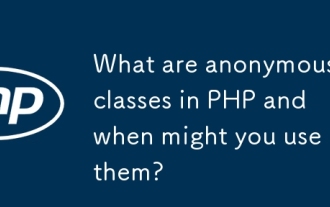 PHP中的匿名類是什麼?您何時可以使用它們?
Apr 04, 2025 am 12:02 AM
PHP中的匿名類是什麼?您何時可以使用它們?
Apr 04, 2025 am 12:02 AM
匿名類在PHP中的主要作用是創建一次性使用的對象。 1.匿名類允許在代碼中直接定義沒有名字的類,適用於臨時需求。 2.它們可以繼承類或實現接口,增加靈活性。 3.使用時需注意性能和代碼可讀性,避免重複定義相同的匿名類。






