恢復iPhone上刪除的短信:最佳方法[2025]
![恢復iPhone上刪除的短信:最佳方法[2025]](https://img.php.cn/upload/article/000/000/000/174278071361885.jpg)
I’ve always admired how Apple designs its products to be easy to use and reliable. However, I wasn’t prepared for the moment when I accidentally deleted some precious texts from my husband and couldn’t retrieve them from the Recently Deleted folder. In case you didn’t know, your deleted messages are stored there for 30 days.
Determined to recover those memories, I embarked on a mission to get them back by any means necessary. And I did it!
In this guide, I’ll share the methods I discovered to recover deleted messages on your iPhone so you can protect your important conversations, too.
Here’s a quick overview of what you can do. For more details, see below.
| Problem | Solution |
|---|---|
| Messages deleted within the last 30 days | Check the Recently Deleted folder. |
| Permanent message deletion or loss | DownloadDisk Drillon your Mac, and connect and scan your iPhone to recover unsaved, corrupted, or permanently deleted messages. |
| Need to recover older messages | Restore from an iCloud backup. |
| Recover from a local backup (Finder/iTunes) | Use Finder or iTunes to restore messages from a local backup. |
| Extract data without overwriting | Use AnyTrans to extract data without overwriting existing content. |
![恢復iPhone上刪除的短信:最佳方法[2025]](https://img.php.cn/upload/article/000/000/000/174278071522316.jpg)
The fastest way to recover lost data on iPhone
Install Disk Drill on your Mac from Setapp and recover any lost files on iPhone in a few clicks.
Download now Security-testedRestore deleted messages from Recently Deleted
Before resorting to the heavy artillery, check to see if your messages are in the Recently Deleted folder. As mentioned, Apple keeps deleted messages there for 30 days, so your lost texts might be easy to find. If they’re not there, don’t worry! There are still ways to get them back.
NoteThe recovery feature is available starting with iOS 16. If your version is older, update it. Here's how:
Settings > General > Software Update > Download and Install.
If you can’t make an update, your iPhone is probably an older model and doesn’t support this iOS. In this case, try another recovery method.
Here is how to retrieve deleted messages using the Recently Deleted option:
- Open Messages.
- Click Edit or Filter in the upper left corner of the screen and choose Show Recently Deleted.
- Choose the conversation you want to retrieve and click Recover. Note that the iPhone allows you to recover only conversations, not individual messages.
- That’s it. The deleted conversations will reappear on your message list.
![恢復iPhone上刪除的短信:最佳方法[2025]](https://img.php.cn/upload/article/000/000/000/174278071770078.jpg)
Recover messages using Mac software
Want to know how I got my texts back? I used my Mac and one wonderful app.
To recover deleted messages on your iPhone, you can use Disk Drillfor Mac. It finds deleted files of any format on the connected device or on the Mac itself.
Here’s how to retrieve deleted text messages on iPhone using this app:
- Install and open DiskDrill on your Mac.
- Connect your device to the Mac.
- Choose Devices > your device in the left sidebar.
- Click Search for lost data in the right sidebar and wait for the scan to complete.
- When the process is complete, choose Messages and click Recover.
![恢復iPhone上刪除的短信:最佳方法[2025]](https://img.php.cn/upload/article/000/000/000/174278071962856.jpg)
You might also find this helpful: How to download text messages from iPhone.
Restoring texts from an iCloud backup
Another method to retrieve messages is restoring from an iCloud backup. However, in my case, this wasn’t helpful because my most recent backup was made after the messages were deleted, so they weren’t included. Additionally, you won’t be able to get your messages back if your iCloud storage is full, as new backups might not be created.
Still, you can look through your backups and remember which version might contain the conversation you need.
To see if you have a backup and when it was created, go to Settings > [Your Name] > iCloud > Manage Account Storage > Backups.
Tap the iPhone listed under backups to see the size and data of the most recent backup. Once you confirm that you want to use this backup to restore, continue with the steps below.
![恢復iPhone上刪除的短信:最佳方法[2025]](https://img.php.cn/upload/article/000/000/000/174278072177796.jpg)
Here’s how to recover deleted texts on iPhone using iCloud backup:
- Tap Settings > General > Transfer or Reset iPhone.
- Next, tap Erase All Content and Settings.
- After reset, sign in with your Apple Account.
- On the Transfer Your Apps & Data screen, tap From iCloud Backup.
- Proceed to Choose backup and select from a list of available backups in iCloud.
Keep in mind that after these steps, the current version of the data on your iPhone will be erased. If you want to keep it,back up your iPhone to your Mac.
Recover text messages from an iTunes/Finder
If you are using a Mac with macOS 10.15 or later, your backup will be done via Finder. For older macOS, iTunes manages the backup. Here’s how to restore deleted messages on iPhone via Finder or iTunes:
- Connect your iPhone to Mac and open Finder or iTunes.
- In Finder, find the name of your device under Locations, and click on it. In iTunes, click the phone icon and choose Summary.
- If you have a backup of your phone on your Mac, you’ll be able to restore it by clicking Restore Backup.
![恢復iPhone上刪除的短信:最佳方法[2025]](https://img.php.cn/upload/article/000/000/000/174278072362242.png)
Note that you’ll be asked for a password for an encrypted backup, so have it handy if you have previously encrypted your backups.
This method works just as an iCloud restore, so it requires you to have previously backed up your iPhone to your Mac.
![恢復iPhone上刪除的短信:最佳方法[2025]](https://img.php.cn/upload/article/000/000/000/174278072524480.jpg)
I personally preferAnyTransfor flexible backups. Unlike Finder, iTunes, or iCloud, it doesn’t overwrite your touch backups, letting you restore any version. It also extracts data from old iTunes or iCloud backups.
The best part? Set a backup schedule, and it runs automatically.
![恢復iPhone上刪除的短信:最佳方法[2025]](https://img.php.cn/upload/article/000/000/000/174278072640764.png)
To manage files, follow these steps:
- Install and open AnyTrans on your Mac.
- Connect your iPhone using a USB cable.
- Choose a task: Backup, Restore Backup, or View History to manage your iPhone, iPad, or iPod touch backups.
- Confirm the actions you need step by step to complete backup or recovery.
Read also:
- How to Restore iPhone From Backup
- Ad Blockers for iPhone
- Export iPhone Contacts
- How to Recover Deleted Emails on Mac
How to recover deleted texts without overwriting your iPhone
The previous original methods of recovering messages that I described require overwriting the iPhone. That is, new files will be written to replace the previous ones. If you are not comfortable with this, try to extract messages from icloud.com. It may archive deleted messages. However, this method is not 100% reliable, as it is not supported in all countries and not with all mobile operators.
Here’s how to get your messages back on your iPhone through icloud.com without overwriting your device:
- Sign in to icloud.com with your Apple Account.
- Click the text message icon. If you don’t see it, the option isn’t available to you. Try another recovery method.
- Find the message you are searching for on the list that opens.
- Go to your iPhone and choose Settings > iCloud.
- Turn off Text Messages and choose Keep on My iPhone on the pop-up that appears.
- Turn back on text messages and tap Merge. You just have to wait for the process to complete, and the old messages should appear on your iPhone.
![恢復iPhone上刪除的短信:最佳方法[2025]](https://img.php.cn/upload/article/000/000/000/174278072982692.jpg)
Did you delete old text to free up space?
There is a more effective option – cleaning up your photo library. With CleanMy®Phone, you can scan for similar pictures and clean up that clutter in a few taps. Get the app on Setapp.
Try free Security-testedTry to connect your phone provider
Another way to get lost text messages is to contact your phone provider. Note that I am talking about SMS, not iMessage.
The provider may keep copies of the messages, and there is a chance to get access to them. The procedure can be complicated.
How to undelete messages on iPhone via phone provider?
Contact your operator by phone. Tell them when you received the message, who the sender is, and answer any questions they may have. Difficulties may arise at this stage. The provider may simply not have a copy of your message because it was sent too long ago. Usually, if they do keep messages, it is no longer than 3-9 months.
If the copies are stored, you will need to perform a lot of actions to verify your identity and give a lot of permissions.
Therefore, I advise you to use this option only when all other methods have been exhausted, and the message is really important.
Summary: The best method to undelete iPhone messages
If you jumped here without reading the article, here’s a quick recap:
- When you delete messages from your iPhone, they don’t just disappear. They go into a trash bin where they stay for 30 days before being permanently deleted. That means you can recover your conversations for at least a month!If you don’t have a Recently Deleted folder on your phone, or if you want to recover messages that are more than 30 days old, Try iCloud backup.
- You can also use the existing backup stored locally on your Mac. If you have a Mac with macOS 10.15 or later, your backup is handled by the Finder. For older macOS, iTunes handles the backup.
- The fastest method to recover lost messages on your iPhone is to connect it to a Mac and scan it withDisk Drillinstalled.By the way, the app works not only with messages, but also with files of other formats (for example, photos).
- Another handy tool you might like is AnyTrans. It allows you to extract data from old iCloud or iTunes backups without overwriting them. You can find both apps on Setapp. They, along with 250+ other tools for iPhone, iPad, and Mac, come together in one subscription. Try it for free for seven days.
FAQ
How can I recover deleted text messages without backup?
You can recover deleted text messages without backup with the help of third-party recovery tools like Disk Drill. Install it on your Mac, then connect and scan your iPhoneto recover unsaved, corrupted, or permanently deleted messages.
Are deleted text messages gone forever?
Deleted text messages aren't gone forever instantly. They're stored in the Recently Deleted folder for 30 days before being permanently deleted. After that period, recovery becomes more difficult, but not impossible, with the right tools.
Where are deleted iPhone texts stored?
Deleted iPhone texts are temporarily stored in the Recently Deleted folder for 30 days. After this period, they are removed from the folder and can only be recovered through backups or specialized recovery software.
How to recover permanently deleted messages on iPhone without iCloud?
To recover permanently deleted messages on an iPhone without iCloud, you can use a tool like Disk Drill(for Mac). Installed on your Mac, this software can scan your connected iPhone and recover messages that are not visible in the Recently Deleted folder or through iCloud.
How far back will the iPhone keep text messages?
By default, your iPhone keeps all text messages and iMessages unless you manually delete them or change the retention period. Apple gives users the option to keep text messages for the past 30 days, the past year, or permanently. You can check this at Settings > Messages > Keep Messages.
以上是恢復iPhone上刪除的短信:最佳方法[2025]的詳細內容。更多資訊請關注PHP中文網其他相關文章!

熱AI工具

Undresser.AI Undress
人工智慧驅動的應用程序,用於創建逼真的裸體照片

AI Clothes Remover
用於從照片中去除衣服的線上人工智慧工具。

Undress AI Tool
免費脫衣圖片

Clothoff.io
AI脫衣器

Video Face Swap
使用我們完全免費的人工智慧換臉工具,輕鬆在任何影片中換臉!

熱門文章

熱工具

記事本++7.3.1
好用且免費的程式碼編輯器

SublimeText3漢化版
中文版,非常好用

禪工作室 13.0.1
強大的PHP整合開發環境

Dreamweaver CS6
視覺化網頁開發工具

SublimeText3 Mac版
神級程式碼編輯軟體(SublimeText3)
 如何減少Windowser Mac CPU使用
Apr 16, 2025 pm 12:07 PM
如何減少Windowser Mac CPU使用
Apr 16, 2025 pm 12:07 PM
MACOS Windowser:了解高CPU使用和解決方案 您是否注意到Windowser在Mac上消耗了大量CPU資源? 此過程對於Mac的圖形接口至關重要,渲染了您在屏幕上看到的所有內容。 高c
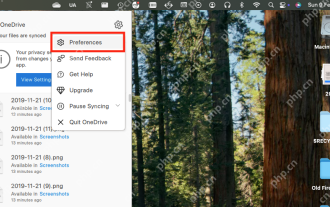 如何從Mac中刪除OneDrive?如何在Apple筆記本電腦上卸載它?
Apr 16, 2025 am 11:02 AM
如何從Mac中刪除OneDrive?如何在Apple筆記本電腦上卸載它?
Apr 16, 2025 am 11:02 AM
OneDrive for Mac:綜合卸載指南 Microsoft的Cloud Storage Service OneDrive提供在線文件存儲和包括Mac在內的各個平台的同步。 但是,您可能需要將其刪除以進行存儲優化,Inc
 如何在Mac上刪除文件
Apr 15, 2025 am 10:22 AM
如何在Mac上刪除文件
Apr 15, 2025 am 10:22 AM
管理MAC存儲:刪除文件的綜合指南 每日MAC使用涉及安裝應用程序,創建文件和下載數據。 但是,即使是高端Mac的存儲空間也有限。 本指南提供了刪除未包含的各種方法
 如何使用Photoshop和Photoshop替代方案
Apr 15, 2025 am 11:39 AM
如何使用Photoshop和Photoshop替代方案
Apr 15, 2025 am 11:39 AM
Adobe Photoshop:行業標準及其替代方案 Adobe Photoshop仍然是柵格圖像編輯的黃金標準,這是三十年來的專業人士選擇。 它的影響是不可否認的,幾乎塑造了隨後的每個圖像編輯器
 如何在Mac上脫離硬盤驅動器
Apr 15, 2025 am 10:23 AM
如何在Mac上脫離硬盤驅動器
Apr 15, 2025 am 10:23 AM
可能是您以前已經對硬盤進行了分區,但不再需要該分區,並且不希望它在硬盤上佔用寶貴的空間。 有幾個原因可以刪除分區。也許您已經使用了分區來che
 Mac的最佳剪切工具
Apr 16, 2025 am 11:57 AM
Mac的最佳剪切工具
Apr 16, 2025 am 11:57 AM
屏幕截圖無處不在,但是我們很少考慮他們展示,解釋和交流的能力。 從報告軟件錯誤到共享快速的操作方法或有趣的圖像,屏幕截圖豐富了我們的日常互動。 當Windows用戶依靠S
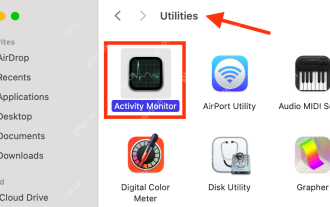 Mac上的CorespotlightD是什麼:如何通過此過程來修復高CPU使用?
Apr 17, 2025 am 11:37 AM
Mac上的CorespotlightD是什麼:如何通過此過程來修復高CPU使用?
Apr 17, 2025 am 11:37 AM
macOS中的corespotlightd進程詳解及CPU佔用率過高解決方案 corespotlightd是macOS系統自帶的Spotlight搜索功能的一個組成部分。它允許開發者將數據添加到Spotlight索引中,以便第三方應用程序中的內容也能在Spotlight搜索結果中顯示。例如,許多Mac用戶更喜歡使用第三方郵件客戶端而不是自帶的Mail應用。 corespotlightd(也稱為Core Spotlight)允許Spotlight查看這些應用程序中的郵件內容,以便在您搜索時能夠找到它
 如何在Mac上轉換視頻和音頻:終極指南
Apr 16, 2025 am 11:39 AM
如何在Mac上轉換視頻和音頻:終極指南
Apr 16, 2025 am 11:39 AM
音頻文件格式繁多,令人眼花繚亂。管理起來很麻煩,當您嘗試播放音頻但喜歡的播放器因文件類型而無法播放特定文件時,就會非常令人沮喪。 這似乎令人絕望,但別擔心!您通常可以在不損失質量的情況下轉換音頻和視頻文件。在這裡,我們將引導您完成如何將視頻轉換為MP3、MP4轉換為MP3以及許多其他有用的音頻和視頻轉換。 輕鬆轉換視頻和音頻 使用專業的媒體轉換器Permute節省查找文件轉換工具的時間。 免費試用 安全可靠! 如何將視頻轉換為音頻 例如,將視頻轉換為音頻(例如MP4轉換為MP3)與其說是轉換視






