Vue-Material-Year-Calendar插件:activeDates.push後日曆未更新選中狀態怎麼辦?
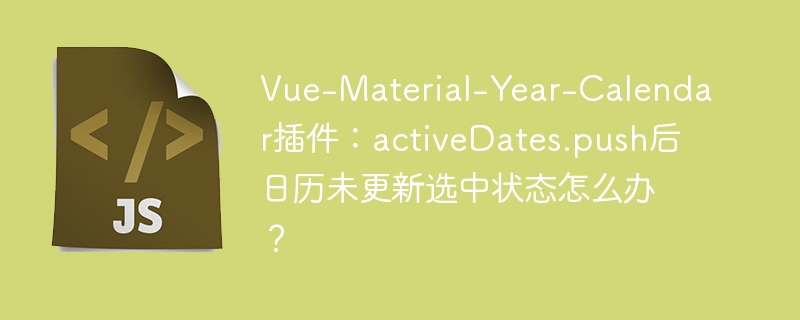
Vue-Material-Year-Calendar插件: activeDates.push後日曆未更新選中狀態的解決方法
使用Vue-Material-Year-Calendar插件時,常常遇到一個問題:將日期添加到activeDates數組後,日曆界面未更新選中狀態。本文將分析問題原因並提供解決方案。
問題描述:
按照官方文檔,使用activeDates.sync綁定activeDates數組,並通過自定義方法向數組添加日期信息。但即使activeDates數組已包含該日期,日曆界面仍未顯示選中狀態。
代碼示例(Vue 2):
<yearcalendar :activeclass="activeclass" :activedates.sync="activedates" prefixclass="your_customized_wrapper_class" v-model="year"></yearcalendar>
data() {
return {
year: 2019,
activedates: [
{ date: '2019-02-13' },
{ date: '2019-02-14', classname: 'red' },
// ...
],
activeclass: '',
}
},
toggledate(dateinfo) {
const index = this.activedates.indexOf(dateinfo);
if (index === -1) {
this.activedates.push(dateinfo);
} else {
this.activedates.splice(index, 1);
}
}問題根源及解決方案:
問題在於Vue 2和Vue 3中.sync修飾符的使用差異。
Vue 2解決方案:移除.sync修飾符,直接使用:activedates :
<yearcalendar :activeclass="activeclass" :activedates="activedates" prefixclass="your_customized_wrapper_class" v-model="year"></yearcalendar>
Vue 3解決方案:使用ref並添加selected屬性:
const activeDates = ref([
{ date: '2024-02-13', selected: true, className: '' },
{ date: '2024-02-14', className: 'red' },
// ...
]);
const toggledate = (dateinfo) => {
const index = activeDates.value.findIndex(item => item.date === dateinfo.date);
if (index === -1) {
activeDates.value.push({...dateinfo, selected: true});
} else {
activeDates.value.splice(index, 1);
}
};通過以上修改,日曆界面將正確反映activeDates數組的更改。 toggledate函數的邏輯也需要根據實際需求調整,例如在push新日期時,顯式設置selected: true 。 Vue 3 的例子中使用了findIndex來更精確地查找日期,避免了潛在的比較對像不一致的問題。 也使用了展開運算符...dateinfo來避免直接修改原對象,保持數據的一致性。
以上是Vue-Material-Year-Calendar插件:activeDates.push後日曆未更新選中狀態怎麼辦?的詳細內容。更多資訊請關注PHP中文網其他相關文章!

熱AI工具

Undresser.AI Undress
人工智慧驅動的應用程序,用於創建逼真的裸體照片

AI Clothes Remover
用於從照片中去除衣服的線上人工智慧工具。

Undress AI Tool
免費脫衣圖片

Clothoff.io
AI脫衣器

Video Face Swap
使用我們完全免費的人工智慧換臉工具,輕鬆在任何影片中換臉!

熱門文章

熱工具

記事本++7.3.1
好用且免費的程式碼編輯器

SublimeText3漢化版
中文版,非常好用

禪工作室 13.0.1
強大的PHP整合開發環境

Dreamweaver CS6
視覺化網頁開發工具

SublimeText3 Mac版
神級程式碼編輯軟體(SublimeText3)
 如何利用Redis緩存方案高效實現產品排行榜列表的需求?
Apr 19, 2025 pm 11:36 PM
如何利用Redis緩存方案高效實現產品排行榜列表的需求?
Apr 19, 2025 pm 11:36 PM
Redis緩存方案如何實現產品排行榜列表的需求?在開發過程中,我們常常需要處理排行榜的需求,例如展示一個�...
 Spring Boot中OAuth2Authorization對象Redis緩存失敗怎麼辦?
Apr 19, 2025 pm 08:03 PM
Spring Boot中OAuth2Authorization對象Redis緩存失敗怎麼辦?
Apr 19, 2025 pm 08:03 PM
SpringBoot中使用Redis緩存OAuth2Authorization對像在SpringBoot應用中,使用SpringSecurityOAuth2AuthorizationServer...
 歐易交易所app官網下載蘋果手機下載
Apr 28, 2025 pm 06:57 PM
歐易交易所app官網下載蘋果手機下載
Apr 28, 2025 pm 06:57 PM
歐易交易所app支持蘋果手機下載,訪問官網,點擊“蘋果手機”選項,在App Store中獲取並安裝,註冊或登錄後即可進行加密貨幣交易。
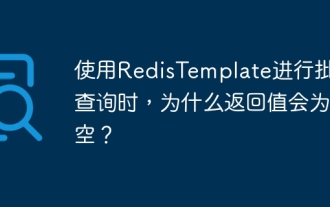 使用RedisTemplate進行批量查詢時,為什麼返回值會為空?
Apr 19, 2025 pm 10:15 PM
使用RedisTemplate進行批量查詢時,為什麼返回值會為空?
Apr 19, 2025 pm 10:15 PM
使用RedisTemplate進行批量查詢時為何返回值為空?在使用RedisTemplate進行批量查詢操作時,可能會遇到返回的結果�...
 如何理解C 中的DMA操作?
Apr 28, 2025 pm 10:09 PM
如何理解C 中的DMA操作?
Apr 28, 2025 pm 10:09 PM
DMA在C 中是指DirectMemoryAccess,直接內存訪問技術,允許硬件設備直接與內存進行數據傳輸,不需要CPU干預。 1)DMA操作高度依賴於硬件設備和驅動程序,實現方式因係統而異。 2)直接訪問內存可能帶來安全風險,需確保代碼的正確性和安全性。 3)DMA可提高性能,但使用不當可能導致系統性能下降。通過實踐和學習,可以掌握DMA的使用技巧,在高速數據傳輸和實時信號處理等場景中發揮其最大效能。









