mysql 有 mac 版本嗎
问题:MySQL 能在 macOS 上运行吗?答案:是的。具体说明:可通过官方 MySQL 安装程序安装。可使用 Homebrew 安装,提供命令行驱动的安装方式和依赖关系管理。创建数据库和表使用 MySQL 命令行客户端。优化查询性能,了解索引、查询缓存和数据库标准化。避免冲突版本问题,使用单一安装方法。确保安全配置,使用强密码和访问控制。
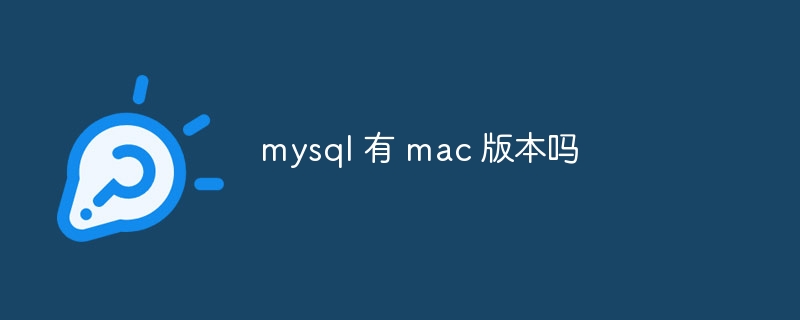
MySQL on macOS: A Deep Dive
So, you want to know if MySQL runs on a Mac? The short answer is a resounding yes. But let's go beyond that simple affirmation. This isn't just about a simple installation; it's about understanding the nuances, potential pitfalls, and best practices for getting the most out of your MySQL experience on macOS. After reading this, you'll not only know how to install and use MySQL on your Mac, but also why certain approaches are better than others, and how to avoid common headaches.
Let's start with the basics. MySQL, at its core, is a powerful relational database management system (RDBMS). It's the workhorse behind countless applications, from small personal projects to massive enterprise systems. On macOS, you're not limited to a single installation method; you have choices, each with its own strengths and weaknesses.
One common approach is using the official MySQL installer. This is generally the easiest route for beginners. The installer handles dependencies and configuration automatically, making the initial setup straightforward. However, managing updates and potential conflicts with other software can become slightly more complex down the line. You might find yourself wrestling with package manager conflicts or needing to manually adjust configurations if you're not careful.
Another popular option is Homebrew, the ubiquitous macOS package manager. Homebrew offers a more streamlined, command-line driven installation. It excels at dependency management and provides a clean, consistent way to manage your software. However, you need to be comfortable with the command line to use it effectively. A poorly executed Homebrew command can lead to unexpected problems, especially for those unfamiliar with its intricacies. Think of it as a powerful tool, but one that requires respect and understanding.
Now, let's dive into the practical aspects. Here's a snippet of how you might create a simple database using the command-line MySQL client (after you've installed MySQL, of course – I'll assume you've used Homebrew for this example):
mysql -u root -p
CREATE DATABASE my_database;
USE my_database;
CREATE TABLE my_table (
id INT PRIMARY KEY AUTO_INCREMENT,
name VARCHAR(255)
);
INSERT INTO my_table (name) VALUES ('Example Data');
SELECT * FROM my_table;This code creates a database named my_database, a table named my_table, inserts a row, and then retrieves it. Simple, yet effective. Note the -u root -p flags – crucial for connecting to the MySQL server. Remember to replace root with your chosen username and provide the appropriate password. The security implications of this are significant; always use strong passwords and consider more robust authentication methods in production environments.
Beyond the basics, you'll encounter scenarios requiring more advanced techniques. For example, optimizing query performance is paramount. Understanding indexing, query caching, and database normalization are key skills for anyone working with MySQL at scale. Ignoring these aspects can lead to painfully slow applications.
Let's talk about potential issues. One common problem is dealing with conflicting versions of MySQL libraries. If you install MySQL through multiple methods (e.g., both the installer and Homebrew), you might encounter unexpected behavior or runtime errors. Sticking to a single installation method is the best practice to avoid such conflicts.
Another thing to keep in mind is security. Always ensure your MySQL server is properly configured with strong passwords and appropriate access controls. Regular security updates are also essential to protect against vulnerabilities. Neglecting security can have serious consequences, potentially exposing your data to unauthorized access.
In conclusion, running MySQL on macOS is entirely feasible and, with the right approach, can be a smooth and rewarding experience. Choose your installation method carefully, understand the command-line tools, prioritize security, and remember the importance of database optimization. With these considerations in mind, you'll be well-equipped to harness the power of MySQL on your Mac.
以上是mysql 有 mac 版本嗎的詳細內容。更多資訊請關注PHP中文網其他相關文章!

熱AI工具

Undresser.AI Undress
人工智慧驅動的應用程序,用於創建逼真的裸體照片

AI Clothes Remover
用於從照片中去除衣服的線上人工智慧工具。

Undress AI Tool
免費脫衣圖片

Clothoff.io
AI脫衣器

Video Face Swap
使用我們完全免費的人工智慧換臉工具,輕鬆在任何影片中換臉!

熱門文章

熱工具

記事本++7.3.1
好用且免費的程式碼編輯器

SublimeText3漢化版
中文版,非常好用

禪工作室 13.0.1
強大的PHP整合開發環境

Dreamweaver CS6
視覺化網頁開發工具

SublimeText3 Mac版
神級程式碼編輯軟體(SublimeText3)
 MACOS:Mac用戶的關鍵功能
Apr 29, 2025 am 12:30 AM
MACOS:Mac用戶的關鍵功能
Apr 29, 2025 am 12:30 AM
macOS的關鍵功能包括Continuity、APFS、Siri、強大的安全性、多任務處理和性能優化。 1.Continuity允許在Mac和其他蘋果設備之間無縫切換任務。 2.APFS提昇文件訪問速度和數據保護。 3.Siri能執行任務和查找信息。 4.安全功能如FileVault和Gatekeeper保護數據。 5.MissionControl和Spaces提升多任務處理效率。 6.性能優化包括清理緩存、優化啟動項和保持更新。
 如何理解C 中的DMA操作?
Apr 28, 2025 pm 10:09 PM
如何理解C 中的DMA操作?
Apr 28, 2025 pm 10:09 PM
DMA在C 中是指DirectMemoryAccess,直接內存訪問技術,允許硬件設備直接與內存進行數據傳輸,不需要CPU干預。 1)DMA操作高度依賴於硬件設備和驅動程序,實現方式因係統而異。 2)直接訪問內存可能帶來安全風險,需確保代碼的正確性和安全性。 3)DMA可提高性能,但使用不當可能導致系統性能下降。通過實踐和學習,可以掌握DMA的使用技巧,在高速數據傳輸和實時信號處理等場景中發揮其最大效能。
 C 中的chrono庫如何使用?
Apr 28, 2025 pm 10:18 PM
C 中的chrono庫如何使用?
Apr 28, 2025 pm 10:18 PM
使用C 中的chrono庫可以讓你更加精確地控制時間和時間間隔,讓我們來探討一下這個庫的魅力所在吧。 C 的chrono庫是標準庫的一部分,它提供了一種現代化的方式來處理時間和時間間隔。對於那些曾經飽受time.h和ctime折磨的程序員來說,chrono無疑是一個福音。它不僅提高了代碼的可讀性和可維護性,還提供了更高的精度和靈活性。讓我們從基礎開始,chrono庫主要包括以下幾個關鍵組件:std::chrono::system_clock:表示系統時鐘,用於獲取當前時間。 std::chron
 MySQL批量插入數據的高效方法
Apr 29, 2025 pm 04:18 PM
MySQL批量插入數據的高效方法
Apr 29, 2025 pm 04:18 PM
MySQL批量插入数据的高效方法包括:1.使用INSERTINTO...VALUES语法,2.利用LOADDATAINFILE命令,3.使用事务处理,4.调整批量大小,5.禁用索引,6.使用INSERTIGNORE或INSERT...ONDUPLICATEKEYUPDATE,这些方法能显著提升数据库操作效率。
 怎樣在C 中處理高DPI顯示?
Apr 28, 2025 pm 09:57 PM
怎樣在C 中處理高DPI顯示?
Apr 28, 2025 pm 09:57 PM
在C 中處理高DPI顯示可以通過以下步驟實現:1)理解DPI和縮放,使用操作系統API獲取DPI信息並調整圖形輸出;2)處理跨平台兼容性,使用如SDL或Qt的跨平台圖形庫;3)進行性能優化,通過緩存、硬件加速和動態調整細節級別來提升性能;4)解決常見問題,如模糊文本和界面元素過小,通過正確應用DPI縮放來解決。
 怎樣在C 中測量線程性能?
Apr 28, 2025 pm 10:21 PM
怎樣在C 中測量線程性能?
Apr 28, 2025 pm 10:21 PM
在C 中測量線程性能可以使用標準庫中的計時工具、性能分析工具和自定義計時器。 1.使用庫測量執行時間。 2.使用gprof進行性能分析,步驟包括編譯時添加-pg選項、運行程序生成gmon.out文件、生成性能報告。 3.使用Valgrind的Callgrind模塊進行更詳細的分析,步驟包括運行程序生成callgrind.out文件、使用kcachegrind查看結果。 4.自定義計時器可靈活測量特定代碼段的執行時間。這些方法幫助全面了解線程性能,並優化代碼。
 怎樣卸載MySQL並清理殘留文件
Apr 29, 2025 pm 04:03 PM
怎樣卸載MySQL並清理殘留文件
Apr 29, 2025 pm 04:03 PM
要安全、徹底地卸載MySQL並清理所有殘留文件,需遵循以下步驟:1.停止MySQL服務;2.卸載MySQL軟件包;3.清理配置文件和數據目錄;4.驗證卸載是否徹底。
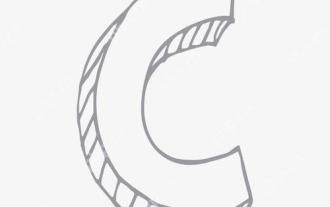 C 中的實時操作系統編程是什麼?
Apr 28, 2025 pm 10:15 PM
C 中的實時操作系統編程是什麼?
Apr 28, 2025 pm 10:15 PM
C 在實時操作系統(RTOS)編程中表現出色,提供了高效的執行效率和精確的時間管理。 1)C 通過直接操作硬件資源和高效的內存管理滿足RTOS的需求。 2)利用面向對象特性,C 可以設計靈活的任務調度系統。 3)C 支持高效的中斷處理,但需避免動態內存分配和異常處理以保證實時性。 4)模板編程和內聯函數有助於性能優化。 5)實際應用中,C 可用於實現高效的日誌系統。






