装配PHP
安装PHP
yum install g++ yum install gcc yum install make ? 安装python 开发组件 yum install python yum install python-dev ? ? ? 安装make yum install make ? ? 1、wget http://ftp.gnu.org/pub/gnu/ncurses/ncurses-5.6.tar.gz 2.、tar zxvf ncurses-5.6.tar.gz 3、 ./configure -prefix=/usr/local -with-shared -without-debug 4、make 5、make install ? ? ? ?yum install? libjpeg-devel freetype-devel libpng-devel? ? ?./configure --prefix=/usr/local/gd --with-png=/usr/local/libpng --with-freetype=/usr/local/freetype --with-jpeg=/usr/local/jpeg ? ? 1、检查freetype是否安装 ? ? ? configure: error: Unable to find libgd.(a|so) 如果使用的是ubuntu或debian就很简单了,直接sudo apt-get install apache2 libapache2-mod-php5 php5 php5-gd 就基本上搞定,但是用源代码安装还是很麻烦~ 再php:~/:./configure? …… --with-gd=/usr/local/gd2? …… 以下是转载的,而且都是基于yum install或者apt-get的。 1) Configure: error: xml2-config not found. Please check your libxml2 installation. Solutions : # aptitude install libxml2-dev????? (For ubuntu) 2) Checking for pkg-config… /usr/bin/pkg-config Solutions : 3) Configure: error: Please reinstall the BZip2 distribution Solutions : 4) Configure: error: Please reinstall the libcurl distribution - Solutions : # install libcurl4-gnutls-dev??? (For Ubuntu) 5) Configure: error: libjpeg.(also) not found. Solutions : 6) Configure: error: libpng.(also) not found. Solutions : 7) Configure: error: freetype.h not found. 8) Configure: error: Unable to locate gmp.h Solutions : 9) Configure: error: Cannot find MySQL header files under /usr. Solutions : # apt-get install libmysql++-dev????? (For Ubuntu) 10) Configure: error: Please reinstall the ncurses distribution Solutions : 11) Checking for unixODBC support… configure: error: ODBC header file ‘/usr/include/sqlext.h’ not found! Solutions : 12) Configure: error: Cannot find pspell Solutions : 13) configure: error: mcrypt.h not found. Please reinstall libmcrypt. Solutions : # apt-get install libmcrypt-dev 14) Configure: error: snmp.h not found. Check your SNMP installation. Solutions : #?yum install?net-snmp?net-snmp-devel
rpm -qa | grep freetype
没有的话编译freetype 这里下载
./configure --prefix=/usr/local/freetype
make && make install 即可,没有花头
2、检查libjpeg是否安装
rpm -qa | grep libjpeg
没有的话编译libjpeg 这里下载
我也没装libjpeg,下载好开始编译
jpegsrc.v6b.tar.gz
tar -xzvf jpegsrc.v6b.tar.gz
cd jpeg-6b/
./configure --prefix=/usr/local/jpeg --enable-shared
make && make install
最后一步make install 出错:
/usr/bin/install -c -m 644 jconfig.h /usr/local/jpeg/include/jconfig.h
/usr/bin/install: cannot create regular file `/usr/local/jpeg/include/jconfig.h': No such file or directory
make: *** [install-headers] Error 1
/usr/bin/install: cannot create regular file `/usr/local/jpeg/lib/libjpeg.so.62.0.0': No such file or directory
/usr/bin/install: cannot create regular file `/usr/local/jpeg/bin/cjpeg': No such file or directory
make: *** [install-lib] Error 1
难道安装程序自己新建一下目录都不行??晕,我自己去新建目录
mkdir -p /usr/local/jpeg/include
mkdir -p /usr/local/jpeg/lib
mkdir -p /usr/local/jpeg/bin
mkdir -p /usr/local/jpeg/man/man1
OK再编译就成功了
3、检查是否安装了libpng
rpm -qa libpng
没有的话编译libpng 这里下载
./configure --prefix=/usr/local/png
make && make install
4、安装GD库 这里下载
tar -zxvf gd-2.0.35.tar.gz
cd gd-2.0.35
./configure --prefix=/usr/local/gd2
5、编译PHP 这里下载
tar -zxvf php-5.2.5.tar.gz
cd php-5.2.5
./configure --with-apxs2=/usr/local/apache2/bin/apxs --with-mysql --with-zlib --with-jpeg-dir=/usr/local/jpeg --with-png-dir=/usr/local/png --with-freetype-dir=/usr/local/freetype --enable-ftp --enable-sockets --with-gd=/usr/local/gd2 --enable-gd-native-ttf --with-ttf --enable-magic-quotes --with-iconv -enable-mbstring=all
OK 全部完成
PS:如果安装有报错:
configure.ac:64: error: possibly undefined macro: AM_ICONV
??? If this token and others are legitimate, please use m4_pattern_allow.
??? See the Autoconf documentation.
make: *** [configure] Error 1
需要安装gettext 这里下载
tar zxvf gd-2.0.11.tar.gz
cd gd-2.0.11
sudo ./configure --prefix=/usr/local/gd2
sudo make
sudo make install
#yum install?libxml2?libxml2-devel?(For Redhat & Fedora)
configure: error: Cannot find OpenSSL’s #yum install?openssl?openssl-devel
#?yum install?bzip2?bzip2-devel
easy.h should be in #?yum install?curl?curl-devel ? (For Redhat & Fedora) #?yum install?libjpeg?libjpeg-devel
#?yum install?libpng?libpng-devel
Solutions :#yum install freetype-devel
#?yum install gmp-devel
Note that the MySQL client library is not bundled anymore!#?yum install mysql-devel??????????? (For Redhat & Fedora) #?yum install?ncurses?ncurses-devel
#?yum install unixODBC-devel
#?yum install pspell-devel
#?yum install libmcrypt libmcrypt-devel??? (For Redhat & Fedora)
以下是我自己出现的问题
http://www.linuxquestions.org/questions/linux-server-73/error-compiling-php-usrbinld-cannot-find-lltdl-656764/
????????????? solution: yum install libtool-ltdl-devel

熱AI工具

Undresser.AI Undress
人工智慧驅動的應用程序,用於創建逼真的裸體照片

AI Clothes Remover
用於從照片中去除衣服的線上人工智慧工具。

Undress AI Tool
免費脫衣圖片

Clothoff.io
AI脫衣器

AI Hentai Generator
免費產生 AI 無盡。

熱門文章

熱工具

記事本++7.3.1
好用且免費的程式碼編輯器

SublimeText3漢化版
中文版,非常好用

禪工作室 13.0.1
強大的PHP整合開發環境

Dreamweaver CS6
視覺化網頁開發工具

SublimeText3 Mac版
神級程式碼編輯軟體(SublimeText3)

熱門話題
 PHP Fatal error: Call to undefined method PDO::prepare() in的解決方法
Jun 22, 2023 pm 06:40 PM
PHP Fatal error: Call to undefined method PDO::prepare() in的解決方法
Jun 22, 2023 pm 06:40 PM
PHP作為一種流行的Web開發語言,已經被使用很久了。 PHP中整合的PDO(PHP資料物件)類別是我們在開發Web應用程式過程中與資料庫互動的常用方法。但是,一些PHP開發者經常遇到的問題是,當使用PDO類別與資料庫互動時,他們會收到這樣的錯誤:PHPFatalerror:CalltoundefinedmethodPDO::prep
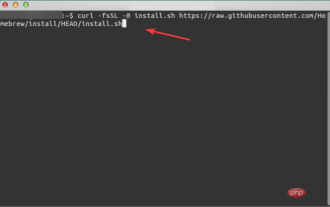 在 Mac 上建立 Windows 11 USB 安裝程式的 3 種簡單方法
May 13, 2023 pm 09:43 PM
在 Mac 上建立 Windows 11 USB 安裝程式的 3 種簡單方法
May 13, 2023 pm 09:43 PM
Windows11引進了豐富的新功能以及全面改進的外觀,更加強調統一性和效率。因此,今天的主題是如何在Mac上建立Windows11USB安裝程式。執行Windows11的全新安裝而不是升級,是在取得作業系統時產生最佳結果的方法。使用可在Windows11中啟動的驅動器,您可以執行此任務。如果您使用的是WindowsPC,則為Windows11製作可引導CD是一個非常簡單的過程。另一方面,如果您使用的是Mac,則該過程會稍微複雜一些。這篇文章將描述如何在不使用基
 在Vue應用程式中使用axios時出現「Uncaught (in promise) Error: Request failed with status code 500」怎麼辦?
Jun 24, 2023 pm 05:33 PM
在Vue應用程式中使用axios時出現「Uncaught (in promise) Error: Request failed with status code 500」怎麼辦?
Jun 24, 2023 pm 05:33 PM
在Vue應用程式中使用axios是十分常見的,axios是一種基於Promise的HTTP客戶端,可以用於瀏覽器和Node.js。在開發過程中,有時會出現「Uncaught(inpromise)Error:Requestfailedwithstatuscode500」的錯誤提示,對於開發者來說,這個錯誤提示可能有些難以理解和解決。本文將會探討這
 解決C++程式碼中出現的「error: incomplete type is not allowed」問題
Aug 26, 2023 pm 08:54 PM
解決C++程式碼中出現的「error: incomplete type is not allowed」問題
Aug 26, 2023 pm 08:54 PM
解決C++程式碼中出現的「error:incompletetypeisnotallowed」問題在C++的程式設計過程中,有時會遇到一些編譯錯誤,其中一個常見的錯誤是「error:incompletetypeisnotallowed」。這個錯誤通常是由於在使用不完整的類型進行操作時引起的。本文將介紹這個錯誤的原因,並提供幾種解決方法。首先,我
 解決C++程式碼中出現的「error: expected initializer before 'datatype'」問題
Aug 25, 2023 pm 01:24 PM
解決C++程式碼中出現的「error: expected initializer before 'datatype'」問題
Aug 25, 2023 pm 01:24 PM
解決C++程式碼中出現的「error:expectedinitializerbefore'datatype'」問題在C++程式設計中,有時我們在寫程式碼時會遇到一些編譯錯誤,其中一個常見的錯誤是「error:expectedinitializerbefore'datatype'」。這個錯誤通常在變數宣告或函數定義中發生,可能導致程式無法正確編譯或
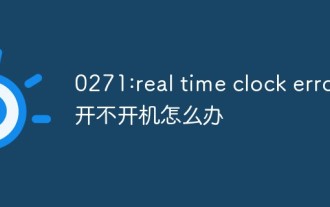 0271:real time clock error開不開機怎麼辦
Mar 13, 2023 am 11:30 AM
0271:real time clock error開不開機怎麼辦
Mar 13, 2023 am 11:30 AM
「0271:real time clock error」開不開機的解決方法:1、按一下F1,在出現的介面中,將選項列轉到第三個「Date/Time」;2、將系統時間手動修改成現在的時間;3、按F10,在彈出的對話框中,選擇yes;4、重新開啟筆記本即可正常開機。
 如何解決PHP Warning: fopen(): failed to open stream: No such file or directory
Aug 19, 2023 am 10:44 AM
如何解決PHP Warning: fopen(): failed to open stream: No such file or directory
Aug 19, 2023 am 10:44 AM
如何解決PHPWarning:fopen():failedtoopenstream:Nosuchfileordirectory在使用PHP開發過程中,我們常常會遇到一些檔案操作的問題,其中之一就是"PHPWarning:fopen():failedtoopenstream:Nosuchfileordirectory
 如何在新的 SSD 上安裝 macOS
Apr 13, 2023 pm 04:01 PM
如何在新的 SSD 上安裝 macOS
Apr 13, 2023 pm 04:01 PM
如何使用 macOS Recovery 在新的 SSD 上安裝 macOS在 2009 年之後生產的任何 Mac 上,都有一個內建的恢復系統。這允許您將 Mac 啟動到恢復模式。在此模式下,您可以修復內部磁碟、從 Time Machine 備份還原檔案、取得線上說明或重新安裝 macOS。您必須能夠連接到網路才能使用這些工具。您可以使用 macOS 安裝工具在電腦中安裝的新 SSD 上安裝 macOS。若要使用 Internet Recovery 在 SSD 上安裝 macOS:依照製造商針對






