jquery中實作時間戳記與日期相互轉換_jquery
直接看程式碼:
提醒:不要忘了引用jquery的類別庫
(function($) {
$.extend({
myTime: {
/**
* 当前时间戳
* @return <int> unix时间戳(秒)
*/
CurTime: function(){
return Date.parse(new Date())/1000;
},
/**
* 日期 转换为 Unix时间戳
* @param <string> 2014-01-01 20:20:20 日期格式
* @return <int> unix时间戳(秒)
*/
DateToUnix: function(string) {
var f = string.split(' ', 2);
var d = (f[0] ? f[0] : '').split('-', 3);
var t = (f[1] ? f[1] : '').split(':', 3);
return (new Date(
parseInt(d[0], 10) || null,
(parseInt(d[1], 10) || 1) - 1,
parseInt(d[2], 10) || null,
parseInt(t[0], 10) || null,
parseInt(t[1], 10) || null,
parseInt(t[2], 10) || null
)).getTime() / 1000;
},
/**
* 时间戳转换日期
* @param <int> unixTime 待时间戳(秒)
* @param <bool> isFull 返回完整时间(Y-m-d 或者 Y-m-d H:i:s)
* @param <int> timeZone 时区
*/
UnixToDate: function(unixTime, isFull, timeZone) {
if (typeof (timeZone) == 'number')
{
unixTime = parseInt(unixTime) + parseInt(timeZone) * 60 * 60;
}
var time = new Date(unixTime * 1000);
var ymdhis = "";
ymdhis += time.getUTCFullYear() + "-";
ymdhis += (time.getUTCMonth()+1) + "-";
ymdhis += time.getUTCDate();
if (isFull === true)
{
ymdhis += " " + time.getUTCHours() + ":";
ymdhis += time.getUTCMinutes() + ":";
ymdhis += time.getUTCSeconds();
}
return ymdhis;
}
}
});
})(jQuery); 呼叫方法:

熱AI工具

Undresser.AI Undress
人工智慧驅動的應用程序,用於創建逼真的裸體照片

AI Clothes Remover
用於從照片中去除衣服的線上人工智慧工具。

Undress AI Tool
免費脫衣圖片

Clothoff.io
AI脫衣器

AI Hentai Generator
免費產生 AI 無盡。

熱門文章

熱工具

記事本++7.3.1
好用且免費的程式碼編輯器

SublimeText3漢化版
中文版,非常好用

禪工作室 13.0.1
強大的PHP整合開發環境

Dreamweaver CS6
視覺化網頁開發工具

SublimeText3 Mac版
神級程式碼編輯軟體(SublimeText3)

熱門話題
 微博怎麼能按日期找以前的微博_微博按日期找以前的微博方法
Mar 30, 2024 pm 07:26 PM
微博怎麼能按日期找以前的微博_微博按日期找以前的微博方法
Mar 30, 2024 pm 07:26 PM
1.先開啟手機網路瀏覽器,搜尋微博網頁版,進入後點選左上角頭像按鈕。 2、然後點選右上角設定。 3.點選設定裡面的版本切換選項。 4.接著在版本切換裡選擇彩版選項。 5.點選搜索,進入搜尋頁面。 6.輸入關鍵字後,點選找人。 7.出來的搜尋完成介面點選篩選。 8.最後在發佈時間欄輸入特定日期後,點選篩選即可。
 PPT講義列印自動出現的日期進行去除的操作方法
Mar 26, 2024 pm 08:16 PM
PPT講義列印自動出現的日期進行去除的操作方法
Mar 26, 2024 pm 08:16 PM
1.先說說我剛開始用的方法,或許大家也在用。先是打開【視野】——】備註模版【。 2.打開後確實能看到日期的地方。 3.先選擇它,並把它刪除。 4.刪除後點選【關閉母版檢視】。 5.再開啟列印預覽,發現日期還是在。 6.其實這個日期不是在這個地方刪除的。應該是在【講義母版】那裡。看下圖。 7.找到日期後把它刪除。 8.現在在打開預覽看一下,就沒有這個日期了。註:其實這個方法也很容易記,因為印刷的是講義,所以應該找【講義母版】。
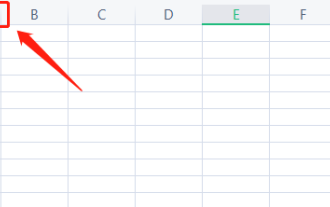 excel打日期變成井號怎麼辦
Mar 20, 2024 am 11:46 AM
excel打日期變成井號怎麼辦
Mar 20, 2024 am 11:46 AM
excel軟體有非常強大的數據處理功能,我們經常用excel軟體來處理各種數據,有時我們在excel單元格中輸入日期的時候,excel打日期變成井號了,那怎麼能正常顯示數據呢?下面讓我們一起來看看解決的方法吧。 1.首先我們把滑鼠放在AB列之間的列寬線,雙擊以後調整列寬,如下圖所示。 2.列拉寬後,我們發現單元格內顯示的是數字,而不是日期,這肯定是不正確的,那我們就應該檢查一下單元格的格式了,如下圖所示。 3.點選“開始”標籤內的“數值”選項,點選下拉選單內的“其他數字格式”,如下圖所示。
 如何在 Go 中使用正規表示式匹配時間戳記?
Jun 02, 2024 am 09:00 AM
如何在 Go 中使用正規表示式匹配時間戳記?
Jun 02, 2024 am 09:00 AM
在Go中,可以使用正規表示式比對時間戳記:編譯正規表示式字串,例如用於匹配ISO8601時間戳記的表達式:^\d{4}-\d{2}-\d{2}T \d{2}:\d{2}:\d{2}(\.\d+)?(Z|[+-][0-9]{2}:[0-9]{2})$ 。使用regexp.MatchString函數檢查字串是否與正規表示式相符。
 jQuery小技巧:快速修改頁面所有a標籤的文本
Feb 28, 2024 pm 09:06 PM
jQuery小技巧:快速修改頁面所有a標籤的文本
Feb 28, 2024 pm 09:06 PM
標題:jQuery小技巧:快速修改頁面所有a標籤的文字在網頁開發中,我們經常需要對頁面中的元素進行修改和操作。使用jQuery時,有時候需要一次修改頁面中所有a標籤的文字內容,這樣可以節省時間和精力。以下將介紹如何使用jQuery快速修改頁面所有a標籤的文本,同時給出具體的程式碼範例。首先,我們需要引入jQuery庫文件,確保在頁面中引入了以下程式碼:<
 Go語言中如何判斷日期是否為前一天?
Mar 24, 2024 am 10:09 AM
Go語言中如何判斷日期是否為前一天?
Mar 24, 2024 am 10:09 AM
題目:Go語言中如何判斷日期是否為前一天?在日常開發中,常常會遇到需要判斷日期是否為前一天的情況。在Go語言中,我們可以透過時間運算來實現這個功能。以下將結合具體的程式碼範例來示範如何在Go語言中判斷日期是否為前一天。首先,我們需要導入Go語言中的時間包,程式碼如下:import("time")接著,我們定義一個函式IsYest
 使用jQuery修改所有a標籤的文字內容
Feb 28, 2024 pm 05:42 PM
使用jQuery修改所有a標籤的文字內容
Feb 28, 2024 pm 05:42 PM
標題:使用jQuery修改所有a標籤的文字內容jQuery是一款受歡迎的JavaScript庫,被廣泛用於處理DOM操作。在網頁開發中,經常會遇到需要修改頁面上連結標籤(a標籤)的文字內容的需求。本文將介紹如何使用jQuery來實現這個目標,並提供具體的程式碼範例。首先,我們需要在頁面中引入jQuery庫。在HTML檔案中加入以下程式碼:
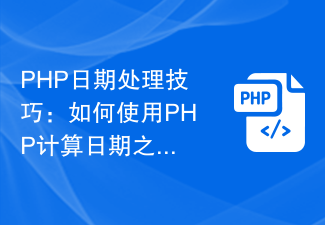 PHP日期處理技巧:如何使用PHP計算日期之間的月份差?
Mar 20, 2024 am 11:24 AM
PHP日期處理技巧:如何使用PHP計算日期之間的月份差?
Mar 20, 2024 am 11:24 AM
PHP日期處理技巧:如何使用PHP計算日期之間的月份差?日期處理在Web開發中是一個非常常見的需求,特別是在需要和時間相關的業務邏輯中。在PHP中,計算日期之間的月份差可以透過一些方法實現。本文將介紹如何使用PHP來計算兩個日期之間的月份差,並提供具體的程式碼範例。方法一:使用DateTime類別PHP的DateTime類別提供了豐富的日期處理方法,包括計算日期之






