jquery 模拟雅虎首页的点击对话框效果_jquery
这里说明下,这样的效果脚本之家发过类似的效果。具体的可以到脚本下载中心查找。
效果图:

声明:我做的只是实现这个效果,在美观上并没有做到yahoo主页这么好看,所以不要介意!
原材料:
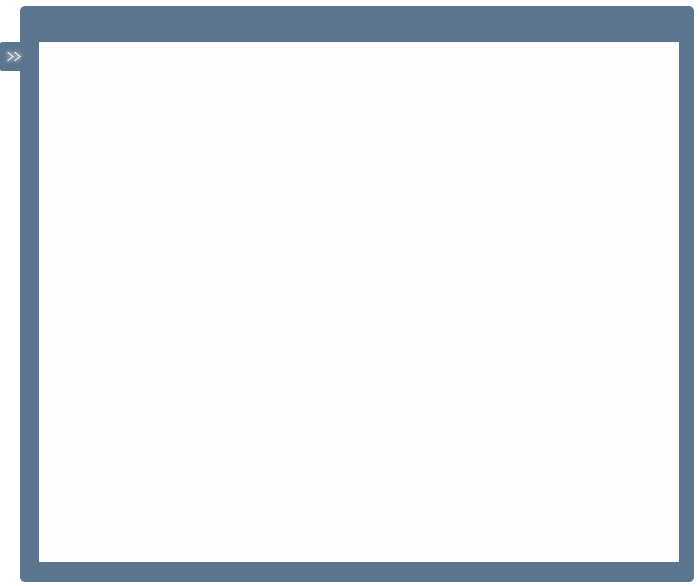


思路:
1:为每一个li标签添加悬浮事件
2:构建iframe并获取到当前li标签下的a元素的href属性值
3:构建DIV包含iframe元素并显示
HTML结构:
CSS样式:
ul{
float:left;
}
ul li{
display:block;
margin-top:15px;
width:100px;
position:relative;
}
a{
text-decoration:none;
color:#8000ff;
}
.show{
width:640px;
height:506px;
position:absolute;
top:-45px;
left:30px;
background:url(1.gif) no-repeat;
padding:45px 20px 35px 40px;
}
.close{
width:22px;
height:22px;
float:right;
display:block;
margin-top:-30px;
background:url(2.gif) no-repeat;
}
.quick{
position:absolute;
top:0px;
left:30px;
background:url(3.jpg) no-repeat;
width:37px;
height:26px;
font-size:12px;
color:white;
line-height:26px;
text-align:center;
}
JS代码:
$(document).ready(function(){
$('ul li a').hover(function(e){
var quickw=$(this).parent().parent().find('#clickdiv');
if(quickw){
$('#clickdiv').remove();
}
$(this).parent().append('
$('#clickdiv').addClass('quick');
$("#clickdiv").click(function(){
$(this).css('display','none');
var url=$(this).parent().find('a').attr('href');
var $basediv=$(this).parent().parent().find('#window');
if($basediv){
$('#window').remove();
$(this).parent()
.append("
.fadeIn('slow');
$("ul li #window").addClass('show');
$('#closebutton a').addClass('close');
$('#closebutton a').click(function(){
$("ul li #window").remove();
});
}
});

熱AI工具

Undresser.AI Undress
人工智慧驅動的應用程序,用於創建逼真的裸體照片

AI Clothes Remover
用於從照片中去除衣服的線上人工智慧工具。

Undress AI Tool
免費脫衣圖片

Clothoff.io
AI脫衣器

Video Face Swap
使用我們完全免費的人工智慧換臉工具,輕鬆在任何影片中換臉!

熱門文章

熱工具

記事本++7.3.1
好用且免費的程式碼編輯器

SublimeText3漢化版
中文版,非常好用

禪工作室 13.0.1
強大的PHP整合開發環境

Dreamweaver CS6
視覺化網頁開發工具

SublimeText3 Mac版
神級程式碼編輯軟體(SublimeText3)
 yahoo是什麼東西?
Dec 07, 2020 pm 05:17 PM
yahoo是什麼東西?
Dec 07, 2020 pm 05:17 PM
yahoo就是雅虎,是美國著名的網路入口網站,服務包括搜尋引擎、電子郵件、新聞等,業務遍及24個國家和地區,為全球超過5億的獨立用戶提供多元化的網路服務;同時也是一家全球性的因特網通訊、商貿及媒體公司。雅虎有英、中 、日、韓、法、德、意、西班牙、丹麥等 12種語言版本,各版本的內容互不相同;它提供目錄、網站及全文檢索功能。
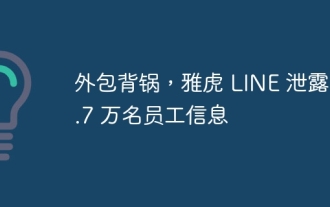 外包背鍋,雅虎 LINE 洩露 5.7 萬名員工信息
Feb 15, 2024 am 11:30 AM
外包背鍋,雅虎 LINE 洩露 5.7 萬名員工信息
Feb 15, 2024 am 11:30 AM
本站2月14日消息,雅虎LINE公司今日宣布,韓國外包公司遭到非法訪問,約5.7萬名LINE員工資訊可能被洩露,目前尚未確認是否有用戶或業務合作夥伴的資訊洩露。隨著2023年11月LINE應用程式洩漏用戶資訊事件後,該公司資訊管理不嚴的情況接二連三曝光。據雅虎LINE官方稱,2023年8月至11月期間,外包的兩家韓國公司收到未經授權的訪問和第三方入侵,57,611名員工的電子郵件地址、電話號碼和照片有可能被洩露。目前尚未確認是否因使用員工資訊而造成二次損害。雅虎LINE於2023年11月宣布其服務
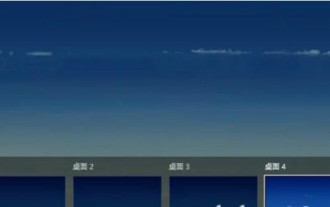 windows10切換桌面對話方塊快捷鍵是什麼windows10切換桌面對話方塊快捷鍵一覽
Jul 12, 2023 pm 10:29 PM
windows10切換桌面對話方塊快捷鍵是什麼windows10切換桌面對話方塊快捷鍵一覽
Jul 12, 2023 pm 10:29 PM
windows10客戶在使用電腦的過程中常常會碰到開啟多個對話框的狀況,用電腦滑鼠去點一下又很麻煩,那樣windows10切換桌面對話框快捷鍵是什麼呢?要切換窗口,按Alt+Tab鍵就可以了,如果是設定分割畫面以後,要轉換不一樣桌面上得話,只需按著Win+Ctrl+鍵盤按鍵左/右就能夠迅速開展轉換了,十分便捷。 windows10切換桌面對話框快捷鍵一覽:1、切換視窗:【Alt】+【Tab】2、任務視圖:【Win】+【Tab】,且鬆掉電腦鍵盤頁面不容易消退。 3.建立新的虛擬桌面:【Win】+【C
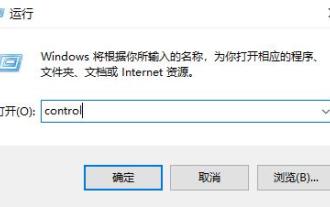 如何關閉win10安裝軟體彈出的對話框
Dec 31, 2023 am 11:47 AM
如何關閉win10安裝軟體彈出的對話框
Dec 31, 2023 am 11:47 AM
使用win10系統的用戶在安裝軟體的時候是不是都遇到過一個對話框,非常的麻煩,但是其實這個框是可以關閉的,或許大部分用戶不會操作,因此我們帶來了教程,一起看看win10安裝軟體彈出的那個對話框怎麼關掉吧。 win10安裝軟體彈出的那個對話框怎麼關掉:1、先按下快捷鍵「win+r」開啟運行,輸入「control」回車。 2.之後去選擇裡面的「安全與維護」。 3、然後點選左側的「更改使用者帳號控制設定」。 4.然後按住藍色的小方塊,下拉到「從不通知」的位置,點選確定即可。
 Vue 中如何實現對話方塊及模態方塊?
Jun 25, 2023 am 09:26 AM
Vue 中如何實現對話方塊及模態方塊?
Jun 25, 2023 am 09:26 AM
Vue中如何實現對話框及模態框?隨著前端技術的不斷發展和更新,前端頁面的開發變得越來越複雜和多樣化。對話框和模態框是前端頁面中經常出現的元素,能夠幫助我們實現更靈活多樣的互動效果。在Vue中,實作對話方塊和模態方塊的方式有很多種,本文就為大家介紹幾種常見的實作方式。 1.使用Vue自帶的元件Vue.js提供了一些內建元件,例如transition和tra
 Microsoft Edge 是否可以輕鬆允許在瀏覽器上進行有害下載?
Oct 20, 2023 pm 02:37 PM
Microsoft Edge 是否可以輕鬆允許在瀏覽器上進行有害下載?
Oct 20, 2023 pm 02:37 PM
MicrosoftEdge在允許瀏覽器允許有害下載方面有嚴格的政策,但似乎在這方面略有變化。當您下載「不常見」檔案或瀏覽器認為有害的任何內容時,如果您想保留下載,則會出現額外的對話方塊。正如X(fkaTwitter)上的內部@Leopeva64所分享的那樣,此對話框在Dev和Canary版本的瀏覽器中消失了。它通常要求用戶確認他們是否要下載文件,並提供與下載文件相關的風險的簡要說明。點擊三點選單中的保留後,將自動下載該檔案。看看穩定版和下面的其他版本之間的差異:下載「不常見」檔案或Edge認為
 Java錯誤:JavaFX對話框錯誤,如何處理與避免
Jun 24, 2023 pm 03:08 PM
Java錯誤:JavaFX對話框錯誤,如何處理與避免
Jun 24, 2023 pm 03:08 PM
Java作為一種廣泛使用的程式語言,被開發者們廣泛採用與應用。然而,即使是熟練Java的程式設計師也會遇到各種問題和錯誤。其中一個常見的問題就是JavaFX對話框錯誤。 JavaFX對話框是一種非常常見的UI元件,它可以用來提供訊息、確認和輸入等選項,從而在程式和使用者之間建立互動。這種對話框的錯誤可能會阻止程式正常運作,導致不必要的麻煩和浪費時間。那麼,
 谷歌向日本公平貿易委員會承諾:不限制向雅虎日本提供廣告技術
Apr 23, 2024 pm 06:00 PM
谷歌向日本公平貿易委員會承諾:不限制向雅虎日本提供廣告技術
Apr 23, 2024 pm 06:00 PM
根據本站4月23日消息,日本公平貿易委員會(FTC)昨天發佈公告,批准了谷歌對不限制向雅虎日本提供廣告技術的承諾。這也是日本FTC對谷歌採取的首次行政措施。本站註:雅虎日本與社群媒體LINE於去年10月正式完成合併,合併後的公司更名為LYCorporation。雅虎日本一直以來都是美國雅虎購買這些技術的前提。然而,美國雅虎在2009年7月放棄相關技術開發,雅虎日本轉而向Google購買搜素引擎和搜素廣告技術。根據日本FTC的調查結果,Google日本子公司於2014年11月起修改了服務協議,在2015年9月至2






