PHP 输出session 验证码与图片不同步,图片总是快一步,求解!解决方案
PHP 输出session 验证码与图片不同步,图片总是快一步,求解!
PHP 输出session 验证码与图片不同步,图片总是快一步,求解!
- PHP code
<!--
Code highlighting produced by Actipro CodeHighlighter (freeware)
http://www.CodeHighlighter.com/
-->
session_start();
function random($len)
{
$srcstr="ABCDEFGHIJKLMNOPQRSTUVWXYZ0123456789";
mt_srand();
$strs="";
for($i=0;$i
- PHP code
<!-- Code highlighting produced by Actipro CodeHighlighter (freeware) http://www.CodeHighlighter.com/ --> <img src="/static/imghw/default1.png" data-src="captcha.php" class="lazy" style="max-width:90%" style="max-width:90%" border="1" onclick="this.+Math.random()" style="cursor: pointer; vertical-align:middle" title="看不清?点击更换!" alt=" PHP 输出session 验证码与图片不同步,图片总是快一步,求解!解决方案 " >
------解决方案--------------------
这个问题很诡异,最好的方法就是分开。
试试这个吧
checkcode.class.php
- PHP code
<?php /**
* 生成验证码
* 类用法
* $checkcode = new checkcode();
* $checkcode->doimage();
* //取得验证
* $_SESSION['code']=$checkcode->get_code();
session_start();
include './checkcode.class.php';
$checkcode = new checkcode('C:\WINDOWS\Fonts\ARIAL.TTF');
$checkcode->doimage();
$_SESSION['code']=$checkcode->get_code();
*/
class checkcode {
//验证码的宽度
public $width=130;
//验证码的高
public $height=50;
//设置字体的地址
private $font;
//设置字体色
public $font_color;
//设置随机生成因子
public $charset = 'abcdefghkmnprstuvwyzABCDEFGHKLMNPRSTUVWYZ23456789';
//设置背景色
public $background = '#EDF7FF';
//生成验证码字符数
public $code_len = 4;
//字体大小
public $font_size = 20;
//验证码
private $code;
//图片内存
private $img;
//文字X轴开始的地方
private $x_start;
function __construct($fontpath) {
$this->font =$fontpath;
}
/**
* 生成随机验证码。
*/
protected function creat_code() {
$code = '';
$charset_len = strlen($this->charset)-1;
for ($i=0; $icode_len; $i++) {
$code .= $this->charset[rand(1, $charset_len)];
}
$this->code = $code;
}
/**
* 获取验证码
*/
public function get_code() {
return strtolower($this->code);
}
/**
* 生成图片
*/
public function doimage() {
$code = $this->creat_code();
$this->img = imagecreatetruecolor($this->width, $this->height);
if (!$this->font_color) {
$this->font_color = imagecolorallocate($this->img, rand(0,156), rand(0,156), rand(0,156));
} else {
$this->font_color = imagecolorallocate($this->img, hexdec(substr($this->font_color, 1,2)), hexdec(substr($this->font_color, 3,2)), hexdec(substr($this->font_color, 5,2)));
}
//设置背景色
$background = imagecolorallocate($this->img,hexdec(substr($this->background, 1,2)),hexdec(substr($this->background, 3,2)),hexdec(substr($this->background, 5,2)));
//画一个柜形,设置背景颜色。
imagefilledrectangle($this->img,0, $this->height, $this->width, 0, $background);
$this->creat_font();
$this->creat_line();
$this->output();
}
/**
* 生成文字
*/
private function creat_font() {
$x = $this->width/$this->code_len;
for ($i=0; $icode_len; $i++) {
imagettftext($this->img, $this->font_size, rand(-30,30), $x*$i+rand(0,5), $this->height/1.4, $this->font_color, $this->font, $this->code[$i]);
if($i==0)$this->x_start=$x*$i+5;
}
}
/**
* 画线
*/
private function creat_line() {
imagesetthickness($this->img, 3);
$xpos = ($this->font_size * 2) + rand(-5, 5);
$width = $this->width / 2.66 + rand(3, 10);
$height = $this->font_size * 2.14;
if ( rand(0,100) % 2 == 0 ) {
$start = rand(0,66);
$ypos = $this->height / 2 - rand(10, 30);
$xpos += rand(5, 15);
} else {
$start = rand(180, 246);
$ypos = $this->height / 2 + rand(10, 30);
}
$end = $start + rand(75, 110);
imagearc($this->img, $xpos, $ypos, $width, $height, $start, $end, $this->font_color);
if ( rand(1,75) % 2 == 0 ) {
$start = rand(45, 111);
$ypos = $this->height / 2 - rand(10, 30);
$xpos += rand(5, 15);
} else {
$start = rand(200, 250);
$ypos = $this->height / 2 + rand(10, 30);
}
$end = $start + rand(75, 100);
imagearc($this->img, $this->width * .75, $ypos, $width, $height, $start, $end, $this->font_color);
}
/**
* 输出图片
*/
private function output() {
header("content-type:image/png\r\n");
imagepng($this->img);
imagedestroy($this->img);
}
} <div class="clear">
</div>
熱AI工具

Undresser.AI Undress
人工智慧驅動的應用程序,用於創建逼真的裸體照片

AI Clothes Remover
用於從照片中去除衣服的線上人工智慧工具。

Undress AI Tool
免費脫衣圖片

Clothoff.io
AI脫衣器

Video Face Swap
使用我們完全免費的人工智慧換臉工具,輕鬆在任何影片中換臉!

熱門文章

熱工具

記事本++7.3.1
好用且免費的程式碼編輯器

SublimeText3漢化版
中文版,非常好用

禪工作室 13.0.1
強大的PHP整合開發環境

Dreamweaver CS6
視覺化網頁開發工具

SublimeText3 Mac版
神級程式碼編輯軟體(SublimeText3)
 華為GT3 Pro和GT4的差異是什麼?
Dec 29, 2023 pm 02:27 PM
華為GT3 Pro和GT4的差異是什麼?
Dec 29, 2023 pm 02:27 PM
許多用戶在選擇智慧型手錶的時候都會選擇的華為的品牌,其中華為GT3pro和GT4都是非常熱門的選擇,不少用戶都很好奇華為GT3pro和GT4有什麼區別,下面就給大家介紹一下二者。華為GT3pro和GT4有什麼差別一、外觀GT4:46mm和41mm,材質是玻璃鏡板+不鏽鋼機身+高分纖維後殼。 GT3pro:46.6mm和42.9mm,材質是藍寶石玻璃鏡+鈦金屬機身/陶瓷機身+陶瓷後殼二、健康GT4:採用最新的華為Truseen5.5+演算法,結果會更加的精準。 GT3pro:多了ECG心電圖和血管及安
 如何解決 golang 中的 'undefined: rand.Seed” 錯誤?
Jun 25, 2023 am 08:34 AM
如何解決 golang 中的 'undefined: rand.Seed” 錯誤?
Jun 25, 2023 am 08:34 AM
在使用Golang進行開發或學習過程中,我們可能會遇到undefined:rand.Seed的錯誤提示。這個錯誤通常會在需要使用隨機數產生器時出現,因為在Golang中需要先設定一個隨機數種子,才能使用rand套件中的函數。本篇文章將介紹如何解決這種錯誤。 1.引入math/rand包首先,我們需要在程式碼中引入math/rand包。在
 修復:截圖工具在 Windows 11 中不起作用
Aug 24, 2023 am 09:48 AM
修復:截圖工具在 Windows 11 中不起作用
Aug 24, 2023 am 09:48 AM
為什麼截圖工具在Windows11上不起作用了解問題的根本原因有助於找到正確的解決方案。以下是截圖工具可能無法正常工作的主要原因:對焦助手已開啟:這可以防止截圖工具開啟。應用程式損壞:如果截圖工具在啟動時崩潰,則可能已損壞。過時的圖形驅動程式:不相容的驅動程式可能會幹擾截圖工具。來自其他應用程式的干擾:其他正在運行的應用程式可能與截圖工具衝突。憑證已過期:升級過程中的錯誤可能會導致此issu簡單的解決方案這些適合大多數用戶,不需要任何特殊的技術知識。 1.更新視窗與Microsoft應用程式商店應用程
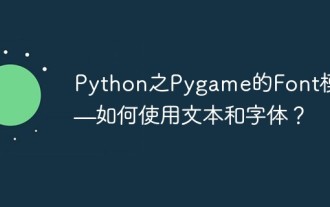 Python之Pygame的Font模組-如何使用文字和字體?
Apr 23, 2023 pm 11:19 PM
Python之Pygame的Font模組-如何使用文字和字體?
Apr 23, 2023 pm 11:19 PM
Pygame的Font文字和字體Pygame透過pygame.font模組來建立一個字體對象,從而實現繪製文字的目的。此模組的常用方法如下所示:名稱說明pygame.font.init()初始化字體模組pygame.font.quit()取消初始化字體模組pygame.font.get_init()檢查字體模組是否被初始化,並傳回一個布林值。 pygame.font.get_default_font()取得預設字體的檔案名稱。傳回系統中字體的檔案名稱pygame.font.get_fonts()取得所有
 php rand函數產生相同隨機數怎麼解決
Mar 23, 2023 am 09:17 AM
php rand函數產生相同隨機數怎麼解決
Mar 23, 2023 am 09:17 AM
rand()函數在每次呼叫時使用相同的初始種子(seeds)。預設的初始種子是從作業系統的時間獲得的,但是它只有微秒的精確度。也就是說,在極短的時間內,許多rand()函數呼叫都會使用相同的初始種子,導致相同的隨機數產生。那麼,如何解決這個問題呢?
 如何修復無法連線到iPhone上的App Store錯誤
Jul 29, 2023 am 08:22 AM
如何修復無法連線到iPhone上的App Store錯誤
Jul 29, 2023 am 08:22 AM
第1部分:初始故障排除步驟檢查蘋果的系統狀態:在深入研究複雜的解決方案之前,讓我們先從基礎知識開始。問題可能不在於您的設備;蘋果的伺服器可能會關閉。造訪Apple的系統狀態頁面,查看AppStore是否正常運作。如果有問題,您所能做的就是等待Apple修復它。檢查您的網路連接:確保您擁有穩定的網路連接,因為「無法連接到AppStore」問題有時可歸因於連接不良。嘗試在Wi-Fi和行動數據之間切換或重置網路設定(「常規」>「重置」>「重置網路設定」>設定)。更新您的iOS版本:
 php提交表单通过后,弹出的对话框怎样在当前页弹出,该如何解决
Jun 13, 2016 am 10:23 AM
php提交表单通过后,弹出的对话框怎样在当前页弹出,该如何解决
Jun 13, 2016 am 10:23 AM
php提交表单通过后,弹出的对话框怎样在当前页弹出php提交表单通过后,弹出的对话框怎样在当前页弹出而不是在空白页弹出?想实现这样的效果:而不是空白页弹出:------解决方案--------------------如果你的验证用PHP在后端,那么就用Ajax;仅供参考:HTML code
 如何在 Golang 平行處理中同步隨機數產生?
Jun 03, 2024 pm 02:53 PM
如何在 Golang 平行處理中同步隨機數產生?
Jun 03, 2024 pm 02:53 PM
在Go並發程式設計中同步隨機數產生:使用互斥鎖(sync.Mutex)控制對rand.Rand隨機數產生器的存取。每個goroutine在產生隨機數前取得互斥鎖,並在產生後釋放互斥鎖。這確保了同一時間只有一個goroutine可以存取隨機數產生器,消除了資料爭用。






