javascript面向对象的方式实现的弹出层效果代码_js面向对象
说到js的面向对象,就不得不提到prototype这个js内置属性了(注意:这里的prototype可不是prototype.js),它的作用就是可以动态的向一个对象(object)添加某种属性。我现在要做的就是尽可能的让代码达到公用,像继承啦之类的。好了,这些就不多说了,对prototype不了解的可以搜索下相关内容。
今天要做的是点击一个html元素让其弹出一个友好的对话框来,首先要明确两点,一点是我可能会大量的用到这种方式,甚至不希望出现系统的alert或confirm,第二点就是弹出的内容尽量的可以多种化,甚至可以自定义。明确这两点后,我们就可以写js代码了,都是些很初级的东西,如果你要鄙视的话就尽情的鄙视我吧!^.^
首先定义一个简单的对象:
function objDIV() {
this.bgdiv ;
this.infodiv ;
}
首先,我们希望弹出一个遮罩层,我给它命名openBackDiv();
function openBackDiv(txbdiv) {
txbdiv.bgdiv = document.createElement("div");
txbdiv.bgdiv.setAttribute("id", "overDiv");
txbdiv.bgdiv.innerHTML = "";
}
再者,把它添加到刚刚定义的对象的prototype里去(openBG()):
objDIV.prototype.openBG = function() {
openBackDiv(this);
document.body.appendChild(this.bgdiv);
this.bgdiv.style.display = "block";
this.bgdiv.style.width = document.documentElement.clientWidth + "px";
this.bgdiv.style.height = document.documentElement.scrollHeight + "px";
}
再就是添加弹出信息层的方法,和上面一样做就行了。所以才说这个是很基础的东西,好像确实没啥好说的,直接上代码吧!
这是一个正在加载的弹出层,有点粗糙.
function openLoadDiv(txbdiv) {
txbdiv.infodiv = document.createElement("div");
txbdiv.infodiv.setAttribute("id", "div_info");
txbdiv.infodiv.innerHTML = "


请稍等,正在处理中...
document.body.appendChild(txbdiv.infodiv);
txbdiv.infodiv.style.width = "550px";
txbdiv.infodiv.style.height = "270px";
txbdiv.infodiv.style.fontSize = "14px";
txbdiv.infodiv.style.position = "absolute";
txbdiv.infodiv.style.background = "#fff";
txbdiv.infodiv.style.zIndex = "9999";
centerobject();//居中的方法
}
objDIV.prototype.openLoading = function() { this.openBG(); openLoadDiv(this); }
做完这些后一个简单的弹出加载层就完成了.是不是有点成就感了,那么接着完成其他的工作吧!既然都弹出了,总得在某个时刻把它们移掉吧,下面就是移除这些层的方法。
objDIV.prototype.removeBG = function() {
if (this.bgdiv || document.getElementById("overDiv")) {
if (this.bgdiv) {
document.body.removeChild(this.bgdiv);
} else {
document.body.removeChild(document.getElementById("overDiv"));
}
}
}
objDIV.prototype.removeInfo = function() {
this.removeBG();
if (this.infodiv) {
document.body.removeChild(this.infodiv);
} else {
document.body.removeChild(document.getElementById("div_info"));
}
}
如果想弹出不同层信息的话,就可以添加不同的prototype属性。
完整的代码
[code]
//******js弹出层提示txb20100110********//
function objDIV() {
this.bgdiv ;
this.infodiv ;
}
objDIV.prototype.openBG = function() {
openBackDiv(this);
document.body.appendChild(this.bgdiv);
this.bgdiv.style.display = "block";
this.bgdiv.style.width = document.documentElement.clientWidth + "px";
this.bgdiv.style.height = document.documentElement.scrollHeight + "px";
}
objDIV.prototype.openRegInfo = function() {
this.openBG();
openDiv(this);
}
objDIV.prototype.openLoading = function() {
this.openBG();
openLoadDiv(this);
}
objDIV.prototype.openLoad = function() {
openLoadDiv(this);
}
objDIV.prototype.removeBG = function() {
if (this.bgdiv || document.getElementById("overDiv")) {
if (this.bgdiv) {
document.body.removeChild(this.bgdiv);
} else {
document.body.removeChild(document.getElementById("overDiv"));
}
}
}
objDIV.prototype.removeInfo = function() {
this.removeBG();
if (this.infodiv) {
document.body.removeChild(this.infodiv);
} else {
document.body.removeChild(document.getElementById("div_info"));
}
}
function openLoadDiv(txbdiv) {
txbdiv.infodiv = document.createElement("div");
txbdiv.infodiv.setAttribute("id", "div_info");
txbdiv.infodiv.innerHTML = "


请稍等,正在处理中...
document.body.appendChild(txbdiv.infodiv);
txbdiv.infodiv.style.width = "550px";
txbdiv.infodiv.style.height = "270px";
txbdiv.infodiv.style.fontSize = "14px";
txbdiv.infodiv.style.position = "absolute";
txbdiv.infodiv.style.background = "#fff";
txbdiv.infodiv.style.zIndex = "9999";
centerobject();
}
function openBackDiv(txbdiv) {
txbdiv.bgdiv = document.createElement("div");
txbdiv.bgdiv.setAttribute("id", "overDiv");
//alert(document.documentElement.clientWidth);
txbdiv.bgdiv.innerHTML = "";
//"
//txbdiv.openBG();
}
function openDiv(txbdiv) {
//txbdiv.openBG();
txbdiv.infodiv = document.createElement("div");
txbdiv.infodiv.setAttribute("id", "div_info");
txbdiv.infodiv.innerHTML = "


恭喜您,注册成功!
请牢记您的账号:5678537
document.body.appendChild(txbdiv.infodiv);
txbdiv.infodiv.style.width = "550px";
txbdiv.infodiv.style.height = "270px";
txbdiv.infodiv.style.fontSize = "14px";
txbdiv.infodiv.style.position = "absolute";
txbdiv.infodiv.style.background = "#fff";
txbdiv.infodiv.style.zIndex = "9999";
centerobject();
}
function centerobject() {
if (document.getElementById("overDiv")) {
var objdiv = document.getElementById("overDiv").style;
objdiv.height = document.documentElement.scrollHeight + "px";
objdiv.left = parseInt((document.documentElement.clientWidth - parseInt(objdiv.width)) / 2) + "px";
//alert(document.documentElement.scrollHeight)
objdiv.top = parseInt((document.documentElement.clientHeight - parseInt(objdiv.height)) / 2) + "px";
}
if (document.getElementById("div_info")) {
var div_info = document.getElementById("div_info").style;
div_info.left = parseInt((document.documentElement.clientWidth - parseInt(div_info.width)) / 2) + "px";
div_info.top = parseInt((document.documentElement.clientHeight - parseInt(div_info.height)) / 2) + "px";
}
}
function centerDIV(objId) {
if (document.getElementById(objId)) {
var objdiv = document.getElementById(objId).style;
objdiv.height = document.getElementById(objId).scrollHeight + "px";
objdiv.width = document.getElementById(objId).scrollWidth + "px";
objdiv.left = parseInt((document.documentElement.clientWidth - parseInt(objdiv.width)) / 2) + "px";
//alert(document.documentElement.scrollHeight)
objdiv.top = parseInt((document.documentElement.clientHeight - parseInt(objdiv.height))/ 2) + "px";
}
}
function centerObj(obj) {
if (obj) {
var objdiv = obj.style;
objdiv.height = obj.scrollHeight + "px";
objdiv.width = obj.scrollWidth + "px";
objdiv.left = parseInt((document.documentElement.clientWidth - parseInt(objdiv.width)) / 2) + "px";
//alert(document.documentElement.scrollHeight)
objdiv.top = parseInt((document.documentElement.clientHeight - parseInt(objdiv.height)) / 2) + "px";
}
}
//window.onresize = centerobject;
[code]
演示地址 http://demo.jb51.net/js/opendiv/opendiv.htm

熱AI工具

Undresser.AI Undress
人工智慧驅動的應用程序,用於創建逼真的裸體照片

AI Clothes Remover
用於從照片中去除衣服的線上人工智慧工具。

Undress AI Tool
免費脫衣圖片

Clothoff.io
AI脫衣器

AI Hentai Generator
免費產生 AI 無盡。

熱門文章

熱工具

記事本++7.3.1
好用且免費的程式碼編輯器

SublimeText3漢化版
中文版,非常好用

禪工作室 13.0.1
強大的PHP整合開發環境

Dreamweaver CS6
視覺化網頁開發工具

SublimeText3 Mac版
神級程式碼編輯軟體(SublimeText3)

熱門話題
 簡易JavaScript教學:取得HTTP狀態碼的方法
Jan 05, 2024 pm 06:08 PM
簡易JavaScript教學:取得HTTP狀態碼的方法
Jan 05, 2024 pm 06:08 PM
JavaScript教學:如何取得HTTP狀態碼,需要具體程式碼範例前言:在Web開發中,經常會涉及到與伺服器進行資料互動的場景。在與伺服器進行通訊時,我們經常需要取得傳回的HTTP狀態碼來判斷操作是否成功,並根據不同的狀態碼來進行對應的處理。本篇文章將教你如何使用JavaScript來取得HTTP狀態碼,並提供一些實用的程式碼範例。使用XMLHttpRequest
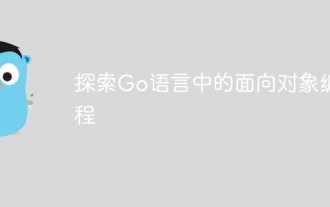 探索Go語言中的物件導向編程
Apr 04, 2024 am 10:39 AM
探索Go語言中的物件導向編程
Apr 04, 2024 am 10:39 AM
Go語言支援物件導向編程,透過型別定義和方法關聯實作。它不支援傳統繼承,而是透過組合實現。介面提供了類型間的一致性,允許定義抽象方法。實戰案例展示如何使用OOP管理客戶訊息,包括建立、取得、更新和刪除客戶操作。
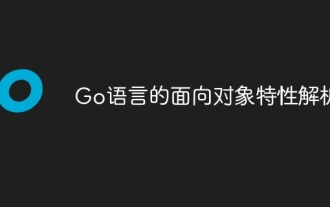 Go語言的物件導向特性解析
Apr 04, 2024 am 11:18 AM
Go語言的物件導向特性解析
Apr 04, 2024 am 11:18 AM
Go語言支援物件導向編程,透過struct定義對象,使用指標接收器定義方法,並透過介面實現多態。物件導向特性在Go語言中提供了程式碼重用、可維護性和封裝,但也存在缺乏傳統類別和繼承的概念以及方法簽章強制型別轉換的限制。
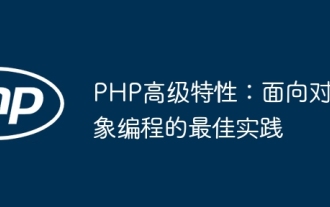 PHP高階特性:物件導向程式設計的最佳實踐
Jun 05, 2024 pm 09:39 PM
PHP高階特性:物件導向程式設計的最佳實踐
Jun 05, 2024 pm 09:39 PM
PHP中OOP最佳實務包括命名約定、介面與抽象類別、繼承與多型、依賴注入。實戰案例包括:使用倉庫模式管理數據,使用策略模式實現排序。
 如何在JavaScript中取得HTTP狀態碼的簡單方法
Jan 05, 2024 pm 01:37 PM
如何在JavaScript中取得HTTP狀態碼的簡單方法
Jan 05, 2024 pm 01:37 PM
JavaScript中的HTTP狀態碼取得方法簡介:在進行前端開發中,我們常常需要處理與後端介面的交互,而HTTP狀態碼就是其中非常重要的一部分。了解並取得HTTP狀態碼有助於我們更好地處理介面傳回的資料。本文將介紹使用JavaScript取得HTTP狀態碼的方法,並提供具體程式碼範例。一、什麼是HTTP狀態碼HTTP狀態碼是指當瀏覽器向伺服器發起請求時,服務
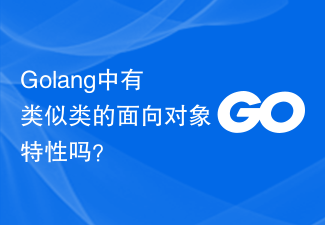 Golang中有類似類別的物件導向特性嗎?
Mar 19, 2024 pm 02:51 PM
Golang中有類似類別的物件導向特性嗎?
Mar 19, 2024 pm 02:51 PM
在Golang(Go語言)中並沒有傳統意義上的類別的概念,但它提供了一種稱為結構體的資料類型,透過結構體可以實現類似類別的物件導向特性。在本文中,我們將介紹如何使用結構體實現物件導向的特性,並提供具體的程式碼範例。結構體的定義和使用首先,讓我們來看看結構體的定義和使用方式。在Golang中,結構體可以透過type關鍵字定義,然後在需要的地方使用。結構體中可以包含屬
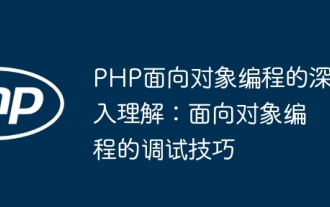 PHP物件導向程式設計的深入理解:物件導向程式設計的除錯技巧
Jun 05, 2024 pm 08:50 PM
PHP物件導向程式設計的深入理解:物件導向程式設計的除錯技巧
Jun 05, 2024 pm 08:50 PM
透過掌握追蹤物件狀態、設定斷點、追蹤異常和利用xdebug擴展,可以有效調試PHP物件導向程式碼。 1.追蹤物件狀態:使用var_dump()和print_r()檢視物件屬性和方法值。 2.設定斷點:在開發環境中設定斷點,偵錯器會在執行到達斷點時暫停,以便檢查物件狀態。 3.追蹤異常:使用try-catch區塊和getTraceAsString()取得異常發生時的堆疊追蹤和訊息。 4.利用偵錯器:xdebug_var_dump()函數可在程式碼執行過程中檢查變數的內容。
 如何使用WebSocket和JavaScript實現線上電子簽名系統
Dec 18, 2023 pm 03:09 PM
如何使用WebSocket和JavaScript實現線上電子簽名系統
Dec 18, 2023 pm 03:09 PM
如何使用WebSocket和JavaScript實現線上電子簽名系統概述:隨著數位化時代的到來,電子簽名被廣泛應用於各個產業中,以取代傳統的紙本簽名。 WebSocket作為全雙工通訊協議,可以與伺服器進行即時的雙向資料傳輸,結合JavaScript可以實現一個線上電子簽名系統。本文將介紹如何使用WebSocket和JavaScript來開發一個簡單的在線






