javascript 操作Word和Excel的实现代码_javascript技巧
1.保存html页面到word
2.用JS生成WORD
<script> <BR>function wordcontorl(){ <BR>alert("1111") <BR>var WordApp=new ActiveXObject("Word.Application"); <br><br>var wdCharacter=1 <BR>var wdOrientLandscape = 1 <BR>WordApp.Application.Visible=true; <BR>var myDoc=WordApp.Documents.Add(); <br><br>WordApp.ActiveDocument.PageSetup.Orientation = wdOrientLandscape <br><br>WordApp. Selection.ParagraphFormat.Alignment=1 //1居中对齐,0为居右 <BR>WordApp. Selection.Font.Bold=true <BR>WordApp. Selection.Font.Size=20 <br><br>WordApp. Selection.TypeText("我的标题"); <BR>WordApp. Selection.MoveRight(wdCharacter); //光标右移字符 <BR>WordApp.Selection.TypeParagraph() //插入段落 <BR>WordApp. Selection.Font.Size=12 <BR>WordApp. Selection.TypeText("副标题"); //分行插入日期 <BR>WordApp.Selection.TypeParagraph() //插入段落 <br><br><br><br>var myTable=myDoc.Tables.Add (WordApp.Selection.Range, 8,7) //8行7列的表格 <BR>//myTable.Style="网格型" <BR>var aa = "我的列标题" <br><br>var TableRange; //以下为给表格中的单元格赋值 <BR>for (i= 0;i<7;i++) <BR>{ <BR>with (myTable.Cell(1,i+1).Range) <BR>{ <BR>font.Size = 12; <BR>InsertAfter(aa); <BR>ColumnWidth =4 <BR>} <BR>} <br><br>for (i =0;i<7;i++) <BR>{ <BR>for (n =0;n<7 ;n++) <BR>{ <br><br>with (myTable.Cell(i+2,n+1).Range) <BR>{font.Size = 12; <BR>InsertAfter("bbbb"); <BR>} <BR>} <BR>} <BR>row_count = 0; <BR>col_count = 0 <BR>myDoc.Protect(1) <BR>} <BR>wordcontorl() <BR></script>
***************************************************************************************************
3.遍历导出到word
***************************************************************************************************
1、遍历导出每个文本框内的内容。
2、拷贝table1内的内容到word
**************************************************************************************************
4.操作excel
**************************************************************************************************
content
// ---------------------------------- 1 ---------------------------------- \\
| 第一个单元格 | 第二个单元格 | 第三个单元格 |
| 第四个单元格 | 第五个单元格 | 第六个单元格 |
// ---------------------------------- 2 ---------------------------------- \\
| 在html页面中 | 把网页中的表 | 格内容导入到 | word中 | 也可以导入到excel |
// ---------------------------------- 3 ---------------------------------- \\
--%>
******************************************************************************************************
5.有关用js实现网页中的内容直接转化为excel的方法
******************************************************************************************************
xmlns:x="urn:schemas-microsoft-com:office:excel"
xmlns="http://www.w3.org/TR/REC-html40">
<script> <BR>function out(){ <BR>try{ <BR>var elTable = document.getElementById("out"); <BR>var oRangeRef = document.body.createTextRange(); <BR>oRangeRef.moveToElementText( elTable ); <BR>oRangeRef.execCommand( "Copy" ); <BR>var oXL = new ActiveXObject("Excel.Application") <BR>var oWB = oXL.Workbooks.Add ; <BR>var oSheet = oWB.ActiveSheet ; <BR>oSheet.Paste(); <BR>oSheet.Cells.NumberFormatLocal = "@"; <BR>oSheet.Columns("D:D").Select <BR>oXL.Selection.ColumnWidth = 20 <BR>//oSheet.Columns("A:A").Select <BR>//oSheet.Columns("A").Width = 1000; <BR>oXL.Visible = true; <BR>oSheet = null; <BR>oWB = null; <BR>appExcel = null; <BR>}catch(e){alert(e.description)} <BR>} <BR></script>
| 00001 | 0002 |
| 00001 | 000002 |
| 0003 | 00003 |

熱AI工具

Undresser.AI Undress
人工智慧驅動的應用程序,用於創建逼真的裸體照片

AI Clothes Remover
用於從照片中去除衣服的線上人工智慧工具。

Undress AI Tool
免費脫衣圖片

Clothoff.io
AI脫衣器

Video Face Swap
使用我們完全免費的人工智慧換臉工具,輕鬆在任何影片中換臉!

熱門文章

熱工具

記事本++7.3.1
好用且免費的程式碼編輯器

SublimeText3漢化版
中文版,非常好用

禪工作室 13.0.1
強大的PHP整合開發環境

Dreamweaver CS6
視覺化網頁開發工具

SublimeText3 Mac版
神級程式碼編輯軟體(SublimeText3)
 excel列印表格框線消失怎麼辦
Mar 21, 2024 am 09:50 AM
excel列印表格框線消失怎麼辦
Mar 21, 2024 am 09:50 AM
如果在開啟一份需要列印的文件時,在列印預覽裡我們會發現表格框線不知為何消失不見了,遇到這樣的情況,我們就要及時進行處理,如果你的列印文件裡也出現了此類的問題,那麼就和小編一起來學習下邊的課程吧:excel列印表格框線消失怎麼辦? 1.開啟一份需要列印的文件,如下圖所示。 2、選取所有需要的內容區域,如下圖所示。 3、按滑鼠右鍵,選擇「設定儲存格格式」選項,如下圖所示。 4、點選視窗上方的「邊框」選項,如下圖所示。 5、在左側的線條樣式中選擇細實線圖樣,如下圖所示。 6、選擇“外邊框”
 excel同時篩選3個以上關鍵字怎麼操作
Mar 21, 2024 pm 03:16 PM
excel同時篩選3個以上關鍵字怎麼操作
Mar 21, 2024 pm 03:16 PM
在日常辦公中經常使用Excel來處理數據,時常遇到需要使用「篩選」功能。當我們在Excel中選擇執行「篩選」時,對於同一列而言,最多只能篩選兩個條件,那麼,你知道excel同時篩選3個以上關鍵字該怎麼操作嗎?接下來,就請小編為大家示範一次。第一種方法是將條件逐步加入篩選器。如果要同時篩選出三個符合條件的明細,首先需要逐步篩選出其中一個。開始時,可以先依照條件篩選出姓「王」的員工。然後按一下【確定】,接著在篩選結果中勾選【將目前所選內容新增至篩選器】。操作步驟如下圖所示。 同樣,再次分別執行篩選
 excel表格相容模式改正常模式的方法
Mar 20, 2024 pm 08:01 PM
excel表格相容模式改正常模式的方法
Mar 20, 2024 pm 08:01 PM
在我們日常的工作學習中,從他人處拷貝了Excel文件,打開進行內容添加或重新編輯後,再保存的有時候,有時會提示出現兼容性檢查的對話框,非常的麻煩,不知道Excel軟體,可不可改為正常模式呢?那麼下面就由小編為大家帶來解決這個問題的詳細步驟,讓我們一起來學習吧。最後一定記得收藏保存。 1.開啟一個工作表,在工作表的名稱中顯示多出來一個相容模式,如圖所示。 2.在這個工作表中,進行了內容的修改後保存,結果總是彈出兼容檢查器的對話框,很麻煩看見這個頁面,如圖所示。 3、點選Office按鈕,點另存為,然
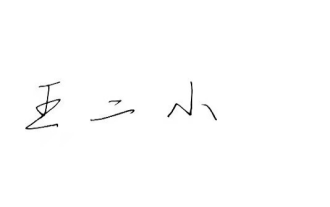 word文檔怎麼加手寫簽名
Mar 20, 2024 pm 08:56 PM
word文檔怎麼加手寫簽名
Mar 20, 2024 pm 08:56 PM
Word文件由於功能的強大被大家廣泛使用,word裡不但可以插入各種格式,比如圖片和表格等等,現在為了文件的完整性真實性,好多文件都需要在文檔末尾加入手工簽名,聽起來這麼複雜的問題要怎麼解決呢,今天小編就教大家word文檔怎麼加手寫簽名。使用掃描器、相機或手機對手寫簽名進行掃描或拍攝,然後透過PS或其他圖片編輯軟體對圖片進行必要的裁切處理。 2.在要插入手寫簽名的Word文件中選擇“插入—圖片—來自文件”,選擇裁切好的手寫簽名。 3.滑鼠雙擊手寫簽名圖片(或右鍵圖片選擇「設定圖片格式」),彈出「設定圖
 excel閱讀模式在哪裡設置
Mar 21, 2024 am 08:40 AM
excel閱讀模式在哪裡設置
Mar 21, 2024 am 08:40 AM
在軟體的學習中,我們習慣用excel,不僅是因為需要方便,更因為它可以滿足多種實際工作中需要的格式,而且excel運用起來非常的靈活,有種模式是方便閱讀的,今天帶給大家的就是:excel閱讀模式在哪裡設定。 1.開啟電腦,然後再開啟Excel應用,找到目標資料。 2.要想在Excel中,設定閱讀模式,有兩種方式。第一種:Excel中,有大量的便利處理方式,分佈在Excel中佈局中。在Excel的右下角,有設定閱讀模式的快捷方式,找到十字標誌的圖案,點擊即可進入閱讀模式,在十字標誌的右邊有一個小的三
 PPT幻燈片插入excel圖示的操作方法
Mar 26, 2024 pm 05:40 PM
PPT幻燈片插入excel圖示的操作方法
Mar 26, 2024 pm 05:40 PM
1.開啟PPT,翻頁至需要插入excel圖示的頁面。點選插入選項卡。 2、點選【對象】。 3、跳出以下對話框。 4.點選【由檔案建立】,點選【瀏覽】。 5、選擇需要插入的excel表格。 6.點選確定後跳出如下頁面。 7.勾選【顯示為圖示】。 8.點選確定即可。
 html怎麼讀取excel數據
Mar 27, 2024 pm 05:11 PM
html怎麼讀取excel數據
Mar 27, 2024 pm 05:11 PM
html讀取excel資料的方法:1.使用JavaScript庫讀取Excel資料;2、使用伺服器端程式語言讀取Excel資料。
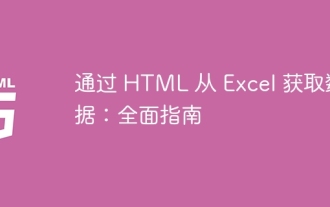 透過 HTML 從 Excel 取得資料:全面指南
Apr 09, 2024 am 10:03 AM
透過 HTML 從 Excel 取得資料:全面指南
Apr 09, 2024 am 10:03 AM
如何在HTML中取得Excel資料?匯入Excel檔案:使用元素。解析Excel檔:使用xlsx函式庫或瀏覽器功能。取得資料:取得工作表對象,包含行和列資料。顯示資料:使用HTML元素(例如表格)展示資料。






