php在页面中调用fckeditor编辑器的方法
刚才在论坛上看到一个童鞋分享的方法,感觉不是很全面,现在分享下我的!
复制代码 代码如下:
PHP页面:
/* 编辑器 */
include_once "../include/fckeditor/fckeditor.php";//把编辑器引进来
$editor = new FCKeditor('content');//表单项的名称
$editor->BasePath = "/fckeditor/";//编辑器所在目录
$editor->ToolbarSet = "Normal";//工具栏的名字,可以根据自己的需求加载其他的
$editor->Width = "95%";//宽度度
$editor->Height = "250";//高度
$editor->Value = $content;//初始值
$fckeditor = $editor->CreateHtml();//在要显示编缉器的地方输出变量$fckeditor的值就行了
$tpl->assign('fckeditor', $fckeditor);//模板赋值
HTML模板页面(我用的是smarty)
{%$fckeditor%}
一般php页面调用
content 是我定义的变量名
$content =$_POST["content"];
添加:
修改页面:

熱AI工具

Undresser.AI Undress
人工智慧驅動的應用程序,用於創建逼真的裸體照片

AI Clothes Remover
用於從照片中去除衣服的線上人工智慧工具。

Undress AI Tool
免費脫衣圖片

Clothoff.io
AI脫衣器

AI Hentai Generator
免費產生 AI 無盡。

熱門文章

熱工具

記事本++7.3.1
好用且免費的程式碼編輯器

SublimeText3漢化版
中文版,非常好用

禪工作室 13.0.1
強大的PHP整合開發環境

Dreamweaver CS6
視覺化網頁開發工具

SublimeText3 Mac版
神級程式碼編輯軟體(SublimeText3)

熱門話題
 華為GT3 Pro和GT4的差異是什麼?
Dec 29, 2023 pm 02:27 PM
華為GT3 Pro和GT4的差異是什麼?
Dec 29, 2023 pm 02:27 PM
許多用戶在選擇智慧型手錶的時候都會選擇的華為的品牌,其中華為GT3pro和GT4都是非常熱門的選擇,不少用戶都很好奇華為GT3pro和GT4有什麼區別,下面就給大家介紹一下二者。華為GT3pro和GT4有什麼差別一、外觀GT4:46mm和41mm,材質是玻璃鏡板+不鏽鋼機身+高分纖維後殼。 GT3pro:46.6mm和42.9mm,材質是藍寶石玻璃鏡+鈦金屬機身/陶瓷機身+陶瓷後殼二、健康GT4:採用最新的華為Truseen5.5+演算法,結果會更加的精準。 GT3pro:多了ECG心電圖和血管及安
 我該如何裁剪HTML中的IFrame?
Aug 29, 2023 pm 04:33 PM
我該如何裁剪HTML中的IFrame?
Aug 29, 2023 pm 04:33 PM
內嵌框架在HTML中稱為iframe。標籤指定內容中的一個矩形區域,瀏覽器可以在其中顯示帶有捲軸和邊框的不同文件。若要在目前HTML文檔中嵌入另一個文檔,請使用內嵌框架。可以使用HTMLiframe名稱屬性指定元素的參考。在JavaScript中,對元素的參考也是使用name屬性進行的。 iframe本質上用於在目前顯示的網頁中顯示網頁。包含iframe的文件的URL使用「src」屬性指定。語法以下是HTML的語法<iframesrc="URL"title="d
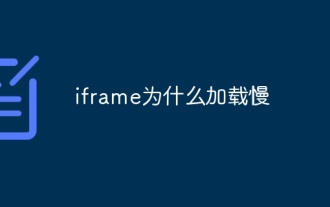 iframe為什麼加載慢
Aug 24, 2023 pm 05:51 PM
iframe為什麼加載慢
Aug 24, 2023 pm 05:51 PM
iframe載入慢的原因主要包括網路延遲、資源載入時間長、載入順序、快取機制以及安全性策略等。詳細介紹:1、網路延遲,當瀏覽器載入一個包含iframe的網頁時,需要發送請求到伺服器取得iframe中的內容,若網路延遲較高,那麼取得內容的時間就會增加,從而導致iframe載入慢;2.資源載入時間長,資源的大小較大或伺服器回應時間較長時,載入速度會更明顯變慢;3、載入順序等等。
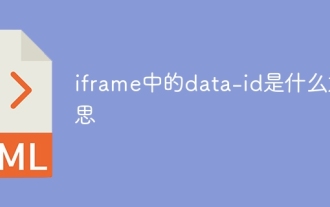 iframe中的data-id是什麼意思
Aug 28, 2023 pm 02:25 PM
iframe中的data-id是什麼意思
Aug 28, 2023 pm 02:25 PM
iframe中的data-id是指在HTML標籤中使用的自訂屬性,用於儲存特定元素的識別碼。透過使用data-id屬性,可以為iframe元素新增一個唯一的標識符,以便在JavaScript中對其進行操作和存取。 data-id屬性的命名可以根據特定的需求進行自定義,但通常會遵循一些命名規範,以確保其唯一性和易讀性。 data-id屬性也可以用來識別和操作特定的iframe。
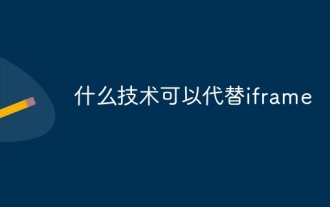 什麼技術可以取代iframe
Aug 24, 2023 pm 01:53 PM
什麼技術可以取代iframe
Aug 24, 2023 pm 01:53 PM
可以取代iframe的技術有Ajax、JavaScript庫或框架、Web元件技術、前端路由和伺服器端渲染等。詳細介紹:1、Ajax是一種用來建立動態網頁的技術。它可以透過在後台與伺服器進行資料交換,實現頁面的非同步更新,而無需刷新整個頁面,使用Ajax可以更靈活地載入和顯示內容,不再需要使用iframe來嵌入其他頁面;2、JavaScript庫或框架,如React等等。
 iframe有哪些載入事件
Aug 28, 2023 pm 01:55 PM
iframe有哪些載入事件
Aug 28, 2023 pm 01:55 PM
iframe的載入事件有onload事件、onreadystatechange事件、onbeforeunload事件、onerror事件、onabort事件等。詳細說明:1、onload事件,指定載入iframe完成後要執行的JavaScript程式碼;2、onreadystatechange事件,指定當iframe狀態變更時要執行的JavaScript程式碼等等。
 修復:截圖工具在 Windows 11 中不起作用
Aug 24, 2023 am 09:48 AM
修復:截圖工具在 Windows 11 中不起作用
Aug 24, 2023 am 09:48 AM
為什麼截圖工具在Windows11上不起作用了解問題的根本原因有助於找到正確的解決方案。以下是截圖工具可能無法正常工作的主要原因:對焦助手已開啟:這可以防止截圖工具開啟。應用程式損壞:如果截圖工具在啟動時崩潰,則可能已損壞。過時的圖形驅動程式:不相容的驅動程式可能會幹擾截圖工具。來自其他應用程式的干擾:其他正在運行的應用程式可能與截圖工具衝突。憑證已過期:升級過程中的錯誤可能會導致此issu簡單的解決方案這些適合大多數用戶,不需要任何特殊的技術知識。 1.更新視窗與Microsoft應用程式商店應用程
 Python中iframe是什麼意思
Aug 25, 2023 pm 03:24 PM
Python中iframe是什麼意思
Aug 25, 2023 pm 03:24 PM
Python中iframe是一種HTML標籤,用於在網頁中嵌入另一個網頁或文件。在Python中,可以使用各種函式庫和框架來處理和操作iframe,其中最常用的是BeautifulSoup函式庫,可以輕鬆地從一個網頁中提取iframe的內容,並對其進行操作和處理。掌握如何處理和操作iframe對於Web開發和資料抓取都是非常有用的。






