用PHP打造超酷的数据饼图
源代码:
//+------------------------+
//| pie3dfun.PHP//公用函数 |
//+------------------------+
define("ANGLE_STEP", 5); //定义画椭圆弧时的角度步长
function draw_getdarkcolor($img,$clr) //求$clr对应的暗色
{
$rgb = imagecolorsforindex($img,$clr);
return array($rgb["red"]/2,$rgb["green"]/2,$rgb["blue"]/2);
}
function draw_getexy($a, $b, $d) //求角度$d对应的椭圆上的点坐标
{
$d = deg2rad($d);
return array(round($a*Cos($d)), round($b*Sin($d)));
}
function draw_arc($img,$ox,$oy,$a,$b,$sd,$ed,$clr) //椭圆弧函数
{
$n = ceil(($ed-$sd)/ANGLE_STEP);
$d = $sd;
list($x0,$y0) = draw_getexy($a,$b,$d);
for($i=0; $i
{
$d = ($d+ANGLE_STEP)>$ed?$ed:($d+ANGLE_STEP);
list($x, $y) = draw_getexy($a, $b, $d);
imageline($img, $x0+$ox, $y0+$oy, $x+$ox, $y+$oy, $clr);
$x0 = $x;
$y0 = $y;
}
}
function draw_sector($img, $ox, $oy, $a, $b, $sd, $ed, $clr) //画扇面
{
$n = ceil(($ed-$sd)/ANGLE_STEP);
$d = $sd;
list($x0,$y0) = draw_getexy($a, $b, $d);
imageline($img, $x0+$ox, $y0+$oy, $ox, $oy, $clr);
for($i=0; $i
{
$d = ($d+ANGLE_STEP)>$ed?$ed:($d+ANGLE_STEP);
list($x, $y) = draw_getexy($a, $b, $d);
imageline($img, $x0+$ox, $y0+$oy, $x+$ox, $y+$oy, $clr);
$x0 = $x;
$y0 = $y;
}
imageline($img, $x0+$ox, $y0+$oy, $ox, $oy, $clr);
list($x, $y) = draw_getexy($a/2, $b/2, ($d+$sd)/2);
imagefill($img, $x+$ox, $y+$oy, $clr);
}
function draw_sector3d($img, $ox, $oy, $a, $b, $v, $sd, $ed, $clr) //3d扇面
{
draw_sector($img, $ox, $oy, $a, $b, $sd, $ed, $clr);
if($sd
{
list($R, $G, $B) = draw_getdarkcolor($img, $clr);
$clr=imagecolorallocate($img, $R, $G, $B);
if($ed>180) $ed = 180;
list($sx, $sy) = draw_getexy($a,$b,$sd);
$sx += $ox;
$sy += $oy;
list($ex, $ey) = draw_getexy($a, $b, $ed);
$ex += $ox;
$ey += $oy;
imageline($img, $sx, $sy, $sx, $sy+$v, $clr);
imageline($img, $ex, $ey, $ex, $ey+$v, $clr);
draw_arc($img, $ox, $oy+$v, $a, $b, $sd, $ed, $clr);
list($sx, $sy) = draw_getexy($a, $b, ($sd+$ed)/2);
$sy += $oy+$v/2;
$sx += $ox;
imagefill($img, $sx, $sy, $clr);
}
}
function draw_getindexcolor($img, $clr) //RBG转索引色
{
$R = ($clr>>16) & 0xff;
$G = ($clr>>8)& 0xff;
$B = ($clr) & 0xff;
return imagecolorallocate($img, $R, $G, $B);
}
// 绘图主函数,并输出图片
// $datLst 为数据数组, $datLst 为标签数组, $datLst 为颜色数组
// 以上三个数组的维数应该相等
function draw_img($datLst,$labLst,$clrLst,$a=250,$b=120,$v=20,$font=10)
{
$ox = 5+$a;
$oy = 5+$b;
$fw = imagefontwidth($font);
$fh = imagefontheight($font);
$n = count($datLst);//数据项个数
$w = 10+$a*2;
$h = 10+$b*2+$v+($fh+2)*$n;
$img = imagecreate($w, $h);
//转RGB为索引色
for($i=0; $i
$clrLst[$i] = draw_getindexcolor($img,$clrLst[$i]);
$clrbk = imagecolorallocate($img, 0xff, 0xff, 0xff);
$clrt = imagecolorallocate($img, 0x00, 0x00, 0x00);
//填充背景色
imagefill($img, 0, 0, $clrbk);
//求和
$tot = 0;
for($i=0; $i
$tot += $datLst[$i];
$sd = 0;
$ed = 0; 333
$ly = 10+$b*2+$v;
for($i=0; $i
{
$sd = $ed;
$ed += $datLst[$i]/$tot*360;
//画圆饼
draw_sector3d($img, $ox, $oy, $a, $b, $v, $sd, $ed, $clrLst[$i]); //$sd,$ed,$clrLst[$i]);
//画标签
imagefilledrectangle($img, 5, $ly, 5+$fw, $ly+$fh, $clrLst[$i]);
imagerectangle($img, 5, $ly, 5+$fw, $ly+$fh, $clrt);
//imagestring($img, $font, 5+2*$fw, $ly, $labLst[$i].":".$datLst[$i]."(".(round(10000*($datLst[$i]/$tot))/100)."%)", $clrt);
$str = iconv("GB2312", "UTF-8", $labLst[$i]);
ImageTTFText($img, $font, 0, 5+2*$fw, $ly+13, $clrt, "./simsun.ttf", $str.":".$datLst[$i]."(".(round(10000*($datLst[$i]/$tot))/100)."%)");
$ly += $fh+2;
}
//输出图形
header("Content-type: image/png");
//输出生成的图片
$imgFileName = "../temp/".time().".png";
imagepng($img,$imgFileName);
echo '''''''''''''''''''''''''''''''''''''''''''''''''''''''''''''''''''''''
}
$datLst = array(30, 10, 20, 20, 10, 20, 10, 20); //数据
$labLst = array("中国科技大学", "安徽理工大学", "清华大学", "北京大学", "南京大学", "上海大学", "河海大学", "中山大学"); //标签
$clrLst = array(0x99ff00, 0xff6666, 0x0099ff, 0xff99ff, 0xffff99, 0x99ffff, 0xff3333, 0x009999);
//画图
draw_img($datLst,$labLst,$clrLst);
?>

熱AI工具

Undresser.AI Undress
人工智慧驅動的應用程序,用於創建逼真的裸體照片

AI Clothes Remover
用於從照片中去除衣服的線上人工智慧工具。

Undress AI Tool
免費脫衣圖片

Clothoff.io
AI脫衣器

Video Face Swap
使用我們完全免費的人工智慧換臉工具,輕鬆在任何影片中換臉!

熱門文章

熱工具

記事本++7.3.1
好用且免費的程式碼編輯器

SublimeText3漢化版
中文版,非常好用

禪工作室 13.0.1
強大的PHP整合開發環境

Dreamweaver CS6
視覺化網頁開發工具

SublimeText3 Mac版
神級程式碼編輯軟體(SublimeText3)
 img檔案怎麼打開
Sep 18, 2023 am 09:40 AM
img檔案怎麼打開
Sep 18, 2023 am 09:40 AM
開啟img檔案的方法有使用虛擬光碟機軟體開啟、使用壓縮軟體開啟和使用專用工具開啟。詳細介紹:1、使用虛擬光碟機軟體打開,下載並安裝一個虛擬光碟機軟體,右鍵單擊img文件,選擇“打開方式”或“關聯程序”,在彈出的對話框中選擇安裝的虛擬光驅軟體,虛擬光碟機軟體會自動載入img文件,並將其作為虛擬光碟機中的光碟映像,雙擊虛擬光碟機中的光碟圖標,即可開啟img檔案並存取其中的內容等等。
 img檔案如何開啟
Jul 06, 2023 pm 04:17 PM
img檔案如何開啟
Jul 06, 2023 pm 04:17 PM
img檔案開啟的方式:1、確認img檔案路徑;2、使用img檔案開啟器;3、選擇開啟方式;4、檢視圖片;5、儲存圖片。 img檔案是一種常用的圖像檔案格式,通常用於儲存圖片資料。
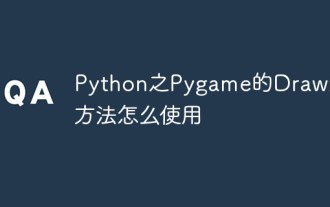 Python之Pygame的Draw繪圖方法怎麼使用
Apr 19, 2023 pm 04:46 PM
Python之Pygame的Draw繪圖方法怎麼使用
Apr 19, 2023 pm 04:46 PM
Pygame的Draw繪圖Pygame中提供了一個draw模組用來繪製一些簡單的圖形形狀,例如矩形、多邊形、圓形、直線、弧線等。 pygame.draw模組的常用方法如下表所示:名稱說明pygame.draw.rect()繪製矩形pygame.draw.polygon()繪製多邊形pygame.draw.circle()根據圓心和半徑繪製圓形pygame.draw. ellipse()繪製一個橢圓形pygame.draw.arc()繪製弧線(揮舞橢圓的一部分)pygame.draw.line()繪製線
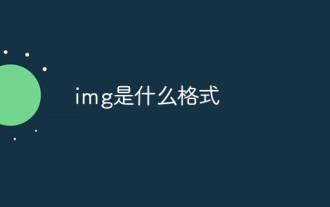 img是什麼格式
Mar 17, 2023 am 10:33 AM
img是什麼格式
Mar 17, 2023 am 10:33 AM
img是一種文件壓縮格式,主要是為了創建軟碟的鏡像文件,它可以用來壓縮整個軟碟或整片光碟的內容;使用“.IMG”這個擴展名的文件就是利用這種文件格式來創建的;img檔案包括3個基本節點,分別是「Ehfa_HeaderTag」、「Ehfa_File」和「Ehfa_Entry」。
 jquery怎麼改變img的src屬性
Mar 03, 2022 pm 03:41 PM
jquery怎麼改變img的src屬性
Mar 03, 2022 pm 03:41 PM
jquery改變img src屬性的方法:1、使用attr()屬性,語法「$("img").attr("src","圖片檔案的位址")」;2、使用prop()方法,語法「 $("img").prop("src","圖片檔案的位址")」。
 u盤pe讀不出img
Mar 19, 2024 pm 12:07 PM
u盤pe讀不出img
Mar 19, 2024 pm 12:07 PM
光碟是常用到的儲存設備之一,那在使用過程中也會出現一些小問題,例如:U盤讀不出,那該怎麼解決呢?收好! u盤讀不出來? 4步驟教你輕鬆解決在U盤已經插到電腦的基礎上點擊開始選單,選中控制面板收好! u盤讀不出來? 4步驟教你輕鬆解決在控制面板裡找到並雙擊裝置管理員。收好! u盤讀不出來? 4步驟教你輕鬆解決在裝置管理員的主介面找到通用序列匯流排控制器收好! u盤讀不出來? 4步驟教你輕鬆解決找到usb大容量儲存設備,勾選它點擊右鍵找到卸載收好! u盤讀不出來? 4步驟教你輕鬆解決歡迎留言討論喲!
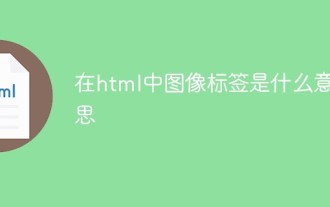 在html中圖像標籤是什麼意思
Mar 04, 2021 pm 02:37 PM
在html中圖像標籤是什麼意思
Mar 04, 2021 pm 02:37 PM
在html中,圖像標籤是指用於定義圖像的標籤,即“<img>”標籤。 img元素可以在網頁中嵌入一幅圖像,「<img>」標籤的作用是為被引用的圖像建立佔位符,將圖像連結到HTML頁面上;img標籤使用src屬性來規定顯示圖像的URL,語法“<img src="圖像url">”。
 css img失真怎麼辦
Sep 13, 2021 am 11:34 AM
css img失真怎麼辦
Sep 13, 2021 am 11:34 AM
css img失真的解決方法:1.開啟對應的css檔;2、設定「object-fit:none;」來保留原有元素內容的長度和寬度即可。






