转贴一个有关MYSQL的文章.E文的.MySQLs Query Cache
cache|mysql
A typical scenario
Boss: Our new website is crawling! How can it be, we have four state-of-the-art web servers - what's the problem?
You: Well, the web servers are fine - it's the database server that's struggling.
Boss: What? You told me this MySQL thing was fast, that we didn't need Oracle, and now you say it can't cope! How can this be?
You: Well, the web servers are behaving so well that they're pushing through lots of queries, and the database can't manage to process all of them at the same time. It's only one database, and lots of web servers...
Boss: It's too late to buy Oracle now - what are we going to do!?
Big Boss to Boss(in the boss's mind): This project has been a disaster from the beginning - now you want me to delay it while we install a new database, and spend a whole lot more! Do you think we're made of money!? I'm calling in someone who knows what they're doing - you're history buddy.
Colleague (about to take your job): Wait, I think I can solve the problem!
So, what does your colleague know that you don't? How can he save the day and let the boss get all the credit? Our scenario is too imprecise to generalize, and there are many possible solutions. You can read about optimizing queries and indexes, optimizing by improving the hardware, and tweaking the MySQL variables, using the slow query log, and of course, there are other methods such as replication. However, MySQL 4 provides one feature that can prove very handy - a query cache. In a situation where the database has to repeatedly run the same queries on the same data set, returning the same results each time, MySQL can cache the result set, avoiding the overhead of running through the data over and over. Usually, you would want to implement some sort of caching on the web server, but there are times when this is not possible, and then it is the query cache you will look to for help.
Setting up the query cache
To make sure MySQL uses the query cache, there are a few variables you need to set in the configuration file (usually my.cnf or my.ini). First, is the query_cache_type. There are three possible settings: 0 (for off, do not use), 1 (for on, cache queries) and 2 (on demand, discussed more below). To ensure it is always on, place:
query-cache-type = 1
in the configuration file. If you started the server having only made this change, you would see the following cache variables set:
mysql> SHOW VARIABLES LIKE '%query_cache%';
+-------------------+---------+
| Variable_name | Value |
+-------------------+---------+
| have_query_cache | YES |
| query_cache_limit | 1048576 |
| query_cache_size | 0 |
| query_cache_type | ON |
+-------------------+---------+
4 rows in set (0.06 sec)
Note that these are results from MySQL 4.0.x - you'll see more in versions 4.1.x and beyond. The query_cache_type will be set to ON or OFF as appropriate. However, there is one more to set, and that is the query_cache_size. If set to 0 (the default), the cache will be disabled. This variable determines the memory, in bytes, used for the query cache. For our purposes, we will set it to 20 MB:
query-cache-size = 20M
The amount is shown in bytes:
mysql> SHOW VARIABLES LIKE '%query_cache%';
+-------------------+----------+
| Variable_name | Value |
+-------------------+----------+
| have_query_cache | YES |
| query_cache_limit | 1048576 |
| query_cache_size | 20971520 |
| query_cache_type | ON |
+-------------------+----------+
4 rows in set (0.06 sec)
The Query cache in action (almost)
For this tutorial, I used a dump from Wikipedia, the open content encyclopedia (you can find the dumps here. I am using a fairly slow machine, with nothing else happening on it, to minimize interference in the results. Let's run the same query twice, and see how much improvement we see the second time:
SELECT * FROM cur;
...
14144 rows in set (2.96 sec)
Now we run the same query again:
SELECT * FROM cur; 14144 rows in set (3.02 sec)
Now we run the same query again:
SELECT * FROM cur; 14144 rows in set (3.02 sec)
What is happening? We would expect the second query to take noticeably less time. Let's examine some of the status variables to get a better picture.
mysql> SHOW STATUS LIKE '%qcache%';
+-------------------------+----------+
| Variable_name | Value |
+-------------------------+----------+
| Qcache_queries_in_cache | 0 |
| Qcache_inserts | 2 |
| Qcache_hits | 0 |
| Qcache_lowmem_prunes | 0 |
| Qcache_not_cached | 2 |
| Qcache_free_memory | 20962720 |
| Qcache_free_blocks | 1 |
| Qcache_total_blocks | 1 |
+-------------------------+----------+
8 rows in set (0.00 sec)
The two queries we ran are both recorded (by Qcache_inserts), but neither of them have been cached. (You may get different results if other queries have been running.) The problem is that the result set is too big. I used the Wikipedia Esperanto dump (4MB compressed - the English dump is 135MB, and even though my English is better than my Esperanto, bandwidth is expensive in South Africa!), but it is immaterial, as even that is more than the query cache can handle by default. There are two limits in play here - the limit for each individual query is determined by the value of query_cache_limit, which is 1MB by default. Moreover, the limit of the cache in total is determined by query_cache_size, which we have seen already. The former limit applies here. If a result set is greater than 1M, it is not cached.
The Query cache in action (really)
Let's try a smaller query:
SELECT cur_is_new FROM cur WHERE cur_user_text > 'Y'
...
2336 rows in set (0.38 sec)
Let's see if this one was cached:
mysql> SHOW STATUS LIKE '%qcache%';
+-------------------------+----------+
| Variable_name | Value |
+-------------------------+----------+
| Qcache_queries_in_cache | 1 |
| Qcache_inserts | 3 |
| Qcache_hits | 0 |
| Qcache_lowmem_prunes | 0 |
| Qcache_not_cached | 2 |
| Qcache_free_memory | 20947592 |
| Qcache_free_blocks | 1 |
| Qcache_total_blocks | 4 |
+-------------------------+----------+
8 rows in set (0.00 sec)
There is now a query in the cache. If it took 0.38 seconds to run the first time, let's see if we notice an improvement the second time:
SELECT cur_is_new FROM cur WHERE cur_user_text > 'Y'
...
2336 rows in set (0.11 sec)
Much better! And, looking at the status again:
mysql> SHOW STATUS LIKE '%qcache%';
+-------------------------+----------+
| Variable_name | Value |
+-------------------------+----------+
| Qcache_queries_in_cache | 1 |
| Qcache_inserts | 3 |
| Qcache_hits | 1 |
| Qcache_lowmem_prunes | 0 |
| Qcache_not_cached | 2 |
| Qcache_free_memory | 20947592 |
| Qcache_free_blocks | 1 |
| Qcache_total_blocks | 4 |
+-------------------------+----------+
8 rows in set (0.06 sec)
The cache has been hit once. The status variables above should be fairly self-explanatory. Available memory for the cache has gone from 20962720 to 20947592 bytes. The most useful variable for future tuning is Qcache_lowmem_prunes. Each time a cached query is removed from the query cache, (because MySQL needs to make space for another), this value will be incremented. If it increases quickly, and you still have memory to spare, you can up the query_cache_size, while if it never increases, you can reduce the cache size.
Let's run the query again, with a slight difference, as follows:
SELECT cur_is_new from cur where cur_user_text > 'Y'
...
2336 rows in set (0.33 sec)
That took longer than we would have expected. Let's look at the status variables to see what's up:
mysql> SHOW STATUS LIKE '%qcache%';
+-------------------------+----------+
| Variable_name | Value |
+-------------------------+----------+
| Qcache_queries_in_cache | 2 |
| Qcache_inserts | 4 |
| Qcache_hits | 1 |
| Qcache_lowmem_prunes | 0 |
| Qcache_not_cached | 2 |
| Qcache_free_memory | 20932976 |
| Qcache_free_blocks | 1 |
| Qcache_total_blocks | 6 |
+-------------------------+----------+
The query has not made use of the cache - in fact, MySQL has inserted another query in the cache! The problem here is that MySQL's query cache is case-sensitive (in fact it is byte sensitive). The query must be identical in every way - no extra spaces, no changes in case. Therefore, the above query is treated as a different query. This fact alone should be enough for you to adopt a certain convention, and ensure all application developers make use of it. I use caps for MySQL keywords, and lower case for table and field names.
Clearing the Query cache
The cache cannot stay in memory indefinitely. Luckily, MySQL is clever enough to clear it when you make any changes to the tables used in a cache query. If we insert a new record to the cur table, MySQL will clear the affected queries (and only the affected queries) from the cache:
mysql> INSERT INTO cur(cur_user_text)
VALUES ('xxx');
Query OK, 1 row affected (0.06 sec)
mysql> SHOW STATUS LIKE '%qcache%';
+-------------------------+----------+
| Variable_name | Value |
+-------------------------+----------+
| Qcache_queries_in_cache | 0 |
| Qcache_inserts | 4 |
| Qcache_hits | 1 |
| Qcache_lowmem_prunes | 0 |
| Qcache_not_cached | 2 |
| Qcache_free_memory | 20962720 |
| Qcache_free_blocks | 1 |
| Qcache_total_blocks | 1 |
+-------------------------+----------+
Any of INSERT, UPDATE, DELETE, TRUNCATE, ALTER, DROP TABLE or DROP DATABASE potentially remove queries from the cache. You can manually clear the query cache with RESET QUERY CACHE.
Query Cache on demand
Earlier we saw there were three values for the query_cache_type. On, off and on demand. The latter option means that queries will only be cached if SQL_CACHE is specified in the query. Let's restart the server, with
query-cache-type = 2
in the configuration. Restarting the server flushes all the status variables. We run our previous query again:
SELECT cur_is_new FROM cur WHERE cur_user_text > 'Y'
...
2336 rows in set (0.27 sec)
It is back to a longer time again, as the cache has been flushed.
mysql> SHOW STATUS LIKE '%qcache%';
+-------------------------+----------+
| Variable_name | Value |
+-------------------------+----------+
| Qcache_queries_in_cache | 0 |
| Qcache_inserts | 0 |
| Qcache_hits | 0 |
| Qcache_lowmem_prunes | 0 |
| Qcache_not_cached | 1 |
| Qcache_free_memory | 20962720 |
| Qcache_free_blocks | 1 |
| Qcache_total_blocks | 1 |
+-------------------------+----------+
Nothing has been recorded. To store a query in the cache, we need to run the query with SQL_CACHE, as follows:
SELECT SQL_CACHE cur_is_new FROM cur WHERE cur_user_text > 'Y'
...
2336 rows in set (0.33 sec)
This time it has been stored in the cache.
mysql> SHOW STATUS LIKE '%qcache%';
+-------------------------+----------+
| Variable_name | Value |
+-------------------------+----------+
| Qcache_queries_in_cache | 1 |
| Qcache_inserts | 1 |
| Qcache_hits | 0 |
| Qcache_lowmem_prunes | 0 |
| Qcache_not_cached | 1 |
| Qcache_free_memory | 20947592 |
| Qcache_free_blocks | 1 |
| Qcache_total_blocks | 4 |
+-------------------------+----------+
If the cache type is set to 1, there may be times when you know the query you are running will not be repeated, or more infrequently. In these situations, you can ask MySQL not to store the results in the cache, even if they adhere to the size limitations, with the SQL_NO_CACHE clause in the SELECT statement.
Block allocation and the Query cache
MySQL allocates results into the cache in blocks, during retrieval. This allocation comes at an overhead (see the quicker time to run the above query when it was not being cached). You should not enable the query cache unless you can make good use of it. The number of free blocks (Qcache_free_blocks) can be an indication of fragmentation - a high number in relation to the total number of the blocks means that space is being wasted. In MySQL 4.1, there is another cache-related variable: query_cache_min_res_unit. This allows you to set a minimum block size. The default is 4KB. If most of your query results are small, and you see fragmentation, you should decrease this. The converse applies if most of your result sets are large. To defragment a query cache, you can use FLUSH QUERY CACHE (FLUSH TABLES has the same effect on the cache).
There are situations when a query cannot be cached, all of which make perfect sense, such as when returning the current time, a random number, user variables, or when dumping to a file. Any queries making use of the following functions, or of the following types, will not be cached:
User-Defined Functions
BENCHMARK
CONNECTION_ID
CURDATE
CURRENT_DATE
CURRENT_TIME
CURRENT_TIMESTAMP
CURTIME
DATABASE
ENCRYPT (with one parameter)
FOUND_ROWS
GET_LOCK
LAST_INSERT_ID
LOAD_FILE
MASTER_POS_WAIT
NOW
RAND
RELEASE_LOCK
SYSDATE
UNIX_TIMESTAMP (without parameters)
USER
query contains user variables
query references the mysql system database
query of the form SELECT ... IN SHARE MODE
query of the form SELECT ... INTO OUTFILE ...
query of the form SELECT ... INTO DUMPFILE ...
query of the form SELECT * FROM AUTOINCREMENT_FIELD IS NULL
queries inside transactions (in MySQL 4.0.x)
Wisely used, the query cache can make a substantial difference to struggling applications. Good luck!

熱AI工具

Undresser.AI Undress
人工智慧驅動的應用程序,用於創建逼真的裸體照片

AI Clothes Remover
用於從照片中去除衣服的線上人工智慧工具。

Undress AI Tool
免費脫衣圖片

Clothoff.io
AI脫衣器

Video Face Swap
使用我們完全免費的人工智慧換臉工具,輕鬆在任何影片中換臉!

熱門文章

熱工具

記事本++7.3.1
好用且免費的程式碼編輯器

SublimeText3漢化版
中文版,非常好用

禪工作室 13.0.1
強大的PHP整合開發環境

Dreamweaver CS6
視覺化網頁開發工具

SublimeText3 Mac版
神級程式碼編輯軟體(SublimeText3)
 解決方法:您的組織要求您更改 PIN 碼
Oct 04, 2023 pm 05:45 PM
解決方法:您的組織要求您更改 PIN 碼
Oct 04, 2023 pm 05:45 PM
「你的組織要求你更改PIN訊息」將顯示在登入畫面上。當在使用基於組織的帳戶設定的電腦上達到PIN過期限制時,就會發生這種情況,在該電腦上,他們可以控制個人設備。但是,如果您使用個人帳戶設定了Windows,則理想情況下不應顯示錯誤訊息。雖然情況並非總是如此。大多數遇到錯誤的使用者使用個人帳戶報告。為什麼我的組織要求我在Windows11上更改我的PIN?可能是您的帳戶與組織相關聯,您的主要方法應該是驗證這一點。聯絡網域管理員會有所幫助!此外,配置錯誤的本機原則設定或不正確的登錄項目也可能導致錯誤。即
 Windows 11 上調整視窗邊框設定的方法:變更顏色和大小
Sep 22, 2023 am 11:37 AM
Windows 11 上調整視窗邊框設定的方法:變更顏色和大小
Sep 22, 2023 am 11:37 AM
Windows11將清新優雅的設計帶到了最前沿;現代介面可讓您個性化和更改最精細的細節,例如視窗邊框。在本指南中,我們將討論逐步說明,以協助您在Windows作業系統中建立反映您的風格的環境。如何更改視窗邊框設定?按+開啟“設定”應用程式。 WindowsI前往個人化,然後按一下顏色設定。顏色變更視窗邊框設定視窗11「寬度=」643「高度=」500「>找到在標題列和視窗邊框上顯示強調色選項,然後切換它旁邊的開關。若要在「開始」功能表和工作列上顯示主題色,請開啟「在開始」功能表和工作列上顯示主題
 如何在 Windows 11 上變更標題列顏色?
Sep 14, 2023 pm 03:33 PM
如何在 Windows 11 上變更標題列顏色?
Sep 14, 2023 pm 03:33 PM
預設情況下,Windows11上的標題列顏色取決於您選擇的深色/淺色主題。但是,您可以將其變更為所需的任何顏色。在本指南中,我們將討論三種方法的逐步說明,以更改它並個性化您的桌面體驗,使其具有視覺吸引力。是否可以更改活動和非活動視窗的標題列顏色?是的,您可以使用「設定」套用變更活動視窗的標題列顏色,也可以使用登錄編輯程式變更非活動視窗的標題列顏色。若要了解這些步驟,請前往下一部分。如何在Windows11中變更標題列的顏色? 1.使用「設定」應用程式按+開啟設定視窗。 WindowsI前往“個人化”,然
 Windows 11 上啟用或停用工作列縮圖預覽的方法
Sep 15, 2023 pm 03:57 PM
Windows 11 上啟用或停用工作列縮圖預覽的方法
Sep 15, 2023 pm 03:57 PM
工作列縮圖可能很有趣,但它們也可能分散注意力或煩人。考慮到您將滑鼠懸停在該區域的頻率,您可能無意中關閉了重要視窗幾次。另一個缺點是它使用更多的系統資源,因此,如果您一直在尋找一種提高資源效率的方法,我們將向您展示如何停用它。不過,如果您的硬體規格可以處理它並且您喜歡預覽版,則可以啟用它。如何在Windows11中啟用工作列縮圖預覽? 1.使用「設定」應用程式點擊鍵並點選設定。 Windows按一下系統,然後選擇關於。點選高級系統設定。導航至“進階”選項卡,然後選擇“效能”下的“設定”。在「視覺效果」選
 OOBELANGUAGE錯誤Windows 11 / 10修復中出現問題的問題
Jul 16, 2023 pm 03:29 PM
OOBELANGUAGE錯誤Windows 11 / 10修復中出現問題的問題
Jul 16, 2023 pm 03:29 PM
您是否在Windows安裝程式頁面上看到「出現問題」以及「OOBELANGUAGE」語句? Windows的安裝有時會因此類錯誤而停止。 OOBE表示開箱即用的體驗。正如錯誤提示所表示的那樣,這是與OOBE語言選擇相關的問題。沒有什麼好擔心的,你可以透過OOBE螢幕本身的漂亮註冊表編輯來解決這個問題。快速修復–1.點選OOBE應用底部的「重試」按鈕。這將繼續進行該過程,而不會再打嗝。 2.使用電源按鈕強制關閉系統。系統重新啟動後,OOBE應繼續。 3.斷開系統與網際網路的連接。在脫機模式下完成OOBE的所
 Windows 11 上的顯示縮放比例調整指南
Sep 19, 2023 pm 06:45 PM
Windows 11 上的顯示縮放比例調整指南
Sep 19, 2023 pm 06:45 PM
在Windows11上的顯示縮放方面,我們都有不同的偏好。有些人喜歡大圖標,有些人喜歡小圖標。但是,我們都同意擁有正確的縮放比例很重要。字體縮放不良或圖像過度縮放可能是工作時真正的生產力殺手,因此您需要知道如何自訂以充分利用系統功能。自訂縮放的優點:對於難以閱讀螢幕上的文字的人來說,這是一個有用的功能。它可以幫助您一次在螢幕上查看更多內容。您可以建立僅適用於某些監視器和應用程式的自訂擴充功能設定檔。可以幫助提高低階硬體的效能。它使您可以更好地控制螢幕上的內容。如何在Windows11
 10種在 Windows 11 上調整亮度的方法
Dec 18, 2023 pm 02:21 PM
10種在 Windows 11 上調整亮度的方法
Dec 18, 2023 pm 02:21 PM
螢幕亮度是使用現代計算設備不可或缺的一部分,尤其是當您長時間注視螢幕時。它可以幫助您減輕眼睛疲勞,提高易讀性,並輕鬆有效地查看內容。但是,根據您的設置,有時很難管理亮度,尤其是在具有新UI更改的Windows11上。如果您在調整亮度時遇到問題,以下是在Windows11上管理亮度的所有方法。如何在Windows11上變更亮度[10種方式解釋]單一顯示器使用者可以使用下列方法在Windows11上調整亮度。這包括使用單一顯示器的桌上型電腦系統以及筆記型電腦。讓我們開始吧。方法1:使用操作中心操作中心是訪問
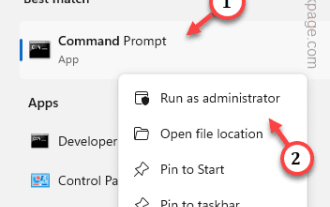 如何修復Windows伺服器中的啟動錯誤代碼0xc004f069
Jul 22, 2023 am 09:49 AM
如何修復Windows伺服器中的啟動錯誤代碼0xc004f069
Jul 22, 2023 am 09:49 AM
Windows上的啟動過程有時會突然轉向顯示包含此錯誤代碼0xc004f069的錯誤訊息。雖然啟動程序已經聯機,但一些運行WindowsServer的舊系統可能會遇到此問題。透過這些初步檢查,如果這些檢查不能幫助您啟動系統,請跳到主要解決方案以解決問題。解決方法–關閉錯誤訊息和啟動視窗。然後,重新啟動電腦。再次從頭開始重試Windows啟動程序。修復1–從終端啟動從cmd終端啟動WindowsServerEdition系統。階段–1檢查Windows伺服器版本您必須檢查您使用的是哪種類型的W






