Application Access Violation or Hang After Applying SP4(从微软站点找来的,E文,看看对你的情况是...
access|application|微软|站点
Application Access Violation or Hang After Applying SP4
This article discusses a Beta release of a Microsoft product. The information in this article is provided as-is and is subject to change without notice.
No formal product support is available from Microsoft for this Beta product. For information about obtaining support for a Beta release, please see the documentation included with the Beta product files, or check the Web location from which you downloaded the release.
--------------------------------------------------------------------------------
The information in this article applies to:
Microsoft Windows NT Server version 4.0
Microsoft Windows NT Workstation version 4.0
Microsoft Windows NT Server, Enterprise Edition version 4.0
Microsoft Windows 2000 Advanced Server
Microsoft Windows 2000 Datacenter Server
Microsoft Windows 2000 Professional
Microsoft Windows 2000 Server
--------------------------------------------------------------------------------
IMPORTANT: This article contains information about editing the registry. Before you edit the registry, make sure you understand how to restore it if a problem occurs. For information about how to do this, view the "Restoring the Registry" Help topic in Regedit.exe or the "Restoring a Registry Key" Help topic in Regedt32.exe.
SYMPTOMS
After applying Windows NT 4.0 Service Pack 4 (SP4) or Windows 2000, you encounter lockups or access violation (Dr. Watson) errors in an application that appeared to be working fine previously.
NOTE: You might encounter other symptoms or errors in an application that relate to the below-mentioned cause.
CAUSE
The application in question is errantly trying to access a block of memory that it had previously freed or deallocated. With Windows NT 4.0 Service Pack 3 (SP3) and earlier, such a reallocation is more likely to succeed, since the same memory location is more likely to still be available for reallocation. SP4 and later, however, introduces a change in the heap manager allocation patterns that can result in a failure of such a reallocation request. For more information on this change, please see the following article in the Microsoft Knowledge Base:
Q195008 Heap Manager Change in Service Pack 4
RESOLUTION
WARNING: Using Registry Editor incorrectly can cause serious problems that may require you to reinstall your operating system. Microsoft cannot guarantee that problems resulting from the incorrect use of Registry Editor can be solved. Use Registry Editor at your own risk.
For information about how to edit the registry, view the "Changing Keys and Values" Help topic in Registry Editor (Regedit.exe) or the "Add and Delete Information in the Registry" and "Edit Registry Data" Help topics in Regedt32.exe. Note that you should back up the registry before you edit it. If you are running Windows NT or Windows 2000, you should also update your Emergency Repair Disk (ERD).
To determine if the above-mentioned change is exposing a problem in the application in question, proceed with the following steps. If these steps result in the application generating fewer or no more such errors, contact the vendor of the application to inquire about an updated version of the application that resolves this problem.
NOTE: There are other conditions that can cause such errors or hangs that are not related to this change introduced in SP4 and Windows 2000. If the following workaround does not correct the problem, query on the error or condition you are encountering and the application name in the Microsoft Knowledge Base and/or check with your application vendor for more information on any other known problems.
Start Registry Editor (regedt32.exe) and navigate to the following registry path:
HKEY_LOCAL_MACHINE\Software\Microsoft\Windows NT\CurrentVersion\Image File Execution Options
With the Image File Execution Options key selected, click Add Key from the Edit menu to create a new key using the name of the executable file that starts the process that is encountering the above-noted problem. An example Key Name entry is "Application.exe". You can leave the Class field blank. This Key Name entry should not include a path, only the name of the executable file itself. Refer to the already-existing Game.exe entry in this location of the registry as an example.
Select the new key you created in step 2 above and click Add Value from the Edit menu to create the Value Name: DisableHeapLookaside and Data Type: REG_SZ. Click OK and then enter 1 in the String field.
Summary for the above entries:
Key Name: application.exe
Class:
Value Name: DisableHeapLookaside
Data Type: REG_SZ
String: 1
It is not usually necessary to restart the system to see the results. You can usually simply restart the application because this registry value is inspected during each process initialization. If the executable is a service, however, restarting the computer may be necessary to cause the executable to be properly restarted.
NOTE: This registry setting only affects the process or processes that you specify.
Additional query words: 4.00 AV stack hang error bug compatguidestability Heap LookAside HeapLookAside Disable Look Aside
Keywords :
Issue type : kbprb
Technology : kbWinNTsearch kbWinNTWsearch kbWinNTW400 kbWinNTW400search kbWinNT400search kbwin2kAdvSer kbwin2kAdvSerSearch kbwin2kDataSer kbwin2kDataSerSearch kbwin2kS kbWinNTSsearch kbWinNTSEntSearch kbWinNTS400search kbWinNTS400 kbwin2kSSearch kbwin2kSearch kbwin2kProSearch kbwin2kPro

熱AI工具

Undresser.AI Undress
人工智慧驅動的應用程序,用於創建逼真的裸體照片

AI Clothes Remover
用於從照片中去除衣服的線上人工智慧工具。

Undress AI Tool
免費脫衣圖片

Clothoff.io
AI脫衣器

Video Face Swap
使用我們完全免費的人工智慧換臉工具,輕鬆在任何影片中換臉!

熱門文章

熱工具

記事本++7.3.1
好用且免費的程式碼編輯器

SublimeText3漢化版
中文版,非常好用

禪工作室 13.0.1
強大的PHP整合開發環境

Dreamweaver CS6
視覺化網頁開發工具

SublimeText3 Mac版
神級程式碼編輯軟體(SublimeText3)
 mysql怎麼複製粘貼
Apr 08, 2025 pm 07:18 PM
mysql怎麼複製粘貼
Apr 08, 2025 pm 07:18 PM
MySQL 中的複制粘貼包含以下步驟:選擇數據,使用 Ctrl C(Windows)或 Cmd C(Mac)複製;在目標位置右鍵單擊,選擇“粘貼”或使用 Ctrl V(Windows)或 Cmd V(Mac);複製的數據將插入到目標位置,或替換現有數據(取決於目標位置是否已存在數據)。
 vs code 可以在 Windows 8 中運行嗎
Apr 15, 2025 pm 07:24 PM
vs code 可以在 Windows 8 中運行嗎
Apr 15, 2025 pm 07:24 PM
VS Code可以在Windows 8上運行,但體驗可能不佳。首先確保系統已更新到最新補丁,然後下載與系統架構匹配的VS Code安裝包,按照提示安裝。安裝後,注意某些擴展程序可能與Windows 8不兼容,需要尋找替代擴展或在虛擬機中使用更新的Windows系統。安裝必要的擴展,檢查是否正常工作。儘管VS Code在Windows 8上可行,但建議升級到更新的Windows系統以獲得更好的開發體驗和安全保障。
 sublime寫好代碼後如何運行
Apr 16, 2025 am 08:51 AM
sublime寫好代碼後如何運行
Apr 16, 2025 am 08:51 AM
在 Sublime 中運行代碼的方法有六種:通過熱鍵、菜單、構建系統、命令行、設置默認構建系統和自定義構建命令,並可通過右鍵單擊項目/文件運行單個文件/項目,構建系統可用性取決於 Sublime Text 的安裝情況。
 Debian中Tigervnc支持哪些操作系統
Apr 12, 2025 pm 10:15 PM
Debian中Tigervnc支持哪些操作系統
Apr 12, 2025 pm 10:15 PM
開源VNC工具Tigervnc兼容眾多操作系統,其中包括Windows、Linux和macOS。本文將詳細介紹Tigervnc在Debian系統上的應用情況。 Tigervnc在Debian系統的應用系統集成:在Debian系統中,Tigervnc作為VNC服務器組件被集成到系統中。用戶可通過命令行工具(例如vncserver)啟動VNC服務,並自定義顯示設置,如分辨率和色彩深度。跨平台連接:Tigervnc客戶端支持Windows、Linux和macOS,這意味著用戶可以從任何運行這
 如何解決Laravel中復雜的BelongsToThrough關係問題?使用Composer可以!
Apr 17, 2025 pm 09:54 PM
如何解決Laravel中復雜的BelongsToThrough關係問題?使用Composer可以!
Apr 17, 2025 pm 09:54 PM
在Laravel開發中,處理複雜的模型關係一直是個挑戰,特別是當涉及到多層級的BelongsToThrough關係時。最近,我在處理一個多級模型關係的項目中遇到了這個問題,傳統的HasManyThrough關係無法滿足需求,導致數據查詢變得複雜且低效。經過一番探索,我找到了staudenmeir/belongs-to-through這個庫,它通過Composer輕鬆安裝並解決了我的困擾。
 laravel安裝代碼
Apr 18, 2025 pm 12:30 PM
laravel安裝代碼
Apr 18, 2025 pm 12:30 PM
要安裝 Laravel,需依序進行以下步驟:安裝 Composer(適用於 macOS/Linux 和 Windows)安裝 Laravel 安裝器創建新項目啟動服務訪問應用程序(網址:http://127.0.0.1:8000)設置數據庫連接(如果需要)
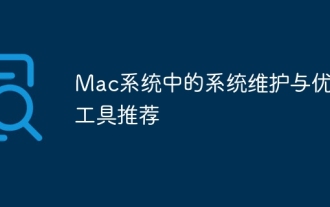 Mac系統中的系統維護與優化工具推薦
Apr 12, 2025 pm 04:45 PM
Mac系統中的系統維護與優化工具推薦
Apr 12, 2025 pm 04:45 PM
Mac 系統維護包括:磁盤管理(使用 OmniDiskSweeper 清理磁盤空間,用磁盤工具檢查磁盤錯誤)內存管理(用 Activity Monitor 監控內存佔用,結束佔用過高的進程)啟動項管理(用 Linc 或 LaunchControl 管理啟動項,禁用不必要的啟動項)系統緩存清理(用 CleanMyMac X 或手動清理系統緩存)軟件更新(及時更新系統和應用程序)定期備份(使用 Time Machine 定期備份數據)良好使用習慣(不過度安裝應用程序,定期清理文件,監控系統日誌)







