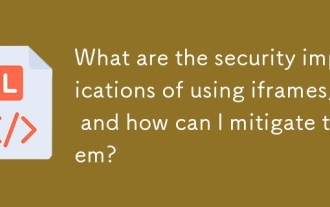目錄
腾讯微博布局实现_html/css_WEB-ITnose
Jun 21, 2016 am 09:43 AM布局 腾讯微博
像腾讯微博那种布局怎么实现,高人给点提示
回复讨论(解决方案)
<!DOCTYPE HTML><html><head><meta http-equiv="Content-Type" content="text/html; charset=utf-8"><title>CSS3瀑布布局</title><style>.container { -webkit-column-width: 160px; -moz-column-width: 160px; -o-colum-width: 160px; -webkit-column-gap: 1px; -moz-column-gap: 1px; -o-column-gap: 1px;}div:not(.container) { -webkit-border-radius: 5px; -moz-border-radius: 5px; border-radius: 5px; background: #D9D9D9;border::#CCC 1px solid; display: inline-block; width: 157px; position: relative; margin: 2px;}.title { line-height: 80px; font-size: 18px; color: #900; text-align: center; font-family: "Microsoft YaHei";}</style></head><body><section> <div class="container"> <div style="height:80px" class="title">纯CSS3瀑布布局</div> <div style="height:260px"></div> <div style="height:65px"></div> <div style="height:120px"></div> <div style="height:145px"></div> <div style="height:90px"></div> <div style="height:145px"></div> <div style="height:160px"></div> <div style="height:65px"></div> <div style="height:230px"></div> <div style="height:140px"></div> <div style="height:85px"></div> <div style="height:20px"></div> <div style="height:145px"></div> <div style="height:50px"></div> <div style="height:65px"></div> <div style="height:230px"></div> <div style="height:140px"></div> <div style="height:85px"></div> <div style="height:20px"></div> <div style="height:145px"></div> <div style="height:50px"></div> <div style="height:145px"></div> <div style="height:160px"></div> <div style="height:240px"></div> </div></section></body></html>运行效果(FireFox,Google Chrome下测试通过,其他浏览器未做测试~~):登入後複製
登入後複製
<!DOCTYPE HTML><html><head><meta http-equiv="Content-Type" content="text/html; charset=utf-8"><title>CSS3瀑布布局</title><style>.container { -webkit-column-width: 160px; -moz-column-width: 160px; -o-colum-width: 160px; -webkit-column-gap: 1px; -moz-column-gap: 1px; -o-column-gap: 1px;}div:not(.container) { -webkit-border-radius: 5px; -moz-border-radius: 5px; border-radius: 5px; background: #D9D9D9;border::#CCC 1px solid; display: inline-block; width: 157px; position: relative; margin: 2px;}.title { line-height: 80px; font-size: 18px; color: #900; text-align: center; font-family: "Microsoft YaHei";}</style></head><body><section> <div class="container"> <div style="height:80px" class="title">纯CSS3瀑布布局</div> <div style="height:260px"></div> <div style="height:65px"></div> <div style="height:120px"></div> <div style="height:145px"></div> <div style="height:90px"></div> <div style="height:145px"></div> <div style="height:160px"></div> <div style="height:65px"></div> <div style="height:230px"></div> <div style="height:140px"></div> <div style="height:85px"></div> <div style="height:20px"></div> <div style="height:145px"></div> <div style="height:50px"></div> <div style="height:65px"></div> <div style="height:230px"></div> <div style="height:140px"></div> <div style="height:85px"></div> <div style="height:20px"></div> <div style="height:145px"></div> <div style="height:50px"></div> <div style="height:145px"></div> <div style="height:160px"></div> <div style="height:240px"></div> </div></section></body></html>运行效果(FireFox,Google Chrome下测试通过,其他浏览器未做测试~~):登入後複製
登入後複製
谢谢我已经解决了
本網站聲明
本文內容由網友自願投稿,版權歸原作者所有。本站不承擔相應的法律責任。如發現涉嫌抄襲或侵權的內容,請聯絡admin@php.cn

熱門文章
擊敗分裂小說需要多長時間?
3 週前
By DDD
倉庫:如何復興隊友
3 週前
By 尊渡假赌尊渡假赌尊渡假赌
Hello Kitty Island冒險:如何獲得巨型種子
3 週前
By 尊渡假赌尊渡假赌尊渡假赌
公眾號網頁更新緩存難題:如何避免版本更新後舊緩存影響用戶體驗?
3 週前
By 王林
兩個點博物館:所有展覽以及在哪裡可以找到它們
3 週前
By 尊渡假赌尊渡假赌尊渡假赌

熱門文章
擊敗分裂小說需要多長時間?
3 週前
By DDD
倉庫:如何復興隊友
3 週前
By 尊渡假赌尊渡假赌尊渡假赌
Hello Kitty Island冒險:如何獲得巨型種子
3 週前
By 尊渡假赌尊渡假赌尊渡假赌
公眾號網頁更新緩存難題:如何避免版本更新後舊緩存影響用戶體驗?
3 週前
By 王林
兩個點博物館:所有展覽以及在哪裡可以找到它們
3 週前
By 尊渡假赌尊渡假赌尊渡假赌

熱門文章標籤

記事本++7.3.1
好用且免費的程式碼編輯器

SublimeText3漢化版
中文版,非常好用

禪工作室 13.0.1
強大的PHP整合開發環境

Dreamweaver CS6
視覺化網頁開發工具

SublimeText3 Mac版
神級程式碼編輯軟體(SublimeText3)
 &lt; iframe&gt;的目的是什麼。 標籤?使用時的安全考慮是什麼?
Mar 20, 2025 pm 06:05 PM
&lt; iframe&gt;的目的是什麼。 標籤?使用時的安全考慮是什麼?
Mar 20, 2025 pm 06:05 PM
&lt; iframe&gt;的目的是什麼。 標籤?使用時的安全考慮是什麼?
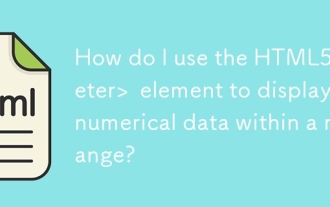 我如何使用html5&lt; meter&gt; 要在範圍內顯示數值數據的元素?
Mar 12, 2025 pm 04:08 PM
我如何使用html5&lt; meter&gt; 要在範圍內顯示數值數據的元素?
Mar 12, 2025 pm 04:08 PM
我如何使用html5&lt; meter&gt; 要在範圍內顯示數值數據的元素?
 我如何使用html5&lt; time&gt; 元素以語義表示日期和時間?
Mar 12, 2025 pm 04:05 PM
我如何使用html5&lt; time&gt; 元素以語義表示日期和時間?
Mar 12, 2025 pm 04:05 PM
我如何使用html5&lt; time&gt; 元素以語義表示日期和時間?