PHP API
USING
You can use the module by loading it in your PHP script and calling SQL Relay functions.
For example:
dl("sql_relay.so");$con=sqlrcon_alloc("adasz",9000,"","user1","password1",0,1);$cur=sqlrcur_alloc($con);sqlrcur_sendQuery($cur,"select table_name from user_tables");sqlrcon_endSession($con);for ($i=0; $i<sqlrcur_rowCount($cur); $i++){ printf("%s\n",sqlrcur_getField($cur,$i,"table_name"));}sqlrcur_free($cur);sqlrcon_free($con);An alternative to running dl(sql_relay.so) is to put a line like:
extension=sql_relay.soIn your php.ini file. Doing this will improve performance as the library isn't loaded and unloaded each time a script runs, but only once when the web-server is started.
FUNCTIONS int sqlrcon_alloc(string server, int port, string socket, string user, string password, int retrytime, int tries)Initiates a connection to "server" on "port" or to the unix "socket" on the local machine and authenticates with "user" and "password". Failed connections will be retried for "tries" times on interval "retrytime". If "tries" is 0 then retries will continue forever. If "retrytime" is 0 then retries will be attempted on a default interval.
If the "socket" parameter is nether NULL nor "" then an attempt will be made to connect through it before attempting to connect to "server" on "port". If it is NULL or "" then no attempt will be made to connect through the socket.*/
void sqlrcon_free(int sqlrconref)
Disconnects and terminates the session if it hasn't been terminated already.
void sqlrcon_setTimeout(int timeoutsec, int timeoutusec)
Sets the server connect timeout in seconds and milliseconds. Setting either parameter to -1 disables the timeout.
void sqlrcon_endSession(int sqlrconref)
terminates the session
void sqlrcon_suspendSession(int sqlrconref)
Disconnects this client from the current session but leaves the session open so that another client can connect to it using sqlrcon_resumeSession().
int sqlrcon_getConnectionPort(int sqlrconref)
Returns the inet port that the client is communicating over. This parameter may be passed to another client for use in the sqlrcon_resumeSession() command. Note: the value returned by this function is only valid after a call to sqlrcur_suspendSession().
string sqlrcon_getConnectionSocket(int sqlrconref)
Returns the unix socket that the client is communicating over. This parameter may be passed to another client for use in the sqlrcon_resumeSession() command. Note: the value returned by this function is only valid after a call to sqlrcur_suspendSession().
int sqlrcon_resumeSession(int sqlrconref, int port, string socket)
Resumes a session previously left open using sqlrcon_suspendSession(). Returns 1 on success and 0 on failure.
int sqlrcon_ping(int sqlrconref)
Returns 1 if the database is up and 0 if it's down.
string sqlrcon_identify(int sqlrconref)
Returns the type of database: oracle8, postgresql, mysql, etc.
string sqlrcon_dbVersion(int sqlrconref)
Returns the version of the database
string sqlrcon_serverVersion(int sqlrconref)
Returns the version of the SQL Relay server software
string sqlrcon_clientVersion(int sqlrconref)
Returns the version of the SQL Relay client software
string sqlrcon_bindFormat(int sqlrconref)
Returns a string representing the format of the bind variables used in the db.
int sqlrcon_autoCommitOn(int sqlrconref)
Instructs the database to perform a commit after every successful query.
int sqlrcon_autoCommitOff(int sqlrconref)
Instructs the database to wait for the client to tell it when to commit.
int sqlrcon_commit(int sqlrconref)
Issues a commit. Returns 1 if the commit succeeded, 0 if it failed and -1 if an error occurred.
int sqlrcon_rollback(int sqlrconref)
Issues a rollback. Returns 1 if the rollback succeeded, 0 if it failed and -1 if an error occurred.
void sqlrcon_debugOn(int sqlrconref)
Causes verbose debugging information to be sent to standard output. Another way to do this is to start a query with "-- debug\n".
void sqlrcon_debugOff(int sqlrconref)
turns debugging off
int sqlrcon_getDebug(int sqlrconref)
returns FALSE if debugging is off and TRUE if debugging is on
int sqlrcur_alloc(int sqlrconref) void sqlrcur_free(int sqlrcur) void sqlrcur_setResultSetBufferSize(int sqlrcurref, int rows)
Sets the number of rows of the result set to buffer at a time. 0 (the default) means buffer the entire result set.
int sqlrcur_getResultSetBufferSize(int sqlrcurref)
Returns the number of result set rows that will be buffered at a time or 0 for the entire result set.
void sqlrcur_dontGetColumnInfo(int sqlrcurref)
Tells the server not to send any column info (names, types, sizes). If you don't need that info, you should call this function to improve performance.
void sqlrcur_mixedCaseColumnNames(int sqlrcurref)
Columns names are returned in the same case as they are defined in the database. This is the default.
void sqlrcur_upperCaseColumnNames(int sqlrcurref)
Columns names are converted to upper case.
void sqlrcur_lowerCaseColumnNames(int sqlrcurref)
Columns names are converted to lower case.
void sqlrcur_getColumnInfo(int sqlrcurref)
Tells the server to send column info.
void sqlrcur_cacheToFile(int sqlrcurref, string filename)
Sets query caching on. Future queries will be cached to the file "filename". A default time-to-live of 10 minutes is also set. Note that once sqlrcur_cacheToFile() is called, the result sets of all future queries will be cached to that file until another call to sqlrcur_cacheToFile() changes which file to cache to or a call to sqlrcur_cacheOff() turns off caching.
void sqlrcur_setCacheTtl(int sqlrcurref, int ttl)
Sets the time-to-live for cached result sets. The sqlr-cachemanger will remove each cached result set "ttl" seconds after it's created.
string sqlrcur_getCacheFileName(int sqlrcurref)
Returns the name of the file containing the most recently cached result set.
void sqlrcur_cacheOff(int sqlrcurref)
Sets query caching off.
If you don't need to use substitution or bind variables in your queries, use these two functions.
int sqlrcur_sendQuery(int sqlrcurref, string query)
Sends "query" and gets a return set. Returns TRUE on success and FALSE on failure.
int sqlrcur_sendQueryWithLength(int sqlrcurref, string query, int length)
Sends "query" with length "length" and gets a result set. This function must be used if the query contains binary data.
int sqlrcur_sendFileQuery(int sqlrcurref, string path, string filename)
Sends the query in file "path"/"filename" and gets a return set. Returns TRUE on success and FALSE on failure.
If you need to use substitution or bind variables, in your queries use the following functions. See the API documentation for more information about substitution and bind variables.
void sqlrcur_prepareQuery(int sqlrcurref, string query)
Prepare to execute "query".
void sqlrcur_prepareQueryWithLength(int sqlrcurref, string query, int length)
Prepare to execute "query" with length "length". This function must be used if the query contains binary data.
void sqlrcur_prepareFileQuery(int sqlrcurref, string path, string filename)
Prepare to execute the contents of "path"/"filename".
void sqlrcur_substitution(int sqlrcurref, string variable, string value)
void sqlrcur_substitution(int sqlrcurref, string variable, long value)
void sqlrcur_substitution(int sqlrcurref, string variable, double value, short precision, short scale)
Define a substitution variable. Returns true if the substitution succeeded or false if the type of the data passed in wasn't a string, long or double or if precision and scale weren't passed in for a double.
void sqlrcur_clearBinds(int sqlrcurref)
Clear all bind variables.
void sqlrcur_countBindVariables(int sqlrcurref)
Parses the previously prepared query, counts the number of bind variables defined in it and returns that number.
void sqlrcur_inputBind(int sqlrcurref, string variable, string value)
void sqlrcur_inputBind(int sqlrcurref, string variable, long value)
void sqlrcur_inputBind(int sqlrcurref, string variable, double value, short precision, short scale)
void sqlrcur_inputBindBlob(int sqlrcurref, string variable, long length)
void sqlrcur_inputBindClob(int sqlrcurref, string variable, long length)
Define an input bind variable. Returns true if the bind succeeded or false if the type of the data passed in wasn't a string, long or double or if precision and scale weren't passed in for a double.
void sqlrcur_defineOutputBindString(int sqlrcurref, string variable, int length)
Define a string output bind variable. "length" bytes will be reserved to store the value.
void sqlrcur_defineOutputBindInteger(int sqlrcurref, string variable)
Define an integer output bind variable.
void sqlrcur_defineOutputBindDouble(int sqlrcurref, string variable)
Define a double precision floating point output bind variable.
void sqlrcur_defineOutputBindBlob(int sqlrcurref, string variable)
Define a BLOB output bind variable.
void sqlrcur_defineOutputBindClob(int sqlrcurref, string variable)
Define a CLOB output bind variable.
void sqlrcur_defineOutputBindCursor(int sqlrcurref, string variable)
Define a cursor output bind variable.
void sqlrcur_validateBinds(int sqlrcurref)
If you are binding to any variables that might not actually be in your query, call this to ensure that the database won't try to bind them unless they really are in the query.
void sqlrcur_validBind(int sqlrcurref, string variable)
Returns true if "variable" was a valid bind variable of the query.
int sqlrcur_executeQuery(int sqlrcurref)
Execute the query that was previously prepared and bound.
int sqlrcur_fetchFromBindCursor(int sqlrcurref)
Fetch from a cursor that was returned as an output bind variable.
int sqlrcur_getOutputBindString(int sqlrcurref, string variable)
Get the value stored in a previously defined output bind variable.
int sqlrcur_getOutputBindBlob(int sqlrcurref, string variable)
Get the value stored in a previously defined output bind variable.
int sqlrcur_getOutputBindClob(int sqlrcurref, string variable)
Get the value stored in a previously defined output bind variable.
int sqlrcur_getOutputBindInteger(int sqlrcurref, string variable)
Get the value stored in a previously defined output bind variable.
int sqlrcur_getOutputBindDouble(int sqlrcurref, string variable)
Get the value stored in a previously defined output bind variable.
int sqlrcur_getOutputBindLength(int sqlrcurref, string variable)
Get the length of the value stored in a previously defined output bind variable.
int sqlrcur_getOutputBindCursor(int sqlrcurref, string variable)
Get the cursor associated with a previously defined output bind variable.
int sqlrcur_openCachedResultSet(int sqlrcurref, string filename)
Opens a cached result set as if a query that would have generated it had been executed. Returns TRUE on success and FALSE on failure.
int sqlrcur_colCount(int sqlrcurref)
returns the number of columns in the current return set
int sqlrcur_rowCount(int sqlrcurref)
returns the number of rows in the current return set
int sqlrcur_totalRows(int sqlrcurref)
Returns the total number of rows that will be returned in the result set. Not all databases support this call. Don't use it for applications which are designed to be portable across databases. -1 is returned by databases which don't support this option.
int sqlrcur_affectedRows(int sqlrcurref)
Returns the number of rows that were updated, inserted or deleted by the query. Not all databases support this call. Don't use it for applications which are designed to be portable across databases. -1 is returned by databases which don't support this option.
int sqlrcur_firstRowIndex(int sqlrcurref)
Returns the index of the first buffered row. This is useful when buffering only part of the result set at a time.
int sqlrcur_endOfResultSet(int sqlrcurref)
Returns 0 if part of the result set is still pending on the server and 1 if not. This function can only return 0 if setResultSetBufferSize() has been called with a parameter other than 0.
string sqlrcur_errorMessage(int sqlrcurref)
If a query failed and generated an error, the error message is available here. If the query succeeded then this function returns FALSE
string sqlrcur_getNullsAsEmptyStrings(int sqlrcurref)
Tells the client to return NULL fields and output bind variables as empty strings. This is the default.
string sqlrcur_getNullsAsNulls(int sqlrcurref)
Tells the client to return NULL fields and output bind variables as NULL's.
string sqlrcur_getField(int sqlrcurref, int row, int col)
returns a string with value of the specified row and column
string sqlrcur_getFieldLength(int sqlrcurref, int row, int col)
returns the length of the specified row and column
array sqlrcur_getRow(int sqlrcurref, int row)
returns an indexed array of the values of the specified row
array sqlrcur_getRowLengths(int sqlrcurref, int row)
returns an indexed array of the lengths of the specified row
array sqlrcur_getRowAssoc(int sqlrcurref, int row)
returns an associative array of the values of the specified row
array sqlrcur_getRowLengthsAssoc(int sqlrcurref, int row)
returns an associative array of the lengths of the specified row
array sqlrcur_getColumnNames(int sqlrcurref)
returns the array of the column names of the current return set
string sqlrcur_getColumnName(int sqlrcurref, int col)
returns the name of the specified column
string sqlrcur_getColumnType(int sqlrcurref, string col)
string sqlrcur_getColumnType(int sqlrcurref, int col)
returns the type of the specified column
int sqlrcur_getColumnLength(int sqlrcurref, string col)
int sqlrcur_getColumnLength(int sqlrcurref, int col)
returns the length of the specified column.
int sqlrcur_getColumnPrecision(int sqlrcurref, string col);
int sqlrcur_getColumnPrecision(int sqlrcurref, int col);
Returns the precision of the specified column. Precision is the total number of digits in a number. eg: 123.45 has a precision of 5. For non-numeric types, it's the number of characters in the string.
int sqlrcur_getColumnScale(int sqlrcurref, string col);
int sqlrcur_getColumnScale(int sqlrcurref, int col);
Returns the scale of the specified column. Scale is the total number of digits to the right of the decimal point in a number. eg: 123.45 has a scale of 2.
int sqlrcur_getColumnIsNullable(int sqlrcurref, string col);
int sqlrcur_getColumnIsNullable(int sqlrcurref, int col);
Returns 1 if the specified column can contain nulls and 0 otherwise.
int sqlrcur_getColumnIsPrimaryKey(int sqlrcurref, string col);
int sqlrcur_getColumnIsPrimaryKey(int sqlrcurref, int col);
Returns 1 if the specified column is a primary key and 0 otherwise.
int sqlrcur_getColumnIsUnique(int sqlrcurref, string col);
int sqlrcur_getColumnIsUnique(int sqlrcurref, int col);
Returns 1 if the specified column is unique and 0 otherwise.
int sqlrcur_getColumnIsPartOfKey(int sqlrcurref, string col);
int sqlrcur_getColumnIsPartOfKey(int sqlrcurref, int col);
Returns 1 if the specified column is part of a composite key and 0 otherwise.
int sqlrcur_getColumnIsUnsigned(int sqlrcurref, string col);
int sqlrcur_getColumnIsUnsigned(int sqlrcurref, int col);
Returns 1 if the specified column is an unsigned number and 0 otherwise.
int sqlrcur_getColumnIsZeroFilled(int sqlrcurref, string col);
int sqlrcur_getColumnIsZeroFilled(int sqlrcurref, int col);
Returns 1 if the specified column was created with the zero-fill flag and 0 otherwise.
int sqlrcur_getColumnIsBinary(int sqlrcurref, string col);
int sqlrcur_getColumnIsBinary(int sqlrcurref, int col);
Returns 1 if the specified column contains binary data and 0 otherwise.
int sqlrcur_getColumnIsAutoIncrement(int sqlrcurref, string col);
int sqlrcur_getColumnIsAutoIncrement(int sqlrcurref, int col);
Returns 1 if the specified column auto-increments and 0 otherwise.
int sqlrcur_getLongest(int sqlrcurref, string col)
int sqlrcur_getLongest(int sqlrcurref, int col)
Returns the length of the longest field in the specified column.
void sqlrcur_suspendResultSet(int sqlrcurref)
Tells the server to leave this result set open when the connection calls suspendSession() so that another connection can connect to it using resumeResultSet() after it calls resumeSession().
int sqlrcur_getResultSetId(int sqlrcurref)
Returns the internal ID of this result set. This parameter may be passed to another statement for use in the resumeResultSet() function. Note: the value returned by this function is only valid after a call to sqlrcur_suspendResultSet().
void sqlrcur_resumeResultSet(int sqlrcurref, int id)
Resumes a result set previously left open using suspendSession(). Returns 1 on success and 0 on failure.
void sqlrcur_resumeCachedResultSet(int sqlrcurref, int id, string filename)
Resumes a result set previously left open using suspendSession() and continues caching the result set to "filename". Returns 1 on success and 0 on failure.
AUTHOR Adam Kropielnicki
adasz@wp.pl

熱AI工具

Undresser.AI Undress
人工智慧驅動的應用程序,用於創建逼真的裸體照片

AI Clothes Remover
用於從照片中去除衣服的線上人工智慧工具。

Undress AI Tool
免費脫衣圖片

Clothoff.io
AI脫衣器

Video Face Swap
使用我們完全免費的人工智慧換臉工具,輕鬆在任何影片中換臉!

熱門文章

熱工具

記事本++7.3.1
好用且免費的程式碼編輯器

SublimeText3漢化版
中文版,非常好用

禪工作室 13.0.1
強大的PHP整合開發環境

Dreamweaver CS6
視覺化網頁開發工具

SublimeText3 Mac版
神級程式碼編輯軟體(SublimeText3)
 PHP中API如何處理異常處理和重試機制
Jun 17, 2023 pm 03:52 PM
PHP中API如何處理異常處理和重試機制
Jun 17, 2023 pm 03:52 PM
PHP中API如何處理異常處理和重試機制在PHP中,API已成為許多網站和應用程式的核心,因為它們提供各種功能和功能。然而,在使用API時,我們經常會遇到許多問題,例如網路連線問題,回應逾時,無效請求等。在這種情況下,我們需要了解如何處理異常和重試機制來確保我們的應用程式的可靠性和穩定性。異常處理在PHP中,異常處理是一種更優雅可讀的錯誤處
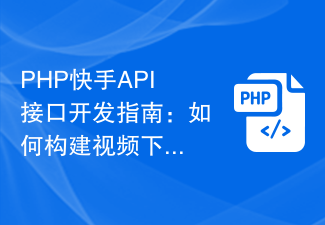 PHP快手API介面開髮指南:如何建構影片下載與上傳系統
Jul 22, 2023 am 11:13 AM
PHP快手API介面開髮指南:如何建構影片下載與上傳系統
Jul 22, 2023 am 11:13 AM
PHP快手API介面開髮指南:如何建立影片下載和上傳系統引言:隨著社群媒體的蓬勃發展,越來越多的人喜歡在網路上分享自己的生活點滴。其中,短影片平台的受歡迎程度持續升高,已成為人們記錄並分享自己生活、娛樂的重要方式。 PHP快手API介面是一個強大的工具,可以幫助開發者建立功能豐富的影片下載和上傳系統。在本文中,我們將探討如何使用PHP快手API介面來開發一個
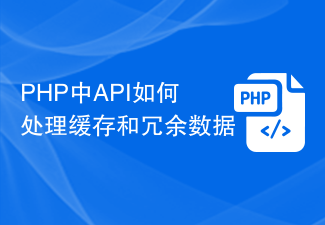 PHP中API如何處理快取和冗餘數據
Jun 17, 2023 pm 08:27 PM
PHP中API如何處理快取和冗餘數據
Jun 17, 2023 pm 08:27 PM
PHP是一種非常受歡迎的伺服器端腳本語言,廣泛應用於Web開發。在Web開發中,API是非常重要的組成部分,負責與客戶端溝通。其中,API的效能和效率對於一個應用程式的使用者體驗非常重要。在API開發過程中,快取和冗餘資料是兩個重要的概念,本文將介紹如何在PHP中處理它們,以提高API的效能和可靠性。一、快取概念快取是一種在Web應用程式中廣泛使用的最佳化技術
 描述PHP API的速率限制技術。
Apr 08, 2025 am 12:08 AM
描述PHP API的速率限制技術。
Apr 08, 2025 am 12:08 AM
PHPAPI限流可以通過固定窗口計數器、滑動窗口計數器、漏桶算法和令牌桶算法實現。 1.固定窗口計數器通過時間窗口限制請求次數。 2.滑動窗口計數器細化時間窗口,提供更精確的限流。 3.漏桶算法以恆定速率處理請求,防止突發流量。 4.令牌桶算法允許一定程度的突發流量,通過消耗令牌來控制請求。
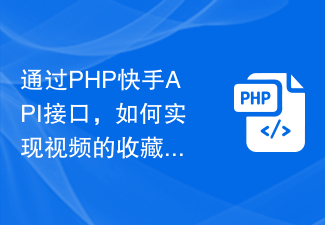 透過PHP快手API接口,如何實現影片的收藏與分享
Jul 21, 2023 pm 03:46 PM
透過PHP快手API接口,如何實現影片的收藏與分享
Jul 21, 2023 pm 03:46 PM
透過PHP快手API接口,實現影片的收藏和分享在行動互聯網時代,短影片已成為人們生活中不可或缺的一部分。快手作為中國主流的短視頻社交平台,擁有龐大的用戶群。為了提升使用者體驗,我們可以透過PHP快手API介面實現影片的收藏與分享功能,讓使用者更方便管理並分享自己喜歡的影片。一、使用快手API快手提供了豐富的API接口,包括影片搜尋、影片詳情、影片收藏及影片分數
 如何使用PHP API創建Twitter機器人
Jun 20, 2023 am 08:32 AM
如何使用PHP API創建Twitter機器人
Jun 20, 2023 am 08:32 AM
隨著社群媒體的普及,越來越多的人開始利用Twitter等社群媒體平台來進行行銷和推廣。這種方式很有效,但需要花費大量的時間和精力來保持活躍。如果你想在Twitter上推廣自己的品牌或服務,但又沒有足夠的時間或資源來管理一個活躍的Twitter帳戶,那麼你可以考慮使用Twitter機器人。 Twitter機器人是一種自動化工具,它可以幫助你在Twitter上自
 PHP快手API介面開髮指南:如何建構影片播放與評論系統
Jul 21, 2023 pm 10:37 PM
PHP快手API介面開髮指南:如何建構影片播放與評論系統
Jul 21, 2023 pm 10:37 PM
PHP快手API介面開發指南:如何建立影片播放和評論系統引言:隨著快手(Kuaishou)平台的崛起,許多開發者透過其API介面開發了各種各樣的應用程式。本文將介紹如何使用PHP開發快手影片播放和評論系統的API接口,幫助讀者快速上手並建立自己的應用程式。一、準備工作在開始之前,您需要確保您已經完成以下準備:安裝PHP環境:您需要在本機開發環境中建立好PH
 使用PHP的API介面:在行動應用程式中實作API介面的方法
Jan 22, 2024 am 11:28 AM
使用PHP的API介面:在行動應用程式中實作API介面的方法
Jan 22, 2024 am 11:28 AM
隨著行動應用市場的火爆,越來越多的企業開始重視行動應用程式的開發和推廣。而對於開發人員來說,API介面就是一個必不可少的技術,可以使行動應用與伺服器之間進行資料交互,並在應用程式中進行資料處理、儲存和顯示操作。本文將介紹PHPAPI介面的基本使用方法,幫助開發人員更了解如何在行動應用程式中使用API介面。一、什麼是API介面API全名為Applicati






