Yii使用CLinkPager分页实例详解,yiiclinkpager_PHP教程
Yii使用CLinkPager分页实例详解,yiiclinkpager
本文主要讲解了YII中使用CLinkPager分页的方法,这里我们采用物件的形式来定义分页:
首先在components中自定义LinkPager,并继承CLinkPager
具体代码如下:
<?php
/**
* CLinkPager class file.
*
* @link http://www.yiiframework.com/
* @copyright Copyright © 2008-2011 Yii Software LLC
* @license http://www.yiiframework.com/license/
*/
/**
* CLinkPager displays a list of hyperlinks that lead to different pages of target.
*
* @version $Id$
* @package system.web.widgets.pagers
* @since 1.0
*/
class LinkPager extends CLinkPager
{
const CSS_TOTAL_PAGE='total_page';
const CSS_TOTAL_ROW='total_row';
/**
* @var string the text label for the first page button. Defaults to '<< First'.
*/
public $totalPageLabel;
/**
* @var string the text label for the last page button. Defaults to 'Last >>'.
*/
public $totalRowLabel;
/**
* Creates the page buttons.
* @return array a list of page buttons (in HTML code).
*/
protected function createPageButtons()
{
$this->maxButtonCount=8;
$this->firstPageLabel="首页";
$this->lastPageLabel='末页';
$this->nextPageLabel='下一页';
$this->prevPageLabel='上一页';
$this->header="";
if(($pageCount=$this->getPageCount())<=1)
return array();
list($beginPage,$endPage)=$this->getPageRange();
$currentPage=$this->getCurrentPage(false); // currentPage is calculated in getPageRange()
$buttons=array();
// first page
$buttons[]=$this->createPageButton($this->firstPageLabel,0,self::CSS_FIRST_PAGE,$currentPage<=0,false);
// prev page
if(($page=$currentPage-1)<0)
$page=0;
$buttons[]=$this->createPageButton($this->prevPageLabel,$page,self::CSS_PREVIOUS_PAGE,$currentPage<=0,false);
// internal pages
for($i=$beginPage;$i<=$endPage;++$i)
$buttons[]=$this->createPageButton($i+1,$i,self::CSS_INTERNAL_PAGE,false,$i==$currentPage);
// next page
if(($page=$currentPage+1)>=$pageCount-1)
$page=$pageCount-1;
$buttons[]=$this->createPageButton($this->nextPageLabel,$page,self::CSS_NEXT_PAGE,$currentPage>=$pageCount-1,false);
// last page
$buttons[]=$this->createPageButton($this->lastPageLabel,$pageCount-1,self::CSS_LAST_PAGE,$currentPage>=$pageCount-1,false);
// 页数统计
$buttons[]=$this->createTotalButton(($currentPage+1)."/{$pageCount}",self::CSS_TOTAL_PAGE,false,false);
// 条数统计
$buttons[]=$this->createTotalButton("共{$this->getItemCount()}条",self::CSS_TOTAL_ROW,false,false);
return $buttons;
}
protected function createTotalButton($label,$class,$hidden,$selected)
{
if($hidden || $selected)
$class.=' '.($hidden ? self::CSS_HIDDEN_PAGE : self::CSS_SELECTED_PAGE);
return '<li class="'.$class.'">'.CHtml::label($label,false).'</li>';
}
/**
* Registers the needed client scripts (mainly CSS file).
*/
public function registerClientScript()
{
if($this->cssFile!==false)
self::registerCssFile($this->cssFile);
}
/**
* Registers the needed CSS file.
* @param string $url the CSS URL. If null, a default CSS URL will be used.
*/
public static function registerCssFile($url=null)
{
if($url===null)
$url=CHtml::asset(Yii::getPathOfAlias('application.components.views.LinkPager.pager').'.css');
Yii::app()->getClientScript()->registerCssFile($url);
}
}
定义CSS样式
/**
* 翻页样式
*/
.page_blue{
margin: 3px;
padding: 3px;
text-align: center;
font: 12px verdana, arial, helvetica, sans-serif;
}
ul.bluePager,ul.yiiPager
{
font-size:11px;
border:0;
margin:0;
padding:0;
line-height:100%;
display:inline;
text-aligin:center;
}
ul.bluePager li,ul.yiiPager li
{
display:inline;
}
ul.bluePager a:link,ul.yiiPager a:link,
ul.bluePager a:visited,ul.yiiPager a:visited,
ul.bluePager .total_page label,ul.yiiPager .total_page label,
ul.bluePager .total_row label,ul.yiiPager .total_row label
{
border: #ddd 1px solid;
color: #888888 !important;
padding:2px 5px;
text-decoration:none;
}
ul.bluePager .page a,ul.yiiPager .page a
{
font-weight:normal;
}
ul.bluePager a:hover,ul.yiiPager a:hover
{
color:#FFF !important; border:#156a9a 1px solid; background-color:#2b78a3
}
ul.bluePager .selected a,ul.yiiPager bluePager .selected a
{
color:#3aa1d0 !important;
border: 1px solid #3aa1d0;
}
ul.bluePager .selected a:hover,ul.yiiPager .selected a:hover
{
color:#FFF !important;
}
ul.bluePager .hidden a,ul.yiiPager .hidden a
{
border:solid 1px #DEDEDE;
color:#888888;
}
ul.bluePager .hidden,ul.yiiPager .hidden
{
display:none;
}
controller中操作:
//分页操作
$criteria=new CDbCriteria;
$criteria->order='id DESC';
$criteria->select=array('id','uid','username','title','thumb','url','clicks','time','dateline','countfavorite','quality');
$criteria->condition=$sql;
$total = Video::model()->count($criteria);
$pages = new CPagination($total);
$pages->pageSize=self::PAGE_SIZE;
$pages->applyLimit($criteria);
$list = Video::model()->findAll($criteria);
$title = CommonClass::model()->find(array(
'select'=>array('cname'),
'condition'=>'id = '.$id,
));
$this->render('application.views.video.list',array(
'array'=>$array,
'arr'=>$arr,
'result'=>$result,
'list'=>$list,
'pages'=>$pages,
'title'=>$title,
));
在views/video/list.php中引用:
<?php
$this->widget('LinkPager', array('pages' => $pages,));
?>
一样的啊··框架只是加快开发效率而已···你哪一步卡住了··具体说···我把代码贴上来·你也学不了什么·很快就忘记了··自己一步步解决·才记得牢··
sql用limit和offset。分页用$pages = new CPagination ();

熱AI工具

Undresser.AI Undress
人工智慧驅動的應用程序,用於創建逼真的裸體照片

AI Clothes Remover
用於從照片中去除衣服的線上人工智慧工具。

Undress AI Tool
免費脫衣圖片

Clothoff.io
AI脫衣器

Video Face Swap
使用我們完全免費的人工智慧換臉工具,輕鬆在任何影片中換臉!

熱門文章

熱工具

記事本++7.3.1
好用且免費的程式碼編輯器

SublimeText3漢化版
中文版,非常好用

禪工作室 13.0.1
強大的PHP整合開發環境

Dreamweaver CS6
視覺化網頁開發工具

SublimeText3 Mac版
神級程式碼編輯軟體(SublimeText3)
 PHP開發:如何實作表格資料排序與分頁功能
Sep 20, 2023 am 11:28 AM
PHP開發:如何實作表格資料排序與分頁功能
Sep 20, 2023 am 11:28 AM
PHP開發:如何實現表格資料排序和分頁功能在進行Web開發中,處理大量資料是一項常見的任務。對於需要展示大量資料的表格,通常需要實現資料排序和分頁功能,以提供良好的使用者體驗和最佳化系統效能。本文將介紹如何使用PHP實作表格資料的排序和分頁功能,並給出具體的程式碼範例。排序功能實作在表格中實作排序功能,可以讓使用者根據不同的欄位進行升序或降序排序。以下是一個實作表格
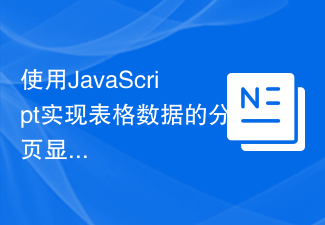 使用JavaScript實作表格資料的分頁顯示
Jun 16, 2023 am 10:00 AM
使用JavaScript實作表格資料的分頁顯示
Jun 16, 2023 am 10:00 AM
隨著數據的不斷增長,表格顯示變得更加困難。大多數情況下,表格中的資料量過大,導致表格在載入時變得緩慢,而且使用者需要不斷地瀏覽頁面才能找到自己想要的資料。本文將介紹如何使用JavaScript實作表格資料的分頁顯示,讓使用者更容易找到自己想要的資料。一、動態建立表格為了讓分頁功能更可控,需要動態建立表格。在HTML頁面中,新增一個類似下面的table元素。
 如何使用 JavaScript 實作表格分頁功能?
Oct 20, 2023 pm 06:19 PM
如何使用 JavaScript 實作表格分頁功能?
Oct 20, 2023 pm 06:19 PM
如何使用JavaScript實作表格分頁功能?隨著網路的發展,越來越多的網站都會使用表格來展示數據。在某些資料量較大的情況下,需要將資料進行分頁展示,以提升使用者體驗。本文將介紹如何使用JavaScript實作表格分頁功能,並提供具體的程式碼範例。一、HTML結構首先,我們需要準備一個HTML結構來承載表格和分頁按鈕。我們可以使用<tab
 MyBatis分頁插件原理詳解
Feb 22, 2024 pm 03:42 PM
MyBatis分頁插件原理詳解
Feb 22, 2024 pm 03:42 PM
MyBatis是一個優秀的持久層框架,它支援基於XML和註解的方式操作資料庫,簡單易用,同時也提供了豐富的插件機制。其中,分頁插件是使用頻率較高的插件之一。本文將深入探討MyBatis分頁外掛的原理,並結合具體的程式碼範例進行說明。一、分頁外掛原理MyBatis本身並沒有提供原生的分頁功能,但可以藉助外掛程式來實現分頁查詢。分頁插件的原理主要是透過攔截MyBatis
 如何利用Layui開發一個具有分頁功能的資料展示頁面
Oct 24, 2023 pm 01:10 PM
如何利用Layui開發一個具有分頁功能的資料展示頁面
Oct 24, 2023 pm 01:10 PM
如何利用Layui開發一個具有分頁功能的資料展示頁面Layui是一個輕量級的前端UI框架,提供了簡潔美觀的介面元件和豐富的互動體驗。在開發中,我們經常會遇到需要展示大量資料並進行分頁的情況。以下是利用Layui開發的具有分頁功能的資料展示頁面的範例。首先,我們需要引入Layui的相關文件和依賴。在html頁面的<head>標籤中加入以下代
 Vue組件實戰:分頁組件開發
Nov 24, 2023 am 08:56 AM
Vue組件實戰:分頁組件開發
Nov 24, 2023 am 08:56 AM
Vue元件實戰:分頁元件開發介紹在網路應用程式中,分頁功能是不可或缺的一個元件。一個好的分頁元件應該展示簡潔明了,功能豐富,而且易於整合和使用。在本文中,我們將介紹如何使用Vue.js框架來開發一個高度可自訂化的分頁元件。我們將透過程式碼範例來詳細說明如何使用Vue元件開發。技術堆疊Vue.js2.xJavaScript(ES6)HTML5和CSS3開發環
 Vue技術開發中如何實現分頁功能
Oct 09, 2023 am 09:06 AM
Vue技術開發中如何實現分頁功能
Oct 09, 2023 am 09:06 AM
Vue是一種流行的JavaScript框架,用於建立使用者介面。在Vue技術開發中,實現分頁功能是常見的需求。本文將介紹如何使用Vue來實現分頁功能,並提供具體程式碼範例。在開始之前,我們需要提前準備一些基本知識。首先,我們需要了解Vue的基本概念和文法。其次,我們需要知道如何使用Vue元件來建立我們的應用程式。在開始之前,我們需要在Vue專案中安裝一個分頁插件,
 Yii2 vs Phalcon:哪個框架更適合開發顯示卡渲染應用?
Jun 19, 2023 am 08:09 AM
Yii2 vs Phalcon:哪個框架更適合開發顯示卡渲染應用?
Jun 19, 2023 am 08:09 AM
在當前資訊時代,大數據、人工智慧、雲端運算等技術已成為了各大企業關注的熱點。在這些技術中,顯示卡渲染技術作為一種高效能圖形處理技術,受到了越來越多的關注。顯示卡渲染技術廣泛應用於遊戲開發、影視特效、工程建模等領域。而對於開發者來說,選擇一個適合自己專案的框架,是一個非常重要的決策。在目前的語言中,PHP是一種相當有活力的語言,一些優秀的PHP框架如Yii2、Ph






