JS組件中bootstrap multiselect兩大元件較量_javascript技巧
The general styles and functions of these two components are basically the same. This article will show you how to use these two components.
1. Component description and API
1. The first component - multiple-select. This component has a simple style, complete documentation, and powerful functions. But I feel that the selected effect is not very good. We will leave the display of its effects behind.
2. The second component-bootstrap-multiselect. The style of this component is very similar to the first one, and the documentation is quite comprehensive.
2. Multiple-select component
1. Component Description
This component requires the following browser support:
- IE 7+
- Chrome 8+
- Firefox 10+
- Safari 3+
-
Opera 10.6+
Fortunately, most mainstream browsers can support it.
2. Effect preview
(1) Original MultiSelect
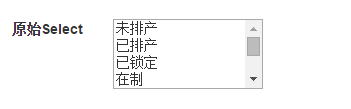
(2) Initialized Multiple Select
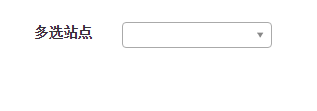
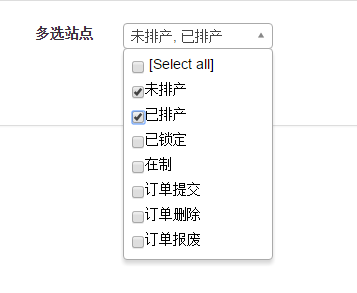
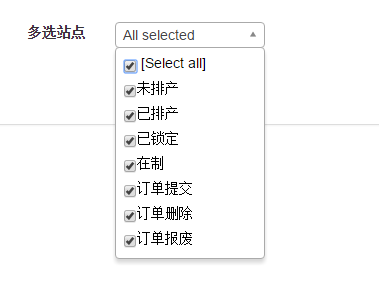
(3) Set selected and disabled
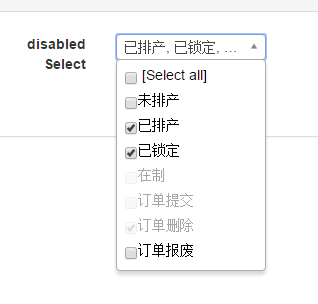
(4) Set grouping
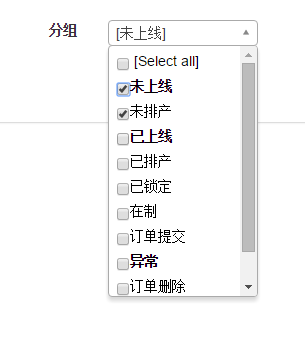
(5) Set the unselected initial value: Please select
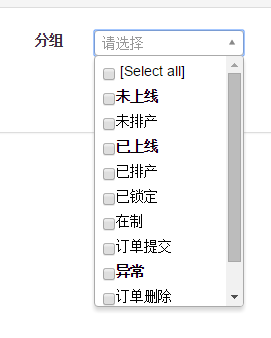
(6) Initialized to radio selection
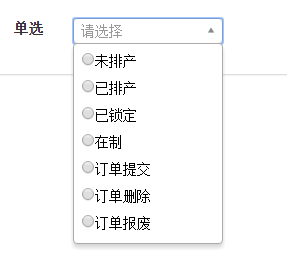
(7) Set the filtering function of the component
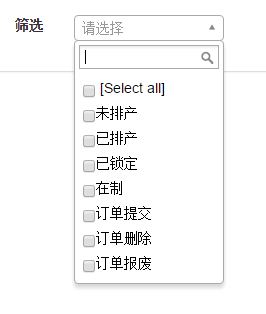
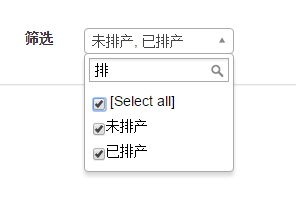
3. Code example
Since it is a bootstrap component, it definitely needs bootstrap support. Let’s take a look at the js that needs to be quoted
@*Jquery*@ <script src="~/Scripts/jquery-1.10.2.min.js"></script> @*bootstrap*@ <script src="~/Content/bootstrap/js/bootstrap.min.js"></script> <link href="~/Content/bootstrap/css/bootstrap.min.css" rel="stylesheet" /> @*multiple-select*@ <script src="~/Content/multiselect_wenzhixin/multiple-select-master/multiple-select.js"></script> <link href="~/Content/multiselect_wenzhixin/multiple-select-master/multiple-select.css" rel="stylesheet" /> @*页面js*@ <script src="~/Scripts/Home/Index_wenzhixin.js"></script>
(1) Original initialization
<label class="control-label col-xs-1" for="sel_search_orderstatus">多选站点</label>
<div class="col-xs-2" style="margin-top:7px;">
<select id="sel_search_orderstatus" style="width:150px" multiple="multiple">
<option value="0">未排产</option>
<option value="5">已排产</option>
<option value="10">已锁定</option>
<option value="25">在制</option>
<option value="20">订单提交</option>
<option value="30">订单删除</option>
<option value="50">订单报废</option>
</select>
</div>
$(function () {
$('#sel_search_orderstatus').multipleSelect();
})
(2) Set selected and disabled
<label class="control-label col-xs-1" for="sel_search_orderstatus2">disabled Select</label>
<div class="col-xs-2" style="margin-top:7px;">
<select id="sel_search_orderstatus2" style="width:150px" multiple="multiple">
......
</select>
</div>
$(function () {
$('#sel_search_orderstatus2').multipleSelect();
})(3) Set grouping and initial value
<label class="control-label col-xs-1" for="sel_search_orderstatus3">分组</label>
<div class="col-xs-2" style="margin-top:7px;">
<select id="sel_search_orderstatus3" style="width:150px" multiple="multiple">
<optgroup label="未上线">
<option value="0">未排产</option>
</optgroup>
<optgroup label="已上线">
<option value="5">已排产</option>
<option value="10">已锁定</option>
<option value="25">在制</option>
<option value="20">订单提交</option>
</optgroup>
<optgroup label="异常">
<option value="30">订单删除</option>
<option value="50">订单报废</option>
</optgroup>
</select>
</div>
$(function () {
$('#sel_search_orderstatus3').multipleSelect({
placeholder: "请选择"
});
})(4) Single choice
<label class="control-label col-xs-1" for="sel_search_orderstatus4">单选</label>
<div class="col-xs-2" style="margin-top:7px;">
<select id="sel_search_orderstatus4" style="width:150px" multiple="multiple">
.......
</select>
</div>
$(function () {
$('#sel_search_orderstatus4').multipleSelect({
placeholder: "请选择",
single: true
});
})(5) Filter
<label class="control-label col-xs-1" for="sel_search_orderstatus5">筛选</label>
<div class="col-xs-2" style="margin-top:7px;">
<select id="sel_search_orderstatus5" style="width:150px" multiple="multiple">
......
</select>
</div>
$(function () {
$('#sel_search_orderstatus5').multipleSelect({
placeholder: "请选择",
filter: true
});
})
(6) If your multiple select does not want the default initial value, you can set their value during initialization. The following is the default parameter list in the source code.
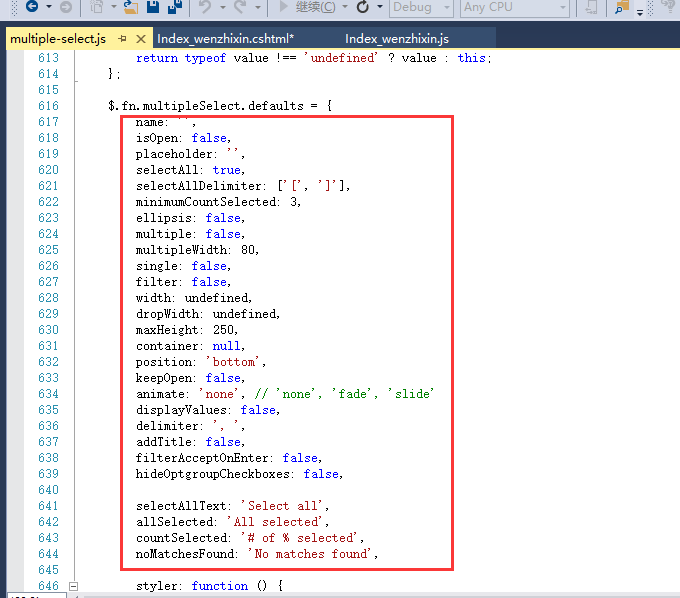
3. Bootstrap-multiselect component
1. Code example
The initialization process is similar to the above, first refer to the file.
<script src="~/Scripts/jquery-1.10.2.min.js"></script> <script src="~/Content/bootstrap/js/bootstrap.min.js"></script> <link href="~/Content/bootstrap/css/bootstrap.min.css" rel="stylesheet" /> <script src="~/Content/multiselect_davidstutz/js/bootstrap-multiselect.js"></script> <link href="~/Content/multiselect_davidstutz/css/bootstrap-multiselect.css" rel="stylesheet" /> <script src="~/Scripts/Home/Index_davidstutz.js"></script>
(1) The most primitive initialization
<label class="control-label col-xs-1" for="sel_search_orderstatus">多选站点</label>
<div class="col-xs-2" style="margin-top:7px;">
<select id="sel_search_orderstatus" style="width:150px" multiple="multiple">
<option value="0">未排产</option>
<option value="5">已排产</option>
<option value="10">已锁定</option>
<option value="25">在制</option>
<option value="20">订单提交</option>
<option value="30">订单删除</option>
<option value="50">订单报废</option>
</select>
</div>
$(function () {
$('#sel_search_orderstatus').multiselect();
});(2) Set selected and disabled
<label class="control-label col-xs-1" for="sel_search_orderstatus2">disabled Select</label>
<div class="col-xs-2" style="margin-top:7px;">
<select id="sel_search_orderstatus2" style="width:150px" multiple="multiple">
<option value="0">未排产</option>
<option value="5" selected="selected">已排产</option>
<option value="10" selected="selected">已锁定</option>
<option value="25" disabled="disabled">在制</option>
<option value="20" disabled="disabled">订单提交</option>
<option value="30" disabled="disabled" selected="selected">订单删除</option>
<option value="50">订单报废</option>
</select>
</div>
(3) Grouping
<label class="control-label col-xs-1" for="sel_search_orderstatus3">分组</label>
<div class="col-xs-2" style="margin-top:7px;">
<select id="sel_search_orderstatus3" style="width:150px" multiple="multiple">
<optgroup label="未上线">
<option value="0">未排产</option>
</optgroup>
<optgroup label="已上线">
<option value="5">已排产</option>
<option value="10" selected="selected">已锁定</option>
<option value="25" disabled="disabled">在制</option>
<option value="20">订单提交</option>
</optgroup>
<optgroup label="异常">
<option value="30">订单删除</option>
<option value="50">订单报废</option>
</optgroup>
</select>
</div>
$(function () {
$('#sel_search_orderstatus3').multiselect({
enableCollapsibleOptGroups: true
});
});
其他效果的程式碼就不一一展示了,程式碼很簡單,看看文件基本上沒啥問題。
以上就是兩種多重選擇組件的效果展示以及簡單的程式碼範例。至於哪種更好全憑自己的感覺,使用起來都挺簡單,功能基本上類似,希望這篇文章對大家的學習有所幫助。

熱AI工具

Undresser.AI Undress
人工智慧驅動的應用程序,用於創建逼真的裸體照片

AI Clothes Remover
用於從照片中去除衣服的線上人工智慧工具。

Undress AI Tool
免費脫衣圖片

Clothoff.io
AI脫衣器

Video Face Swap
使用我們完全免費的人工智慧換臉工具,輕鬆在任何影片中換臉!

熱門文章

熱工具

記事本++7.3.1
好用且免費的程式碼編輯器

SublimeText3漢化版
中文版,非常好用

禪工作室 13.0.1
強大的PHP整合開發環境

Dreamweaver CS6
視覺化網頁開發工具

SublimeText3 Mac版
神級程式碼編輯軟體(SublimeText3)
 bootstrap搜索欄怎麼獲取
Apr 07, 2025 pm 03:33 PM
bootstrap搜索欄怎麼獲取
Apr 07, 2025 pm 03:33 PM
如何使用 Bootstrap 獲取搜索欄的值:確定搜索欄的 ID 或名稱。使用 JavaScript 獲取 DOM 元素。獲取元素的值。執行所需的操作。
 vue中怎麼用bootstrap
Apr 07, 2025 pm 11:33 PM
vue中怎麼用bootstrap
Apr 07, 2025 pm 11:33 PM
在 Vue.js 中使用 Bootstrap 分為五個步驟:安裝 Bootstrap。在 main.js 中導入 Bootstrap。直接在模板中使用 Bootstrap 組件。可選:自定義樣式。可選:使用插件。
 bootstrap垂直居中怎麼弄
Apr 07, 2025 pm 03:21 PM
bootstrap垂直居中怎麼弄
Apr 07, 2025 pm 03:21 PM
使用 Bootstrap 實現垂直居中:flexbox 法:使用 d-flex、justify-content-center 和 align-items-center 類,將元素置於 flexbox 容器內。 align-items-center 類法:對於不支持 flexbox 的瀏覽器,使用 align-items-center 類,前提是父元素具有已定義的高度。
 bootstrap怎麼插入圖片
Apr 07, 2025 pm 03:30 PM
bootstrap怎麼插入圖片
Apr 07, 2025 pm 03:30 PM
在 Bootstrap 中插入圖片有以下幾種方法:直接插入圖片,使用 HTML 的 img 標籤。使用 Bootstrap 圖像組件,可以提供響應式圖片和更多樣式。設置圖片大小,使用 img-fluid 類可以使圖片自適應。設置邊框,使用 img-bordered 類。設置圓角,使用 img-rounded 類。設置陰影,使用 shadow 類。調整圖片大小和位置,使用 CSS 樣式。使用背景圖片,使用 background-image CSS 屬性。
 bootstrap怎麼寫分割線
Apr 07, 2025 pm 03:12 PM
bootstrap怎麼寫分割線
Apr 07, 2025 pm 03:12 PM
創建 Bootstrap 分割線有兩種方法:使用 標籤,可創建水平分割線。使用 CSS border 屬性,可創建自定義樣式的分割線。
 bootstrap怎麼設置框架
Apr 07, 2025 pm 03:27 PM
bootstrap怎麼設置框架
Apr 07, 2025 pm 03:27 PM
要設置 Bootstrap 框架,需要按照以下步驟:1. 通過 CDN 引用 Bootstrap 文件;2. 下載文件並將其託管在自己的服務器上;3. 在 HTML 中包含 Bootstrap 文件;4. 根據需要編譯 Sass/Less;5. 導入定製文件(可選)。設置完成後,即可使用 Bootstrap 的網格系統、組件和样式創建響應式網站和應用程序。
 bootstrap怎麼調整大小
Apr 07, 2025 pm 03:18 PM
bootstrap怎麼調整大小
Apr 07, 2025 pm 03:18 PM
要調整 Bootstrap 中元素大小,可以使用尺寸類,具體包括:調整寬度:.col-、.w-、.mw-調整高度:.h-、.min-h-、.max-h-
 bootstrap按鈕怎麼用
Apr 07, 2025 pm 03:09 PM
bootstrap按鈕怎麼用
Apr 07, 2025 pm 03:09 PM
如何使用 Bootstrap 按鈕?引入 Bootstrap CSS創建按鈕元素並添加 Bootstrap 按鈕類添加按鈕文本






