Fatal error: session_start(): Failed to initialize storage m_PHP教程
本文章来给各位同学介绍Fatal error: session_start(): Failed to initialize storage module: files问题的解决办法。
原创解决: Fatal error: session_start(): Failed to initialize storage module: files问题
之前编译安装的LNMP环境+phpmyamdin4.02的版本,今天突然出现这个问题:
Fatal error: session_start(): Failed to initialize storage module: files (path: ) in /data/www/phpmyadmin/libraries/session.inc.php on line 83
大致意思是session会话初始化的时候储存路径有误!第一反应就是查看php.ini的配置文件中的:
| 代码如下 | 复制代码 |
|
|
|
默认前面是加的分号,表示不启用,我之前配置的时候已经启用了。那为什么还会报错呢?,于是网上找了一些资料,感觉都千篇一律:
1、检查error.log(Apache2.2logs)文件,查看是否有错误报告。未发现。
2、检查php.ini中的session.save_handler的值是否为files,如果不是改为files
3、检查php.ini文件中session.save_path是否被注释了,如果有,则去掉前面的”;”。
4、将save_path后面的路径改成已有的路径,比如”D:phptemp”
5、检查temp文件夹的属性是否可读可写。
6、重启APACHE服务器。OK
不知道那些哥们转载的时候自己试过了没有(在这里喷一下,最讨厌那种自己都没有亲测,就一股脑的转来转去。一点都不负责!)
根据上面的流程,排查了之后发现压根就没有解决,不过璞玉的服务器是nginx非apache。
然后自己写了一个脚本test.php:
| 代码如下 | 复制代码 |
| $r = session_start(); var_dump($r); | |
打印结果为:
Warning: session_start(): SAFE MODE Restriction in effect. The script whose uid is 501 is not allowed to access /tmp owned by uid 0 in /data/www/test.php on line 3 Fatal error: session_start(): Failed to initialize storage module: files (path: ) in /data/www/test.php on line 3
意思是 php5一个安全模式的bug,默认session的save_path是系统的临时目录,这样会要校验权限。而这个脚本不能通过/tmp拥有者uid为0来执行uid是501也是www用户组的权限
解决这个有两种解决方法:
1。关闭安全模式;
2。在命令行下chown改文件/目录的拥有者
当然两种方法都要求你有服务器的权限。
下面是璞玉php.ini的配置文件:
| 代码如下 | 复制代码 |
|
[Session] ; Handler used to store/retrieve data. ; http://php.net/session.save-handler session.save_handler = files; Argument passed to save_handler. In the case of files, this is the path ; where data files are stored. Note: Windows users have to change this ; variable in order to use PHP's session functions. ; ; The path can be defined as: ; ; session.save_path = "N;/path" ; ; where N is an integer. Instead of storing all the session files in ; /path, what this will do is use subdirectories N-levels deep, and ; store the session data in those directories. This is useful if you ; or your OS have problems with lots of files in one directory, and is ; a more efficient layout for servers that handle lots of sessions. ; ; NOTE 1: PHP will not create this directory structure automatically. ; You can use the script in the ext/session dir for that purpose. ; NOTE 2: See the section on garbage collection below if you choose to ; use subdirectories for session storage ; ; The file storage module creates files using mode 600 by default. ; You can change that by using ; ; session.save_path = "N;MODE;/path" ; ; where MODE is the octal representation of the mode. Note that this ; does not overwrite the process's umask. ; http://php.net/session.save-path session.save_path = "/tmp" ; Whether to use cookies. ; http://php.net/session.use-cookies session.use_cookies = 1 ; http://php.net/session.cookie-secure ;session.cookie_secure = ; This option forces PHP to fetch and use a cookie for storing and maintaining ; the session id. We encourage this operation as it's very helpful in combatting ; session hijacking when not specifying and managing your own session id. It is ; not the end all be all of session hijacking defense, but it's a good start. ; http://php.net/session.use-only-cookies session.use_only_cookies = 1 ; Name of the session (used as cookie name). ; http://php.net/session.name session.name = PHPSESSID ; Initialize session on request startup. ; http://php.net/session.auto-start session.auto_start = 0 ; Lifetime in seconds of cookie or, if 0, until browser is restarted. ; http://php.net/session.cookie-lifetime session.cookie_lifetime = 0 ; The path for which the cookie is valid. ; http://php.net/session.cookie-path session.cookie_path = / ; The domain for which the cookie is valid. ; http://php.net/session.cookie-domain session.cookie_domain = ; Whether or not to add the httpOnly flag to the cookie, which makes it inaccessible to browser scripting languages such as JavaScript. ; http://php.net/session.cookie-httponly session.cookie_httponly = ; Handler used to serialize data. php is the standard serializer of PHP. ; http://php.net/session.serialize-handler session.serialize_handler = php ; Defines the probability that the 'garbage collection' process is started ; on every session initialization. The probability is calculated by using ; gc_probability/gc_divisor. Where session.gc_probability is the numerator ; and gc_divisor is the denominator in the equation. Setting this value to 1 ; when the session.gc_divisor value is 100 will give you approximately a 1% chance ; the gc will run on any give request. ; Default Value: 1 ; Development Value: 1 ; Production Value: 1 ; http://php.net/session.gc-probability session.gc_probability = 1 ; Defines the probability that the 'garbage collection' process is started on every ; session initialization. The probability is calculated by using the following equation: ; gc_probability/gc_divisor. Where session.gc_probability is the numerator and ; session.gc_divisor is the denominator in the equation. Setting this value to 1 ; when the session.gc_divisor value is 100 will give you approximately a 1% chance ; the gc will run on any give request. Increasing this value to 1000 will give you ; a 0.1% chance the gc will run on any give request. For high volume production servers, ; this is a more efficient approach. ; Default Value: 100 ; Development Value: 1000 ; Production Value: 1000 ; http://php.net/session.gc-divisor session.gc_divisor = 1000 ; After this number of seconds, stored data will be seen as 'garbage' and ; cleaned up by the garbage collection process. ; http://php.net/session.gc-maxlifetime session.gc_maxlifetime = 1440 ; NOTE: If you are using the subdirectory option for storing session files ; (see session.save_path above), then garbage collection does *not* ; happen automatically. You will need to do your own garbage ; collection through a shell script, cron entry, or some other method. ; For example, the following script would is the equivalent of ; setting session.gc_maxlifetime to 1440 (1440 seconds = 24 minutes): ; find /path/to/sessions -cmin +24 | xargs rm ; PHP 4.2 and less have an undocumented feature/bug that allows you to ; to initialize a session variable in the global scope, even when register_globals ; is disabled. PHP 4.3 and later will warn you, if this feature is used. ; You can disable the feature and the warning separately. At this time, ; the warning is only displayed, if bug_compat_42 is enabled. This feature ; introduces some serious security problems if not handled correctly. It's ; recommended that you do not use this feature on production servers. But you ; should enable this on development servers and enable the warning as well. If you ; do not enable the feature on development servers, you won't be warned when it's ; used and debugging errors caused by this can be difficult to track down. ; Default Value: On ; Development Value: On ; Production Value: Off ; http://php.net/session.bug-compat-42 session.bug_compat_42 = Off ; This setting controls whether or not you are warned by PHP when initializing a ; session value into the global space. session.bug_compat_42 must be enabled before ; these warnings can be issued by PHP. See the directive above for more information. ; Default Value: On ; Development Value: On ; Production Value: Off ; http://php.net/session.bug-compat-warn session.bug_compat_warn = Off ; Check HTTP Referer to invalidate externally stored URLs containing ids. ; HTTP_REFERER has to contain this substring for the session to be ; considered as valid. ; http://php.net/session.referer-check session.referer_check = ; How many bytes to read from the file. ; http://php.net/session.entropy-length session.entropy_length = 0 ; Specified here to create the session id. ; http://php.net/session.entropy-file ; On systems that don't have /dev/urandom /dev/arandom can be used ; On windows, setting the entropy_length setting will activate the ; Windows random source (using the CryptoAPI) ;session.entropy_file = /dev/urandom ; Set to {nocache,private,public,} to determine HTTP caching aspects ; or leave this empty to avoid sending anti-caching headers. ; http://php.net/session.cache-limiter session.cache_limiter = nocache ; Document expires after n minutes. ; http://php.net/session.cache-expire session.cache_expire = 180 ; trans sid support is disabled by default. ; Use of trans sid may risk your users security. ; Use this option with caution. ; - User may send URL contains active session ID ; to other person via. email/irc/etc. ; - URL that contains active session ID may be stored ; in publically accessible computer. ; - User may access your site with the same session ID ; always using URL stored in browser's history or bookmarks. ; http://php.net/session.use-trans-sid session.use_trans_sid = 0 ; Select a hash function for use in generating session ids. ; Possible Values ; 0 (MD5 128 bits) ; 1 (SHA-1 160 bits) ; This option may also be set to the name of any hash function supported by ; the hash extension. A list of available hashes is returned by the hash_algos() ; function. ; http://php.net/session.hash-function session.hash_function = 0 ; Define how many bits are stored in each character when converting ; the binary hash data to something readable. ; Possible values: ; 4 (4 bits: 0-9, a-f) ; 5 (5 bits: 0-9, a-v) ; 6 (6 bits: 0-9, a-z, A-Z, "-", ",") ; Default Value: 4 ; Development Value: 5 ; Production Value: 5 ; http://php.net/session.hash-bits-per-character session.hash_bits_per_character = 5 ; The URL rewriter will look for URLs in a defined set of HTML tags. ; form/fieldset are special; if you include them here, the rewriter will ; add a hidden field with the info which is otherwise appended ; to URLs. If you want XHTML conformity, remove the form entry. ; Note that all valid entries require a "=", even if no value follows. ; Default Value: "a=href,area=href,frame=src,form=,fieldset=" ; Development Value: "a=href,area=href,frame=src,input=src,form=fakeentry" ; Production Value: "a=href,area=href,frame=src,input=src,form=fakeentry" ; http://php.net/url-rewriter.tags url_rewriter.tags = "a=href,area=href,frame=src,input=src,form=fakeentry" |
|
因为这个是在一台VPS上面配置的,上面有多个项目,于是璞玉打开一个项目,发现此项
目的验证码功能是OK的。
于是查看代码如下:
| 代码如下 | 复制代码 |
|
|
|
上面这个代码是在session_start() 初始化之前来判断是否存在session会话的文件夹。
于是就在phpmyadmin里面的保存的那个文件/phpmyadmin/libraries/session.inc.php做了下修改:
| 代码如下 | 复制代码 |
|
|
|
在 session_start(); 前面添加了 session_save_path(“/data/www/session”); 就解决了这个问题。
切记通过@ini_set(‘session.save_path’, ”/data/www/session”);无效!
这个问题困扰了我几个小时,终于解决了,所以就记录下来,对日后应该会有帮助。
如果对你有帮助,请留言。如果有什么意见欢迎交流!

熱AI工具

Undresser.AI Undress
人工智慧驅動的應用程序,用於創建逼真的裸體照片

AI Clothes Remover
用於從照片中去除衣服的線上人工智慧工具。

Undress AI Tool
免費脫衣圖片

Clothoff.io
AI脫衣器

Video Face Swap
使用我們完全免費的人工智慧換臉工具,輕鬆在任何影片中換臉!

熱門文章

熱工具

記事本++7.3.1
好用且免費的程式碼編輯器

SublimeText3漢化版
中文版,非常好用

禪工作室 13.0.1
強大的PHP整合開發環境

Dreamweaver CS6
視覺化網頁開發工具

SublimeText3 Mac版
神級程式碼編輯軟體(SublimeText3)
 win10打開遊戲fatal error怎麼辦?
Feb 09, 2024 pm 12:54 PM
win10打開遊戲fatal error怎麼辦?
Feb 09, 2024 pm 12:54 PM
win10打開遊戲fatalerror怎麼辦?我們在運行軟體或是遊戲的時候會出現提示fatalerror錯誤怎麼辦?下面就讓本站來為用戶們來仔細的介紹一下win10開啟遊戲fatalerror的處理辦法吧。 win10打開遊戲fatalerror怎麼辦?方法一:遊戲客戶端存在了問題,例如檔案的損壞或使用了一些破解補丁,都會導致fatalerror錯誤的出現,大家可以重新下載遊戲。方法二:電腦記憶體太小也會導致fatalerror錯誤的出現,如果是實體記憶體夠的話,那麼可以試著設定一下系統的虛擬內
 PHP Fatal error: Call to undefined method PDO::prepare() in的解決方法
Jun 22, 2023 pm 06:40 PM
PHP Fatal error: Call to undefined method PDO::prepare() in的解決方法
Jun 22, 2023 pm 06:40 PM
PHP作為一種流行的Web開發語言,已經被使用很久了。 PHP中整合的PDO(PHP資料物件)類別是我們在開發Web應用程式過程中與資料庫互動的常用方法。但是,一些PHP開發者經常遇到的問題是,當使用PDO類別與資料庫互動時,他們會收到這樣的錯誤:PHPFatalerror:CalltoundefinedmethodPDO::prep
 在Vue應用程式中使用axios時出現「Uncaught (in promise) Error: Request failed with status code 500」怎麼辦?
Jun 24, 2023 pm 05:33 PM
在Vue應用程式中使用axios時出現「Uncaught (in promise) Error: Request failed with status code 500」怎麼辦?
Jun 24, 2023 pm 05:33 PM
在Vue應用程式中使用axios是十分常見的,axios是一種基於Promise的HTTP客戶端,可以用於瀏覽器和Node.js。在開發過程中,有時會出現「Uncaught(inpromise)Error:Requestfailedwithstatuscode500」的錯誤提示,對於開發者來說,這個錯誤提示可能有些難以理解和解決。本文將會探討這
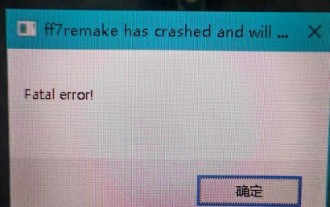 最終幻想7fatal error怎麼解決
Mar 07, 2024 pm 04:40 PM
最終幻想7fatal error怎麼解決
Mar 07, 2024 pm 04:40 PM
當玩家在最終幻想7中進行遊戲時,有很多玩家遇到了fatalerror的問題不知道怎麼解決,通常是關於內存不能讀取的問題,建議玩家嘗試重裝遊戲解決。最終幻想7fatalerror怎麼解決1、重裝遊戲遊戲客戶端問題,如檔案損壞,不完整,使用了一些破解補丁都會導致致命錯誤的出現,建議重裝遊戲。 2.把所有檔案屬性的唯讀去掉某些檔案屬性不該是只讀而設定成了唯讀,把所有檔案屬性的唯讀去掉就行了,例如一款遊戲不能玩,那麼右鍵點擊該遊戲的安裝資料夾,取消唯讀屬性。 3.設定虛擬記憶體可能是因為記憶體太小,如果實體記憶體足
 解決C++程式碼中出現的「error: expected initializer before 'datatype'」問題
Aug 25, 2023 pm 01:24 PM
解決C++程式碼中出現的「error: expected initializer before 'datatype'」問題
Aug 25, 2023 pm 01:24 PM
解決C++程式碼中出現的「error:expectedinitializerbefore'datatype'」問題在C++程式設計中,有時我們在寫程式碼時會遇到一些編譯錯誤,其中一個常見的錯誤是「error:expectedinitializerbefore'datatype'」。這個錯誤通常在變數宣告或函數定義中發生,可能導致程式無法正確編譯或
 解決C++程式碼中出現的「error: incomplete type is not allowed」問題
Aug 26, 2023 pm 08:54 PM
解決C++程式碼中出現的「error: incomplete type is not allowed」問題
Aug 26, 2023 pm 08:54 PM
解決C++程式碼中出現的「error:incompletetypeisnotallowed」問題在C++的程式設計過程中,有時會遇到一些編譯錯誤,其中一個常見的錯誤是「error:incompletetypeisnotallowed」。這個錯誤通常是由於在使用不完整的類型進行操作時引起的。本文將介紹這個錯誤的原因,並提供幾種解決方法。首先,我
 session失效怎麼解決
Oct 18, 2023 pm 05:19 PM
session失效怎麼解決
Oct 18, 2023 pm 05:19 PM
session失效通常是由於 session 的生存時間過期或伺服器關閉導致的。其解決方法:1、延長session的生存時間;2、使用持久化儲存;3、使用cookie;4、非同步更新session;5、使用會話管理中介軟體。
 Springboot2 session設定超時時間無效怎麼解決
May 22, 2023 pm 01:49 PM
Springboot2 session設定超時時間無效怎麼解決
May 22, 2023 pm 01:49 PM
問題:今天專案中遇到了一個設定時間逾時的問題,按SpringBoot2的application.properties變更一直不生效。解決方案:server.*屬性用於控制SpringBoot所使用的嵌入式容器。 SpringBoot將使用ServletWebServerFactory實例之一來建立servlet容器的執行個體。這些類別使用server.*屬性來配置受控的servlet容器(tomcat,jetty等)。當應用程式作為war檔部署到Tomcat實例時,server.*屬性不適用。它們不適用,






