php存储过程调用实例代码_PHP教程
//比如要调用的存储过程为gxtj(a,b)
$db=new mysqli("localhost","ssss","aaaaa","bbbb");
mysqli_query($db,"SET NAMES utf8");
$result=$db->query("call gxtj($year,$jd)"); // gxtj是mysql的存储过程名称 [color=gray][/color]
while( $row = $result->fetch_array(MYSQLI_ASSOC)) //完成从返回结果集中取出一行
{
while ($key=key($row)){ //依次取得字段名
$value=current($row); //依次取得字段值
}
}
实例一:无参的存储过程
$conn = mysql_connect('localhost','root','root') or die ("数据连接错误!!!");
mysql_select_db('test',$conn);
$sql = "
create procedure myproce()
begin
INSERT INTO user (id, username, sex) VALUES (NULL, 's', '0');
end;
";
mysql_query($sql);//创建一个myproce的存储过程
$sql = "call test.myproce();";
mysql_query($sql);//调用myproce的存储过程,则数据库中将增加一条新记录。
实例二:传入参数的存储过程
$sql = "
create procedure myproce2(in score int)
begin
if score >= 60 then
select 'pass';
else
select 'no';
end if;
end;
";
mysql_query($sql);//创建一个myproce2的存储过程
$sql = "call test.myproce2(70);";
mysql_query($sql);//调用myproce2的存储过程,看不到效果,可以在cmd下看到结果。
实例三:传出参数的存储过程
$sql = "
create procedure myproce3(out score int)
begin
set score=100;
end;
";
mysql_query($sql);//创建一个myproce3的存储过程
$sql = "call test.myproce3(@score);";
mysql_query($sql);//调用myproce3的存储过程
$result = mysql_query('select @score;');
$array = mysql_fetch_array($result);
echo '
';print_r($array);<br>
实例四:传出参数的inout存储过程
$sql = "
create procedure myproce4(inout sexflag int)
begin
SELECT * FROM user WHERE sex = sexflag;
end;
";
mysql_query($sql);//创建一个myproce4的存储过程
$sql = "set @sexflag = 1";
mysql_query($sql);//设置性别参数为1
$sql = "call test.myproce4(@sexflag);";
mysql_query($sql);//调用myproce4的存储过程,在cmd下面看效果
实例五:使用变量的存储过程
$sql = "
create procedure myproce5(in a int,in b int)
begin
declare s int default 0;
set s=a+b;
select s;
end;
";
mysql_query($sql);//创建一个myproce5的存储过程
$sql = "call test.myproce5(4,6);";
mysql_query($sql);//调用myproce5的存储过程,在cmd下面看效果
实例六:case语法
$sql = "
create procedure myproce6(in score int)
begin
case score
when 60 then select '及格';
when 80 then select '及良好';
when 100 then select '优秀';
else select '未知分数';
end case;
end;
";
mysql_query($sql);//创建一个myproce6的存储过程
$sql = "call test.myproce6(100);";
mysql_query($sql);//调用myproce6的存储过程,在cmd下面看效果
实例七:循环语句
$sql = "
create procedure myproce7()
begin
declare i int default 0;
declare j int default 0;
while iset j=j+i;
set i=i+1;
end while;
select j;
end;
";
mysql_query($sql);//创建一个myproce7的存储过程
$sql = "call test.myproce7();";
mysql_query($sql);//调用myproce7的存储过程,在cmd下面看效果
实例八:repeat语句
$sql = "
create procedure myproce8()
begin
declare i int default 0;
declare j int default 0;
repeat
set j=j+i;
set i=i+1;
until j>=10
end repeat;
select j;
end;
";
mysql_query($sql);//创建一个myproce8的存储过程
$sql = "call test.myproce8();";
mysql_query($sql);//调用myproce8的存储过程,在cmd下面看效果
实例九:loop语句
$sql = "
create procedure myproce9()
begin
declare i int default 0;
declare s int default 0;
loop_label:loop
set s=s+i;
set i=i+1;
if i>=5 then
leave loop_label;
end if;
end loop;
select s;
end;
";
mysql_query($sql);//创建一个myproce9的存储过程
$sql = "call test.myproce9();";
mysql_query($sql);//调用myproce9的存储过程,在cmd下面看效果
实例十:删除存储过程
mysql_query("drop procedure if exists myproce");//删除test的存储过程
实例十:存储过程中的游标
总结中。

熱AI工具

Undresser.AI Undress
人工智慧驅動的應用程序,用於創建逼真的裸體照片

AI Clothes Remover
用於從照片中去除衣服的線上人工智慧工具。

Undress AI Tool
免費脫衣圖片

Clothoff.io
AI脫衣器

Video Face Swap
使用我們完全免費的人工智慧換臉工具,輕鬆在任何影片中換臉!

熱門文章

熱工具

記事本++7.3.1
好用且免費的程式碼編輯器

SublimeText3漢化版
中文版,非常好用

禪工作室 13.0.1
強大的PHP整合開發環境

Dreamweaver CS6
視覺化網頁開發工具

SublimeText3 Mac版
神級程式碼編輯軟體(SublimeText3)
 session_start()函數的意義是什麼?
May 03, 2025 am 12:18 AM
session_start()函數的意義是什麼?
May 03, 2025 am 12:18 AM
session_start()iscucialinphpformanagingusersessions.1)ItInitiateSanewsessionifnoneexists,2)resumesanexistingsessions,and3)setsasesessionCookieforContinuityActinuityAccontinuityAcconActInityAcconActInityAcconAccRequests,EnablingApplicationsApplicationsLikeUseAppericationLikeUseAthenticationalticationaltication and PersersonalizedContentent。
 給MySQL表添加和刪除字段的操作步驟
Apr 29, 2025 pm 04:15 PM
給MySQL表添加和刪除字段的操作步驟
Apr 29, 2025 pm 04:15 PM
在MySQL中,添加字段使用ALTERTABLEtable_nameADDCOLUMNnew_columnVARCHAR(255)AFTERexisting_column,刪除字段使用ALTERTABLEtable_nameDROPCOLUMNcolumn_to_drop。添加字段時,需指定位置以優化查詢性能和數據結構;刪除字段前需確認操作不可逆;使用在線DDL、備份數據、測試環境和低負載時間段修改表結構是性能優化和最佳實踐。
 怎樣卸載MySQL並清理殘留文件
Apr 29, 2025 pm 04:03 PM
怎樣卸載MySQL並清理殘留文件
Apr 29, 2025 pm 04:03 PM
要安全、徹底地卸載MySQL並清理所有殘留文件,需遵循以下步驟:1.停止MySQL服務;2.卸載MySQL軟件包;3.清理配置文件和數據目錄;4.驗證卸載是否徹底。
 MySQL批量插入數據的高效方法
Apr 29, 2025 pm 04:18 PM
MySQL批量插入數據的高效方法
Apr 29, 2025 pm 04:18 PM
MySQL批量插入数据的高效方法包括:1.使用INSERTINTO...VALUES语法,2.利用LOADDATAINFILE命令,3.使用事务处理,4.调整批量大小,5.禁用索引,6.使用INSERTIGNORE或INSERT...ONDUPLICATEKEYUPDATE,这些方法能显著提升数据库操作效率。
 如何使用MySQL的函數進行數據處理和計算
Apr 29, 2025 pm 04:21 PM
如何使用MySQL的函數進行數據處理和計算
Apr 29, 2025 pm 04:21 PM
MySQL函數可用於數據處理和計算。 1.基本用法包括字符串處理、日期計算和數學運算。 2.高級用法涉及結合多個函數實現複雜操作。 3.性能優化需避免在WHERE子句中使用函數,並使用GROUPBY和臨時表。
 作曲家:PHP開發人員的軟件包經理
May 02, 2025 am 12:23 AM
作曲家:PHP開發人員的軟件包經理
May 02, 2025 am 12:23 AM
Composer是PHP的依賴管理工具,通過composer.json文件管理項目依賴。 1)解析composer.json獲取依賴信息;2)解析依賴關係形成依賴樹;3)從Packagist下載並安裝依賴到vendor目錄;4)生成composer.lock文件鎖定依賴版本,確保團隊一致性和項目可維護性。
 MySQL在macOS系統的安裝步驟詳解
Apr 29, 2025 pm 03:36 PM
MySQL在macOS系統的安裝步驟詳解
Apr 29, 2025 pm 03:36 PM
在macOS上安裝MySQL可以通過以下步驟實現:1.安裝Homebrew,使用命令/bin/bash-c"$(curl-fsSLhttps://raw.githubusercontent.com/Homebrew/install/HEAD/install.sh)"。 2.更新Homebrew,使用brewupdate。 3.安裝MySQL,使用brewinstallmysql。 4.啟動MySQL服務,使用brewservicesstartmysql。安裝後,可通過mysql-u
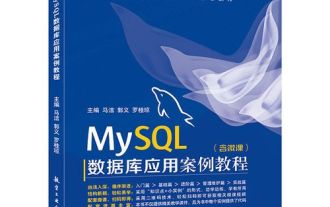 如何分析MySQL查詢的執行計劃
Apr 29, 2025 pm 04:12 PM
如何分析MySQL查詢的執行計劃
Apr 29, 2025 pm 04:12 PM
使用EXPLAIN命令可以分析MySQL查詢的執行計劃。 1.EXPLAIN命令顯示查詢的執行計劃,幫助找出性能瓶頸。 2.執行計劃包括id、select_type、table、type、possible_keys、key、key_len、ref、rows和Extra等字段。 3.根據執行計劃,可以通過添加索引、避免全表掃描、優化JOIN操作和使用覆蓋索引來優化查詢。






