Python取得暗黑破壞神3戰網前1000命位玩家的英雄技能統計
說實在的個人對遊戲並沒有多大的興趣,但唯獨對暴雪的Diablo系列很有感情,去年年初開始玩Diablo3,斷斷續續,感覺最麻煩的是選擇技能,每次版本更新可能都有更優的build,這對我這樣的業餘玩家來說可不是件好事,好在宏偉祕境後有了天梯,借鑒排名在前的高級玩家們build總沒錯,於是花了點時間寫了這個腳本。
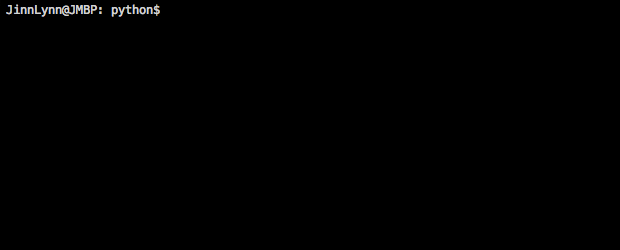
腳本只是統計了主動技能、被動技能和傳奇寶石的使用情況,理論上統計其它如裝備等信息也是一樣簡單可行的,但Diablo裝備的生成機制使得統計這個沒有多大意義,相同的裝備屬性可能各有優劣,難以比較,而且某些裝備坑爹的掉率也不是你想要就能有的。
題外話,不得不說Python太適合寫這類功能相對簡單的腳本了,一個字:快。
# -*- coding: utf-8 -*-
"""
Diablo3 排名前1000玩家英雄使用技能统计
python diablo.py help
python diablo.py [barbarian|crusader|demon-hunter|monk'|witch-doctor|wizard]
默认使用的是亚服的数据,如果需要美服或欧服,更改`_rank_page`和`_api`变量地址即可
Copyright (c) 2015 JinnLynn <eatfishlin@gmail.com>
Released under the terms of the MIT license.
"""
from __future__ import unicode_literals, print_function, absolute_import
import os
import sys
import urllib2
import json
import re
__version__ = '1.0.0'
__author__ = 'JinnLynn <eatfishlin@gmail.com>'
__license__ = 'The MIT License'
__copyright__ = 'Copyright 2015 JinnLynn'
# 排名页面
_rank_page = 'http://tw.battle.net/d3/zh/rankings/'
# api
_api = 'http://tw.battle.net/api/d3/'
_api_profile = os.path.join(_api, 'profile')
_api_data = os.path.join(_api, 'data')
_hero_classes = {
'barbarian': '野蠻人', 'crusader': '聖教軍', 'demon-hunter': '狩魔獵人',
'monk': '武僧', 'witch-doctor': '巫醫', 'wizard': '秘術師'}
_retry = 5
_hero_class = ''
_active_skills = {}
_passive_skills = {}
_unique_gems = {}
def _clear_output(msg=''):
sys.stdout.write('\r{:30}'.format(' '))
sys.stdout.write('\r{}'.format(msg))
sys.stdout.flush()
def _process(stated, total):
msg = '英雄数据分析中... {}/{}'.format(stated, total)
_clear_output(msg)
def _get(url, is_json=True):
# print('GET: ', url)
retry = 5 if _retry < 1 else _retry
while retry > 0:
try:
req = urllib2.urlopen(url.encode('utf8'), timeout=10)
return json.load(req) if is_json else req.read()
except KeyboardInterrupt, e:
raise e
except Exception, e:
retry -= 1
# print('retry', retry, e)
# raise e
def _api_url(*args, **kwargs):
slash = kwargs.get('slash', False)
args = [unicode(arg) for arg in args]
url = os.path.join(*args).rstrip('/')
return url + '/' if slash else url
def get_era():
req = urllib2.urlopen(_rank_page)
return req.geturl().split('/')[-2]
def get_rank_page_url(era):
url_part = 'rift-'
if _hero_class == 'demon-hunter':
url_part += 'dh'
elif _hero_class == 'witch-doctor':
url_part += 'wd'
else:
url_part += _hero_class
return os.path.join(_rank_page, 'era', era, url_part)
def fetch_rank_list():
tags = []
try:
_clear_output('获取当前游戏纪元...')
era = get_era()
_clear_output('获取当前排名前1000的玩家...')
url = get_rank_page_url(era)
html = _get(url, is_json=False)
# re parse
lst = re.findall(
r"a href=\"(.*)\" title=.*class=\"icon-profile link-first\">",
html.decode('utf8'),
re.UNICODE)
# BeautifulSoup parse
# import bs4
# soup = bs4.BeautifulSoup(html)
# lst = soup.select('#ladders-table tbody tr .battletag a')['href']
for item in lst:
try:
tags.append(item.split('/')[-2])
except:
pass
except Exception, e:
print('fetch rank list fail. {}'.format(_rank_page))
raise e
return tags
def get_hero(player_tag):
url = _api_url(_api_profile, player_tag, slash=True)
data = _get(url)
hero_selected = None
for hero in data.get('heroes', []):
if hero['class'] != _hero_class:
continue
last_updated = hero_selected['last-updated']
# 最近使用的英雄
if hero_selected is None or last_updated < hero['last-updated']:
hero_selected = hero
if not hero_selected:
raise Exception('{} hero missing.'.format(player_tag))
url = _api_url(_api_profile, player_tag, 'hero', hero_selected['id'])
return _get(url)
# 主动技能符文
def stat_active_skill_rune(skill_slug, rune):
global _active_skills
if not rune:
return
slug = rune.get('slug')
if slug in _active_skills[skill_slug]['rune']:
_active_skills[skill_slug]['rune'][slug]['count'] += 1
else:
_active_skills[skill_slug]['rune'][slug] = {
'count': 1,
'name': rune.get('name')
}
# 主动技能
def stat_active_skill(active):
global _active_skills
slug = active.get('skill', {}).get('slug')
# d3 API 返回的数据中可能存在空的数据
if not slug:
return
if slug in _active_skills:
_active_skills[slug]['count'] += 1
else:
_active_skills[slug] = {
'count': 1,
'name': active.get('skill').get('name'),
'rune': {}
}
stat_active_skill_rune(slug, active.get('rune'))
# 被动技能
def stat_passive_skill(passive):
global _passive_skills
slug = passive.get('skill', {}).get('slug')
# d3 API 返回的数据中可能存在空的数据
if not slug:
return
if slug in _passive_skills:
_passive_skills[slug]['count'] += 1
else:
_passive_skills[slug] = {
'count': 1,
'name': passive.get('skill').get('name')
}
def stat_unique_gem(items):
global _unique_gems
def get_gem(tooltip):
if not tooltip:
return None, None
url = _api_url(_api_data, tooltip)
data = _get(url)
gems = data.get('gems')
if not gems:
return None, None
gem = gems[0].get('item', {})
return gem.get('id'), gem.get('name')
if not items:
return
lst = [items.get(s, {}) for s in ['leftFinger', 'rightFinger', 'neck']]
for tooltip in [d.get('tooltipParams', None) for d in lst]:
id_, name = get_gem(tooltip)
if not id_:
continue
if id_ in _unique_gems:
_unique_gems[id_]['count'] += 1
else:
_unique_gems[id_] = {
'count': 1,
'name': name
}
def stat(hero):
global _active_skills, _passive_skills
map(stat_active_skill, hero.get('skills', {}).get('active', []))
map(stat_passive_skill, hero.get('skills', {}).get('passive', []))
items = hero.get('items', {})
stat_unique_gem(items)
def output(hero_stated, hero_stat_failed):
def sort(data, count=10):
d = sorted(data.items(), key=lambda d: d[1]['count'], reverse=True)
return d if count <= 0 else d[0:count]
_clear_output()
# print('======')
# print(hero_stated, hero_stat_failed)
# print('======')
# pprint(_active_skills)
# print('======')
# pprint(_passive_skills)
# print('======')
# pprint(_unique_gems)
# pprint(_active_skills.items())
# print('======')
print('\n=== RESULT ===\n')
print('统计英雄数\n')
print(' 成功: {} 失败: {}\n'.format(hero_stated, hero_stat_failed))
print('主动技能使用排名: ')
for _, d in sort(_active_skills):
runes = []
for _, r in sort(d.get('rune', {})):
runes.append('{name}[{count}]'.format(**r))
d.update({'rune_rank': ', '.join(runes)})
print(' {name}[{count}]: {rune_rank}'.format(**d))
print()
print('被动技能使用排名: ')
for _, d in sort(_passive_skills):
print(' {name}[{count}]'.format(**d))
print()
print('传奇宝石使用排名: ')
for _, d in sort(_unique_gems):
print(' {name}[{count}]'.format(**d))
print()
def prepare():
global _hero_class
def print_hc():
print('仅支持以下英雄类型, 默认 demon-hunter:\n')
for c, n in _hero_classes.items():
print(c, ':', n)
if len(sys.argv) == 1:
_hero_class = 'demon-hunter'
elif len(sys.argv) > 2:
sys.exit('参数错误')
else:
arg = sys.argv[1]
if arg == 'help':
print_hc()
print('\nTips: 运行中可随时Ctrl+C终止以获得已统计的数据结果')
sys.exit()
elif arg not in _hero_classes:
print_hc()
sys.exit()
else:
_hero_class = arg
def main():
prepare()
print('待分析的英雄类型:', _hero_classes[_hero_class])
hero_stated = 0
hero_stat_failed = 0
try:
tags = fetch_rank_list()
if not tags:
raise Exception('parse battle.net rank page fail.')
except Exception, e:
print('error,', e)
sys.exit()
total = len(tags)
for tag in tags:
try:
hero = get_hero(tag)
if not hero:
raise Exception('no hero data')
stat(hero)
hero_stated += 1
_process(hero_stated, total)
except KeyboardInterrupt:
break
except Exception, e:
# print('Fail: ', tag, e, hero)
hero_stat_failed += 1
output(hero_stated, hero_stat_failed)
if __name__ == '__main__':
main()

熱AI工具

Undresser.AI Undress
人工智慧驅動的應用程序,用於創建逼真的裸體照片

AI Clothes Remover
用於從照片中去除衣服的線上人工智慧工具。

Undress AI Tool
免費脫衣圖片

Clothoff.io
AI脫衣器

Video Face Swap
使用我們完全免費的人工智慧換臉工具,輕鬆在任何影片中換臉!

熱門文章

熱工具

記事本++7.3.1
好用且免費的程式碼編輯器

SublimeText3漢化版
中文版,非常好用

禪工作室 13.0.1
強大的PHP整合開發環境

Dreamweaver CS6
視覺化網頁開發工具

SublimeText3 Mac版
神級程式碼編輯軟體(SublimeText3)
 PHP和Python:解釋了不同的範例
Apr 18, 2025 am 12:26 AM
PHP和Python:解釋了不同的範例
Apr 18, 2025 am 12:26 AM
PHP主要是過程式編程,但也支持面向對象編程(OOP);Python支持多種範式,包括OOP、函數式和過程式編程。 PHP適合web開發,Python適用於多種應用,如數據分析和機器學習。
 在PHP和Python之間進行選擇:指南
Apr 18, 2025 am 12:24 AM
在PHP和Python之間進行選擇:指南
Apr 18, 2025 am 12:24 AM
PHP適合網頁開發和快速原型開發,Python適用於數據科學和機器學習。 1.PHP用於動態網頁開發,語法簡單,適合快速開發。 2.Python語法簡潔,適用於多領域,庫生態系統強大。
 sublime怎麼運行代碼python
Apr 16, 2025 am 08:48 AM
sublime怎麼運行代碼python
Apr 16, 2025 am 08:48 AM
在 Sublime Text 中運行 Python 代碼,需先安裝 Python 插件,再創建 .py 文件並編寫代碼,最後按 Ctrl B 運行代碼,輸出會在控制台中顯示。
 PHP和Python:深入了解他們的歷史
Apr 18, 2025 am 12:25 AM
PHP和Python:深入了解他們的歷史
Apr 18, 2025 am 12:25 AM
PHP起源於1994年,由RasmusLerdorf開發,最初用於跟踪網站訪問者,逐漸演變為服務器端腳本語言,廣泛應用於網頁開發。 Python由GuidovanRossum於1980年代末開發,1991年首次發布,強調代碼可讀性和簡潔性,適用於科學計算、數據分析等領域。
 Python vs. JavaScript:學習曲線和易用性
Apr 16, 2025 am 12:12 AM
Python vs. JavaScript:學習曲線和易用性
Apr 16, 2025 am 12:12 AM
Python更適合初學者,學習曲線平緩,語法簡潔;JavaScript適合前端開發,學習曲線較陡,語法靈活。 1.Python語法直觀,適用於數據科學和後端開發。 2.JavaScript靈活,廣泛用於前端和服務器端編程。
 Golang vs. Python:性能和可伸縮性
Apr 19, 2025 am 12:18 AM
Golang vs. Python:性能和可伸縮性
Apr 19, 2025 am 12:18 AM
Golang在性能和可擴展性方面優於Python。 1)Golang的編譯型特性和高效並發模型使其在高並發場景下表現出色。 2)Python作為解釋型語言,執行速度較慢,但通過工具如Cython可優化性能。
 vscode在哪寫代碼
Apr 15, 2025 pm 09:54 PM
vscode在哪寫代碼
Apr 15, 2025 pm 09:54 PM
在 Visual Studio Code(VSCode)中編寫代碼簡單易行,只需安裝 VSCode、創建項目、選擇語言、創建文件、編寫代碼、保存並運行即可。 VSCode 的優點包括跨平台、免費開源、強大功能、擴展豐富,以及輕量快速。
 notepad 怎麼運行python
Apr 16, 2025 pm 07:33 PM
notepad 怎麼運行python
Apr 16, 2025 pm 07:33 PM
在 Notepad 中運行 Python 代碼需要安裝 Python 可執行文件和 NppExec 插件。安裝 Python 並為其添加 PATH 後,在 NppExec 插件中配置命令為“python”、參數為“{CURRENT_DIRECTORY}{FILE_NAME}”,即可在 Notepad 中通過快捷鍵“F6”運行 Python 代碼。






