centos下配置nginx伺服器更改根目錄
安裝完nginx伺服器後發現nginx的根目錄在/usr/share/nginx/html/下,但是對於部署文件來說,在該目錄下是不太習慣的,我就嘗試著更改nginx訪問的根目錄
# vi /etc/nginx/conf.d/default.conf
!#
# The <span>default</span> server
#
server {
listen 80;
server_name localhost;
<span>root </span><span>/var/</span><span>www; #修改新的目录为var下的www目录</span>#charset koi8-r;
#access_log logs/host.access.log main;
location / {
root /var/www;
index index.html index.htm index.php index.phtml; #添加index.php和index.phtml
# example
#ModSecurityEnabled on;
#ModSecurityConfig /etc/nginx/modsecurity.conf;
}
error_page 404 /404.html;
location = /404.html {
root /var/www; #修改新的目录文件
}
# redirect server error pages to the <span>static</span> page /50x.html
#
error_page 500 502 503 504 /50x.html;
location = /50x.html {
root /var/www; #修改新的目录文件
}
# proxy the PHP scripts to Apache listening on 127.0.0.1:80
#
#location ~ \.php$ {
# proxy_pass http:<span>//</span><span>127.0.0.1;</span>
#}
# pass the PHP scripts to FastCGI server listening on 127.0.0.1:9000
#
location ~ \.php$ {
root /var/www; #修改新的目录文件
fastcgi_pass 127.0.0.1:9000;
fastcgi_index index.php;
fastcgi_param SCRIPT_FILENAME <span>$document_root$fastcgi_script_name</span>;
include fastcgi_params;
}
# deny access to .htaccess files, <span>if</span> Apache's document root
# concurs with nginx's one
#
#location ~ /\.ht {
# deny all;
#}
}# :w service nginx restart
即可修改成功!
以上就介紹了centos下設定nginx伺服器更改根目錄,包含了方面的內容,希望對PHP教學有興趣的朋友有幫助。

熱AI工具

Undresser.AI Undress
人工智慧驅動的應用程序,用於創建逼真的裸體照片

AI Clothes Remover
用於從照片中去除衣服的線上人工智慧工具。

Undress AI Tool
免費脫衣圖片

Clothoff.io
AI脫衣器

AI Hentai Generator
免費產生 AI 無盡。

熱門文章

熱工具

記事本++7.3.1
好用且免費的程式碼編輯器

SublimeText3漢化版
中文版,非常好用

禪工作室 13.0.1
強大的PHP整合開發環境

Dreamweaver CS6
視覺化網頁開發工具

SublimeText3 Mac版
神級程式碼編輯軟體(SublimeText3)

熱門話題
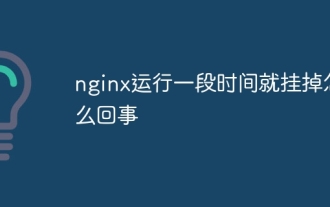 nginx運行一段時間就掛掉怎麼回事
Apr 14, 2025 am 07:18 AM
nginx運行一段時間就掛掉怎麼回事
Apr 14, 2025 am 07:18 AM
nginx 運行一段時間後掛掉的原因:1. 內存洩漏;2. 配置錯誤;3. 資源不足;4. 外部因素。解決方法:1. 診斷內存洩漏;2. 修復配置錯誤;3. 提供更多資源;4. 排除外部因素。
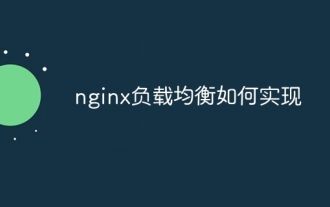 nginx負載均衡如何實現
Apr 14, 2025 am 07:21 AM
nginx負載均衡如何實現
Apr 14, 2025 am 07:21 AM
Nginx 負載均衡通過 upstream 模塊定義後端服務器,並使用 location 塊將請求代理到這些服務器。支持輪詢、最少連接數、響應時間加權和 ip_hash 等負載均衡策略。配置示例包括定義 upstream 組和使用 proxy_pass 指令指向它。
 nginx重新啟動的命令
Apr 14, 2025 am 07:27 AM
nginx重新啟動的命令
Apr 14, 2025 am 07:27 AM
nginx 重新啟動命令:sudo systemctl restart nginx。其他相關命令包括:1.啟動:sudo systemctl start nginx;2.停止:sudo systemctl stop nginx;3.檢查狀態:sudo systemctl status nginx。
 nginx autoindex是什麼意思
Apr 14, 2025 am 07:36 AM
nginx autoindex是什麼意思
Apr 14, 2025 am 07:36 AM
Nginx Autoindex 是一種生成目錄列表 HTML 頁面的功能,用於在請求目錄而非文件時瀏覽文件、查看文件信息。它可通過配置選項定制,如顯示確切文件大小、本地時間和自定義頁面格式。優點包括方便瀏覽、易於配置和提供文件信息。缺點包括安全風險、性能影響和無法自定義頁面外觀。
 nginx403什麼原因
Apr 14, 2025 am 07:39 AM
nginx403什麼原因
Apr 14, 2025 am 07:39 AM
nginx 403 錯誤表示客戶端無權訪問資源。造成此問題的因素可能包括:權限設置、nginx 配置、CGI 腳本錯誤、.htaccess 文件或其他原因。排查步驟包括:檢查權限設置、審查 nginx 配置、測試 CGI 腳本、檢查 .htaccess 文件、排除防火牆或安全軟件,以及檢查服務器和文件系統。
 nginx如何配置虛擬主機
Apr 14, 2025 am 08:15 AM
nginx如何配置虛擬主機
Apr 14, 2025 am 08:15 AM
配置 nginx 虛擬主機允許在一個服務器上託管多個網站,每個網站擁有獨立域名和根目錄。具體配置步驟包括:創建虛擬主機配置文件配置服務器塊,指定服務器監聽端口、虛擬主機域名和文檔根目錄啟用虛擬主機,將配置文件鏈接到啟用目錄重新加載 nginx
 nginx中如何重定向
Apr 14, 2025 am 08:42 AM
nginx中如何重定向
Apr 14, 2025 am 08:42 AM
通過 Nginx 進行重定向的方法有 301 永久重定向(更新鏈接或移動頁面)和 302 臨時重定向(處理錯誤或臨時更改)。配置重定向涉及在 server 塊中使用 location 指令,高級功能包括正則表達式匹配、代理重定向和基於條件的重定向。重定向的常見用途包括更新 URL、處理錯誤、將 HTTP 重定向到 HTTPS,以及引導用戶訪問特定國家或語言版本。
 nginx和web服務器的關係
Apr 14, 2025 am 07:09 AM
nginx和web服務器的關係
Apr 14, 2025 am 07:09 AM
nginx 是一個輕量級、非阻塞的 Web 服務器和反向代理,常用於前端代理、負載平衡和緩存。它與 Web 服務器的關係通常是:前端代理:nginx 處理請求並轉發到後端服務器。負載平衡器:nginx 將請求分發到多台後端服務器。緩存:nginx 緩存經常訪問的文件以提高性能。






