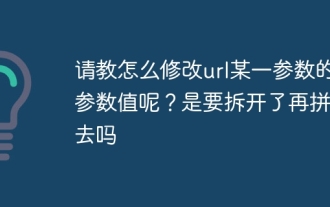PHP讀取PPT檔案的方法
gt
本文實例講述了PHP讀取PPT檔案的方法。分享給大家供大家參考,具體如下:
最近做一個和FLASH有關的東西,其中就要用到在網站上看PPT就像百度,豆丁網那樣可以直接在網站上讀,在網上搜了半天沒搜到,都是些什麼安裝個軟體什麼的,PHP網站放到空間上,誰能讓你在哪裝軟體呢?不是在瞎扯呢?不過還好,最後在國外一個網站上搜到了一個解決思路,就是一個PHP操作PPT的類,當然這個網站還提供了操作OFFICES軟體的其他類,不過是2007版的OFFICES,現把網址貼出來奉獻給大家:http://phppowerpoint.codeplex.com/。也可點選此處本站下載。
這個類可以實現PPT2007格式的讀寫/生成
下面也貼出當時看到的一個例子:
本例子使用phppowerpoint類,使用該類注意兩點,一個是了解參數含義,二注意字符集
<?php
header("content-type:text/html;charset=utf-8");//字体设置防止乱码
error_reporting(E_ALL);
/** Include path **/
set_include_path(get_include_path() . PATH_SEPARATOR . '../Classes/');
/** PHPPowerPoint */
include 'PHPPowerPoint.php';
/** PHPPowerPoint_IOFactory */
include 'PHPPowerPoint/IOFactory.php';
// Create new PHPPowerPoint object
//echo date('H:i:s') . " Create new PHPPowerPoint object\n";
$objPHPPowerPoint = new PHPPowerPoint();
$objPHPPowerPoint->getProperties()->setCreator("Maarten Balliauw");
$objPHPPowerPoint->getProperties()->setLastModifiedBy("Maarten Balliauw");
$objPHPPowerPoint->getProperties()->setTitle("Office 2007 PPTX Test Document");
$objPHPPowerPoint->getProperties()->setSubject("Office 2007 PPTX Test Document");
$objPHPPowerPoint->getProperties()->setDescription("Test document for Office 2007 PPTX, generated using PHP classes.");
$objPHPPowerPoint->getProperties()->setKeywords("office 2007 openxml php");
$objPHPPowerPoint->getProperties()->setCategory("Test result file");
// Remove first slide
//echo date('H:i:s') . " Remove first slide\n";
$objPHPPowerPoint->removeSlideByIndex(0);
// Create templated slide
//echo date('H:i:s') . " Create templated slide\n";
/*$currentSlide = createTemplatedSlide($objPHPPowerPoint); // local function
// Create a shape (text)
echo date('H:i:s') . " Create a shape (rich text)\n";
$shape = $currentSlide->createRichTextShape();
$shape->setHeight(200);
$shape->setWidth(600);
$shape->setOffsetX(10);
$shape->setOffsetY(400);
$shape->getAlignment()->setHorizontal( PHPPowerPoint_Style_Alignment::HORIZONTAL_LEFT );
$textRun = $shape->createTextRun('Introduction to');
$textRun->getFont()->setBold(true);
$textRun->getFont()->setSize(28);
$textRun->getFont()->setColor( new PHPPowerPoint_Style_Color( 'FFFFFFFF' ) );
$shape->createBreak();
$textRun = $shape->createTextRun('PHPPowerPoint');
$textRun->getFont()->setBold(true);
$textRun->getFont()->setSize(60);
$textRun->getFont()->setColor( new PHPPowerPoint_Style_Color( 'FFFFFFFF' ) );
// Create templated slide
echo date('H:i:s') . " Create templated slide\n";
$currentSlide = createTemplatedSlide($objPHPPowerPoint); // local function
// Create a shape (text)
echo date('H:i:s') . " Create a shape (rich text)\n";
$shape = $currentSlide->createRichTextShape();
$shape->setHeight(100);
$shape->setWidth(930);
$shape->setOffsetX(10);
$shape->setOffsetY(10);
$shape->getAlignment()->setHorizontal( PHPPowerPoint_Style_Alignment::HORIZONTAL_LEFT );
$textRun = $shape->createTextRun('What is PHPPowerPoint?');
$textRun->getFont()->setBold(true);
$textRun->getFont()->setSize(48);
$textRun->getFont()->setColor( new PHPPowerPoint_Style_Color( 'FFFFFFFF' ) );
// Create a shape (text)
echo date('H:i:s') . " Create a shape (rich text)\n";
$shape = $currentSlide->createRichTextShape();
$shape->setHeight(600);
$shape->setWidth(930);
$shape->setOffsetX(10);
$shape->setOffsetY(100);
$shape->getAlignment()->setHorizontal( PHPPowerPoint_Style_Alignment::HORIZONTAL_LEFT );
$textRun = $shape->createTextRun('- A class library');
$textRun->getFont()->setSize(36);
$textRun->getFont()->setColor( new PHPPowerPoint_Style_Color( 'FFFFFFFF' ) );
$shape->createBreak();
$textRun = $shape->createTextRun('- Written in PHP');
$textRun->getFont()->setSize(36);
$textRun->getFont()->setColor( new PHPPowerPoint_Style_Color( 'FFFFFFFF' ) );
$shape->createBreak();
$textRun = $shape->createTextRun('- Representing a presentation');
$textRun->getFont()->setSize(36);
$textRun->getFont()->setColor( new PHPPowerPoint_Style_Color( 'FFFFFFFF' ) );
$shape->createBreak();
$textRun = $shape->createTextRun('- Supports writing to different file formats');
$textRun->getFont()->setSize(36);
$textRun->getFont()->setColor( new PHPPowerPoint_Style_Color( 'FFFFFFFF' ) );
// Create templated slide
echo date('H:i:s') . " Create templated slide\n";
$currentSlide = createTemplatedSlide($objPHPPowerPoint); // local function
// Create a shape (text)
echo date('H:i:s') . " Create a shape (rich text)\n";
$shape = $currentSlide->createRichTextShape();
$shape->setHeight(100);
$shape->setWidth(930);
$shape->setOffsetX(10);
$shape->setOffsetY(10);
$shape->getAlignment()->setHorizontal( PHPPowerPoint_Style_Alignment::HORIZONTAL_LEFT );
$textRun = $shape->createTextRun('What\'s the point?');
$textRun->getFont()->setBold(true);
$textRun->getFont()->setSize(48);
$textRun->getFont()->setColor( new PHPPowerPoint_Style_Color( 'FFFFFFFF' ) );
// Create a shape (text)
echo date('H:i:s') . " Create a shape (rich text)\n";
$shape = $currentSlide->createRichTextShape();
$shape->setHeight(600);
$shape->setWidth(930);
$shape->setOffsetX(10);
$shape->setOffsetY(100);
$shape->getAlignment()->setHorizontal( PHPPowerPoint_Style_Alignment::HORIZONTAL_LEFT );
$textRun = $shape->createTextRun('- Generate slide decks');
$textRun->getFont()->setSize(36);
$textRun->getFont()->setColor( new PHPPowerPoint_Style_Color( 'FFFFFFFF' ) );
$shape->createBreak();
$textRun = $shape->createTextRun(' - Represent business data');
$textRun->getFont()->setSize(28);
$textRun->getFont()->setColor( new PHPPowerPoint_Style_Color( 'FFFFFFFF' ) );
$shape->createBreak();
$textRun = $shape->createTextRun(' - Show a family slide show');
$textRun->getFont()->setSize(28);
$textRun->getFont()->setColor( new PHPPowerPoint_Style_Color( 'FFFFFFFF' ) );
$shape->createBreak();
$textRun = $shape->createTextRun(' - ...');
$textRun->getFont()->setSize(28);
$textRun->getFont()->setColor( new PHPPowerPoint_Style_Color( 'FFFFFFFF' ) );
$shape->createBreak();
$textRun = $shape->createTextRun('- Export these to different formats');
$textRun->getFont()->setSize(36);
$textRun->getFont()->setColor( new PHPPowerPoint_Style_Color( 'FFFFFFFF' ) );
$shape->createBreak();
$textRun = $shape->createTextRun(' - PowerPoint 2007');
$textRun->getFont()->setSize(28);
$textRun->getFont()->setColor( new PHPPowerPoint_Style_Color( 'FFFFFFFF' ) );
$shape->createBreak();
$textRun = $shape->createTextRun(' - Serialized');
$textRun->getFont()->setSize(28);
$textRun->getFont()->setColor( new PHPPowerPoint_Style_Color( 'FFFFFFFF' ) );
$shape->createBreak();
$textRun = $shape->createTextRun(' - ... (more to come) ...');
$textRun->getFont()->setSize(28);
$textRun->getFont()->setColor( new PHPPowerPoint_Style_Color( 'FFFFFFFF' ) );
// Create templated slide
echo date('H:i:s') . " Create templated slide\n";
$currentSlide = createTemplatedSlide($objPHPPowerPoint); // local function
// Create a shape (text)
echo date('H:i:s') . " Create a shape (rich text)\n";
$shape = $currentSlide->createRichTextShape();
$shape->setHeight(100);
$shape->setWidth(930);
$shape->setOffsetX(10);
$shape->setOffsetY(10);
$shape->getAlignment()->setHorizontal( PHPPowerPoint_Style_Alignment::HORIZONTAL_LEFT );
$textRun = $shape->createTextRun('Need more info?');
$textRun->getFont()->setBold(true);
$textRun->getFont()->setSize(48);
$textRun->getFont()->setColor( new PHPPowerPoint_Style_Color( 'FFFFFFFF' ) );
// Create a shape (text)
echo date('H:i:s') . " Create a shape (rich text)\n";
$shape = $currentSlide->createRichTextShape();
$shape->setHeight(600);
$shape->setWidth(930);
$shape->setOffsetX(10);
$shape->setOffsetY(100);
$shape->getAlignment()->setHorizontal( PHPPowerPoint_Style_Alignment::HORIZONTAL_LEFT );
$textRun = $shape->createTextRun('Check the project site on CodePlex:');
$textRun->getFont()->setSize(36);
$textRun->getFont()->setColor( new PHPPowerPoint_Style_Color( 'FFFFFFFF' ) );
$shape->createBreak();
$textRun = $shape->createTextRun(' );
$textRun->getFont()->setSize(36);
$textRun->getFont()->setColor( new PHPPowerPoint_Style_Color( 'FFFFFFFF' ) );
// Create templated slide
echo date('H:i:s') . " Create templated slide\n";*/
//test
//从数据库调取数据进行for循环
$row=array('titlepic'=>array('./images/love.gif','./images/love1.gif','./images/love2.gif','./images/love3.gif'),'xsprice'=>array("55","33","22","333"),'cjid'=>array('100','222','333','3333'),'lpid'=>array('111','222','333','444'),'price'=>array('111','433','243','3245'));
for($i=0;$i<4;$i++)
{
$currentSlide = createTemplatedSlide1($objPHPPowerPoint,$row["titlepic"][$i]); // local function
// Create a shape (text)
//echo date('H:i:s') . " Create a shape (rich text)\n";
$shape = $currentSlide->createRichTextShape();
$shape->setHeight(100);
$shape->setWidth(930);
//调整字体的高度宽度
$shape->setOffsetX(20);
$shape->setOffsetY(400);
//$shape->getAlignment()->setHorizontal( PHPPowerPoint_Style_Alignment::HORIZONTAL_LEFT );
$row["price"]=iconv("utf-8","gb2312",$row["price"][$i]);
$textRun = $shape->createTextRun('礼品网价格:'.$row["xsprice"][$i]);
$textRun->getFont()->setBold(true);
$textRun->getFont()->setSize(48);
$textRun->getFont()->setColor( new PHPPowerPoint_Style_Color( '#000000' ) );
$shape = $currentSlide->createRichTextShape();
$shape->setHeight(600);
$shape->setWidth(930);
$shape->setOffsetX(20);
$shape->setOffsetY(500);
$shape->getAlignment()->setHorizontal( PHPPowerPoint_Style_Alignment::HORIZONTAL_LEFT );
//添加多行内容从这开始
$textRun = $shape->createTextRun('公司编号: '.$row["cjid"][$i]);
$textRun->getFont()->setSize(36);
$textRun->getFont()->setColor( new PHPPowerPoint_Style_Color( '#000000' ) );
$shape->createBreak();
$textRun = $shape->createTextRun('礼品网编号: '.$row["lpid"][$i]);
$textRun->getFont()->setSize(36);
$textRun->getFont()->setColor( new PHPPowerPoint_Style_Color( '#000000' ) );
//test
// Save PowerPoint 2007 file
}
//echo date('H:i:s') . " Write to PowerPoint2007 format\n";
$objWriter = PHPPowerPoint_IOFactory::createWriter($objPHPPowerPoint, 'PowerPoint2007');
$objWriter->save(str_replace('.php', '.pptx',__FILE__));
header("Content-type:application/vnd.ms-powerpoint;");
header("location:02presentation.pptx");
// Echo memory peak usage
//echo date('H:i:s') . " Peak memory usage: " . (memory_get_peak_usage(true) / 1024 / 1024) . " MB\r\n";
// Echo done
//echo date('H:i:s') . " Done writing file.\r\n";
/**
* Creates a templated slide
*
* @param PHPPowerPoint $objPHPPowerPoint
* @return PHPPowerPoint_Slide
*/
function createTemplatedSlide1(PHPPowerPoint $objPHPPowerPoint,$cs1)
{
// Create slide
$slide = $objPHPPowerPoint->createSlide();
// Add background image
$shape = $slide->createDrawingShape();
$shape->setName('Background');
$shape->setDescription('Background');
$shape->setPath('./images/realdolmen_bg.jpg');
$shape->setWidth(950);
$shape->setHeight(720);
$shape->setOffsetX(0);
$shape->setOffsetY(0);
// Add logo
$shape = $slide->createDrawingShape();
$shape->setName('PHPPowerPoint logo');
$shape->setDescription('PHPPowerPoint logo');
$shape->setPath($cs1);
$shape->setHeight(120);
$shape->setOffsetX(10);
$shape->setOffsetY(10);
// Return slide
return $slide;
}
登入後複製
我的問題仍然還在研究中,如果大家有更好的解決方法,請繼續貼,期待更多好的分享
希望本文所述對大家PHP程式設計有所幫助。
以上就介紹了PHP讀取PPT檔案的方法,包括了方面的內容,希望對PHP教程有興趣的朋友有幫助。
本網站聲明
本文內容由網友自願投稿,版權歸原作者所有。本站不承擔相應的法律責任。如發現涉嫌抄襲或侵權的內容,請聯絡admin@php.cn

熱AI工具

Undresser.AI Undress
人工智慧驅動的應用程序,用於創建逼真的裸體照片

AI Clothes Remover
用於從照片中去除衣服的線上人工智慧工具。

Undress AI Tool
免費脫衣圖片

Clothoff.io
AI脫衣器

AI Hentai Generator
免費產生 AI 無盡。

熱門文章
R.E.P.O.能量晶體解釋及其做什麼(黃色晶體)
2 週前
By 尊渡假赌尊渡假赌尊渡假赌
倉庫:如何復興隊友
4 週前
By 尊渡假赌尊渡假赌尊渡假赌
Hello Kitty Island冒險:如何獲得巨型種子
3 週前
By 尊渡假赌尊渡假赌尊渡假赌
擊敗分裂小說需要多長時間?
3 週前
By DDD
R.E.P.O.保存文件位置:在哪里以及如何保護它?
3 週前
By DDD

熱工具

記事本++7.3.1
好用且免費的程式碼編輯器

SublimeText3漢化版
中文版,非常好用

禪工作室 13.0.1
強大的PHP整合開發環境

Dreamweaver CS6
視覺化網頁開發工具

SublimeText3 Mac版
神級程式碼編輯軟體(SublimeText3)