超好用的懶人webdav based on PHP個人雲服服務搭建軟體, 可用於zotero文獻同步
簡介
phpEasyVCS 是一個簡單的版本控制系統(VCS)和 WebDAV 伺服器,具有最低的託管要求:
- PHP 5.2+
不需要資料庫。
檔案可以使用瀏覽器或WebDAV 檢視和上傳.
授權:GPLv3
如果您想查看phpEasyVCS 的Web 介面,
- 查看螢幕截圖或使用網頁到示範 和密碼
- demo登入)。您只能上傳最大 50kB 的文件 並且資料將定期清除。
easyvcs
.easyvcs-dir
在資料資料夾中建立新目錄(與
default資料夾相同層級)來建立其他儲存庫
- 編輯使用者以授予他們存取附加儲存庫的權限- 您必須為此重新輸入密碼
- 用法
http(s)://your.server/easyvcs-dir/index.php
(替換your.server
與easyvcs-dir
網路存取將使用Javascript工作
關閉(沒有語法突出顯示,許多操作都重新加載頁面),- 激活Javascript,
- 激活Javascript 和Java 插件並加載Java 小程序,您可以上傳整個目錄並在上傳過程中取得進度條。
- 啟用Java 並體驗盡可能少的警告:
- 在您最喜歡的瀏覽器(應支援Java 外掛程式)中,前往外掛程式頁面(例如在Firefox工具/附加元件/外掛程式),並確保Java 外掛程式會 始終啟動
- 或要求啟動,開啟Java 外掛程式控制面板(Windows:在「開始」/「程式」中,Linux Gnome:在Gnome 選單中搜尋「java」 )並將安全性/安全等級設定為 中
- ,並將您的phpEasyVCS 網站URL 新增至網站例外。 使用導航項目
,使用者可以更改其密碼並切換儲存庫(如果他有存取權限)
到多個儲存庫。
使用
http(s)://your.server/easyvcs-dir/webdav.php 進行 WebDAV 存取。實際語法可能會有所不同,具體取決於
你的作業系統和WebDAV程式。
,它代表目前已儲存的
文件。您還將看到在 Web 介面中建立的標籤,這些標籤代表您的 VCS 在特定時間的唯讀視圖。此外,您也可以透過手動指定格式為
在 Nautilus 或 Caja 中輸入以下 URL:
dav://your.server/easyvcs-dir/webdav.phpIf this does not work, connect explicitely by use of its menu File/Connect to Server and set Server to You can also connect using Gnome Commander: set type to Or install davfs2 and mount the WebDAV, e.g.: You probably need to add options like Preparation: Goto explorer - Tools - Map Network Drive - Connect to a Web site and enter http://your.server/easyvcs-dir/webdav.php as URL Or goto explorer - Tools - Map Network Drive and directly add Preparation: Goto explorer - Map Network Drive - Connect to a Web site and enter TotalCommander has a WebDAV
plugin. BitKinex - All-in-one FTP/SFTP/HTTP/WebDAV Client (Freeware) NetDrive (free for home use): You can assign a drive letter
to the WebDAV drive and use it like a local drive. Problem Solving The following is a list of problems with various WebDAV clients: Comparison with other VCSes phpEasyVCS is the only VCS which 版权声明:本文为博主原创文章,未经博主允许不得转载。
以上就介绍了超好用的懒人webdav based on PHP个人云服服务搭建软件, 可用于zotero文献同步,包括了方面的内容,希望对PHP教程有兴趣的朋友有所帮助。
Windows XP
Windows Vista/Windows 7
Alternatives for Windows XP/Windows Vista/Windows 7

熱AI工具

Undresser.AI Undress
人工智慧驅動的應用程序,用於創建逼真的裸體照片

AI Clothes Remover
用於從照片中去除衣服的線上人工智慧工具。

Undress AI Tool
免費脫衣圖片

Clothoff.io
AI脫衣器

Video Face Swap
使用我們完全免費的人工智慧換臉工具,輕鬆在任何影片中換臉!

熱門文章

熱工具

記事本++7.3.1
好用且免費的程式碼編輯器

SublimeText3漢化版
中文版,非常好用

禪工作室 13.0.1
強大的PHP整合開發環境

Dreamweaver CS6
視覺化網頁開發工具

SublimeText3 Mac版
神級程式碼編輯軟體(SublimeText3)
 解決方法:您的組織要求您更改 PIN 碼
Oct 04, 2023 pm 05:45 PM
解決方法:您的組織要求您更改 PIN 碼
Oct 04, 2023 pm 05:45 PM
「你的組織要求你更改PIN訊息」將顯示在登入畫面上。當在使用基於組織的帳戶設定的電腦上達到PIN過期限制時,就會發生這種情況,在該電腦上,他們可以控制個人設備。但是,如果您使用個人帳戶設定了Windows,則理想情況下不應顯示錯誤訊息。雖然情況並非總是如此。大多數遇到錯誤的使用者使用個人帳戶報告。為什麼我的組織要求我在Windows11上更改我的PIN?可能是您的帳戶與組織相關聯,您的主要方法應該是驗證這一點。聯絡網域管理員會有所幫助!此外,配置錯誤的本機原則設定或不正確的登錄項目也可能導致錯誤。即
 Windows 11 上調整視窗邊框設定的方法:變更顏色和大小
Sep 22, 2023 am 11:37 AM
Windows 11 上調整視窗邊框設定的方法:變更顏色和大小
Sep 22, 2023 am 11:37 AM
Windows11將清新優雅的設計帶到了最前沿;現代介面可讓您個性化和更改最精細的細節,例如視窗邊框。在本指南中,我們將討論逐步說明,以協助您在Windows作業系統中建立反映您的風格的環境。如何更改視窗邊框設定?按+開啟“設定”應用程式。 WindowsI前往個人化,然後按一下顏色設定。顏色變更視窗邊框設定視窗11「寬度=」643「高度=」500「>找到在標題列和視窗邊框上顯示強調色選項,然後切換它旁邊的開關。若要在「開始」功能表和工作列上顯示主題色,請開啟「在開始」功能表和工作列上顯示主題
 如何在 Windows 11 上變更標題列顏色?
Sep 14, 2023 pm 03:33 PM
如何在 Windows 11 上變更標題列顏色?
Sep 14, 2023 pm 03:33 PM
預設情況下,Windows11上的標題列顏色取決於您選擇的深色/淺色主題。但是,您可以將其變更為所需的任何顏色。在本指南中,我們將討論三種方法的逐步說明,以更改它並個性化您的桌面體驗,使其具有視覺吸引力。是否可以更改活動和非活動視窗的標題列顏色?是的,您可以使用「設定」套用變更活動視窗的標題列顏色,也可以使用登錄編輯程式變更非活動視窗的標題列顏色。若要了解這些步驟,請前往下一部分。如何在Windows11中變更標題列的顏色? 1.使用「設定」應用程式按+開啟設定視窗。 WindowsI前往“個人化”,然
 Windows 11 上啟用或停用工作列縮圖預覽的方法
Sep 15, 2023 pm 03:57 PM
Windows 11 上啟用或停用工作列縮圖預覽的方法
Sep 15, 2023 pm 03:57 PM
工作列縮圖可能很有趣,但它們也可能分散注意力或煩人。考慮到您將滑鼠懸停在該區域的頻率,您可能無意中關閉了重要視窗幾次。另一個缺點是它使用更多的系統資源,因此,如果您一直在尋找一種提高資源效率的方法,我們將向您展示如何停用它。不過,如果您的硬體規格可以處理它並且您喜歡預覽版,則可以啟用它。如何在Windows11中啟用工作列縮圖預覽? 1.使用「設定」應用程式點擊鍵並點選設定。 Windows按一下系統,然後選擇關於。點選高級系統設定。導航至“進階”選項卡,然後選擇“效能”下的“設定”。在「視覺效果」選
 OOBELANGUAGE錯誤Windows 11 / 10修復中出現問題的問題
Jul 16, 2023 pm 03:29 PM
OOBELANGUAGE錯誤Windows 11 / 10修復中出現問題的問題
Jul 16, 2023 pm 03:29 PM
您是否在Windows安裝程式頁面上看到「出現問題」以及「OOBELANGUAGE」語句? Windows的安裝有時會因此類錯誤而停止。 OOBE表示開箱即用的體驗。正如錯誤提示所表示的那樣,這是與OOBE語言選擇相關的問題。沒有什麼好擔心的,你可以透過OOBE螢幕本身的漂亮註冊表編輯來解決這個問題。快速修復–1.點選OOBE應用底部的「重試」按鈕。這將繼續進行該過程,而不會再打嗝。 2.使用電源按鈕強制關閉系統。系統重新啟動後,OOBE應繼續。 3.斷開系統與網際網路的連接。在脫機模式下完成OOBE的所
 Windows 11 上的顯示縮放比例調整指南
Sep 19, 2023 pm 06:45 PM
Windows 11 上的顯示縮放比例調整指南
Sep 19, 2023 pm 06:45 PM
在Windows11上的顯示縮放方面,我們都有不同的偏好。有些人喜歡大圖標,有些人喜歡小圖標。但是,我們都同意擁有正確的縮放比例很重要。字體縮放不良或圖像過度縮放可能是工作時真正的生產力殺手,因此您需要知道如何自訂以充分利用系統功能。自訂縮放的優點:對於難以閱讀螢幕上的文字的人來說,這是一個有用的功能。它可以幫助您一次在螢幕上查看更多內容。您可以建立僅適用於某些監視器和應用程式的自訂擴充功能設定檔。可以幫助提高低階硬體的效能。它使您可以更好地控制螢幕上的內容。如何在Windows11
 10種在 Windows 11 上調整亮度的方法
Dec 18, 2023 pm 02:21 PM
10種在 Windows 11 上調整亮度的方法
Dec 18, 2023 pm 02:21 PM
螢幕亮度是使用現代計算設備不可或缺的一部分,尤其是當您長時間注視螢幕時。它可以幫助您減輕眼睛疲勞,提高易讀性,並輕鬆有效地查看內容。但是,根據您的設置,有時很難管理亮度,尤其是在具有新UI更改的Windows11上。如果您在調整亮度時遇到問題,以下是在Windows11上管理亮度的所有方法。如何在Windows11上變更亮度[10種方式解釋]單一顯示器使用者可以使用下列方法在Windows11上調整亮度。這包括使用單一顯示器的桌上型電腦系統以及筆記型電腦。讓我們開始吧。方法1:使用操作中心操作中心是訪問
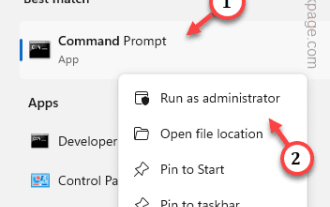 如何修復Windows伺服器中的啟動錯誤代碼0xc004f069
Jul 22, 2023 am 09:49 AM
如何修復Windows伺服器中的啟動錯誤代碼0xc004f069
Jul 22, 2023 am 09:49 AM
Windows上的啟動過程有時會突然轉向顯示包含此錯誤代碼0xc004f069的錯誤訊息。雖然啟動程序已經聯機,但一些運行WindowsServer的舊系統可能會遇到此問題。透過這些初步檢查,如果這些檢查不能幫助您啟動系統,請跳到主要解決方案以解決問題。解決方法–關閉錯誤訊息和啟動視窗。然後,重新啟動電腦。再次從頭開始重試Windows啟動程序。修復1–從終端啟動從cmd終端啟動WindowsServerEdition系統。階段–1檢查Windows伺服器版本您必須檢查您使用的是哪種類型的W






