Nginx 事件模組
概述
Nginx 是以事件的觸發來驅動的,事件驅動模型主要包括事件收集、事件發送、事件處理(即事件管理)三個部分。在Nginx 的工作進程中主要關注的事件是 IO 網路事件 和 定時器事件。在產生的 objs 目錄檔案中,其中ngx_modules.c 檔案的內容是 Nginx 各種模組的執行順序,我們可以從該檔案的內容中看到事件模組的執行順序為以下所示:注意:由於是在 Linux 系統下,所以支援具體的 epoll 事件模組,接下來的文章結構按照以下順序來寫。
extern ngx_module_t ngx_events_module; extern ngx_module_t ngx_event_core_module; extern ngx_module_t ngx_epoll_module;
事件模組介面
ngx_event_module_t 結構體
在 Nginx 中,結構體 ngx 是 對於每一種不同類型的模組,都有一個具體的結構體來描述這一類模組的通用接口,該接口由ngx_module_t 中的成員
ctx 管理。在Nginx 中定義了事件模組的通用介面ngx_event_module_t 結構體,該結構體定義在檔案src/event/ngx_event.h 中:/* 事件驱动模型通用接口ngx_event_module_t结构体 */
typedef struct {
/* 事件模块名称 */
ngx_str_t *name;
/* 解析配置项前调用,创建存储配置项参数的结构体 */
void *(*create_conf)(ngx_cycle_t *cycle);
/* 完成配置项解析后调用,处理当前事件模块感兴趣的全部配置 */
char *(*init_conf)(ngx_cycle_t *cycle, void *conf);
/* 每个事件模块具体实现的方法,有10个方法,即IO多路复用模型的统一接口 */
ngx_event_actions_t actions;
} ngx_event_module_t;
ngx_event_actions_t 結構體,此成員結構實作了事件驅動模組的具體方法。該結構體定義在文件 src/event/ngx_event.h 中:
/* IO多路复用模型的统一接口 */
typedef struct {
/* 添加事件,将某个描述符的某个事件添加到事件驱动机制监控描述符集中 */
ngx_int_t (*add)(ngx_event_t *ev, ngx_int_t event, ngx_uint_t flags);
/* 删除事件,将某个描述符的某个事件从事件驱动机制监控描述符集中删除 */
ngx_int_t (*del)(ngx_event_t *ev, ngx_int_t event, ngx_uint_t flags);
/* 启动对某个指定事件的监控 */
ngx_int_t (*enable)(ngx_event_t *ev, ngx_int_t event, ngx_uint_t flags);
/* 禁用对某个指定事件的监控 */
ngx_int_t (*disable)(ngx_event_t *ev, ngx_int_t event, ngx_uint_t flags);
/* 将指定连接所关联的描述符添加到事件驱动机制监控中 */
ngx_int_t (*add_conn)(ngx_connection_t *c);
/* 将指定连接所关联的描述符从事件驱动机制监控中删除 */
ngx_int_t (*del_conn)(ngx_connection_t *c, ngx_uint_t flags);
/* 监控事件是否发生变化,仅用在多线程环境中 */
ngx_int_t (*process_changes)(ngx_cycle_t *cycle, ngx_uint_t nowait);
/* 等待事件的发生,并对事件进行处理 */
ngx_int_t (*process_events)(ngx_cycle_t *cycle, ngx_msec_t timer,
ngx_uint_t flags);
/* 初始化事件驱动模块 */
ngx_int_t (*init)(ngx_cycle_t *cycle, ngx_msec_t timer);
/* 在退出事件驱动模块前调用该函数回收资源 */
void (*done)(ngx_cycle_t *cycle);
} ngx_event_actions_t;
/* 描述每一个事件的ngx_event_t结构体 */
struct ngx_event_s {
/* 事件相关对象的数据,通常指向ngx_connect_t连接对象 */
void *data;
/* 标志位,为1表示事件可写,即当前对应的TCP连接状态可写 */
unsigned write:1;
/* 标志位,为1表示事件可以建立新连接 */
unsigned accept:1;
/* used to detect the stale events in kqueue, rtsig, and epoll */
unsigned instance:1;
/*
* the event was passed or would be passed to a kernel;
* in aio mode - operation was posted.
*/
/* 标志位,为1表示事件处于活跃状态 */
unsigned active:1;
/* 标志位,为1表示禁用事件 */
unsigned disabled:1;
/* the ready event; in aio mode 0 means that no operation can be posted */
/* 标志位,为1表示当前事件已经准备就绪 */
unsigned ready:1;
/* 该标志位只用于kqueue,eventport模块,对Linux上的驱动模块没有任何意义 */
unsigned oneshot:1;
/* aio operation is complete */
/* 该标志位用于异步AIO事件处理 */
unsigned complete:1;
/* 标志位,为1表示当前处理的字符流已经结束 */
unsigned eof:1;
/* 标志位,为1表示当前事件处理过程中出错 */
unsigned error:1;
/* 标志位,为1表示当前事件已超时 */
unsigned timedout:1;
/* 标志位,为1表示当前事件存在于定时器中 */
unsigned timer_set:1;
/* 标志位,为1表示当前事件需要延迟处理 */
unsigned delayed:1;
/*
* 标志位,为1表示TCP建立需要延迟,即完成建立TCP连接的三次握手后,
* 不会立即建立TCP连接,直到接收到数据包才建立TCP连接;
*/
unsigned deferred_accept:1;
/* the pending eof reported by kqueue, epoll or in aio chain operation */
/* 标志位,为1表示等待字符流结束 */
unsigned pending_eof:1;
/* 标志位,为1表示处理post事件 */
unsigned posted:1;
#if (NGX_WIN32)
/* setsockopt(SO_UPDATE_ACCEPT_CONTEXT) was successful */
unsigned accept_context_updated:1;
#endif
#if (NGX_HAVE_KQUEUE)
unsigned kq_vnode:1;
/* the pending errno reported by kqueue */
int kq_errno;
#endif
/*
* kqueue only:
* accept: number of sockets that wait to be accepted
* read: bytes to read when event is ready
* or lowat when event is set with NGX_LOWAT_EVENT flag
* write: available space in buffer when event is ready
* or lowat when event is set with NGX_LOWAT_EVENT flag
*
* iocp: TODO
*
* otherwise:
* accept: 1 if accept many, 0 otherwise
*/
#if (NGX_HAVE_KQUEUE) || (NGX_HAVE_IOCP)
int available;
#else
/* 标志位,在epoll事件机制中表示一次尽可能多地建立TCP连接 */
unsigned available:1;
#endif
/* 当前事件发生时的处理方法 */
ngx_event_handler_pt handler;
#if (NGX_HAVE_AIO)
#if (NGX_HAVE_IOCP)
ngx_event_ovlp_t ovlp;
#else
/* Linux系统aio机制中定义的结构体 */
struct aiocb aiocb;
#endif
#endif
/* epoll机制不使用该变量 */
ngx_uint_t index;
/* 日志记录 */
ngx_log_t *log;
/* 定时器 */
ngx_rbtree_node_t timer;
/* the posted queue */
ngx_queue_t queue;
/* 标志位,为1表示当前事件已经关闭 */
unsigned closed:1;
/* to test on worker exit */
unsigned channel:1;
unsigned resolver:1;
unsigned cancelable:1;
#if 0
/* the threads support */
/*
* the event thread context, we store it here
* if $(CC) does not understand __thread declaration
* and pthread_getspecific() is too costly
*/
void *thr_ctx;
#if (NGX_EVENT_T_PADDING)
/* event should not cross cache line in SMP */
uint32_t padding[NGX_EVENT_T_PADDING];
#endif
#endif
};
結構體 在
Nginx在 Nginx 中,每一個事件的定義為一個 ngx_event_t 用來保存具體事件。該結構體定義在文件 src/event/ngx_event.h 中:
typedef void (*ngx_event_handler_pt)(ngx_event_t *ev);
ngx_event_t 最重要的成員是handler 回調函數,當回調函數的定義時發生了定義。此回呼方法原型在檔案src/core/ngx_core.h 中:
/* TCP连接结构体 */
struct ngx_connection_s {
/*
* 当Nginx服务器产生新的socket时,
* 都会创建一个ngx_connection_s 结构体,
* 该结构体用于保存socket的属性和数据;
*/
/*
* 当连接未被使用时,data充当连接池中空闲连接表中的next指针;
* 当连接被使用时,data的意义由具体Nginx模块决定;
*/
void *data;
/* 设置该链接的读事件 */
ngx_event_t *read;
/* 设置该连接的写事件 */
ngx_event_t *write;
/* 用于设置socket的套接字描述符 */
ngx_socket_t fd;
/* 接收网络字符流的方法,是一个函数指针,指向接收函数 */
ngx_recv_pt recv;
/* 发送网络字符流的方法,是一个函数指针,指向发送函数 */
ngx_send_pt send;
/* 以ngx_chain_t链表方式接收网络字符流的方法 */
ngx_recv_chain_pt recv_chain;
/* 以ngx_chain_t链表方式发送网络字符流的方法 */
ngx_send_chain_pt send_chain;
/*
* 当前连接对应的ngx_listening_t监听对象,
* 当前连接由ngx_listening_t成员的listening监听端口的事件建立;
* 成员connection指向当前连接;
*/
ngx_listening_t *listening;
/* 当前连接已发生的字节数 */
off_t sent;
/* 记录日志 */
ngx_log_t *log;
/* 内存池 */
ngx_pool_t *pool;
/* 对端的socket地址sockaddr属性*/
struct sockaddr *sockaddr;
socklen_t socklen;
/* 字符串形式的IP地址 */
ngx_str_t addr_text;
ngx_str_t proxy_protocol_addr;
#if (NGX_SSL)
ngx_ssl_connection_t *ssl;
#endif
/* 本端的监听端口对应的socket的地址sockaddr属性 */
struct sockaddr *local_sockaddr;
socklen_t local_socklen;
/* 用于接收、缓存对端发来的字符流 */
ngx_buf_t *buffer;
/*
* 表示将当前连接作为双向连接中节点元素,
* 添加到ngx_cycle_t结构体的成员
* reuseable_connections_queue的双向链表中;
*/
ngx_queue_t queue;
/* 连接使用次数 */
ngx_atomic_uint_t number;
/* 处理请求的次数 */
ngx_uint_t requests;
unsigned buffered:8;
unsigned log_error:3; /* ngx_connection_log_error_e */
/* 标志位,为1表示不期待字符流结束 */
unsigned unexpected_eof:1;
/* 标志位,为1表示当前连接已经超时 */
unsigned timedout:1;
/* 标志位,为1表示处理连接过程出错 */
unsigned error:1;
/* 标志位,为1表示当前TCP连接已经销毁 */
unsigned destroyed:1;
/* 标志位,为1表示当前连接处于空闲状态 */
unsigned idle:1;
/* 标志位,为1表示当前连接可重用 */
unsigned reusable:1;
/* 标志为,为1表示当前连接已经关闭 */
unsigned close:1;
/* 标志位,为1表示正在将文件的数据发往对端 */
unsigned sendfile:1;
/*
* 标志位,若为1,则表示只有连接对应的发送缓冲区满足最低设置的阈值时,
* 事件驱动模块才会分发事件;
*/
unsigned sndlowat:1;
unsigned tcp_nodelay:2; /* ngx_connection_tcp_nodelay_e */
unsigned tcp_nopush:2; /* ngx_connection_tcp_nopush_e */
unsigned need_last_buf:1;
#if (NGX_HAVE_IOCP)
unsigned accept_context_updated:1;
#endif
#if (NGX_HAVE_AIO_SENDFILE)
/* 标志位,为1表示使用异步IO方式将磁盘文件发送给网络连接的对端 */
unsigned aio_sendfile:1;
unsigned busy_count:2;
/* 使用异步IO发送文件时,用于待发送的文件信息 */
ngx_buf_t *busy_sendfile;
#endif
#if (NGX_THREADS)
ngx_atomic_t lock;
#endif
};
ngx_connection_t 結構體
如果客戶端向用戶端啟動3gin 若蒟你請求。連接,則相對 Nginx 伺服器來說稱為被動連接,被動連接的表示由基本資料結構體 ngx_connection_t 完成。該結構體定義在文件 src/core/ngx_connection.h 中:
/* 主动连接的结构体 */
struct ngx_peer_connection_s {
/* 这里是对ngx_connection_t连接结构体的引用 */
ngx_connection_t *connection;
/* 远端服务器的socket的地址sockaddr信息 */
struct sockaddr *sockaddr;
socklen_t socklen;
/* 远端服务器的名称 */
ngx_str_t *name;
/* 连接重试的次数 */
ngx_uint_t tries;
/* 获取连接的方法 */
ngx_event_get_peer_pt get;
/* 释放连接的方法 */
ngx_event_free_peer_pt free;
/* 配合get、free使用 */
void *data;
#if (NGX_SSL)
ngx_event_set_peer_session_pt set_session;
ngx_event_save_peer_session_pt save_session;
#endif
#if (NGX_THREADS)
ngx_atomic_t *lock;
#endif
/* 本地地址信息 */
ngx_addr_t *local;
/* 接收缓冲区 */
int rcvbuf;
/* 记录日志 */
ngx_log_t *log;
/* 标志位,为1表示connection连接已经缓存 */
unsigned cached:1;
/* ngx_connection_log_error_e */
unsigned log_error:2;
};
ngx_peer_connection_t 表示,但是該結構體 ngx_peer_connection_t 也是 ngx_connection_t 結構體的封裝。這個結構體定義在檔案src/event/ngx_event_connect.h 中:
/* 定义事件核心模块 */
ngx_module_t ngx_events_module = {
NGX_MODULE_V1,
&ngx_events_module_ctx, /* module context */
ngx_events_commands, /* module directives */
NGX_CORE_MODULE, /* module type */
NULL, /* init master */
NULL, /* init module */
NULL, /* init process */
NULL, /* init thread */
NULL, /* exit thread */
NULL, /* exit process */
NULL, /* exit master */
NGX_MODULE_V1_PADDING
};
ngx_events_mody eventp 遠module 模組是事件的核心模組,該模組的功能是:定義新的事件類型,並為每個事件模組定義通用介面ngx_event_module_t
結構體,管理事件模組產生的配置項結構體,並解析事件類別配置項目。首先,看下模組在檔案src/event/ngx_event.c 中的定義:
/* 配置项结构体数组 */
static ngx_command_t ngx_events_commands[] = {
{ ngx_string("events"),
NGX_MAIN_CONF|NGX_CONF_BLOCK|NGX_CONF_NOARGS,
ngx_events_block,
0,
0,
NULL },
ngx_null_command
};
ngx_events_commands 決定了這個模組的功能。配置項指令結構ngx_events_commands 在文件 src/event/ngx_event.c 定義如下:
/* 管理事件模块 */
static char *
ngx_events_block(ngx_conf_t *cf, ngx_command_t *cmd, void *conf)
{
char *rv;
void ***ctx;
ngx_uint_t i;
ngx_conf_t pcf;
ngx_event_module_t *m;
if (*(void **) conf) {
return "is duplicate";
}
/* count the number of the event modules and set up their indices */
/* 计算模块类中模块的总数,并初始化模块在模块类中的序号 */
ngx_event_max_module = 0;
for (i = 0; ngx_modules[i]; i++) {
if (ngx_modules[i]->type != NGX_EVENT_MODULE) {
continue;
}
ngx_modules[i]->ctx_index = ngx_event_max_module++;
}
ctx = ngx_pcalloc(cf->pool, sizeof(void *));
if (ctx == NULL) {
return NGX_CONF_ERROR;
}
/* 分配指针数组,用于存储所有事件模块生成的配置项结构体指针 */
*ctx = ngx_pcalloc(cf->pool, ngx_event_max_module * sizeof(void *));
if (*ctx == NULL) {
return NGX_CONF_ERROR;
}
*(void **) conf = ctx;
/* 若是事件模块,并且定义了create_conf方法,则调用该方法创建存储配置项参数的结构体 */
for (i = 0; ngx_modules[i]; i++) {
if (ngx_modules[i]->type != NGX_EVENT_MODULE) {
continue;
}
m = ngx_modules[i]->ctx;
if (m->create_conf) {
(*ctx)[ngx_modules[i]->ctx_index] = m->create_conf(cf->cycle);
if ((*ctx)[ngx_modules[i]->ctx_index] == NULL) {
return NGX_CONF_ERROR;
}
}
}
/* 初始化配置项结构体cf */
pcf = *cf;
cf->ctx = ctx;/* 描述事件模块的配置项结构 */
cf->module_type = NGX_EVENT_MODULE;/* 当前解析指令的模块类型 */
cf->cmd_type = NGX_EVENT_CONF;/* 当前解析指令的指令类型 */
/* 为所有事件模块解析配置文件nginx.conf中的event{}块中的指令 */
rv = ngx_conf_parse(cf, NULL);
*cf = pcf;
if (rv != NGX_CONF_OK)
return rv;
/* 遍历所有事件模块,若定义了init_conf方法,则调用该方法用于处理事件模块感兴趣的配置项 */
for (i = 0; ngx_modules[i]; i++) {
if (ngx_modules[i]->type != NGX_EVENT_MODULE) {
continue;
}
m = ngx_modules[i]->ctx;
if (m->init_conf) {
rv = m->init_conf(cf->cycle, (*ctx)[ngx_modules[i]->ctx_index]);
if (rv != NGX_CONF_OK) {
return rv;
}
}
}
return NGX_CONF_OK;
}
events{...} 配置區塊模組,並定義了管理事件模組的方法ngx_events_block;ngx_events_block 方法在檔案src/event/ngx_event.c
定義:/* 核心模块的通用接口结构体 */
typedef struct {
/* 模块名称 */
ngx_str_t name;
/* 解析配置项前,调用该方法 */
void *(*create_conf)(ngx_cycle_t *cycle);
/* 完成配置项解析后,调用该函数 */
char *(*init_conf)(ngx_cycle_t *cycle, void *conf);
} ngx_core_module_t;
/* 实现核心模块通用接口 */
static ngx_core_module_t ngx_events_module_ctx = {
ngx_string("events"),
NULL,
/*
* 以前的版本这里是NULL,现在实现了一个获取events配置项的函数,*
* 但是没有什么作用,因为每个事件模块都会去获取events配置项,
* 并进行解析与处理;
*/
ngx_event_init_conf
};
src/event/ngx_event.c 中定義:
#define ngx_event_get_conf(conf_ctx, module) \ (*(ngx_get_conf(conf_ctx, ngx_events_module))) [module.ctx_index]; /* 其中 ngx_get_conf 定义如下 */ #define ngx_get_conf(conf_ctx, module) conf_ctx[module.index]
Nginx 服务器在结构体 ngx_cycle_t 中定义了一个四级指针成员 conf_ctx,整个Nginx 模块都是使用该四级指针成员管理模块的配置项结构,以下events 模块为例对该四级指针成员进行简单的分析,如下图所示:

每个事件模块可以通过宏定义 ngx_event_get_conf 获取它在create_conf 中分配的结构体的指针;该宏中定义如下:
#define ngx_event_get_conf(conf_ctx, module) \ (*(ngx_get_conf(conf_ctx, ngx_events_module))) [module.ctx_index]; /* 其中 ngx_get_conf 定义如下 */ #define ngx_get_conf(conf_ctx, module) conf_ctx[module.index]
从上面的宏定义可以知道,每个事件模块获取自己在 create_conf 中分配的结构体的指针,只需在ngx_event_get_conf 传入参数 ngx_cycle_t 中的 conf_ctx 成员,并且传入自己模块的名称即可获取自己分配的结构体指针。
ngx_event_core_module 事件模块
ngx_event_core_module 模块是一个事件类型的模块,它在所有事件模块中的顺序是第一,是其它事件类模块的基础。它主要完成以下任务:
- 创建连接池;
- 决定使用哪些事件驱动机制;
- 初始化将要使用的事件模块;
ngx_event_conf_t 结构体
ngx_event_conf_t 结构体是用来保存ngx_event_core_module 事件模块配置项参数的。该结构体在文件src/event/ngx_event.h 中定义:
/* 存储ngx_event_core_module事件模块配置项参数的结构体 ngx_event_conf_t */
typedef struct {
/* 连接池中最大连接数 */
ngx_uint_t connections;
/* 被选用模块在所有事件模块中的序号 */
ngx_uint_t use;
/* 标志位,为1表示可批量建立连接 */
ngx_flag_t multi_accept;
/* 标志位,为1表示打开负载均衡锁 */
ngx_flag_t accept_mutex;
/* 延迟建立连接 */
ngx_msec_t accept_mutex_delay;
/* 被使用事件模块的名称 */
u_char *name;
#if (NGX_DEBUG)
/* 用于保存与输出调试级别日志连接对应客户端的地址信息 */
ngx_array_t debug_connection;
#endif
} ngx_event_conf_t;
ngx_event_core_module 事件模块的定义
该模块在文件 src/event/ngx_event.c 中定义:
/* 事件模块的定义 */
ngx_module_t ngx_event_core_module = {
NGX_MODULE_V1,
&ngx_event_core_module_ctx, /* module context */
ngx_event_core_commands, /* module directives */
NGX_EVENT_MODULE, /* module type */
NULL, /* init master */
ngx_event_module_init, /* init module */
ngx_event_process_init, /* init process */
NULL, /* init thread */
NULL, /* exit thread */
NULL, /* exit process */
NULL, /* exit master */
NGX_MODULE_V1_PADDING
};
其中,模块的配置项指令结构
static ngx_str_t event_core_name = ngx_string("event_core");
/* 定义ngx_event_core_module 模块感兴趣的配置项 */
static ngx_command_t ngx_event_core_commands[] = {
/* 每个worker进程中TCP最大连接数 */
{ ngx_string("worker_connections"),
NGX_EVENT_CONF|NGX_CONF_TAKE1,
ngx_event_connections,
0,
0,
NULL },
/* 与上面的worker_connections配置项相同 */
{ ngx_string("connections"),
NGX_EVENT_CONF|NGX_CONF_TAKE1,
ngx_event_connections,
0,
0,
NULL },
/* 选择事件模块作为事件驱动机制 */
{ ngx_string("use"),
NGX_EVENT_CONF|NGX_CONF_TAKE1,
ngx_event_use,
0,
0,
NULL },
/* 批量接收连接 */
{ ngx_string("multi_accept"),
NGX_EVENT_CONF|NGX_CONF_FLAG,
ngx_conf_set_flag_slot,
0,
offsetof(ngx_event_conf_t, multi_accept),
NULL },
/* 是否打开accept_mutex负载均衡锁 */
{ ngx_string("accept_mutex"),
NGX_EVENT_CONF|NGX_CONF_FLAG,
ngx_conf_set_flag_slot,
0,
offsetof(ngx_event_conf_t, accept_mutex),
NULL },
/* 打开accept_mutex负载均衡锁后,延迟处理新连接事件 */
{ ngx_string("accept_mutex_delay"),
NGX_EVENT_CONF|NGX_CONF_TAKE1,
ngx_conf_set_msec_slot,
0,
offsetof(ngx_event_conf_t, accept_mutex_delay),
NULL },
/* 对指定IP的TCP连接打印debug级别的调试日志 */
{ ngx_string("debug_connection"),
NGX_EVENT_CONF|NGX_CONF_TAKE1,
ngx_event_debug_connection,
0,
0,
NULL },
ngx_null_command
};
其中,每个事件模块都需要实现事件模块的通用接口结构 ngx_event_module_t,
/* 根据事件模块通用接口,实现ngx_event_core_module事件模块的上下文结构 */
ngx_event_module_t ngx_event_core_module_ctx = {
&event_core_name,
ngx_event_core_create_conf, /* create configuration */
ngx_event_core_init_conf, /* init configuration */
{ NULL, NULL, NULL, NULL, NULL, NULL, NULL, NULL, NULL, NULL }
};
在模块定义中,实现了两种方法分别为 ngx_event_module_init 和ngx_event_process_init 方法。在 Nginx 启动过程中没有使用 fork 出 worker 子进程之前,先调用 ngx_event_core_module 模块中的 ngx_event_module_init 方法,当fork 出 worker 子进程后,每一个 worker 子进程则会调用 ngx_event_process_init 方法。
ngx_event_module_init 方法在文件src/event/ngx_event.c 中定义:
/* 初始化事件模块 */
static ngx_int_t
ngx_event_module_init(ngx_cycle_t *cycle)
{
void ***cf;
u_char *shared;
size_t size, cl;
ngx_shm_t shm;
ngx_time_t *tp;
ngx_core_conf_t *ccf;
ngx_event_conf_t *ecf;
/* 获取存储所有事件模块配置结构的指针数据的首地址 */
cf = ngx_get_conf(cycle->conf_ctx, ngx_events_module);
/* 获取事件模块ngx_event_core_module的配置结构 */
ecf = (*cf)[ngx_event_core_module.ctx_index];
/* 在错误日志中输出被使用的事件模块名称 */
if (!ngx_test_config && ngx_process <= NGX_PROCESS_MASTER) {
ngx_log_error(NGX_LOG_NOTICE, cycle->log, 0,
"using the \"%s\" event method", ecf->name);
}
/* 获取模块ngx_core_module的配置结构 */
ccf = (ngx_core_conf_t *) ngx_get_conf(cycle->conf_ctx, ngx_core_module);
ngx_timer_resolution = ccf->timer_resolution;
#if !(NGX_WIN32)
{
ngx_int_t limit;
struct rlimit rlmt;
/* 获取当前进程所打开的最大文件描述符个数 */
if (getrlimit(RLIMIT_NOFILE, &rlmt) == -1) {
ngx_log_error(NGX_LOG_ALERT, cycle->log, ngx_errno,
"getrlimit(RLIMIT_NOFILE) failed, ignored");
} else {
/*
* 当前事件模块的连接数大于最大文件描述符个数,
* 或者大于由配置文件nginx.conf指定的worker_rlinit_nofile设置的最大文件描述符个数时,
* 出错返回;
*/
if (ecf->connections > (ngx_uint_t) rlmt.rlim_cur
&& (ccf->rlimit_nofile == NGX_CONF_UNSET
|| ecf->connections > (ngx_uint_t) ccf->rlimit_nofile))
{
limit = (ccf->rlimit_nofile == NGX_CONF_UNSET) ?
(ngx_int_t) rlmt.rlim_cur : ccf->rlimit_nofile;
ngx_log_error(NGX_LOG_WARN, cycle->log, 0,
"%ui worker_connections exceed "
"open file resource limit: %i",
ecf->connections, limit);
}
}
}
#endif /* !(NGX_WIN32) */
/*
* 模块ngx_core_module的master进程为0,表示不创建worker进程,
* 则初始化到此结束,并成功返回;
*/
if (ccf->master == 0) {
return NGX_OK;
}
/*
* 若master不为0,且存在负载均衡锁,则表示初始化完毕,并成功返回;
*/
if (ngx_accept_mutex_ptr) {
return NGX_OK;
}
/* 不满足以上两个条件,则初始化下列变量 */
/* cl should be equal to or greater than cache line size */
/* 缓存行的大小 */
cl = 128;
/*
* 统计需要创建的共享内存大小;
* ngx_accept_mutex用于多个worker进程之间的负载均衡锁;
* ngx_connection_counter表示nginx处理的连接总数;
* ngx_temp_number表示在连接中创建的临时文件个数;
*/
size = cl /* ngx_accept_mutex */
+ cl /* ngx_connection_counter */
+ cl; /* ngx_temp_number */
#if (NGX_STAT_STUB)
/*
* 下面表示某种情况的连接数;
* ngx_stat_accepted 表示已成功建立的连接数;
* ngx_stat_handled 表示已获取ngx_connection_t结构并已初始化读写事件的连接数;
* ngx_stat_requests 表示已被http模块处理过的连接数;
* ngx_stat_active 表示已获取ngx_connection_t结构体的连接数;
* ngx_stat_reading 表示正在接收TCP字符流的连接数;
* ngx_stat_writing 表示正在发送TCP字符流的连接数;
* ngx_stat_waiting 表示正在等待事件发生的连接数;
*/
size += cl /* ngx_stat_accepted */
+ cl /* ngx_stat_handled */
+ cl /* ngx_stat_requests */
+ cl /* ngx_stat_active */
+ cl /* ngx_stat_reading */
+ cl /* ngx_stat_writing */
+ cl; /* ngx_stat_waiting */
#endif
/* 初始化共享内存信息 */
shm.size = size;
shm.name.len = sizeof("nginx_shared_zone");
shm.name.data = (u_char *) "nginx_shared_zone";
shm.log = cycle->log;
/* 创建共享内存 */
if (ngx_shm_alloc(&shm) != NGX_OK) {
return NGX_ERROR;
}
/* 获取共享内存的首地址 */
shared = shm.addr;
ngx_accept_mutex_ptr = (ngx_atomic_t *) shared;
/* -1表示以非阻塞模式获取共享内存锁 */
ngx_accept_mutex.spin = (ngx_uint_t) -1;
if (ngx_shmtx_create(&ngx_accept_mutex, (ngx_shmtx_sh_t *) shared,
cycle->lock_file.data)
!= NGX_OK)
{
return NGX_ERROR;
}
/* 初始化变量 */
ngx_connection_counter = (ngx_atomic_t *) (shared + 1 * cl);
(void) ngx_atomic_cmp_set(ngx_connection_counter, 0, 1);
ngx_log_debug2(NGX_LOG_DEBUG_EVENT, cycle->log, 0,
"counter: %p, %d",
ngx_connection_counter, *ngx_connection_counter);
ngx_temp_number = (ngx_atomic_t *) (shared + 2 * cl);
tp = ngx_timeofday();
ngx_random_number = (tp->msec << 16) + ngx_pid;
#if (NGX_STAT_STUB)
ngx_stat_accepted = (ngx_atomic_t *) (shared + 3 * cl);
ngx_stat_handled = (ngx_atomic_t *) (shared + 4 * cl);
ngx_stat_requests = (ngx_atomic_t *) (shared + 5 * cl);
ngx_stat_active = (ngx_atomic_t *) (shared + 6 * cl);
ngx_stat_reading = (ngx_atomic_t *) (shared + 7 * cl);
ngx_stat_writing = (ngx_atomic_t *) (shared + 8 * cl);
ngx_stat_waiting = (ngx_atomic_t *) (shared + 9 * cl);
#endif
return NGX_OK;
}
ngx_event_process_init 方法在文件src/event/ngx_event.c 中定义:
static ngx_int_t
ngx_event_process_init(ngx_cycle_t *cycle)
{
ngx_uint_t m, i;
ngx_event_t *rev, *wev;
ngx_listening_t *ls;
ngx_connection_t *c, *next, *old;
ngx_core_conf_t *ccf;
ngx_event_conf_t *ecf;
ngx_event_module_t *module;
/* 获取ngx_core_module核心模块的配置结构 */
ccf = (ngx_core_conf_t *) ngx_get_conf(cycle->conf_ctx, ngx_core_module);
/* 获取ngx_event_core_module事件核心模块的配置结构 */
ecf = ngx_event_get_conf(cycle->conf_ctx, ngx_event_core_module);
/*
* 在事件核心模块启用accept_mutex锁的情况下,
* 只有在master-worker工作模式并且worker进程数量大于1,
* 此时,才确定进程启用负载均衡锁;
*/
if (ccf->master && ccf->worker_processes > 1 && ecf->accept_mutex) {
ngx_use_accept_mutex = 1;
ngx_accept_mutex_held = 0;
ngx_accept_mutex_delay = ecf->accept_mutex_delay;
} else {/* 否则关闭负载均衡锁 */
ngx_use_accept_mutex = 0;
}
#if (NGX_WIN32)
/*
* disable accept mutex on win32 as it may cause deadlock if
* grabbed by a process which can't accept connections
*/
ngx_use_accept_mutex = 0;
#endif
ngx_queue_init(&ngx_posted_accept_events);
ngx_queue_init(&ngx_posted_events);
/* 初始化由红黑树实现的定时器 */
if (ngx_event_timer_init(cycle->log) == NGX_ERROR) {
return NGX_ERROR;
}
/* 根据use配置项所指定的事件模块,调用ngx_actions_t中的init方法初始化事件模块 */
for (m = 0; ngx_modules[m]; m++) {
if (ngx_modules[m]->type != NGX_EVENT_MODULE) {
continue;
}
if (ngx_modules[m]->ctx_index != ecf->use) {
continue;
}
module = ngx_modules[m]->ctx;
if (module->actions.init(cycle, ngx_timer_resolution) != NGX_OK) {
/* fatal */
exit(2);
}
break;
}
#if !(NGX_WIN32)
/*
* NGX_USE_TIMER_EVENT只有在eventport和kqueue事件模型中使用,
* 若配置文件nginx.conf设置了timer_resolution配置项,
* 并且事件模型不为eventport和kqueue时,调用settimer方法,
*/
if (ngx_timer_resolution && !(ngx_event_flags & NGX_USE_TIMER_EVENT)) {
struct sigaction sa;
struct itimerval itv;
ngx_memzero(&sa, sizeof(struct sigaction));
/*
* ngx_timer_signal_handler的实现如下:
* void ngx_timer_signal_handler(int signo)
* {
* ngx_event_timer_alarm = 1;
* }
* ngx_event_timer_alarm 为1时表示需要更新系统时间,即调用ngx_time_update方法;
* 更新完系统时间之后,该变量设为0;
*/
/* 指定信号处理函数 */
sa.sa_handler = ngx_timer_signal_handler;
/* 初始化信号集 */
sigemptyset(&sa.sa_mask);
/* 捕获信号SIGALRM */
if (sigaction(SIGALRM, &sa, NULL) == -1) {
ngx_log_error(NGX_LOG_ALERT, cycle->log, ngx_errno,
"sigaction(SIGALRM) failed");
return NGX_ERROR;
}
/* 设置时间精度 */
itv.it_interval.tv_sec = ngx_timer_resolution / 1000;
itv.it_interval.tv_usec = (ngx_timer_resolution % 1000) * 1000;
itv.it_value.tv_sec = ngx_timer_resolution / 1000;
itv.it_value.tv_usec = (ngx_timer_resolution % 1000 ) * 1000;
/* 使用settimer函数发送信号 SIGALRM */
if (setitimer(ITIMER_REAL, &itv, NULL) == -1) {
ngx_log_error(NGX_LOG_ALERT, cycle->log, ngx_errno,
"setitimer() failed");
}
}
/* 对poll、/dev/poll、rtsig事件模块的特殊处理 */
if (ngx_event_flags & NGX_USE_FD_EVENT) {
struct rlimit rlmt;
if (getrlimit(RLIMIT_NOFILE, &rlmt) == -1) {
ngx_log_error(NGX_LOG_ALERT, cycle->log, ngx_errno,
"getrlimit(RLIMIT_NOFILE) failed");
return NGX_ERROR;
}
cycle->files_n = (ngx_uint_t) rlmt.rlim_cur;
cycle->files = ngx_calloc(sizeof(ngx_connection_t *) * cycle->files_n,
cycle->log);
if (cycle->files == NULL) {
return NGX_ERROR;
}
}
#endif
/* 预分配连接池 */
cycle->connections =
ngx_alloc(sizeof(ngx_connection_t) * cycle->connection_n, cycle->log);
if (cycle->connections == NULL) {
return NGX_ERROR;
}
c = cycle->connections;
/* 预分配读事件结构,读事件个数与连接数相同 */
cycle->read_events = ngx_alloc(sizeof(ngx_event_t) * cycle->connection_n,
cycle->log);
if (cycle->read_events == NULL) {
return NGX_ERROR;
}
rev = cycle->read_events;
for (i = 0; i < cycle->connection_n; i++) {
rev[i].closed = 1;
rev[i].instance = 1;
}
/* 预分配写事件结构,写事件个数与连接数相同 */
cycle->write_events = ngx_alloc(sizeof(ngx_event_t) * cycle->connection_n,
cycle->log);
if (cycle->write_events == NULL) {
return NGX_ERROR;
}
wev = cycle->write_events;
for (i = 0; i < cycle->connection_n; i++) {
wev[i].closed = 1;
}
i = cycle->connection_n;
next = NULL;
/* 按照序号,将读、写事件与连接对象对应,即设置到每个ngx_connection_t 对象中 */
do {
i--;
c[i].data = next;
c[i].read = &cycle->read_events[i];
c[i].write = &cycle->write_events[i];
c[i].fd = (ngx_socket_t) -1;
next = &c[i];
#if (NGX_THREADS)
c[i].lock = 0;
#endif
} while (i);
/* 设置空闲连接链表 */
cycle->free_connections = next;
cycle->free_connection_n = cycle->connection_n;
/* for each listening socket */
/* 为所有ngx_listening_t监听对象中的connections成员分配连接,并设置读事件的处理方法 */
ls = cycle->listening.elts;
for (i = 0; i < cycle->listening.nelts; i++) {
/* 为监听套接字分配连接,并设置读事件 */
c = ngx_get_connection(ls[i].fd, cycle->log);
if (c == NULL) {
return NGX_ERROR;
}
c->log = &ls[i].log;
c->listening = &ls[i];
ls[i].connection = c;
rev = c->read;
rev->log = c->log;
rev->accept = 1;
#if (NGX_HAVE_DEFERRED_ACCEPT)
rev->deferred_accept = ls[i].deferred_accept;
#endif
if (!(ngx_event_flags & NGX_USE_IOCP_EVENT)) {
if (ls[i].previous) {
/*
* delete the old accept events that were bound to
* the old cycle read events array
*/
old = ls[i].previous->connection;
if (ngx_del_event(old->read, NGX_READ_EVENT, NGX_CLOSE_EVENT)
== NGX_ERROR)
{
return NGX_ERROR;
}
old->fd = (ngx_socket_t) -1;
}
}
#if (NGX_WIN32)
if (ngx_event_flags & NGX_USE_IOCP_EVENT) {
ngx_iocp_conf_t *iocpcf;
rev->handler = ngx_event_acceptex;
if (ngx_use_accept_mutex) {
continue;
}
if (ngx_add_event(rev, 0, NGX_IOCP_ACCEPT) == NGX_ERROR) {
return NGX_ERROR;
}
ls[i].log.handler = ngx_acceptex_log_error;
iocpcf = ngx_event_get_conf(cycle->conf_ctx, ngx_iocp_module);
if (ngx_event_post_acceptex(&ls[i], iocpcf->post_acceptex)
== NGX_ERROR)
{
return NGX_ERROR;
}
} else {
rev->handler = ngx_event_accept;
if (ngx_use_accept_mutex) {
continue;
}
if (ngx_add_event(rev, NGX_READ_EVENT, 0) == NGX_ERROR) {
return NGX_ERROR;
}
}
#else
/* 为监听端口的读事件设置处理方法ngx_event_accept */
rev->handler = ngx_event_accept;
if (ngx_use_accept_mutex) {
continue;
}
if (ngx_event_flags & NGX_USE_RTSIG_EVENT) {
if (ngx_add_conn(c) == NGX_ERROR) {
return NGX_ERROR;
}
} else {
/* 将监听对象连接的读事件添加到事件驱动模块中 */
if (ngx_add_event(rev, NGX_READ_EVENT, 0) == NGX_ERROR) {
return NGX_ERROR;
}
}
#endif
}
return NGX_OK;
}
参考资料:
《深入理解 Nginx 》
《nginx事件模块分析(二)》
以上就介绍了Nginx 事件模块,包括了方面的内容,希望对PHP教程有兴趣的朋友有所帮助。

熱AI工具

Undresser.AI Undress
人工智慧驅動的應用程序,用於創建逼真的裸體照片

AI Clothes Remover
用於從照片中去除衣服的線上人工智慧工具。

Undress AI Tool
免費脫衣圖片

Clothoff.io
AI脫衣器

AI Hentai Generator
免費產生 AI 無盡。

熱門文章

熱工具

記事本++7.3.1
好用且免費的程式碼編輯器

SublimeText3漢化版
中文版,非常好用

禪工作室 13.0.1
強大的PHP整合開發環境

Dreamweaver CS6
視覺化網頁開發工具

SublimeText3 Mac版
神級程式碼編輯軟體(SublimeText3)

熱門話題
 解決方法:您的組織要求您更改 PIN 碼
Oct 04, 2023 pm 05:45 PM
解決方法:您的組織要求您更改 PIN 碼
Oct 04, 2023 pm 05:45 PM
「你的組織要求你更改PIN訊息」將顯示在登入畫面上。當在使用基於組織的帳戶設定的電腦上達到PIN過期限制時,就會發生這種情況,在該電腦上,他們可以控制個人設備。但是,如果您使用個人帳戶設定了Windows,則理想情況下不應顯示錯誤訊息。雖然情況並非總是如此。大多數遇到錯誤的使用者使用個人帳戶報告。為什麼我的組織要求我在Windows11上更改我的PIN?可能是您的帳戶與組織相關聯,您的主要方法應該是驗證這一點。聯絡網域管理員會有所幫助!此外,配置錯誤的本機原則設定或不正確的登錄項目也可能導致錯誤。即
 Windows 11 上調整視窗邊框設定的方法:變更顏色和大小
Sep 22, 2023 am 11:37 AM
Windows 11 上調整視窗邊框設定的方法:變更顏色和大小
Sep 22, 2023 am 11:37 AM
Windows11將清新優雅的設計帶到了最前沿;現代介面可讓您個性化和更改最精細的細節,例如視窗邊框。在本指南中,我們將討論逐步說明,以協助您在Windows作業系統中建立反映您的風格的環境。如何更改視窗邊框設定?按+開啟“設定”應用程式。 WindowsI前往個人化,然後按一下顏色設定。顏色變更視窗邊框設定視窗11「寬度=」643「高度=」500「>找到在標題列和視窗邊框上顯示強調色選項,然後切換它旁邊的開關。若要在「開始」功能表和工作列上顯示主題色,請開啟「在開始」功能表和工作列上顯示主題
 如何在 Windows 11 上變更標題列顏色?
Sep 14, 2023 pm 03:33 PM
如何在 Windows 11 上變更標題列顏色?
Sep 14, 2023 pm 03:33 PM
預設情況下,Windows11上的標題列顏色取決於您選擇的深色/淺色主題。但是,您可以將其變更為所需的任何顏色。在本指南中,我們將討論三種方法的逐步說明,以更改它並個性化您的桌面體驗,使其具有視覺吸引力。是否可以更改活動和非活動視窗的標題列顏色?是的,您可以使用「設定」套用變更活動視窗的標題列顏色,也可以使用登錄編輯程式變更非活動視窗的標題列顏色。若要了解這些步驟,請前往下一部分。如何在Windows11中變更標題列的顏色? 1.使用「設定」應用程式按+開啟設定視窗。 WindowsI前往“個人化”,然
 OOBELANGUAGE錯誤Windows 11 / 10修復中出現問題的問題
Jul 16, 2023 pm 03:29 PM
OOBELANGUAGE錯誤Windows 11 / 10修復中出現問題的問題
Jul 16, 2023 pm 03:29 PM
您是否在Windows安裝程式頁面上看到「出現問題」以及「OOBELANGUAGE」語句? Windows的安裝有時會因此類錯誤而停止。 OOBE表示開箱即用的體驗。正如錯誤提示所表示的那樣,這是與OOBE語言選擇相關的問題。沒有什麼好擔心的,你可以透過OOBE螢幕本身的漂亮註冊表編輯來解決這個問題。快速修復–1.點選OOBE應用底部的「重試」按鈕。這將繼續進行該過程,而不會再打嗝。 2.使用電源按鈕強制關閉系統。系統重新啟動後,OOBE應繼續。 3.斷開系統與網際網路的連接。在脫機模式下完成OOBE的所
 Windows 11 上啟用或停用工作列縮圖預覽的方法
Sep 15, 2023 pm 03:57 PM
Windows 11 上啟用或停用工作列縮圖預覽的方法
Sep 15, 2023 pm 03:57 PM
工作列縮圖可能很有趣,但它們也可能分散注意力或煩人。考慮到您將滑鼠懸停在該區域的頻率,您可能無意中關閉了重要視窗幾次。另一個缺點是它使用更多的系統資源,因此,如果您一直在尋找一種提高資源效率的方法,我們將向您展示如何停用它。不過,如果您的硬體規格可以處理它並且您喜歡預覽版,則可以啟用它。如何在Windows11中啟用工作列縮圖預覽? 1.使用「設定」應用程式點擊鍵並點選設定。 Windows按一下系統,然後選擇關於。點選高級系統設定。導航至“進階”選項卡,然後選擇“效能”下的“設定”。在「視覺效果」選
 Windows 11 上的顯示縮放比例調整指南
Sep 19, 2023 pm 06:45 PM
Windows 11 上的顯示縮放比例調整指南
Sep 19, 2023 pm 06:45 PM
在Windows11上的顯示縮放方面,我們都有不同的偏好。有些人喜歡大圖標,有些人喜歡小圖標。但是,我們都同意擁有正確的縮放比例很重要。字體縮放不良或圖像過度縮放可能是工作時真正的生產力殺手,因此您需要知道如何自訂以充分利用系統功能。自訂縮放的優點:對於難以閱讀螢幕上的文字的人來說,這是一個有用的功能。它可以幫助您一次在螢幕上查看更多內容。您可以建立僅適用於某些監視器和應用程式的自訂擴充功能設定檔。可以幫助提高低階硬體的效能。它使您可以更好地控制螢幕上的內容。如何在Windows11
 10種在 Windows 11 上調整亮度的方法
Dec 18, 2023 pm 02:21 PM
10種在 Windows 11 上調整亮度的方法
Dec 18, 2023 pm 02:21 PM
螢幕亮度是使用現代計算設備不可或缺的一部分,尤其是當您長時間注視螢幕時。它可以幫助您減輕眼睛疲勞,提高易讀性,並輕鬆有效地查看內容。但是,根據您的設置,有時很難管理亮度,尤其是在具有新UI更改的Windows11上。如果您在調整亮度時遇到問題,以下是在Windows11上管理亮度的所有方法。如何在Windows11上變更亮度[10種方式解釋]單一顯示器使用者可以使用下列方法在Windows11上調整亮度。這包括使用單一顯示器的桌上型電腦系統以及筆記型電腦。讓我們開始吧。方法1:使用操作中心操作中心是訪問
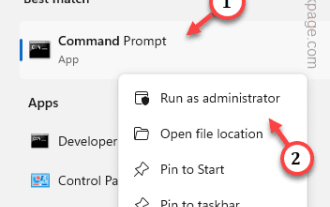 如何修復Windows伺服器中的啟動錯誤代碼0xc004f069
Jul 22, 2023 am 09:49 AM
如何修復Windows伺服器中的啟動錯誤代碼0xc004f069
Jul 22, 2023 am 09:49 AM
Windows上的啟動過程有時會突然轉向顯示包含此錯誤代碼0xc004f069的錯誤訊息。雖然啟動程序已經聯機,但一些運行WindowsServer的舊系統可能會遇到此問題。透過這些初步檢查,如果這些檢查不能幫助您啟動系統,請跳到主要解決方案以解決問題。解決方法–關閉錯誤訊息和啟動視窗。然後,重新啟動電腦。再次從頭開始重試Windows啟動程序。修復1–從終端啟動從cmd終端啟動WindowsServerEdition系統。階段–1檢查Windows伺服器版本您必須檢查您使用的是哪種類型的W






