微博開發1客戶端的http的get與post封裝
這篇部落格講的是客戶端如何封裝Http協議,客戶端如何使用post,get方法,是最最核心的程式碼之一
以下摘自黃石君的《android與PHP開發》
package com.app .demos.util;
import java.io.IOException;
import java.util.ArrayList;
import java.util.HashMap;
import java.util.Iterator;
import java.util.List; util.Map;
import org.apache.http.HttpEntity;
import org.apache.http.HttpHost;
import org.apache.http.HttpResponse;
import org.apache.http.HttpStatimache. http.NameValuePair;
import org.apache.http.client.HttpClient;
import org.apache.http.client.entity.UrlEncodedFormEntity;
import org.apache.http.client.methods.HttpacheGet; http.client.methods.HttpPost;
import org.apache.http.conn.ConnectTimeoutException;
import org.apache.http.conn.params.ConnRoutePNames;
import org.apache.http.impl.params.ConnRoaultPNames;
import org.apache.http.impl. org.apache.http.message.BasicNameValuePair;
import org.apache.http.params.BasicHttpParams;
import org.apache.http.params.HttpConnectionParams;
import org. apache.http.protocol.HTTP;
import org.apache.http.util.EntityUtils;
import com.app.demos.base.C;
import android.util.Log;
@SuppressWarnings("rawtypes")
public@SuppressWarnings("rawtypes")
public@SuppressWarnings("rawtypes")
public@SuppressWarnings("rawtypes")
public@SuppressWarnings("rawtypes")
public@SuppressWarnings("rawtypes")
public@SuppressWarnings("rawtypes") class AppClient {
// compress strategy
final private static int CS_NONE = 0;finalfinal private stat int
// logic variables
private String apiUrl;
private HttpParams httpParams;
private HttpClient httpClient;
private int timeoutConnection = 100000; private int compress = CS_NONE;
/ / charset default utf8
private String charset = HTTP.UTF_8;
public AppClient (String Cl
public AppClient (String url, String charset, int compress) {
initClient(url);
this.charset = charset; // set charset
this。
private void initClient (String url) {
// initialize API URL
this.apiUrl = C.api.base + url;
this.apiUrl = C.api.base + url; this.apiUrl = C.api.base + url;
this.apiUrl = C.api.base + url; ? c.api.base c是自己建造的一個類別裡面
package com.app.demos.base;
公開最終課程C {
////////////////////////// / ///////////////////////////////////////////////// ////////// ////////////////////
// 核心設定(重要)
publicstatstatic Final class dir {
public static final String base = "/sdcard/demos";
公共靜態最終字串面孔= 基礎+ "/faces";公共靜態最終字符串面孔
= 基礎+ "/faces"; = 基礎+ "/images";}
公共靜態最終類API {
公共靜態最終字串基礎
=“http://192.168. 公用靜態最終字串索引=“/index/ index";
public static final String 登入= "/index/login";
public static Final Final String Final Final. logout";
public static final String faceView = "/image/faceView";
公共靜態最終字符串faceList=“/image/ListList”;公共靜態最終字符串faceList=“/image/ListList”;
=“/blog/blogList”;公共靜態最終字串blogView
= "/blog/blogView";public static final String blogCreate
public static final String blogCreate public static final String commentList
= "/comment/commentList"; public static final String commentCreate
= "/comment/commentCreate"; " ;public static final String customerEdit
= "/customer/customerEdit" ;公共靜態最終字串fansAdd
=“/customer/fansAdds”; “/customer/fansDel”;公共靜態最終字串通知
=“/通知/通知";}
= 1001;公共靜態最終int登入
= 1002; 公共靜態最終int 註銷面
= 1003;公共靜態最終int 註銷面= 1003;
公共靜態最終int 面列表
= 1005;
公共靜態最終int blogList= 1006 ;
public static final int blog = 1008;
public static final int commentList= 1009;
public static final int commentCreate =1010 ;
= 1012; 公共靜態最終粉絲添加
= 1013;公共靜態最終粉絲D埃爾
= 1014;
公用靜態最終類別錯誤{公用靜態最終字串網路
= "網路錯誤"; public static final String message
= "訊息錯誤" 是public static final String message= "訊息錯誤"; = "訊息格式錯誤";
}
////////// //////////////////////// //////////////////////////////////// /////////////// ///////////////////////
//意圖和操作設置
公共靜態最終類意圖{
公共靜態最終類別操作{公共靜態最終字串EDITTEXT
=“com.app.demos.EDITTEXT”;
公共靜態最終字串EDITBLOG=“ com.app.demos.de. }
}
public static tinal Class Action {公共靜態最終類EDITTEXT {inal final f MMENT
= 2002;}
}
//////////////////////////////////////////// ////////////////////////////////////////////////// //
// additional settings
public static final class web {
public static final String public. static final String index
= base + "/index.php";public static final String gomap
= base + "/gomap.php";}
String apiSid = AppUtil
.getSessionId(); null && apiSid.length() > 0) {
}
// set client timeout HttpConnectionParams.setConnectionTimeout(httpParams, timeoutConnection);HttpConnectionParams.setSoTimeout(httpParams, timeoutSocket);s); //
此處是簡單的取得Httpclient
}
public void useWap () { //此處是選擇wap的上網方式
HttpHost proxy = new HttpHost("10.0.0.172", 80, "http");set
httpClient.getParames(). );
}
public String get () throws Exception { //封裝Http的get方法
(this.apiUrl)) ;Log.w("AppClient.get.url", this.apiUrl);
// send get request
HttpResponse httpResponse = httpCl
HttpResponse httpResponse = httpClnient. ().getStatusCode() == HttpStatus.SC_OK) {
String httpResult = resultFilter(httpResponse.getEntity());
Log.w("AppClient.get.result", httpRes7); httpResult;
} else {return null;
}
} catch (ConnectTimeoutException e. ception e ) {
e.printStackTrace();
}
return null;
}
ttp的post方法
try {
HttpPost httpPost = headerFilter(new HttpPost(this.apiUrl));
List
Iterator it = urlParams.entrySet().iterator();
while (it.hasNext()) {
Map.Entry entry = (Map.Entry) it.next();Map.Entry entry = (Map.Entry) it.next();
(new BasicNameValuePair(entry.getKey().toString(), entry.getValue().toString()));
}
// set data charset
{
httpPost.setEntity(new UrlEncodedFormEntity(postParams, this.charset));
} else {
posthttpPost.setEntity(new Urla); Log.w( "AppClient.post.url", this.apiUrl);
Log.w("AppClient.post.data", postParams.toString());// send post request .execute(httpPost);
if (httpResponse.getStatusLine().getStatusCode() == HttpStatus.SC_OK) {
String httpResult = resultFilter(httpResponse.Ent AppClient.post.result", httpResult);
return httpResult;
} else {
return null;? new Exception(C .err.network);
} catch (Exception e) {
e.printStackTrace();
}
return null;private HttpGet headerFilter (HttpGet httpGet) { 處理發送get資料請求,看是否是壓縮格式
switch (this.compress) {
case CS_GZIP:
httpGet.addHeader("Accept-ipco), break;
default :
break;
}
return httpGet;
) { 處理發送post資料請求,看是否是壓縮格式
switch (this.compress) {
case CS_GZIP:httpPost.addHeader("Accept-Encoding", "gzip");httpPost.addHeader("Accept-Encoding", "gzip"); break;
}
return httpPost;
}
private String resultFilter(
String result = null;
try {
switch (this.compress) {
case CS_GZIP:
result = AppUtil.gzipToString(oity); result = EntityUtils. toString(entity);break;
}
} catch (IOException e) {
e.printStackTrace();
}
以上就介紹了微博開發1客戶端的http的get和post封裝,包括了方面的內容,希望對PHP教程有興趣的朋友有所幫助。

熱AI工具

Undresser.AI Undress
人工智慧驅動的應用程序,用於創建逼真的裸體照片

AI Clothes Remover
用於從照片中去除衣服的線上人工智慧工具。

Undress AI Tool
免費脫衣圖片

Clothoff.io
AI脫衣器

Video Face Swap
使用我們完全免費的人工智慧換臉工具,輕鬆在任何影片中換臉!

熱門文章

熱工具

記事本++7.3.1
好用且免費的程式碼編輯器

SublimeText3漢化版
中文版,非常好用

禪工作室 13.0.1
強大的PHP整合開發環境

Dreamweaver CS6
視覺化網頁開發工具

SublimeText3 Mac版
神級程式碼編輯軟體(SublimeText3)
 解決方法:您的組織要求您更改 PIN 碼
Oct 04, 2023 pm 05:45 PM
解決方法:您的組織要求您更改 PIN 碼
Oct 04, 2023 pm 05:45 PM
「你的組織要求你更改PIN訊息」將顯示在登入畫面上。當在使用基於組織的帳戶設定的電腦上達到PIN過期限制時,就會發生這種情況,在該電腦上,他們可以控制個人設備。但是,如果您使用個人帳戶設定了Windows,則理想情況下不應顯示錯誤訊息。雖然情況並非總是如此。大多數遇到錯誤的使用者使用個人帳戶報告。為什麼我的組織要求我在Windows11上更改我的PIN?可能是您的帳戶與組織相關聯,您的主要方法應該是驗證這一點。聯絡網域管理員會有所幫助!此外,配置錯誤的本機原則設定或不正確的登錄項目也可能導致錯誤。即
 Windows 11 上調整視窗邊框設定的方法:變更顏色和大小
Sep 22, 2023 am 11:37 AM
Windows 11 上調整視窗邊框設定的方法:變更顏色和大小
Sep 22, 2023 am 11:37 AM
Windows11將清新優雅的設計帶到了最前沿;現代介面可讓您個性化和更改最精細的細節,例如視窗邊框。在本指南中,我們將討論逐步說明,以協助您在Windows作業系統中建立反映您的風格的環境。如何更改視窗邊框設定?按+開啟“設定”應用程式。 WindowsI前往個人化,然後按一下顏色設定。顏色變更視窗邊框設定視窗11「寬度=」643「高度=」500「>找到在標題列和視窗邊框上顯示強調色選項,然後切換它旁邊的開關。若要在「開始」功能表和工作列上顯示主題色,請開啟「在開始」功能表和工作列上顯示主題
 如何在 Windows 11 上變更標題列顏色?
Sep 14, 2023 pm 03:33 PM
如何在 Windows 11 上變更標題列顏色?
Sep 14, 2023 pm 03:33 PM
預設情況下,Windows11上的標題列顏色取決於您選擇的深色/淺色主題。但是,您可以將其變更為所需的任何顏色。在本指南中,我們將討論三種方法的逐步說明,以更改它並個性化您的桌面體驗,使其具有視覺吸引力。是否可以更改活動和非活動視窗的標題列顏色?是的,您可以使用「設定」套用變更活動視窗的標題列顏色,也可以使用登錄編輯程式變更非活動視窗的標題列顏色。若要了解這些步驟,請前往下一部分。如何在Windows11中變更標題列的顏色? 1.使用「設定」應用程式按+開啟設定視窗。 WindowsI前往“個人化”,然
 Windows 11 上啟用或停用工作列縮圖預覽的方法
Sep 15, 2023 pm 03:57 PM
Windows 11 上啟用或停用工作列縮圖預覽的方法
Sep 15, 2023 pm 03:57 PM
工作列縮圖可能很有趣,但它們也可能分散注意力或煩人。考慮到您將滑鼠懸停在該區域的頻率,您可能無意中關閉了重要視窗幾次。另一個缺點是它使用更多的系統資源,因此,如果您一直在尋找一種提高資源效率的方法,我們將向您展示如何停用它。不過,如果您的硬體規格可以處理它並且您喜歡預覽版,則可以啟用它。如何在Windows11中啟用工作列縮圖預覽? 1.使用「設定」應用程式點擊鍵並點選設定。 Windows按一下系統,然後選擇關於。點選高級系統設定。導航至“進階”選項卡,然後選擇“效能”下的“設定”。在「視覺效果」選
 OOBELANGUAGE錯誤Windows 11 / 10修復中出現問題的問題
Jul 16, 2023 pm 03:29 PM
OOBELANGUAGE錯誤Windows 11 / 10修復中出現問題的問題
Jul 16, 2023 pm 03:29 PM
您是否在Windows安裝程式頁面上看到「出現問題」以及「OOBELANGUAGE」語句? Windows的安裝有時會因此類錯誤而停止。 OOBE表示開箱即用的體驗。正如錯誤提示所表示的那樣,這是與OOBE語言選擇相關的問題。沒有什麼好擔心的,你可以透過OOBE螢幕本身的漂亮註冊表編輯來解決這個問題。快速修復–1.點選OOBE應用底部的「重試」按鈕。這將繼續進行該過程,而不會再打嗝。 2.使用電源按鈕強制關閉系統。系統重新啟動後,OOBE應繼續。 3.斷開系統與網際網路的連接。在脫機模式下完成OOBE的所
 Windows 11 上的顯示縮放比例調整指南
Sep 19, 2023 pm 06:45 PM
Windows 11 上的顯示縮放比例調整指南
Sep 19, 2023 pm 06:45 PM
在Windows11上的顯示縮放方面,我們都有不同的偏好。有些人喜歡大圖標,有些人喜歡小圖標。但是,我們都同意擁有正確的縮放比例很重要。字體縮放不良或圖像過度縮放可能是工作時真正的生產力殺手,因此您需要知道如何自訂以充分利用系統功能。自訂縮放的優點:對於難以閱讀螢幕上的文字的人來說,這是一個有用的功能。它可以幫助您一次在螢幕上查看更多內容。您可以建立僅適用於某些監視器和應用程式的自訂擴充功能設定檔。可以幫助提高低階硬體的效能。它使您可以更好地控制螢幕上的內容。如何在Windows11
 10種在 Windows 11 上調整亮度的方法
Dec 18, 2023 pm 02:21 PM
10種在 Windows 11 上調整亮度的方法
Dec 18, 2023 pm 02:21 PM
螢幕亮度是使用現代計算設備不可或缺的一部分,尤其是當您長時間注視螢幕時。它可以幫助您減輕眼睛疲勞,提高易讀性,並輕鬆有效地查看內容。但是,根據您的設置,有時很難管理亮度,尤其是在具有新UI更改的Windows11上。如果您在調整亮度時遇到問題,以下是在Windows11上管理亮度的所有方法。如何在Windows11上變更亮度[10種方式解釋]單一顯示器使用者可以使用下列方法在Windows11上調整亮度。這包括使用單一顯示器的桌上型電腦系統以及筆記型電腦。讓我們開始吧。方法1:使用操作中心操作中心是訪問
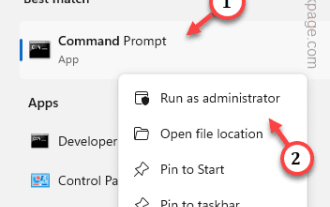 如何修復Windows伺服器中的啟動錯誤代碼0xc004f069
Jul 22, 2023 am 09:49 AM
如何修復Windows伺服器中的啟動錯誤代碼0xc004f069
Jul 22, 2023 am 09:49 AM
Windows上的啟動過程有時會突然轉向顯示包含此錯誤代碼0xc004f069的錯誤訊息。雖然啟動程序已經聯機,但一些運行WindowsServer的舊系統可能會遇到此問題。透過這些初步檢查,如果這些檢查不能幫助您啟動系統,請跳到主要解決方案以解決問題。解決方法–關閉錯誤訊息和啟動視窗。然後,重新啟動電腦。再次從頭開始重試Windows啟動程序。修復1–從終端啟動從cmd終端啟動WindowsServerEdition系統。階段–1檢查Windows伺服器版本您必須檢查您使用的是哪種類型的W






