CSS常用樣式(四)之animation
上篇CSS常用樣式(三)這篇博文中已經介紹過了CSS中具有動畫效果的transition、transform,今天來大概說說CSS中的animation。 animation的加入會使得動畫效果更加樂觀。
animation
animation的實作需要透過keyframes來實現。 keyframes(關鍵影格),類似flash當中的關鍵影格。關鍵影格有自己的語法規則,他的命名是由"@keyframes"開頭,後面緊接著是這個“動畫的名稱”加上一對花括號“{}”,括號中就是一些不同時間段樣式規則,有點像我們css的樣式寫法一樣。對於一個"@keyframes"中的樣式規則是由多個百分比構成的,如“0%”到"100%"之間,我們可以在這個規則中創建多個百分比,我們分別給每一個百分比中給需要有動畫效果的元素加上不同的屬性,從而讓元素達到一種不斷變化的效果,比如說移動,改變元素顏色,位置,大小,形狀等。不過有一點要注意的是,我們可以使用「fromt」「to」來代表一個動畫是從哪開始,到哪結束,也就是說這個"from"就相當於"0%"而"to"相當於"100%",值得一說的是,其中"0%"不能像別的屬性取值一樣把百分比符號省略,我們在這裡必須加上百分符號(“%”)如果沒有加上的話,我們這個keyframes是無效的,不起任何作用。因為keyframes的單位只接受百分比值。
不同瀏覽器下的寫法:
| 內核型 | 寫法 |
|---|---|
| Webkit(Chrome/Safari) | -webkit-animation |
| Gecko(Firefox) | -moz-animation |
| Presto(Opera) | |
| Trident(IE) | -ms-animation |
| W3C | animation |
屬性說明:
1、animation-name:檢索或設定物件所套用的動畫名稱,必須與規則@keyframes搭配使用。動畫名可自由取,語意化的更好
2、animation-duration:檢索或設定物件動畫的持續時間
3、animation-timing-function:檢索或設定物件動畫的過渡類型
取值:
linear:線性過渡。等同於貝塞爾曲線(0.0, 0.0, 1.0, 1.0)
ease:平滑過渡。等同於貝塞爾曲線(0.25, 0.1, 0.25, 1.0)
ease-in:由慢到快。等同於貝塞爾曲線(0.42, 0, 1.0, 1.0)
ease-out:由快到慢。等同於貝塞爾曲線(0, 0, 0.58, 1.0)
ease-in-out:由慢到快再到慢。等同於貝塞爾曲線(0.42, 0, 0.58, 1.0)
cubic-bezier(
4、animation-iteration-count:檢索或設定物件動畫的循環次數
取值:
infinite:無限循環
number:指定物件動畫的特定循環次數
5、animation-direction:檢索或設定物件動畫在循環中是否反向運動
取值:
normal:正常方向
alternate:正常與反向交替
6、animation-play-state:檢索或設定物件動畫的狀態
running:運動
paused:暫停
7、animation-fill-mode:檢索或設定物件動畫時間以外的狀態
取值:
none:預設值。不設定物件動畫以外的狀態
forwards:設定物件狀態為動畫結束時的狀態
backwards:設定物件狀態為動畫開始時的狀態
both:設定物件狀態為動畫結束或開始的狀態
下面舉個例子綜合說明:
CSS代碼:
<span style="font-family: 'Microsoft YaHei'; font-size: 15px;"><span style="color: #800000;"> #animation
</span>{<span style="color: #ff0000;">
width</span>:<span style="color: #0000ff;"> 250px</span>;<span style="color: #ff0000;">
height</span>:<span style="color: #0000ff;"> 250px</span>;<span style="color: #ff0000;">
background-color</span>:<span style="color: #0000ff;"> brown</span>;<span style="color: #ff0000;">
opacity</span>:<span style="color: #0000ff;"> 0.5</span>;<span style="color: #ff0000;">
position</span>:<span style="color: #0000ff;">absolute</span>;<span style="color: #ff0000;">
left</span>:<span style="color: #0000ff;">40%</span>;<span style="color: #ff0000;">
overflow</span>:<span style="color: #0000ff;"> hidden</span>;
}<span style="color: #800000;">
#animation span
</span>{<span style="color: #ff0000;">
font-family</span>:<span style="color: #0000ff;"> "微软雅黑"</span>;<span style="color: #ff0000;">
font-size</span>:<span style="color: #0000ff;"> 20px</span>;<span style="color: #ff0000;">
color</span>:<span style="color: #0000ff;"> #ccc</span>;<span style="color: #ff0000;">
opacity</span>:<span style="color: #0000ff;"> 0</span>;<span style="color: #ff0000;">
display</span>:<span style="color: #0000ff;"> block</span>;<span style="color: #ff0000;">
margin</span>:<span style="color: #0000ff;"> 30px</span>;
}<span style="color: #800000;">
#text1:hover
</span>{<span style="color: #ff0000;">
-moz-animation-play-state</span>:<span style="color: #0000ff;">paused</span>;/*鼠标经过时暂停动画*/<span style="color: #ff0000;">
-webkit-animation-play-state</span>:<span style="color: #0000ff;">paused</span>;<span style="color: #ff0000;">
-o-animation-play-state</span>:<span style="color: #0000ff;">paused</span>;<span style="color: #ff0000;">
-ms-animation-play-state</span>:<span style="color: #0000ff;">paused</span>;<span style="color: #ff0000;">
animation-play-state</span>:<span style="color: #0000ff;">paused</span>;
}<span style="color: #800000;">
#text2:hover
</span>{<span style="color: #ff0000;">
-moz-animation-play-state</span>:<span style="color: #0000ff;">paused</span>;<span style="color: #ff0000;">
-webkit-animation-play-state</span>:<span style="color: #0000ff;">paused</span>;<span style="color: #ff0000;">
-o-animation-play-state</span>:<span style="color: #0000ff;">paused</span>;<span style="color: #ff0000;">
-ms-animation-play-state</span>:<span style="color: #0000ff;">paused</span>;<span style="color: #ff0000;">
animation-play-state</span>:<span style="color: #0000ff;">paused</span>;
}<span style="color: #800000;">
#text1
</span>{<span style="color: #ff0000;">
-webkit-animation-name</span>:<span style="color: #0000ff;">animation1</span>;<span style="color: #008000;">/*</span><span style="color: #008000;">动画名称</span><span style="color: #008000;">*/</span><span style="color: #ff0000;">
-webkit-animation-duration</span>:<span style="color: #0000ff;">4s</span>;<span style="color: #008000;">/*</span><span style="color: #008000;">动画持续时间</span><span style="color: #008000;">*/</span><span style="color: #ff0000;">
-webkit-animation-timing-function</span>:<span style="color: #0000ff;">ease-in</span>;<span style="color: #008000;">/*</span><span style="color: #008000;">变化由慢到快</span><span style="color: #008000;">*/</span><span style="color: #ff0000;">
-webkit-animation-delay</span>:<span style="color: #0000ff;"> 2s</span>;<span style="color: #008000;">/*</span><span style="color: #008000;">过了2S后开始动画</span><span style="color: #008000;">*/</span><span style="color: #ff0000;">
-webkit-animation-iteration-count</span>:<span style="color: #0000ff;"> infinite</span>;<span style="color: #008000;">/*</span><span style="color: #008000;">设置动画无限播放</span><span style="color: #008000;">*/</span><span style="color: #ff0000;">
-webkit-transform</span>:<span style="color: #0000ff;"> translate(55px)</span>;<span style="color: #ff0000;">
animation-name</span>:<span style="color: #0000ff;">animation1</span>;<span style="color: #ff0000;">
animation-delay</span>:<span style="color: #0000ff;"> 4s</span>;<span style="color: #ff0000;">
animation-timing-function</span>:<span style="color: #0000ff;"> ease-in</span>;<span style="color: #ff0000;">
animation-delay</span>:<span style="color: #0000ff;"> 2s</span>;<span style="color: #ff0000;">
animation-iteration-count</span>:<span style="color: #0000ff;"> infinite</span>;<span style="color: #ff0000;">
transform</span>:<span style="color: #0000ff;"> translate(55px)</span>;<span style="color: #ff0000;">
-ms-animation-name</span>:<span style="color: #0000ff;">animation1</span>;<span style="color: #ff0000;">
-ms-animation-duration</span>:<span style="color: #0000ff;">4s </span>;<span style="color: #ff0000;">
-ms-animation-timing-function</span>:<span style="color: #0000ff;"> ease-in</span>;<span style="color: #ff0000;">
-ms-animation-delay</span>:<span style="color: #0000ff;"> 2s</span>;<span style="color: #ff0000;">
-ms-animation-iteration-count</span>:<span style="color: #0000ff;"> infinite</span>;<span style="color: #ff0000;">
-ms-transform</span>:<span style="color: #0000ff;"> translate(55px)</span>;<span style="color: #ff0000;">
-moz-animation-name</span>:<span style="color: #0000ff;">animation1</span>;<span style="color: #ff0000;">
-moz-animation-delay</span>:<span style="color: #0000ff;">4s </span>;<span style="color: #ff0000;">
-moz-animation-timing-function</span>:<span style="color: #0000ff;"> ease-in</span>;<span style="color: #ff0000;">
-moz-animation-delay</span>:<span style="color: #0000ff;"> 2s</span>;<span style="color: #ff0000;">
-moz-animation-iteration-count</span>:<span style="color: #0000ff;"> infinite</span>;<span style="color: #ff0000;">
-moz-transform</span>:<span style="color: #0000ff;"> translate(55px)</span>;
}<span style="color: #800000;">
#text2
</span>{<span style="color: #ff0000;">
-webkit-animation-name</span>:<span style="color: #0000ff;">animation2</span>;<span style="color: #008000;">/*</span><span style="color: #008000;">动画名称</span><span style="color: #008000;">*/</span><span style="color: #ff0000;">
-webkit-animation-duration</span>:<span style="color: #0000ff;">4s</span>;<span style="color: #008000;">/*</span><span style="color: #008000;">动画持续时间</span><span style="color: #008000;">*/</span><span style="color: #ff0000;">
-webkit-animation-timing-function</span>:<span style="color: #0000ff;">ease-in</span>;<span style="color: #008000;">/*</span><span style="color: #008000;">变化由慢到快</span><span style="color: #008000;">*/</span><span style="color: #ff0000;">
-webkit-animation-delay</span>:<span style="color: #0000ff;"> 2s</span>;<span style="color: #008000;">/*</span><span style="color: #008000;">过了2S后开始动画</span><span style="color: #008000;">*/</span><span style="color: #ff0000;">
-webkit-animation-iteration-count</span>:<span style="color: #0000ff;"> infinite</span>;<span style="color: #008000;">/*</span><span style="color: #008000;">设置动画无限播放</span><span style="color: #008000;">*/</span><span style="color: #ff0000;">
-webkit-transform</span>:<span style="color: #0000ff;"> translate(60px)</span>;<span style="color: #ff0000;">
animation-name</span>:<span style="color: #0000ff;">animation2</span>;<span style="color: #ff0000;">
animation-delay</span>:<span style="color: #0000ff;"> 4s</span>;<span style="color: #ff0000;">
animation-timing-function</span>:<span style="color: #0000ff;"> ease-in</span>;<span style="color: #ff0000;">
animation-delay</span>:<span style="color: #0000ff;"> 2s</span>;<span style="color: #ff0000;">
animation-iteration-count</span>:<span style="color: #0000ff;"> infinite</span>;<span style="color: #ff0000;">
transform</span>:<span style="color: #0000ff;"> translate(60px)</span>;<span style="color: #ff0000;">
-ms-animation-name</span>:<span style="color: #0000ff;">animation2</span>;<span style="color: #ff0000;">
-ms-animation-duration</span>:<span style="color: #0000ff;">4s </span>;<span style="color: #ff0000;">
-ms-animation-timing-function</span>:<span style="color: #0000ff;"> ease-in</span>;<span style="color: #ff0000;">
-ms-animation-delay</span>:<span style="color: #0000ff;"> 2s</span>;<span style="color: #ff0000;">
-ms-animation-iteration-count</span>:<span style="color: #0000ff;"> infinite</span>;<span style="color: #ff0000;">
-ms-transform</span>:<span style="color: #0000ff;"> translate(60px)</span>;<span style="color: #ff0000;">
-moz-animation-name</span>:<span style="color: #0000ff;">animation2</span>;<span style="color: #ff0000;">
-moz-animation-delay</span>:<span style="color: #0000ff;">4s </span>;<span style="color: #ff0000;">
-moz-animation-timing-function</span>:<span style="color: #0000ff;"> ease-in</span>;<span style="color: #ff0000;">
-moz-animation-delay</span>:<span style="color: #0000ff;"> 2s</span>;<span style="color: #ff0000;">
-moz-animation-iteration-count</span>:<span style="color: #0000ff;"> infinite</span>;<span style="color: #ff0000;">
-moz-transform</span>:<span style="color: #0000ff;"> translate(60px)</span>;
}<span style="color: #800000;">
@-webkit-keyframes animation1
</span>{<span style="color: #ff0000;">
0%{-webkit-transform</span>:<span style="color: #0000ff;"> translate(-10px)</span>;<span style="color: #ff0000;">opacity</span>:<span style="color: #0000ff;"> 0</span>;}<span style="color: #800000;">
20%</span>{<span style="color: #ff0000;">-webkit-transform</span>:<span style="color: #0000ff;"> translate(25px)</span>;<span style="color: #ff0000;">opacity</span>:<span style="color: #0000ff;"> 0.5</span>;}<span style="color: #800000;">
45%</span>{<span style="color: #ff0000;">-webkit-transform</span>:<span style="color: #0000ff;"> translate(45px)</span>;<span style="color: #ff0000;">opacity</span>:<span style="color: #0000ff;"> 1</span>;}<span style="color: #800000;">
100%</span>{<span style="color: #ff0000;">-webkit-transform</span>:<span style="color: #0000ff;"> translate(60px)</span>;<span style="color: #ff0000;">opacity</span>:<span style="color: #0000ff;"> 0.8</span>;}<span style="color: #800000;">
}
@-webkit-keyframes animation2
</span>{<span style="color: #ff0000;">
0%{-webkit-transform</span>:<span style="color: #0000ff;"> translate(280px)</span>;<span style="color: #ff0000;">opacity</span>:<span style="color: #0000ff;"> 0</span>;}<span style="color: #800000;">
30%</span>{<span style="color: #ff0000;">-webkit-transform</span>:<span style="color: #0000ff;"> translate(200px)</span>;<span style="color: #ff0000;">opacity</span>:<span style="color: #0000ff;"> 0.5</span>;}<span style="color: #800000;">
65%</span>{<span style="color: #ff0000;">-webkit-transform</span>:<span style="color: #0000ff;"> translate(130px)</span>;<span style="color: #ff0000;">opacity</span>:<span style="color: #0000ff;"> 1</span>;}<span style="color: #800000;">
100%</span>{<span style="color: #ff0000;">-webkit-transform</span>:<span style="color: #0000ff;"> translate(60px)</span>;<span style="color: #ff0000;">opacity</span>:<span style="color: #0000ff;">0.8</span>;}<span style="color: #800000;">
}</span></span>HTML代码:
<span style="font-family: 'Microsoft YaHei'; font-size: 16px;"><span style="color: #000000;"><div id="animation">
</span><span style="color: #0000ff;"><</span><span style="color: #800000;">span </span><span style="color: #ff0000;">id</span><span style="color: #0000ff;">="text1"</span><span style="color: #0000ff;">></span>这是ly婠婠的博客<span style="color: #0000ff;"></</span><span style="color: #800000;">span</span><span style="color: #0000ff;">></span>
<span style="color: #0000ff;"><</span><span style="color: #800000;">span </span><span style="color: #ff0000;">id</span><span style="color: #0000ff;">="text2"</span><span style="color: #0000ff;">></span>欢迎访问和评论!<span style="color: #0000ff;"></</span><span style="color: #800000;">span</span><span style="color: #0000ff;">></span>
<span style="color: #0000ff;"></</span><span style="color: #800000;">div</span><span style="color: #0000ff;">></span></span>效果如下:
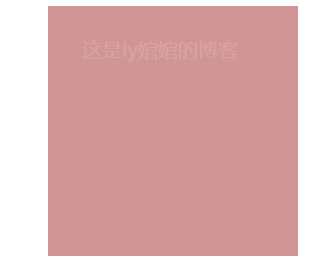
解析说明:
在这个例子中,效果如上图。这里主要是利用animation和translate来达到一个文字渐进的效果。translate的作用是让文字根据给定值发生平移。animation则利用关键帧和百分比数值来将平移过程细分成几个帧,然后设置持续时间,一帧帧连接起来形成动画。

熱AI工具

Undresser.AI Undress
人工智慧驅動的應用程序,用於創建逼真的裸體照片

AI Clothes Remover
用於從照片中去除衣服的線上人工智慧工具。

Undress AI Tool
免費脫衣圖片

Clothoff.io
AI脫衣器

AI Hentai Generator
免費產生 AI 無盡。

熱門文章

熱工具

記事本++7.3.1
好用且免費的程式碼編輯器

SublimeText3漢化版
中文版,非常好用

禪工作室 13.0.1
強大的PHP整合開發環境

Dreamweaver CS6
視覺化網頁開發工具

SublimeText3 Mac版
神級程式碼編輯軟體(SublimeText3)

熱門話題
 &gt; gt;的目的是什麼 元素?
Mar 21, 2025 pm 12:34 PM
&gt; gt;的目的是什麼 元素?
Mar 21, 2025 pm 12:34 PM
本文討論了HTML&lt; Progress&gt;元素,其目的,樣式和與&lt; meter&gt;元素。主要重點是使用&lt; progress&gt;為了完成任務和LT;儀表&gt;對於stati
 &lt; datalist&gt;的目的是什麼。 元素?
Mar 21, 2025 pm 12:33 PM
&lt; datalist&gt;的目的是什麼。 元素?
Mar 21, 2025 pm 12:33 PM
本文討論了html&lt; datalist&gt;元素,通過提供自動完整建議,改善用戶體驗並減少錯誤來增強表格。Character計數:159
 &lt; meter&gt;的目的是什麼。 元素?
Mar 21, 2025 pm 12:35 PM
&lt; meter&gt;的目的是什麼。 元素?
Mar 21, 2025 pm 12:35 PM
本文討論了HTML&lt; meter&gt;元素,用於在一個範圍內顯示標量或分數值及其在Web開發中的常見應用。它區分了&lt; meter&gt;從&lt; progress&gt;和前
 如何使用HTML5表單驗證屬性來驗證用戶輸入?
Mar 17, 2025 pm 12:27 PM
如何使用HTML5表單驗證屬性來驗證用戶輸入?
Mar 17, 2025 pm 12:27 PM
本文討論了使用HTML5表單驗證屬性,例如必需的,圖案,最小,最大和長度限制,以直接在瀏覽器中驗證用戶輸入。
 視口元標籤是什麼?為什麼對響應式設計很重要?
Mar 20, 2025 pm 05:56 PM
視口元標籤是什麼?為什麼對響應式設計很重要?
Mar 20, 2025 pm 05:56 PM
本文討論了視口元標籤,這對於移動設備上的響應式Web設計至關重要。它解釋瞭如何正確使用確保最佳的內容縮放和用戶交互,而濫用可能會導致設計和可訪問性問題。
 &lt; iframe&gt;的目的是什麼。 標籤?使用時的安全考慮是什麼?
Mar 20, 2025 pm 06:05 PM
&lt; iframe&gt;的目的是什麼。 標籤?使用時的安全考慮是什麼?
Mar 20, 2025 pm 06:05 PM
本文討論了&lt; iframe&gt;將外部內容嵌入網頁,其常見用途,安全風險以及諸如對象標籤和API等替代方案的目的。
 Gitee Pages靜態網站部署失敗:單個文件404錯誤如何排查和解決?
Apr 04, 2025 pm 11:54 PM
Gitee Pages靜態網站部署失敗:單個文件404錯誤如何排查和解決?
Apr 04, 2025 pm 11:54 PM
GiteePages靜態網站部署失敗:404錯誤排查與解決在使用Gitee...







